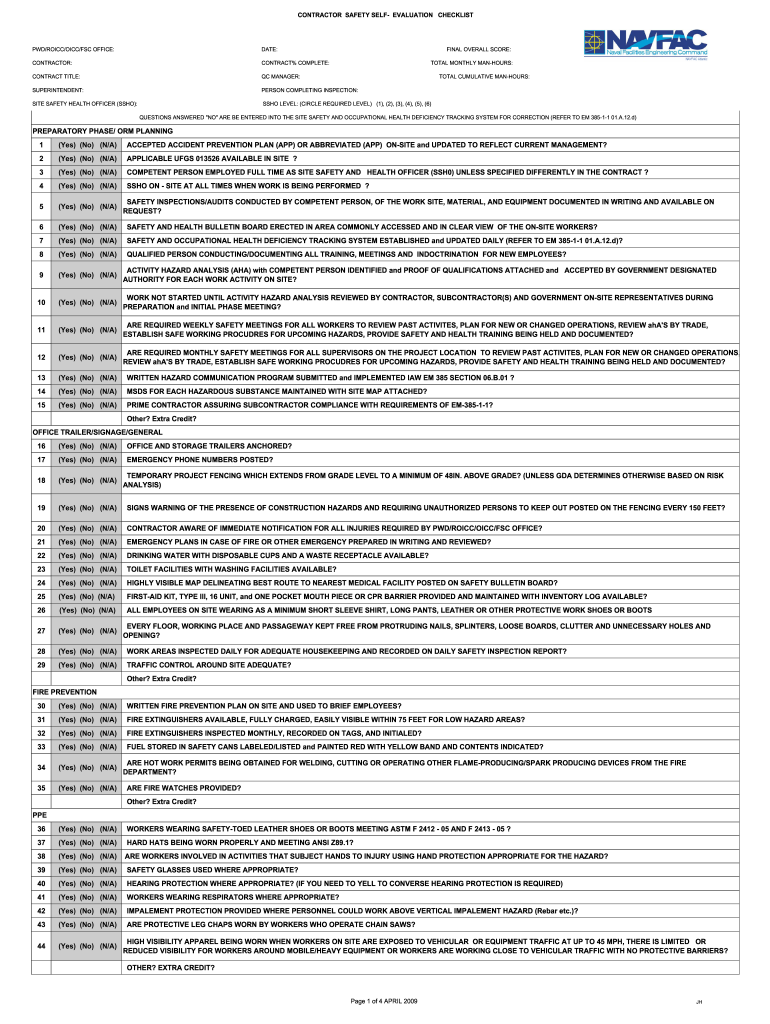
Contractor Safety Checklist 2009-2026


What is the Contractor Safety Checklist
The contractor safety checklist is a comprehensive tool designed to ensure that contractors adhere to safety regulations and best practices on job sites. This checklist typically includes various safety measures, equipment inspections, and compliance requirements that must be met before commencing work. It serves as a proactive approach to identifying potential hazards and mitigating risks associated with construction activities, thereby promoting a safer working environment for all personnel involved.
How to use the Contractor Safety Checklist
Using the contractor safety checklist involves several straightforward steps. First, review the checklist thoroughly to understand all the required safety measures. Next, conduct a site assessment to identify specific hazards related to the work environment. As you proceed, mark off each item on the checklist as it is completed. This process not only ensures compliance with safety standards but also fosters a culture of safety awareness among workers. Regular updates and revisions to the checklist may be necessary to reflect changes in regulations or site conditions.
Key elements of the Contractor Safety Checklist
The contractor safety checklist typically includes key elements such as:
- Personal protective equipment (PPE) requirements
- Site-specific safety protocols
- Emergency response procedures
- Equipment safety inspections
- Hazard communication guidelines
- Training and certification verification for workers
These elements are crucial for ensuring that all safety measures are considered and implemented effectively, reducing the likelihood of accidents and injuries on the job site.
Steps to complete the Contractor Safety Checklist
Completing the contractor safety checklist involves a systematic approach:
- Gather all necessary documentation related to safety regulations and site conditions.
- Conduct a thorough site inspection to identify potential hazards.
- Review each item on the checklist, ensuring compliance with safety standards.
- Document findings and any corrective actions taken.
- Submit the completed checklist for review by a supervisor or safety officer.
Following these steps helps ensure that all safety requirements are met before work begins, contributing to a safer work environment.
Legal use of the Contractor Safety Checklist
The legal use of the contractor safety checklist is essential for compliance with federal and state regulations. It serves as a documented record of safety measures taken and can be critical in the event of an incident or inspection. Employers must ensure that the checklist aligns with Occupational Safety and Health Administration (OSHA) standards and other relevant legal requirements. Regular audits and updates to the checklist help maintain its legal validity and effectiveness in promoting workplace safety.
Examples of using the Contractor Safety Checklist
Examples of using the contractor safety checklist can vary based on the type of project. For instance, in construction, it might include specific checks for scaffolding safety, while in landscaping, it may focus on equipment safety and environmental hazards. Each example highlights the importance of tailoring the checklist to fit the unique needs of the project, ensuring that all relevant safety measures are addressed effectively. Documenting these examples can also serve as a valuable resource for future projects.
Quick guide on how to complete contractor safety self evaluation checklist form
The greatest method to locate and sign Contractor Safety Checklist
Across an entire organization, ineffective procedures regarding document approval can consume a signNow amount of working hours. Signing documents such as Contractor Safety Checklist is an inherent aspect of operations in every sector, which is why the efficiency of each agreement’s lifecycle signNowly impacts the overall productivity of the company. With airSlate SignNow, signing your Contractor Safety Checklist can be remarkably effortless and swift. This platform provides you with the latest version of virtually any form. Even better, you can sign it instantly without the need to install any third-party software on your computer or print out physical copies.
How to obtain and sign your Contractor Safety Checklist
- Explore our library by category or utilize the search field to find the form you require.
- Check the form preview by clicking on Learn more to confirm it is the correct one.
- Press Get form to begin editing immediately.
- Fill out your form and include any necessary information using the toolbar.
- Once completed, click the Sign tool to sign your Contractor Safety Checklist.
- Select the signature method that is easiest for you: Draw, Create initials, or upload a photo of your handwritten signature.
- Click Done to finalize editing and proceed to document-sharing options if needed.
With airSlate SignNow, you have everything you need to manage your documentation effectively. You can find, complete, edit, and even send your Contractor Safety Checklist within a single tab without any inconvenience. Enhance your processes with a single, intelligent eSignature solution.
Create this form in 5 minutes or less
FAQs
-
How do you fill out a W2 tax form if I'm an independent contractor?
Thanks for asking.If you are asking how to report your income as an independent contractor, then you do not fill out a W-2. You will report your income on your federal tax return on Schedule C which will have on which you list all of your non-employee income and associated expenses. The resulting net income, transferred to Schedule A is what you will pay self-employment and federal income tax on. If this too confusing, either get some good tax reporting software or get a tax professional to help you with it.If you are asking how to fill out a W-2 for someone that worked for you, either get some good tax reporting software or get a tax professional to help you with it.This is not tax advice, it is only my opinion on how to answer this question.
-
Is it going too far to ask a potential girlfriend to fill out a potential partner evaluation form?
You have, of course, offered her your version of the same form (or equivalent), filled out with all your answers, right?I just applied for a job I may decide I don’t want because their application process is so 1999. Allow that your prospective partners will be evaluating your date selection process while they fill out the form. It is possible that some women will relish a more straightforward, apparently data-driven approach and find it more comfortable to write answers than to talk.This might actually be the best way to weed out incompatible partners, for you.You will have to accept that this WILL weed out incompatible partners, of course. As long as you can live with that fall out, I’m all for reducing the field of candidates to manageable numbers as fast as possible.You might want to have the form reviewed by someone you trust who can help you evaluate how you have worded the various questions and make sure that the data you are seeking is actually relevant to your criteria.(And you do have criteria, of course.)
-
What are some tips to fill out the kvpy self appraisal form?
You should not lie in the self-appraisal form. Professors generally do not ask anything from the self appraisal form. But if they find out some extraordinary stuffs in your form, they may ask you about those topics. And if you do not know those topics properly, you will have higher chance of NOT getting selected for the fellowship. So, DO NOT write anything that you are not sure about.If I remember properly, in the form they ask, “What is your favorite subject?” and I mentioned Biology there. Head of the interview panel saw that and asked me about my favorite field of biology. When I told genetics, two professors started asking question from genetics and did not ask anything from any other fields at all (except exactly 2 chemistry questions as I mentioned chemistry as my 2nd favorite subject). But they did not check other answers in self-appraisal form (at least in my presence).Do mention about science camps if you have attended any. Again, do not lie.All the best for interview round. :)
-
Does a NAFTA TN Management consultant in the U.S. still need to fill out an i-9 form even though they are an independent contractor?
Yes.You must still prove work authorization even though you are a contractor. You will fill out the I9 and indicate that you are an alien authorized to work, and provide the relevant details of your TN visa in support of your application.Hope this helps.
Create this form in 5 minutes!
How to create an eSignature for the contractor safety self evaluation checklist form
How to create an electronic signature for the Contractor Safety Self Evaluation Checklist Form online
How to generate an electronic signature for your Contractor Safety Self Evaluation Checklist Form in Google Chrome
How to make an electronic signature for signing the Contractor Safety Self Evaluation Checklist Form in Gmail
How to make an electronic signature for the Contractor Safety Self Evaluation Checklist Form right from your mobile device
How to generate an eSignature for the Contractor Safety Self Evaluation Checklist Form on iOS devices
How to generate an eSignature for the Contractor Safety Self Evaluation Checklist Form on Android OS
People also ask
-
What is a contractor safety checklist?
A contractor safety checklist is a detailed list of safety measures and procedures that contractors should follow to ensure a safe working environment. By utilizing a contractor safety checklist, businesses can mitigate risks and enhance compliance with safety regulations.
-
How does airSlate SignNow streamline the contractor safety checklist process?
airSlate SignNow simplifies the contractor safety checklist process by allowing users to create, send, and sign documents electronically. This eliminates paperwork and speeds up the completion of safety checklists, ensuring that all team members are on the same page regarding safety protocols.
-
Are there any costs associated with using airSlate SignNow for contractor safety checklists?
Yes, airSlate SignNow offers various pricing plans that cater to different business needs. Pricing generally depends on the features you require and the number of users, but the solution remains a cost-effective option for managing contractor safety checklists.
-
Can I customize my contractor safety checklist with airSlate SignNow?
Absolutely! airSlate SignNow allows users to customize contractor safety checklists to fit specific requirements and workflows. You can add your branding, modify sections, and ensure that all pertinent safety measures are included.
-
What are the benefits of using airSlate SignNow for contractor safety checklists?
Using airSlate SignNow for contractor safety checklists boosts efficiency, minimizes errors, and enhances compliance. The electronic signature feature allows for quick approvals, and the template library helps you easily create checklists tailored to your industry.
-
Does airSlate SignNow integrate with other software for contractor safety checklists?
Yes, airSlate SignNow offers robust integrations with various popular software, making it easy to incorporate contractor safety checklists into your existing workflows. Whether you're using project management tools or HR software, you can ensure seamless document handling.
-
How can I ensure my contractor safety checklist is compliant with regulations?
To ensure your contractor safety checklist meets compliance standards, you can leverage airSlate SignNow’s templates, which are designed with industry regulations in mind. Regularly updating the checklist based on new laws and consulting safety experts can further enhance compliance.
Get more for Contractor Safety Checklist
- Dental health history form template
- Lic 613b 103 personal rights childrenamp39s residential dss cahwnet form
- Ljm apc jb 003 pin 1 17 form
- Girl scout interest survey form
- Bopter form
- Boxing contract 448700011 form
- Employee health tuberculosis assessment form texaschildrens
- Good faith estimates ampamp surprise medical bills form
Find out other Contractor Safety Checklist
- How Can I eSign Pennsylvania Postnuptial Agreement Template
- eSign Hawaii Prenuptial Agreement Template Secure
- eSign Michigan Prenuptial Agreement Template Simple
- eSign North Dakota Prenuptial Agreement Template Safe
- eSign Ohio Prenuptial Agreement Template Fast
- eSign Utah Prenuptial Agreement Template Easy
- eSign Utah Divorce Settlement Agreement Template Online
- eSign Vermont Child Custody Agreement Template Secure
- eSign North Dakota Affidavit of Heirship Free
- How Do I eSign Pennsylvania Affidavit of Heirship
- eSign New Jersey Affidavit of Residence Free
- eSign Hawaii Child Support Modification Fast
- Can I eSign Wisconsin Last Will and Testament
- eSign Wisconsin Cohabitation Agreement Free
- How To eSign Colorado Living Will
- eSign Maine Living Will Now
- eSign Utah Living Will Now
- eSign Iowa Affidavit of Domicile Now
- eSign Wisconsin Codicil to Will Online
- eSign Hawaii Guaranty Agreement Mobile