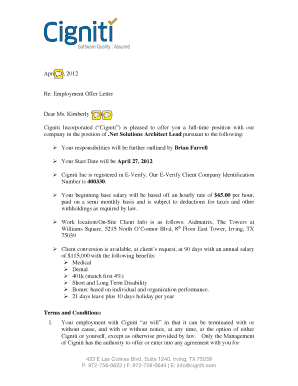
Cigniti Offer Letter Form


What is the Cigniti Offer Letter
The Cigniti offer letter is a formal document issued by Cigniti Technologies to prospective employees. This letter outlines the terms of employment, including job title, salary, benefits, and other essential conditions. It serves as a crucial step in the hiring process, providing clarity and legal assurance to both the employer and the employee. The offer letter is not only a summary of the job offer but also a binding agreement once accepted by the candidate.
How to Obtain the Cigniti Offer Letter
To obtain the Cigniti offer letter, candidates typically receive it via email or through an official company portal after successfully completing the interview process. It is essential for candidates to ensure that they have provided accurate contact information during their application. If a candidate does not receive the offer letter within the expected timeframe, they should follow up with the human resources department for clarification.
Steps to Complete the Cigniti Offer Letter
Completing the Cigniti offer letter involves several key steps:
- Review the offer letter thoroughly to understand the terms and conditions.
- Sign the document electronically using a secure eSignature platform to ensure legal compliance.
- Return the signed offer letter to the designated HR representative, either through email or the company portal.
- Keep a copy of the signed offer letter for personal records.
Legal Use of the Cigniti Offer Letter
The Cigniti offer letter is legally binding once both parties have signed it. This document must meet specific legal requirements to be enforceable, including clear identification of the parties involved, the terms of employment, and the signatures of both the employer and the employee. Utilizing a reliable eSignature platform can enhance the legal standing of the document by providing a digital certificate and ensuring compliance with relevant laws such as ESIGN and UETA.
Key Elements of the Cigniti Offer Letter
Key elements of the Cigniti offer letter include:
- Job title and description
- Salary details and payment schedule
- Benefits and perks offered
- Start date and work schedule
- Conditions of employment, including any probationary period
Digital vs. Paper Version
The Cigniti offer letter can be issued in both digital and paper formats. The digital version is often preferred due to its convenience and efficiency in processing. Using an eSignature platform allows for quick signing and submission, while the paper version may require mailing or in-person delivery. Both formats are legally valid, provided they meet the necessary requirements for signatures and documentation.
Quick guide on how to complete cigniti offer letter
Effortlessly Prepare Cigniti Offer Letter on Any Device
Managing documents online has gained popularity among businesses and individuals alike. It serves as an excellent eco-friendly substitute for conventional printed and signed materials, allowing you to locate the appropriate form and securely keep it online. airSlate SignNow equips you with all necessary tools to swiftly create, edit, and electronically sign your documents without delays. Handle Cigniti Offer Letter on any device using airSlate SignNow's Android or iOS applications and simplify any document-related task today.
How to Edit and Electronically Sign Cigniti Offer Letter with Ease
- Locate Cigniti Offer Letter and select Get Form to begin.
- Make use of the tools we offer to fill out your form.
- Highlight important sections of your files or obscure sensitive details with specialized tools provided by airSlate SignNow.
- Create your signature using the Sign tool, which takes mere seconds and carries the same legal validity as an ink signature.
- Verify the information and click the Done button to save your modifications.
- Decide how you wish to share your form, whether by email, SMS, or invitation link, or download it to your computer.
Eliminate concerns about lost or misfiled documents, tedious form searching, or errors that necessitate printing new copies. airSlate SignNow meets your document management needs in just a few clicks from whichever device you prefer. Modify and electronically sign Cigniti Offer Letter and ensure outstanding communication throughout your document preparation process with airSlate SignNow.
Create this form in 5 minutes or less
Create this form in 5 minutes!
How to create an eSignature for the cigniti offer letter
How to create an electronic signature for a PDF online
How to create an electronic signature for a PDF in Google Chrome
How to create an e-signature for signing PDFs in Gmail
How to create an e-signature right from your smartphone
How to create an e-signature for a PDF on iOS
How to create an e-signature for a PDF on Android
People also ask
-
What is a Cigniti offer letter and how can it be utilized with airSlate SignNow?
A Cigniti offer letter is a formal document provided to a candidate, outlining the job position, salary, and other employment terms. Using airSlate SignNow, you can easily create, send, and eSign your Cigniti offer letter, ensuring a smooth onboarding process. The platform streamlines document handling, allowing for quick approvals and reducing the time to hire.
-
What features does airSlate SignNow offer for managing Cigniti offer letters?
airSlate SignNow provides several features for managing Cigniti offer letters, including customizable templates, legal compliance, and secure storage. You can edit existing templates to match your company's branding and automatically send reminders for signing. These features enhance efficiency and ensure that your Cigniti offer letter is always professional.
-
How much does it cost to use airSlate SignNow for Cigniti offer letters?
The pricing for airSlate SignNow varies based on the features needed, but it remains competitively priced for businesses of all sizes. With plans designed for different user needs, you can efficiently manage your Cigniti offer letters without breaking the bank. Better yet, signing up often includes a free trial to test out the platform.
-
Can I track the status of my Cigniti offer letter using airSlate SignNow?
Yes, airSlate SignNow allows you to track the status of your Cigniti offer letter in real-time. You will receive notifications when the document is viewed and signed, keeping you informed of the entire signing process. This feature ensures that you never miss an important step in finalizing the offer.
-
What are the benefits of using airSlate SignNow for Cigniti offer letters?
Using airSlate SignNow for Cigniti offer letters streamlines your hiring process, saves time, and enhances the candidate's experience. By utilizing electronic signatures, you signNowly reduce the paperwork involved, making the process faster and more efficient. Additionally, legally binding eSignatures provide peace of mind regarding document authentication.
-
Does airSlate SignNow integrate with other tools for managing Cigniti offer letters?
Yes, airSlate SignNow offers a range of integrations with popular HR and document management tools, which can simplify the creation and delivery of Cigniti offer letters. This means you can connect your existing systems, ensuring a smooth flow of data and reducing manual processes. Explore integrations like Salesforce, Google Drive, and more to enhance your workflow.
-
Is airSlate SignNow secure for managing Cigniti offer letters?
Absolutely, airSlate SignNow prioritizes security and compliance, ensuring that all Cigniti offer letters are handled with care. The platform employs advanced encryption and meets various industry standards, safeguarding sensitive information throughout the signing process. You can feel confident that your documents are secure and protected from unauthorized access.
Get more for Cigniti Offer Letter
Find out other Cigniti Offer Letter
- How To Integrate Sign in Banking
- How To Use Sign in Banking
- Help Me With Use Sign in Banking
- Can I Use Sign in Banking
- How Do I Install Sign in Banking
- How To Add Sign in Banking
- How Do I Add Sign in Banking
- How Can I Add Sign in Banking
- Can I Add Sign in Banking
- Help Me With Set Up Sign in Government
- How To Integrate eSign in Banking
- How To Use eSign in Banking
- How To Install eSign in Banking
- How To Add eSign in Banking
- How To Set Up eSign in Banking
- How To Save eSign in Banking
- How To Implement eSign in Banking
- How To Set Up eSign in Construction
- How To Integrate eSign in Doctors
- How To Use eSign in Doctors