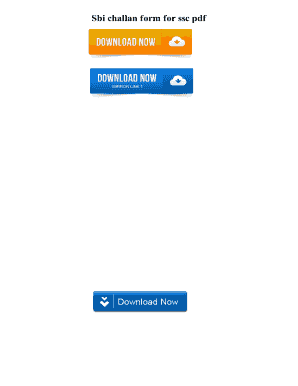
Ssc Challan Form


What is the SSC Challan Form?
The SSC Challan Form is a crucial document used for making payments related to various examinations conducted by the Staff Selection Commission (SSC) in India. This form serves as a payment receipt and is essential for candidates who wish to apply for SSC exams. It allows applicants to pay their fees through designated banks, ensuring a smooth transaction process. The form typically includes details such as the candidate's name, exam details, and payment amount.
How to Obtain the SSC Challan Form
To obtain the SSC Challan Form, candidates can visit the official SSC website or the respective state board's website. The form is usually available for download in PDF format, allowing users to print it for filling out. Additionally, candidates can also acquire the form directly from designated banks that facilitate SSC payments. It is important to ensure that the correct version of the form is used to avoid any discrepancies during the payment process.
Steps to Complete the SSC Challan Form
Filling out the SSC Challan Form requires careful attention to detail. Here are the steps to complete it:
- Download and print the SSC Challan Form from the official website.
- Fill in personal details, including your name, contact information, and examination details.
- Specify the payment amount and select the payment method (bank transfer or cash).
- Sign the form where indicated to authenticate the information provided.
- Submit the completed form at the designated bank along with the payment.
Legal Use of the SSC Challan Form
The SSC Challan Form is legally binding once it is filled out and submitted correctly. It serves as proof of payment for examination fees and is essential for candidates to retain for their records. The form must be completed in accordance with the guidelines provided by the SSC to ensure its validity. Compliance with these regulations is crucial for candidates to avoid issues related to their exam applications.
Key Elements of the SSC Challan Form
Understanding the key elements of the SSC Challan Form can help candidates fill it out accurately. The main components include:
- Candidate Information: Name, address, and contact details.
- Examination Details: Name of the exam, date, and center.
- Payment Information: Amount to be paid and payment method.
- Bank Details: Name of the bank where the payment is to be made.
Form Submission Methods
Candidates can submit the SSC Challan Form through various methods. The primary methods include:
- Online Submission: Some states may allow online payment through their official portals, where candidates can fill out the form digitally.
- In-Person Submission: Candidates can visit designated banks to submit the form along with the payment.
- Mail Submission: In certain cases, candidates may be required to mail the completed form to the SSC office, though this is less common.
Quick guide on how to complete ssc challan form
Complete Ssc Challan Form effortlessly on any gadget
Web-based document management has gained signNow popularity among companies and individuals. It offers an ideal eco-friendly alternative to traditional printed and signed documents, as you can locate the needed form and securely store it online. airSlate SignNow equips you with all the necessary tools to create, edit, and electronically sign your papers swiftly without delays. Manage Ssc Challan Form on any platform using airSlate SignNow's Android or iOS applications and enhance any document-centric procedure today.
The most effective way to edit and electronically sign Ssc Challan Form with ease
- Obtain Ssc Challan Form and click on Get Form to initiate.
- Use the tools we offer to complete your form.
- Emphasize pertinent sections of your documents or redact sensitive information with tools specifically designed for that purpose by airSlate SignNow.
- Create your signature using the Sign tool, which takes mere seconds and carries the same legal validity as a conventional handwritten signature.
- Review all the details and click on the Done button to save your modifications.
- Select your preferred method to send your form, via email, SMS, or invitation link, or download it to your computer.
Eliminate concerns about lost or misplaced documents, tedious form searches, or mistakes that necessitate printing new document copies. airSlate SignNow addresses all your document management needs in just a few clicks from any device of your selection. Modify and electronically sign Ssc Challan Form and guarantee excellent communication at any stage of the form preparation process with airSlate SignNow.
Create this form in 5 minutes or less
Create this form in 5 minutes!
How to create an eSignature for the ssc challan form
How to generate an e-signature for a PDF file online
How to generate an e-signature for a PDF file in Google Chrome
How to create an electronic signature for signing PDFs in Gmail
The best way to make an e-signature right from your mobile device
The best way to create an e-signature for a PDF file on iOS
The best way to make an e-signature for a PDF on Android devices
People also ask
-
What is the SSC challan form PDF used for?
The SSC challan form PDF is primarily used for making payments related to various examinations conducted by the Staff Selection Commission (SSC). It serves as an official document that confirms your payment, ensuring a smooth application process for candidates. Having the SSC challan form PDF on hand is essential for adherence to payment deadlines.
-
How can I download the SSC challan form PDF?
You can easily download the SSC challan form PDF from the official SSC website or through various educational portals. Make sure to select the correct form corresponding to your examination. Once downloaded, print it out and fill in the necessary details for payment.
-
What are the benefits of using the SSC challan form PDF?
Using the SSC challan form PDF streamlines the payment process for examination fees and helps in maintaining a record of your transactions. It minimizes the chances of errors during the payment process, ensuring that your application is submitted correctly. Additionally, it is a convenient way to track and manage multiple payments.
-
Is the SSC challan form PDF accepted for all SSC Exams?
Yes, the SSC challan form PDF is generally accepted for all examinations conducted by the Staff Selection Commission, including CGL, CHSL, and others. However, it is essential to ensure you are using the correct form for the specific exam you are applying for. Always check the official guidelines to avoid any discrepancies.
-
What information is required to fill out the SSC challan form PDF?
To fill out the SSC challan form PDF, you will typically need to provide details such as your name, contact information, examination name, and registration number. Additionally, specify the amount you are paying and select the payment method. Ensure that all information is accurate to avoid issues with your application.
-
Can I pay fees online using the SSC challan form PDF?
Yes, many candidates prefer to pay fees online using the SSC challan form PDF as it is quick and convenient. You can generate the form online, pay through various modes, and keep a digital copy for your records. This method simplifies the entire process and saves time.
-
What are the payment options available with the SSC challan form PDF?
The SSC challan form PDF allows for various payment options, including bank challan payment at designated banks and online payment through net banking or debit/credit cards. Each option has specific procedures, so it's vital to follow the instructions carefully for a successful transaction.
Get more for Ssc Challan Form
- Written revocation of will hawaii form
- Hawaii persons 497304771 form
- Notice to beneficiaries of being named in will hawaii form
- Estate planning questionnaire and worksheets hawaii form
- Document locator and personal information package including burial information form hawaii
- Demand to produce copy of will from heir to executor or person in possession of will hawaii form
- No fault uncontested agreed divorce package for dissolution of marriage with adult children and with or without property and 497304776 form
- Bill of sale of automobile and odometer statement iowa form
Find out other Ssc Challan Form
- Help Me With Sign Pennsylvania Government Notice To Quit
- Sign Tennessee Government Residential Lease Agreement Fast
- Sign Texas Government Job Offer Free
- Sign Alabama Healthcare / Medical LLC Operating Agreement Online
- Sign Alabama Healthcare / Medical Quitclaim Deed Mobile
- Can I Sign Alabama Healthcare / Medical Quitclaim Deed
- Sign Utah Government Month To Month Lease Myself
- Can I Sign Texas Government Limited Power Of Attorney
- Sign Arkansas Healthcare / Medical Living Will Free
- Sign Arkansas Healthcare / Medical Bill Of Lading Later
- Sign California Healthcare / Medical Arbitration Agreement Free
- Help Me With Sign California Healthcare / Medical Lease Agreement Form
- Sign Connecticut Healthcare / Medical Business Plan Template Free
- Sign Indiana Healthcare / Medical Moving Checklist Safe
- Sign Wisconsin Government Cease And Desist Letter Online
- Sign Louisiana Healthcare / Medical Limited Power Of Attorney Mobile
- Sign Healthcare / Medical PPT Michigan Now
- Sign Massachusetts Healthcare / Medical Permission Slip Now
- Sign Wyoming Government LLC Operating Agreement Mobile
- Sign Wyoming Government Quitclaim Deed Free