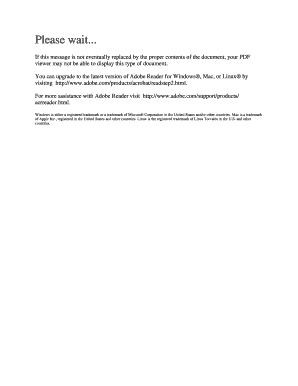
Form N648


What is the Form N648
The Form N648, officially known as the Application for Waiver of the English Language Requirement for Naturalization, is a document used by individuals seeking U.S. citizenship who qualify for an exemption from the English language requirement. This form is primarily intended for applicants who have a physical or developmental disability or mental impairment that prevents them from meeting the language requirement. Understanding the purpose and function of this form is essential for eligible applicants aiming to navigate the naturalization process effectively.
How to use the Form N648
Using the Form N648 involves several steps to ensure that the application is completed accurately and submitted correctly. Applicants must first confirm their eligibility for the waiver by reviewing the criteria outlined by the U.S. Citizenship and Immigration Services (USCIS). After verifying eligibility, individuals should fill out the form, providing detailed information about their disability or impairment. It is important to include any necessary documentation, such as medical records or letters from healthcare providers, to support the waiver request. Once completed, the form should be submitted along with the naturalization application.
Steps to complete the Form N648
Completing the Form N648 requires careful attention to detail. Here are the essential steps:
- Review the eligibility criteria for the English language requirement waiver.
- Obtain the Form N648 from the USCIS website or a trusted source.
- Fill out the form, ensuring all sections are completed accurately.
- Gather supporting documentation, such as medical evidence of the disability.
- Review the completed form for accuracy and completeness.
- Submit the form along with the naturalization application to the appropriate USCIS office.
Legal use of the Form N648
The Form N648 is legally recognized as a valid request for exemption from the English language requirement during the naturalization process. When submitted correctly, it allows applicants to demonstrate their eligibility based on specific medical conditions. It is crucial for applicants to ensure that all information provided is truthful and supported by documentation, as any discrepancies could lead to delays or denials in the naturalization process.
Required Documents
When submitting the Form N648, applicants must include several key documents to support their request for a waiver. These may include:
- Medical records that detail the disability or impairment.
- Letters from healthcare providers or specialists confirming the applicant's condition.
- Any additional documentation that demonstrates the impact of the disability on the applicant's ability to learn English.
Providing comprehensive and accurate documentation is essential for a successful application.
Form Submission Methods
The Form N648 can be submitted through various methods, depending on the preferences of the applicant. The primary submission methods include:
- Online submission through the USCIS website, if applicable.
- Mailing the completed form to the designated USCIS address.
- In-person submission at a USCIS office during the naturalization interview.
It is important for applicants to choose the method that best suits their circumstances and to follow any specific instructions provided by USCIS.
Quick guide on how to complete form n648
Effortlessly Create Form N648 on Any Device
Digital document management has gained popularity among businesses and individuals alike. It serves as an ideal environmentally friendly substitute for traditional printed and signed documents, as you can access the necessary forms and securely save them online. airSlate SignNow equips you with all the tools required to generate, modify, and eSign your documents promptly without delays. Manage Form N648 on any device using airSlate SignNow's Android or iOS applications and enhance any document-driven process today.
The easiest method to alter and eSign Form N648 seamlessly
- Locate Form N648 and click on Obtain Form to begin.
- Utilize the tools we provide to complete your form.
- Emphasize signNow sections of the documents or conceal sensitive details with the tools that airSlate SignNow offers specifically for that purpose.
- Generate your eSignature using the Sign feature, which takes just seconds and carries the same legal validity as a conventional written signature.
- Review all the information and select the Finish button to save your changes.
- Decide how to send your form: via email, SMS, invitation link, or download it to your computer.
Eliminate concerns about lost or misplaced files, tedious document searching, or errors that necessitate reprinting new copies. airSlate SignNow fulfills all your document management requirements in just a few clicks from any device you prefer. Modify and eSign Form N648 and guarantee effective communication at every step of the form preparation process with airSlate SignNow.
Create this form in 5 minutes or less
Create this form in 5 minutes!
How to create an eSignature for the form n648
How to create an electronic signature for a PDF online
How to create an electronic signature for a PDF in Google Chrome
How to create an e-signature for signing PDFs in Gmail
How to create an e-signature right from your smartphone
How to create an e-signature for a PDF on iOS
How to create an e-signature for a PDF on Android
People also ask
-
What is the form N648?
The form N648 is a medical certification for individuals looking to waive the English language requirement for U.S. citizenship. It is primarily used by applicants who have a physical or developmental disability or a mental impairment. Understanding the requirements for completing form N648 is crucial for a successful application process.
-
How can airSlate SignNow help with form N648?
airSlate SignNow simplifies the process of completing and submitting form N648 by allowing users to easily eSign and share documents. With its user-friendly interface, you can fill out required fields, add electronic signatures, and securely store copies of the form for your records. This ensures that your documentation is accurate and submitted on time.
-
Is there a cost associated with using airSlate SignNow for form N648?
Yes, airSlate SignNow offers various pricing plans to accommodate different business needs, which include features tailored for preparing and managing documents like form N648. The cost-effective solution provides excellent value by offering a range of features to streamline your documentation process. You can explore different tiers on our website to find the best plan for you.
-
Can I integrate airSlate SignNow with other applications for handling form N648?
Absolutely! airSlate SignNow offers integrations with various applications that can enhance your workflow when handling form N648. Whether you're using CRM tools, productivity apps, or cloud storage services, you can connect them seamlessly with airSlate SignNow to simplify document management and eSigning processes.
-
What features does airSlate SignNow provide for managing form N648?
With airSlate SignNow, you get features tailored for form N648 management such as customizable templates, the ability to track document status, and reminders for important deadlines. Additionally, users can access a secure signing process that ensures compliance with legal requirements. This suite of features makes managing the form efficient and straightforward.
-
How secure is airSlate SignNow when submitting form N648?
Security is a top priority at airSlate SignNow, especially when handling sensitive forms like N648. Our platform utilizes advanced encryption and compliance protocols to protect your documents and personal information. This means you can confidently use airSlate SignNow knowing that your data is secure throughout the eSigning process.
-
What are the benefits of using airSlate SignNow for form N648 submissions?
The benefits of using airSlate SignNow for your form N648 include time savings, reduced paperwork errors, and a streamlined submission process. By digitizing your forms, you can enhance efficiency while reducing the hassle of traditional signing methods. This leads to quicker processing times for your citizenship application.
Get more for Form N648
- Name affidavit of seller utah form
- Non foreign affidavit under irc 1445 utah form
- Owners or sellers affidavit of no liens utah form
- Ut occupancy form
- Complex will with credit shelter marital trust for large estates utah form
- Marital domestic separation and property settlement agreement for persons with no children no joint property or debts where 497427629 form
- Marital domestic separation and property settlement agreement minor children no joint property or debts where divorce action 497427630 form
- Marital domestic separation and property settlement agreement minor children no joint property or debts effective immediately 497427631 form
Find out other Form N648
- Help Me With Electronic signature Missouri Government Rental Application
- Can I Electronic signature Nevada Government Stock Certificate
- Can I Electronic signature Massachusetts Education Quitclaim Deed
- Can I Electronic signature New Jersey Government LLC Operating Agreement
- Electronic signature New Jersey Government Promissory Note Template Online
- Electronic signature Michigan Education LLC Operating Agreement Myself
- How To Electronic signature Massachusetts Finance & Tax Accounting Quitclaim Deed
- Electronic signature Michigan Finance & Tax Accounting RFP Now
- Electronic signature Oklahoma Government RFP Later
- Electronic signature Nebraska Finance & Tax Accounting Business Plan Template Online
- Electronic signature Utah Government Resignation Letter Online
- Electronic signature Nebraska Finance & Tax Accounting Promissory Note Template Online
- Electronic signature Utah Government Quitclaim Deed Online
- Electronic signature Utah Government POA Online
- How To Electronic signature New Jersey Education Permission Slip
- Can I Electronic signature New York Education Medical History
- Electronic signature Oklahoma Finance & Tax Accounting Quitclaim Deed Later
- How To Electronic signature Oklahoma Finance & Tax Accounting Operating Agreement
- Electronic signature Arizona Healthcare / Medical NDA Mobile
- How To Electronic signature Arizona Healthcare / Medical Warranty Deed