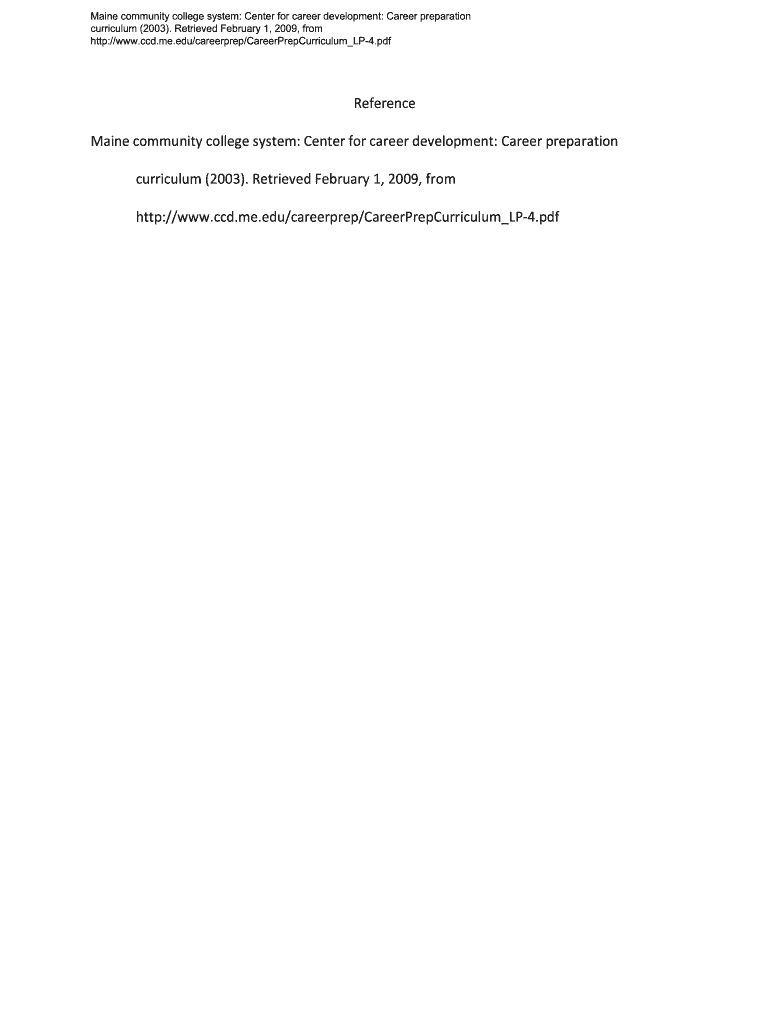
Resume Worksheet Form


What is the Resume Worksheet Form
The resume worksheet form is a structured document designed to help individuals compile their professional experiences, skills, and education. This form serves as a foundational tool for creating a comprehensive resume, allowing users to organize their information efficiently. It typically includes sections for personal details, work history, educational background, skills, and references. By using this worksheet, individuals can ensure that they present their qualifications clearly and effectively to potential employers.
How to Use the Resume Worksheet Form
To effectively use the resume worksheet form, start by gathering all relevant information about your work history, education, and skills. Fill out each section of the form methodically. Begin with your personal details, followed by your professional experiences, listing jobs in reverse chronological order. Include job titles, company names, locations, and dates of employment. For education, provide the names of institutions, degrees earned, and graduation dates. Lastly, list skills and references that may support your application. This organized approach will simplify the resume creation process.
Steps to Complete the Resume Worksheet Form
Completing the resume worksheet form involves several key steps:
- Gather all necessary information, including past job titles, responsibilities, and educational qualifications.
- Start with your personal information, ensuring accuracy in contact details.
- List your work experience chronologically, detailing roles and achievements for each position.
- Document your educational background, including degrees and certifications.
- Highlight relevant skills that align with the job you are targeting.
- Include references, ensuring you have permission from individuals listed.
- Review the completed worksheet for any errors or omissions.
Key Elements of the Resume Worksheet Form
Essential components of the resume worksheet form include:
- Contact Information: Name, phone number, email address, and LinkedIn profile.
- Work Experience: Job titles, company names, employment dates, and a brief description of responsibilities.
- Education: Degrees obtained, institutions attended, and graduation dates.
- Skills: Relevant skills that enhance your candidacy for specific positions.
- References: Names and contact information for professional references.
Legal Use of the Resume Worksheet Form
The resume worksheet form is not typically subject to legal regulations, but it is important to ensure that the information provided is accurate and truthful. Misrepresentation of qualifications can lead to serious consequences in the hiring process. Additionally, when sharing your completed resume with potential employers, be mindful of privacy concerns and ensure that personal information is shared securely.
Digital vs. Paper Version
Using a digital version of the resume worksheet form offers several advantages over a paper format. Digital forms can be easily edited, saved, and shared via email or online job applications. They often come with built-in templates that enhance the visual appeal of the final resume. In contrast, paper forms may require manual entry into a digital format later, which can be time-consuming. For optimal convenience and efficiency, many individuals prefer to use a resume worksheet in PDF format.
Quick guide on how to complete resume worksheet form
Prepare Resume Worksheet Form effortlessly on any device
Online document management has gained popularity among businesses and individuals. It offers an ideal eco-friendly substitute for conventional printed and signed papers, allowing you to obtain the correct form and securely store it online. airSlate SignNow provides all the tools necessary to create, modify, and eSign your documents swiftly without delays. Manage Resume Worksheet Form on any platform using the airSlate SignNow Android or iOS applications and simplify your document-related tasks today.
The most efficient way to modify and eSign Resume Worksheet Form with ease
- Obtain Resume Worksheet Form and click on Get Form to begin.
- Utilize the tools available to complete your form.
- Highlight important sections of the documents or hide sensitive details with tools that airSlate SignNow provides specifically for that purpose.
- Create your signature using the Sign feature, which takes seconds and holds the same legal validity as a conventional wet ink signature.
- Review the information and click on the Done button to save your updates.
- Select how you wish to send your form, whether by email, SMS, invite link, or download it to your computer.
Eliminate the hassle of lost or misplaced documents, tedious form searches, or errors that require printing new copies. airSlate SignNow meets your document management needs in just a few clicks from any device you prefer. Edit and eSign Resume Worksheet Form to ensure excellent communication at any point in the form preparation process with airSlate SignNow.
Create this form in 5 minutes or less
Create this form in 5 minutes!
How to create an eSignature for the resume worksheet form
How to create an electronic signature for a PDF online
How to create an electronic signature for a PDF in Google Chrome
How to create an e-signature for signing PDFs in Gmail
How to create an e-signature right from your smartphone
How to create an e-signature for a PDF on iOS
How to create an e-signature for a PDF on Android
People also ask
-
What is a resume worksheet pdf and how can it help me?
A resume worksheet pdf is a structured document that assists you in capturing key information and formatting your resume efficiently. By using a resume worksheet pdf, you can ensure that all important details are organized, allowing you to create a professional-looking resume that stands out to potential employers.
-
Can I create a resume worksheet pdf using airSlate SignNow?
Yes, with airSlate SignNow, you can easily create a resume worksheet pdf that fits your specific needs. Our user-friendly platform provides templates and editing tools that enable you to customize your resume worksheet pdf for maximum impact, streamlining your job application process.
-
Is there a cost associated with downloading a resume worksheet pdf?
airSlate SignNow offers a variety of pricing plans, making it affordable to create and download your resume worksheet pdf. Depending on the plan you choose, you can access additional features such as professional templates and eSigning capabilities, all designed to enhance your resume creation process.
-
What features are included in the resume worksheet pdf templates?
The resume worksheet pdf templates in airSlate SignNow come with pre-defined sections to include your skills, experience, education, and more. These templates are customizable, allowing you to add your personal touch while ensuring that essential information is well-organized and visually appealing.
-
Can I share my resume worksheet pdf with others?
Absolutely! airSlate SignNow allows you to easily share your resume worksheet pdf with mentors, friends, or potential employers. With just a few clicks, you can send your document via email or provide a secure link, ensuring that your recipients can access your resume worksheet pdf conveniently.
-
What are the benefits of using airSlate SignNow for my resume worksheet pdf?
Using airSlate SignNow for your resume worksheet pdf offers numerous benefits, such as ease of use and the ability to eSign documents securely. This not only saves you time but also enhances the professionalism of your job application by ensuring that your resume worksheet pdf is up-to-date and compliant with modern hiring practices.
-
Are there any integrations available for airSlate SignNow when creating a resume worksheet pdf?
Yes, airSlate SignNow integrates seamlessly with various applications and tools, making it easy to create and manage your resume worksheet pdf. You can connect with popular platforms like Google Drive and Dropbox to store your documents and access them whenever you need them, enhancing your productivity.
Get more for Resume Worksheet Form
Find out other Resume Worksheet Form
- Electronic signature Oregon Finance & Tax Accounting Lease Agreement Online
- Electronic signature Delaware Healthcare / Medical Limited Power Of Attorney Free
- Electronic signature Finance & Tax Accounting Word South Carolina Later
- How Do I Electronic signature Illinois Healthcare / Medical Purchase Order Template
- Electronic signature Louisiana Healthcare / Medical Quitclaim Deed Online
- Electronic signature Louisiana Healthcare / Medical Quitclaim Deed Computer
- How Do I Electronic signature Louisiana Healthcare / Medical Limited Power Of Attorney
- Electronic signature Maine Healthcare / Medical Letter Of Intent Fast
- How To Electronic signature Mississippi Healthcare / Medical Month To Month Lease
- Electronic signature Nebraska Healthcare / Medical RFP Secure
- Electronic signature Nevada Healthcare / Medical Emergency Contact Form Later
- Electronic signature New Hampshire Healthcare / Medical Credit Memo Easy
- Electronic signature New Hampshire Healthcare / Medical Lease Agreement Form Free
- Electronic signature North Dakota Healthcare / Medical Notice To Quit Secure
- Help Me With Electronic signature Ohio Healthcare / Medical Moving Checklist
- Electronic signature Education PPT Ohio Secure
- Electronic signature Tennessee Healthcare / Medical NDA Now
- Electronic signature Tennessee Healthcare / Medical Lease Termination Letter Online
- Electronic signature Oklahoma Education LLC Operating Agreement Fast
- How To Electronic signature Virginia Healthcare / Medical Contract