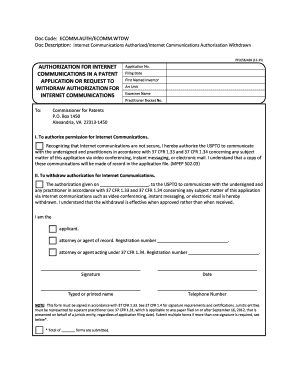
Uspto Internet Authorization Form


What is the USPTO Internet Authorization?
The USPTO Internet Authorization form is a critical document that allows individuals and businesses to authorize the United States Patent and Trademark Office (USPTO) to act on their behalf in matters related to intellectual property. This form, often referred to as PTO SB 439, is essential for anyone who wishes to manage their patent or trademark applications electronically. By completing this form, users grant permission for the USPTO to communicate and process requests using digital means, streamlining the application process significantly.
How to Use the USPTO Internet Authorization
Using the USPTO Internet Authorization form involves several straightforward steps. First, individuals must access the form, which is available online through the USPTO's official portal. After downloading or filling out the form digitally, users should provide accurate information, including their name, address, and the specific intellectual property matters they wish to authorize. Once completed, the form can be submitted electronically, ensuring a faster response from the USPTO. It is important to verify that all information is correct to avoid delays in processing.
Steps to Complete the USPTO Internet Authorization
Completing the USPTO Internet Authorization form requires attention to detail. Follow these steps for successful completion:
- Access the USPTO Internet Authorization form (PTO SB 439) from the USPTO website.
- Fill in your personal details, including your name, address, and contact information.
- Specify the types of intellectual property you are authorizing the USPTO to manage.
- Review the form for accuracy and completeness.
- Submit the form electronically through the USPTO's online submission system.
Legal Use of the USPTO Internet Authorization
The legal validity of the USPTO Internet Authorization form hinges on compliance with several regulations governing electronic signatures and authorizations. The form must adhere to the guidelines set forth by the Electronic Signatures in Global and National Commerce Act (ESIGN) and the Uniform Electronic Transactions Act (UETA). By following these legal frameworks, users can ensure that their electronic submissions are recognized as binding and enforceable by law.
Key Elements of the USPTO Internet Authorization
Understanding the key elements of the USPTO Internet Authorization form is crucial for effective use. Important components include:
- Personal Information: Accurate details about the applicant are necessary.
- Scope of Authorization: Clear specification of the intellectual property matters being authorized.
- Signature: An electronic signature is required to validate the submission.
- Date: The date of submission is essential for processing timelines.
Form Submission Methods
The USPTO Internet Authorization form can be submitted through various methods, primarily focusing on electronic submission. Users can complete the form online and submit it directly via the USPTO's electronic filing system. This method is preferred due to its speed and efficiency. Alternatively, if necessary, users may print the completed form and submit it by mail, although this may result in longer processing times. In-person submissions are typically not required for this form.
Quick guide on how to complete uspto internet authorization
Prepare Uspto Internet Authorization seamlessly on any device
Online document management has gained traction among businesses and individuals alike. It serves as an ideal environmentally friendly alternative to traditional printed and signed documents, allowing you to access the necessary forms and securely store them online. airSlate SignNow provides you with all the resources required to create, modify, and electronically sign your documents swiftly without interruptions. Manage Uspto Internet Authorization on any platform using airSlate SignNow's Android or iOS applications and enhance any document-related process today.
How to edit and electronically sign Uspto Internet Authorization with ease
- Locate Uspto Internet Authorization and select Get Form to begin.
- Employ the tools at your disposal to complete your document.
- Emphasize important sections or obscure sensitive information with features specifically offered by airSlate SignNow.
- Create your electronic signature with the Sign tool, which only takes seconds and holds the same legal validity as a conventional handwritten signature.
- Review the details and press the Done button to save your changes.
- Select your preferred method for delivering your form, whether by email, text message (SMS), invitation link, or download it to your computer.
Eliminate the worries of lost or misplaced documents, tedious form searches, or mistakes that necessitate printing new document versions. airSlate SignNow takes care of your document management needs with just a few clicks from any device you choose. Edit and electronically sign Uspto Internet Authorization to guarantee exceptional communication at every step of your form preparation journey with airSlate SignNow.
Create this form in 5 minutes or less
Create this form in 5 minutes!
How to create an eSignature for the uspto internet authorization
How to create an electronic signature for a PDF online
How to create an electronic signature for a PDF in Google Chrome
How to create an e-signature for signing PDFs in Gmail
How to create an e-signature right from your smartphone
How to create an e-signature for a PDF on iOS
How to create an e-signature for a PDF on Android
People also ask
-
What is the internet authorization form uspto?
The internet authorization form uspto is a crucial document required for electronic filing with the United States Patent and Trademark Office. It authorizes the designated representative to file and manage trademark applications online. Using this form helps streamline the process, making it efficient and compliant with USPTO regulations.
-
How does airSlate SignNow facilitate the completion of the internet authorization form uspto?
airSlate SignNow provides an easy-to-use platform for filling out and eSigning the internet authorization form uspto. With our intuitive interface, users can quickly navigate through the required fields and ensure all necessary information is accurately filled. This efficiency reduces the time and effort typically spent on paperwork.
-
What are the pricing options for using airSlate SignNow for the internet authorization form uspto?
airSlate SignNow offers competitive pricing plans tailored to fit various business needs. Our plans include features specifically for handling documents like the internet authorization form uspto, with options for businesses of all sizes. Visit our pricing page to find the plan that works best for your organization.
-
Can multiple users collaborate on the internet authorization form uspto using airSlate SignNow?
Yes, airSlate SignNow allows multiple users to collaborate on the internet authorization form uspto simultaneously. This feature ensures that teams can efficiently work together, review documentation, and make edits in real-time. Collaboration tools are designed to streamline the process and enhance productivity.
-
What are the key benefits of using airSlate SignNow for the internet authorization form uspto?
Using airSlate SignNow for the internet authorization form uspto offers numerous benefits, including ease of use, faster processing times, and enhanced security. Our platform ensures that documents are securely eSigned and stored, giving you peace of mind. Additionally, our extensive support resources help you navigate the filing process seamlessly.
-
Is airSlate SignNow compatible with other document management systems when handling the internet authorization form uspto?
Absolutely! airSlate SignNow integrates seamlessly with a variety of document management systems. This allows users to import and export the internet authorization form uspto alongside other key documents, enhancing workflow efficiency and ensuring a cohesive document management strategy.
-
How secure is the airSlate SignNow platform when filing the internet authorization form uspto?
airSlate SignNow prioritizes security and employs advanced encryption protocols to protect your documents, including the internet authorization form uspto. Our platform complies with industry standards, ensuring that your sensitive information is secure during the electronic signing process. We also provide audit trails for added transparency.
Get more for Uspto Internet Authorization
Find out other Uspto Internet Authorization
- How Can I eSign Colorado Plumbing PDF
- Can I eSign Hawaii Plumbing PDF
- How Do I eSign Hawaii Plumbing Form
- Can I eSign Hawaii Plumbing Form
- How To eSign Hawaii Plumbing Word
- Help Me With eSign Hawaii Plumbing Document
- How To eSign Hawaii Plumbing Presentation
- How To eSign Maryland Plumbing Document
- How Do I eSign Mississippi Plumbing Word
- Can I eSign New Jersey Plumbing Form
- How Can I eSign Wisconsin Plumbing PPT
- Can I eSign Colorado Real Estate Form
- How To eSign Florida Real Estate Form
- Can I eSign Hawaii Real Estate Word
- How Do I eSign Hawaii Real Estate Word
- How To eSign Hawaii Real Estate Document
- How Do I eSign Hawaii Real Estate Presentation
- How Can I eSign Idaho Real Estate Document
- How Do I eSign Hawaii Sports Document
- Can I eSign Hawaii Sports Presentation