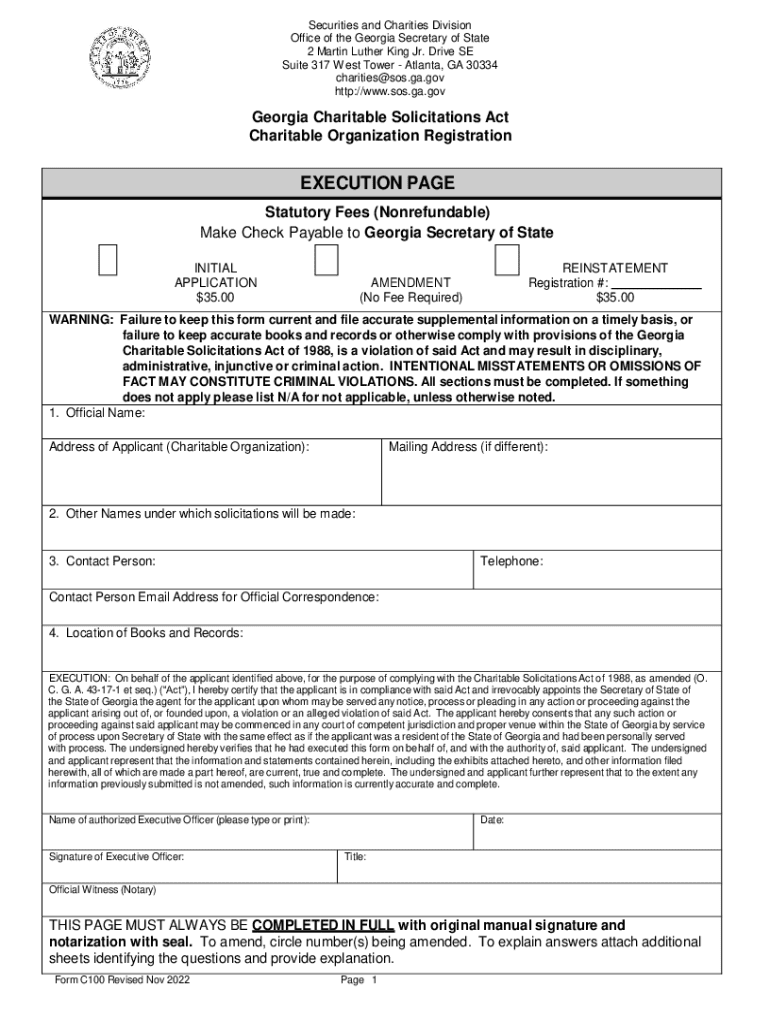
Securities and Charities Division Office of the Ge 2022-2026


Understanding the Securities and Charities Division
The Securities and Charities Division is a vital part of regulatory oversight in Georgia, focusing on the protection of investors and the regulation of charitable organizations. This division ensures compliance with state laws regarding securities offerings and charity fundraising efforts. Its mission is to maintain the integrity of the financial markets and safeguard the interests of the public.
Steps to Complete the Form C100
Completing the form C100 requires careful attention to detail. Begin by gathering all necessary information, including your organization's name, address, and the nature of your charitable activities. Ensure that you have the correct tax identification number and any relevant financial statements. Follow these steps:
- Fill in the organization’s details accurately.
- Provide a comprehensive description of the activities and purpose of your organization.
- Attach required financial documents, such as budgets or previous year’s financial reports.
- Review the form for completeness and accuracy before submission.
Required Documents for Submission
When filing the form C100, specific documents are necessary to support your application. These typically include:
- Financial statements for the past fiscal year.
- A copy of the organization’s bylaws.
- Proof of tax-exempt status, if applicable.
- Any additional documentation that outlines your organization’s activities and funding sources.
Form Submission Methods
The form C100 can be submitted through various methods, ensuring flexibility for organizations. You may choose to file the form online via the Georgia Secretary of State’s website, which offers a streamlined process. Alternatively, you can mail the completed form along with all required documents to the designated office. In-person submissions are also accepted during business hours, providing another option for those who prefer direct interaction.
Penalties for Non-Compliance
Failure to comply with the regulations surrounding the form C100 can result in significant penalties. Organizations that do not submit the form on time or provide inaccurate information may face fines, loss of tax-exempt status, or other legal repercussions. It is essential to adhere to all filing deadlines and ensure that all information is truthful and complete to avoid these consequences.
Eligibility Criteria for Filing
To file the form C100, organizations must meet specific eligibility criteria. Generally, this form is intended for nonprofit organizations operating in Georgia that are seeking to register for charitable solicitation. Organizations must demonstrate that they are established for a charitable purpose and comply with state laws. Additionally, they should maintain transparency in their financial dealings and provide necessary documentation to support their claims.
Quick guide on how to complete securities and charities division office of the ge
Effortlessly Prepare Securities And Charities Division Office Of The Ge on Any Device
Managing documents online has become increasingly favored by businesses and individuals alike. It serves as an ideal eco-friendly alternative to traditional printed and signed documents, allowing you to find the right form and securely save it online. airSlate SignNow equips you with all the necessary tools to create, modify, and electronically sign your documents swiftly without delays. Handle Securities And Charities Division Office Of The Ge on any device using airSlate SignNow's Android or iOS applications and enhance any document-related process today.
The Easiest Way to Modify and Electronically Sign Securities And Charities Division Office Of The Ge with Ease
- Find Securities And Charities Division Office Of The Ge and click Get Form to begin.
- Utilize the tools we offer to fill out your form.
- Highlight important sections of your documents or redact sensitive details with tools specifically designed for that purpose by airSlate SignNow.
- Create your signature using the Sign tool, which takes just seconds and holds the same legal significance as a traditional ink signature.
- Review all the information and click the Done button to save your modifications.
- Select your preferred method for sharing your form, whether it be via email, text message (SMS), an invitation link, or downloading it to your computer.
Eliminate the concerns of lost or misplaced documents, tedious form searches, and errors that necessitate printing new copies. airSlate SignNow meets your document management needs with just a few clicks from any device of your choosing. Modify and electronically sign Securities And Charities Division Office Of The Ge to ensure outstanding communication at every stage of your form preparation journey with airSlate SignNow.
Create this form in 5 minutes or less
Find and fill out the correct securities and charities division office of the ge
Create this form in 5 minutes!
How to create an eSignature for the securities and charities division office of the ge
How to create an electronic signature for a PDF online
How to create an electronic signature for a PDF in Google Chrome
How to create an e-signature for signing PDFs in Gmail
How to create an e-signature right from your smartphone
How to create an e-signature for a PDF on iOS
How to create an e-signature for a PDF on Android
People also ask
-
What is the form c100 and how is it used?
The form c100 is a legal document used in family court proceedings, particularly for child arrangements. It allows individuals to apply for court orders regarding child custody and visitation. Understanding how to properly fill out the form c100 is crucial for ensuring your application is processed efficiently.
-
How can airSlate SignNow help with the form c100?
airSlate SignNow streamlines the process of completing and signing the form c100 by providing an easy-to-use platform for document management. Users can fill out the form c100 digitally, ensuring accuracy and saving time. Additionally, the platform allows for secure eSigning, making it simple to finalize your legal documents.
-
Is there a cost associated with using airSlate SignNow for the form c100?
Yes, airSlate SignNow offers various pricing plans that cater to different business needs. The cost-effective solution allows users to manage the form c100 and other documents without breaking the bank. You can choose a plan that fits your budget while enjoying all the features necessary for efficient document handling.
-
What features does airSlate SignNow offer for managing the form c100?
airSlate SignNow provides features such as customizable templates, secure eSigning, and document tracking specifically for the form c100. These tools enhance the user experience by simplifying the completion and submission process. Additionally, users can collaborate with others in real-time, ensuring everyone is on the same page.
-
Can I integrate airSlate SignNow with other applications for the form c100?
Absolutely! airSlate SignNow offers integrations with various applications, allowing you to manage the form c100 alongside your existing tools. Whether you use CRM systems, cloud storage, or project management software, these integrations enhance your workflow and improve efficiency.
-
What are the benefits of using airSlate SignNow for the form c100?
Using airSlate SignNow for the form c100 provides numerous benefits, including increased efficiency, reduced paperwork, and enhanced security. The platform ensures that your documents are stored safely and can be accessed anytime, anywhere. Additionally, the ease of use allows you to focus on what matters most—your case.
-
Is airSlate SignNow secure for handling the form c100?
Yes, airSlate SignNow prioritizes security, making it a safe choice for handling sensitive documents like the form c100. The platform employs advanced encryption and compliance measures to protect your data. You can confidently manage your legal documents, knowing they are secure and confidential.
Get more for Securities And Charities Division Office Of The Ge
- Nh tenant in form
- Letter from landlord to tenant as notice to tenant of tenants disturbance of neighbors peaceful enjoyment to remedy or lease 497318650 form
- New hampshire letter 497318651 form
- Nh tenant form
- New hampshire letter 497318653 form
- New hampshire letter 497318654 form
- New hampshire letter 497318655 form
- Letter from landlord to tenant about intent to increase rent and effective date of rental increase new hampshire form
Find out other Securities And Charities Division Office Of The Ge
- eSign California Business Operations LLC Operating Agreement Myself
- Sign Courts Form Mississippi Secure
- eSign Alabama Car Dealer Executive Summary Template Fast
- eSign Arizona Car Dealer Bill Of Lading Now
- How Can I eSign Alabama Car Dealer Executive Summary Template
- eSign California Car Dealer LLC Operating Agreement Online
- eSign California Car Dealer Lease Agreement Template Fast
- eSign Arkansas Car Dealer Agreement Online
- Sign Montana Courts Contract Safe
- eSign Colorado Car Dealer Affidavit Of Heirship Simple
- eSign Car Dealer Form Georgia Simple
- eSign Florida Car Dealer Profit And Loss Statement Myself
- eSign Georgia Car Dealer POA Mobile
- Sign Nebraska Courts Warranty Deed Online
- Sign Nebraska Courts Limited Power Of Attorney Now
- eSign Car Dealer Form Idaho Online
- How To eSign Hawaii Car Dealer Contract
- How To eSign Hawaii Car Dealer Living Will
- How Do I eSign Hawaii Car Dealer Living Will
- eSign Hawaii Business Operations Contract Online