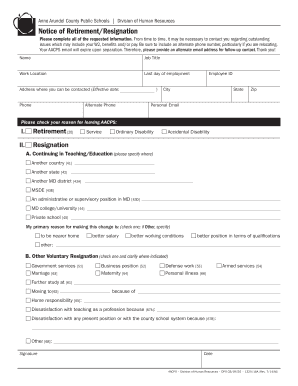
Notice of RetirementResignation Anne Arundel County Public Aacps Form


What is the Notice Of RetirementResignation Anne Arundel County Public Aacps
The Notice of Retirement/Resignation for Anne Arundel County Public Schools (AACPS) is an official document that employees use to formally announce their intention to retire or resign from their position. This form is essential for ensuring that the school district is informed of an employee's departure, allowing for appropriate planning and transition. It includes key details such as the employee's name, position, and the effective date of retirement or resignation. Proper submission of this notice is crucial for compliance with district policies and procedures.
Steps to Complete the Notice Of RetirementResignation Anne Arundel County Public Aacps
Completing the Notice of Retirement/Resignation form involves several important steps:
- Begin by downloading the form from the AACPS website or obtaining a hard copy from your HR department.
- Fill in your personal information, including your name, position, and employee identification number.
- Clearly state your intended retirement or resignation date, ensuring it aligns with district guidelines.
- Provide a brief explanation for your departure, if required, and any additional information requested on the form.
- Review the completed form for accuracy and completeness before submission.
How to Obtain the Notice Of RetirementResignation Anne Arundel County Public Aacps
The Notice of Retirement/Resignation form can be obtained through several avenues:
- Visit the official AACPS website and navigate to the human resources section to find downloadable forms.
- Contact your HR department directly to request a copy of the form.
- Check with your supervisor or administrative office, as they may have printed copies available.
Legal Use of the Notice Of RetirementResignation Anne Arundel County Public Aacps
Legally, the Notice of Retirement/Resignation serves as a formal notification to the school district regarding an employee's intent to leave. It is important to submit this document in accordance with AACPS policies to ensure that the resignation or retirement is processed correctly. Compliance with the submission timeline is essential, as it may affect benefits, final pay, and other employment-related matters.
Key Elements of the Notice Of RetirementResignation Anne Arundel County Public Aacps
When filling out the Notice of Retirement/Resignation, several key elements must be included:
- Employee Information: Full name, position, and employee ID.
- Effective Date: The date on which the retirement or resignation will take effect.
- Reason for Departure: A brief explanation if required by the district.
- Signature: The employee's signature to validate the notice.
Form Submission Methods (Online / Mail / In-Person)
The Notice of Retirement/Resignation can typically be submitted through various methods:
- Online Submission: Some districts may allow electronic submission via their HR portals.
- Mail: Send the completed form to the designated HR address provided by AACPS.
- In-Person: Deliver the form directly to the HR department or your supervisor for immediate processing.
Quick guide on how to complete notice of retirementresignation anne arundel county public aacps
Effortlessly Prepare Notice Of RetirementResignation Anne Arundel County Public Aacps on Any Gadget
Digital document management has become increasingly sought after by businesses and individuals. It serves as an ideal eco-friendly alternative to traditional printed and signed papers, as you can easily find the appropriate template and securely store it online. airSlate SignNow provides you with all the tools necessary to create, modify, and electronically sign your documents swiftly without any hassles. Manage Notice Of RetirementResignation Anne Arundel County Public Aacps on any device using airSlate SignNow's Android or iOS applications and simplify any document-related tasks today.
The easiest method to modify and electronically sign Notice Of RetirementResignation Anne Arundel County Public Aacps with minimal effort
- Obtain Notice Of RetirementResignation Anne Arundel County Public Aacps and then click Get Form to initiate.
- Utilize the tools we offer to finalize your document.
- Emphasize important sections of the documents or redact sensitive information with tools specifically provided by airSlate SignNow for that purpose.
- Generate your signature using the Sign tool, which takes mere seconds and carries the same legal validity as a conventional wet ink signature.
- Verify the details and click the Done button to save your changes.
- Select your preferred method of sending your form, whether by email, SMS, invite link, or download it to your computer.
Eliminate the worry of lost or disorganized documents, tedious form searching, or mistakes that necessitate printing new document copies. airSlate SignNow fulfills your document management needs in just a few clicks from any device of your choice. Adjust and electronically sign Notice Of RetirementResignation Anne Arundel County Public Aacps and ensure seamless communication throughout your form preparation process with airSlate SignNow.
Create this form in 5 minutes or less
Create this form in 5 minutes!
How to create an eSignature for the notice of retirementresignation anne arundel county public aacps
How to create an electronic signature for a PDF online
How to create an electronic signature for a PDF in Google Chrome
How to create an e-signature for signing PDFs in Gmail
How to create an e-signature right from your smartphone
How to create an e-signature for a PDF on iOS
How to create an e-signature for a PDF on Android
People also ask
-
What is the process for submitting a Notice Of RetirementResignation Anne Arundel County Public Aacps?
To submit a Notice Of RetirementResignation Anne Arundel County Public Aacps, you can use airSlate SignNow to easily fill out and electronically sign your documents. Our platform simplifies the submission process, ensuring you can complete your retirement notice quickly and accurately. With user-friendly features, you'll be guided through each step to ensure compliance with district policies.
-
How does airSlate SignNow enhance the signing process for Notice Of RetirementResignation Anne Arundel County Public Aacps?
airSlate SignNow streamlines the signing process for Notice Of RetirementResignation Anne Arundel County Public Aacps by providing an intuitive platform for eSignatures. This allows you to sign documents securely from anywhere, reducing the need for physical paperwork and saving time. The platform also ensures that all signatures are legally binding and compliant with state regulations.
-
What are the features of airSlate SignNow that support Notice Of RetirementResignation Anne Arundel County Public Aacps?
Our platform offers features such as document templates, customizable workflows, and automatic reminders designed specifically for notices like RetirementResignation Anne Arundel County Public Aacps. You can easily create, edit, and manage your documents while maintaining compliance. Additionally, our platform supports seamless collaboration with HR or administrative staff.
-
Is there a free trial available for airSlate SignNow to handle Notice Of RetirementResignation Anne Arundel County Public Aacps?
Yes, airSlate SignNow offers a free trial that allows you to explore the functionality of our platform for handling Notice Of RetirementResignation Anne Arundel County Public Aacps. During the trial, you can test our eSigning features, document management, and other tools without any commitment. This helps you make an informed decision about our solution.
-
What pricing options does airSlate SignNow offer for processing Notice Of RetirementResignation Anne Arundel County Public Aacps?
airSlate SignNow provides flexible pricing plans tailored to your organization's needs for processing Notice Of RetirementResignation Anne Arundel County Public Aacps. Our plans are designed to accommodate various business sizes and workflows, ensuring you pay for only what you need. Visit our pricing page for detailed information on the available options.
-
Can airSlate SignNow integrate with other systems for Notice Of RetirementResignation Anne Arundel County Public Aacps?
Yes, airSlate SignNow integrates seamlessly with a variety of platforms and applications to enhance your notice submission process for RetirementResignation Anne Arundel County Public Aacps. Whether you use document management systems, CRM tools, or HR software, our integrations streamline workflows and improve efficiency. Check our integrations page for a complete list.
-
What benefits does using airSlate SignNow provide for submitting a Notice Of RetirementResignation Anne Arundel County Public Aacps?
Using airSlate SignNow for your Notice Of RetirementResignation Anne Arundel County Public Aacps offers numerous benefits, including reduced turnaround time and improved accuracy. Our platform minimizes errors associated with paper documents and enables secure, legally binding signatures. Additionally, it enhances visibility and tracking of your submitted notices.
Get more for Notice Of RetirementResignation Anne Arundel County Public Aacps
- Infantchild wic 17 rev 115 louisiana department of health dhh louisiana form
- Chapter 7 sentence structure answer key form
- The oxygen treasure map form
- Cobb county absentee ballot application form
- Mcs 720b kansas manual application for duplicate formsend
- Usda form 3560 65
- Engineering mechanics besavilla pdf form
- Church purchase request form
Find out other Notice Of RetirementResignation Anne Arundel County Public Aacps
- How To eSign Arizona Profit and Loss Statement
- How To eSign Hawaii Profit and Loss Statement
- How To eSign Illinois Profit and Loss Statement
- How To eSign New York Profit and Loss Statement
- How To eSign Ohio Profit and Loss Statement
- How Do I eSign Ohio Non-Compete Agreement
- eSign Utah Non-Compete Agreement Online
- eSign Tennessee General Partnership Agreement Mobile
- eSign Alaska LLC Operating Agreement Fast
- How Can I eSign Hawaii LLC Operating Agreement
- eSign Indiana LLC Operating Agreement Fast
- eSign Michigan LLC Operating Agreement Fast
- eSign North Dakota LLC Operating Agreement Computer
- How To eSignature Louisiana Quitclaim Deed
- eSignature Maine Quitclaim Deed Now
- eSignature Maine Quitclaim Deed Myself
- eSignature Maine Quitclaim Deed Free
- eSignature Maine Quitclaim Deed Easy
- How Do I eSign South Carolina LLC Operating Agreement
- Can I eSign South Carolina LLC Operating Agreement