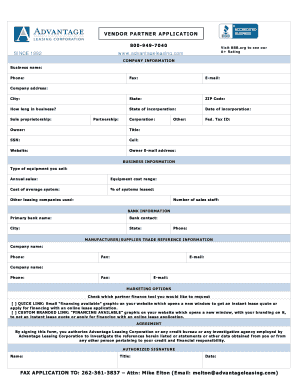
Vendor Profile Template 2010


What is the Vendor Profile Template
The vendor profile template is a structured document designed to collect essential information about a vendor or supplier. This template typically includes details such as the vendor's name, contact information, business structure, tax identification number, and payment preferences. It serves as a foundational resource for businesses to evaluate potential vendors and maintain organized records. By using a vendor profile template, organizations can streamline their vendor management processes and ensure compliance with internal policies and regulatory requirements.
Key elements of the Vendor Profile Template
A comprehensive vendor profile template includes several key elements that are vital for effective vendor management. These elements typically encompass:
- Vendor Information: Name, address, phone number, and email address.
- Business Structure: Type of business entity, such as LLC, corporation, or partnership.
- Tax Information: Tax identification number (TIN) or employer identification number (EIN).
- Payment Terms: Preferred payment methods and terms, including invoicing frequency.
- Compliance Certifications: Any relevant certifications or compliance documents that the vendor holds.
Steps to complete the Vendor Profile Template
Completing the vendor profile template involves a series of straightforward steps to ensure that all necessary information is accurately captured. Follow these steps:
- Gather Information: Collect all relevant details from the vendor, including contact information and business structure.
- Fill Out the Template: Enter the gathered information into the vendor profile template, ensuring accuracy.
- Review for Completeness: Double-check the template to ensure all required fields are filled out and information is correct.
- Obtain Signatures: If necessary, have the vendor sign the completed profile to validate the information provided.
- Store Securely: Save the completed vendor profile in a secure location for future reference and compliance purposes.
Legal use of the Vendor Profile Template
The vendor profile template can be legally binding when it is completed and signed correctly. To ensure its legal validity, it is essential to comply with relevant laws and regulations regarding electronic signatures and document retention. The use of a reliable eSignature solution, like signNow, can help in maintaining compliance with the ESIGN Act and UETA. This ensures that the electronic signatures collected on the vendor profile template are legally recognized and enforceable in a court of law.
How to obtain the Vendor Profile Template
Obtaining a vendor profile template can be done through various means. Many businesses create their own templates tailored to their specific needs, while others may find pre-designed templates available online. Additionally, software solutions that facilitate vendor management often include customizable vendor profile templates. When selecting a template, ensure it includes all necessary fields and complies with your organization’s requirements.
Examples of using the Vendor Profile Template
The vendor profile template can be utilized in various scenarios to enhance vendor management practices. For instance:
- Supplier Evaluation: Businesses can use the template to assess new suppliers before onboarding them.
- Compliance Checks: Regularly updating vendor profiles helps ensure that all vendors remain compliant with industry regulations.
- Payment Processing: The template aids in establishing clear payment terms and contact information for invoicing.
Quick guide on how to complete vendor profile template
Complete Vendor Profile Template seamlessly on any device
Digital document management has become increasingly popular among businesses and individuals. It offers an ideal eco-friendly alternative to conventional printed and signed documents, allowing you to access the correct form and securely save it online. airSlate SignNow provides all the tools necessary to create, edit, and eSign your documents promptly and without delays. Manage Vendor Profile Template on any device using airSlate SignNow's Android or iOS applications and streamline any document-related process today.
The easiest way to edit and eSign Vendor Profile Template effortlessly
- Access Vendor Profile Template and click Get Form to begin.
- Make use of the tools we offer to fill out your form.
- Emphasize important sections of your documents or redact sensitive information with tools specifically provided by airSlate SignNow for this purpose.
- Generate your signature using the Sign tool, which only takes seconds and holds the same legal validity as a conventional wet ink signature.
- Review all the information and click on the Done button to save your modifications.
- Select your preferred delivery method for your form, whether by email, text message (SMS), or invitation link, or download it to your computer.
Eliminate concerns about lost or misplaced documents, tedious form navigation, or mistakes that necessitate printing new copies. airSlate SignNow addresses your document management needs in just a few clicks from any device of your preference. Edit and eSign Vendor Profile Template and guarantee excellent communication at every stage of the form preparation process with airSlate SignNow.
Create this form in 5 minutes or less
Find and fill out the correct vendor profile template
Create this form in 5 minutes!
How to create an eSignature for the vendor profile template
How to create an electronic signature for a PDF online
How to create an electronic signature for a PDF in Google Chrome
How to create an e-signature for signing PDFs in Gmail
How to create an e-signature right from your smartphone
How to create an e-signature for a PDF on iOS
How to create an e-signature for a PDF on Android
People also ask
-
What is a vendor profile template?
A vendor profile template is a structured document that gathers essential information about a vendor, such as their business details, services offered, and contact information. This template helps streamline the vendor onboarding process by standardizing the data collection from suppliers.
-
How can the vendor profile template improve my vendor management process?
Using a vendor profile template enhances your vendor management process by ensuring consistency and clarity in the information collected. It signNowly reduces errors and speeds up the onboarding process, allowing you to focus on building strong vendor relationships more effectively.
-
Is the vendor profile template customizable?
Yes, the vendor profile template is fully customizable to suit your business's specific needs. You can add or remove sections, adjust questions, and tailor it to reflect the unique requirements of your vendor relationships, thus making it versatile for multiple industries.
-
What are the pricing options for using the vendor profile template with airSlate SignNow?
airSlate SignNow offers various pricing plans to cater to businesses of all sizes. Our price packages include access to the vendor profile template along with other eSigning features, ensuring you get maximum value for your investment while managing vendor documents efficiently.
-
Can I integrate the vendor profile template with other tools?
Absolutely! The vendor profile template is designed to integrate seamlessly with popular business applications, such as accounting and project management tools. This integration capability streamlines your workflow, allowing for better data management and enhancing overall efficiency.
-
What features come with the vendor profile template?
The vendor profile template comes with features like easy eSignature capabilities, customizable fields, and automated reminders for updates. These features ensure that you maintain up-to-date records while simplifying the vendor management process.
-
How does the vendor profile template help in compliance and audits?
Utilizing a vendor profile template aids in maintaining compliance by ensuring that all vendor information is accurately documented and readily available for audits. This organized documentation provides transparency and instills confidence during compliance reviews.
Get more for Vendor Profile Template
Find out other Vendor Profile Template
- How To eSignature New Jersey Construction PDF
- How To eSignature New York Construction Presentation
- How To eSignature Wisconsin Construction Document
- Help Me With eSignature Arkansas Education Form
- Can I eSignature Louisiana Education Document
- Can I eSignature Massachusetts Education Document
- Help Me With eSignature Montana Education Word
- How To eSignature Maryland Doctors Word
- Help Me With eSignature South Dakota Education Form
- How Can I eSignature Virginia Education PDF
- How To eSignature Massachusetts Government Form
- How Can I eSignature Oregon Government PDF
- How Can I eSignature Oklahoma Government Document
- How To eSignature Texas Government Document
- Can I eSignature Vermont Government Form
- How Do I eSignature West Virginia Government PPT
- How Do I eSignature Maryland Healthcare / Medical PDF
- Help Me With eSignature New Mexico Healthcare / Medical Form
- How Do I eSignature New York Healthcare / Medical Presentation
- How To eSignature Oklahoma Finance & Tax Accounting PPT