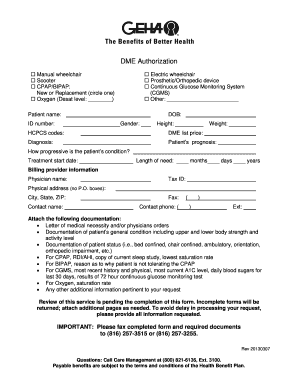
Geha Dme Authorization Form


What is the GEHA DME Authorization Form?
The GEHA DME authorization form is a critical document used to request prior authorization for durable medical equipment (DME) covered under GEHA health plans. This form ensures that the medical necessity of the equipment is evaluated before it is provided to the patient. It serves as a formal request from healthcare providers to GEHA, detailing the specific equipment needed and the rationale for its use. Understanding this form is essential for both providers and patients to navigate the healthcare system effectively.
How to Use the GEHA DME Authorization Form
Using the GEHA DME authorization form involves several steps to ensure a smooth process. First, healthcare providers must fill out the form with accurate patient information, including medical history and the specific DME requested. After completing the form, it should be submitted to GEHA for review. This process may require additional documentation to support the medical necessity claim. Once GEHA reviews the submission, they will communicate their decision, which is crucial for proceeding with the DME procurement.
Steps to Complete the GEHA DME Authorization Form
Completing the GEHA DME authorization form requires attention to detail. Here are the key steps:
- Gather patient information, including demographics and insurance details.
- Document the medical necessity, including diagnosis and treatment plan.
- Specify the DME requested, including model and quantity.
- Include any supporting documents, such as medical records or previous treatment summaries.
- Review the form for accuracy before submission.
Following these steps can help ensure that the authorization request is processed without delays.
Legal Use of the GEHA DME Authorization Form
The GEHA DME authorization form must be used in compliance with applicable laws and regulations governing healthcare documentation and patient privacy. This includes adherence to HIPAA guidelines, which protect patient information. The form serves as a legally binding request for authorization, and any misuse or falsification of information can lead to serious legal consequences for both the provider and the patient. It is essential to ensure that all information provided is truthful and accurate.
Key Elements of the GEHA DME Authorization Form
Several key elements must be included in the GEHA DME authorization form to ensure its effectiveness:
- Patient Information: Full name, date of birth, and insurance details.
- Provider Information: Name, contact details, and NPI number.
- Medical Necessity: A detailed explanation of why the DME is required.
- Equipment Details: Specifics about the DME requested, including model and quantity.
- Signature: The provider's signature, confirming the accuracy of the information.
Including these elements is crucial for a successful authorization process.
Form Submission Methods
The GEHA DME authorization form can be submitted through various methods, allowing flexibility for healthcare providers. The most common submission methods include:
- Online Submission: Providers can submit the form electronically through the GEHA provider portal.
- Mail: The completed form can be sent via postal mail to the designated GEHA address.
- Fax: Providers may also fax the authorization request to GEHA, ensuring it is received promptly.
Choosing the appropriate submission method can help expedite the authorization process.
Quick guide on how to complete geha dme authorization form
Complete Geha Dme Authorization Form effortlessly on any device
Digital document management has surged in popularity among companies and individuals alike. It offers an ideal environmentally-friendly alternative to traditional printed and signed documents, allowing you to find the correct form and securely store it online. airSlate SignNow provides all the necessary tools to create, modify, and electronically sign your documents promptly without delays. Manage Geha Dme Authorization Form on any device using airSlate SignNow's Android or iOS applications and simplify any document-related task today.
The easiest method to edit and electronically sign Geha Dme Authorization Form with ease
- Find Geha Dme Authorization Form and click Get Form to begin.
- Utilize the tools we offer to fill out your form.
- Emphasize important sections of your documents or redact confidential information using the tools specifically designed for that purpose by airSlate SignNow.
- Generate your electronic signature with the Sign feature, which takes mere seconds and has the same legal validity as a conventional signature.
- Review all the details and then click on the Done button to save your modifications.
- Select your preferred method for sending your form, whether by email, SMS, invitation link, or download it to your computer.
Forget about lost or misplaced documents, tedious form searching, or errors that necessitate printing new document copies. airSlate SignNow fulfills all your document management requirements in just a few clicks from any device you choose. Alter and electronically sign Geha Dme Authorization Form to ensure outstanding communication throughout your form preparation process with airSlate SignNow.
Create this form in 5 minutes or less
Create this form in 5 minutes!
How to create an eSignature for the geha dme authorization form
How to create an electronic signature for a PDF online
How to create an electronic signature for a PDF in Google Chrome
How to create an e-signature for signing PDFs in Gmail
How to create an e-signature right from your smartphone
How to create an e-signature for a PDF on iOS
How to create an e-signature for a PDF on Android
People also ask
-
What is GEHA prior authorization and how does it work with airSlate SignNow?
GEHA prior authorization is a process where medical services or procedures require approval from GEHA before they are performed. With airSlate SignNow, you can easily send and eSign the necessary documents for GEHA prior authorization, ensuring a streamlined workflow that enhances your practice's efficiency and compliance.
-
How can airSlate SignNow help with managing GEHA prior authorization requests?
airSlate SignNow provides a digital platform that allows healthcare providers to manage GEHA prior authorization requests efficiently. You can create and send documents, track statuses, and receive eSignatures quickly, reducing delays often associated with the authorization process.
-
Is there a cost associated with using airSlate SignNow for GEHA prior authorization?
Yes, airSlate SignNow offers various pricing plans to suit different business needs. The cost-effectiveness of our solution means that you can manage GEHA prior authorization without incurring high expenses, all while ensuring that your documentation processes remain smooth and compliant.
-
What features does airSlate SignNow offer for GEHA prior authorization?
airSlate SignNow features customizable templates, secure eSigning, and automated document routing, all of which are essential for handling GEHA prior authorization paperwork. These features enhance productivity and minimize errors, allowing healthcare professionals to focus more on patient care.
-
Can airSlate SignNow integrate with existing healthcare systems for GEHA prior authorization?
Absolutely! airSlate SignNow integrates seamlessly with various healthcare systems, enabling you to incorporate GEHA prior authorization processes into your existing workflows. This connectivity ensures that your transitions are smooth and data is consistently updated across platforms.
-
What are the benefits of using airSlate SignNow for GEHA prior authorization?
Using airSlate SignNow for GEHA prior authorization offers signNow benefits such as improved turnaround times and reduced paper waste. By digitizing the process, you enhance accuracy and have better compliance with regulations, ensuring that your practice operates efficiently.
-
How secure is airSlate SignNow for handling GEHA prior authorization documents?
Security is a priority at airSlate SignNow. Our platform employs advanced encryption and complies with industry standards to protect your data and GEHA prior authorization documents. This commitment to security ensures your sensitive patient information remains confidential and secure.
Get more for Geha Dme Authorization Form
Find out other Geha Dme Authorization Form
- Electronic signature Nevada Equipment Rental Agreement Template Myself
- Can I Electronic signature Louisiana Construction Contract Template
- Can I eSignature Washington Engineering Proposal Template
- eSignature California Proforma Invoice Template Simple
- eSignature Georgia Proforma Invoice Template Myself
- eSignature Mississippi Proforma Invoice Template Safe
- eSignature Missouri Proforma Invoice Template Free
- Can I eSignature Mississippi Proforma Invoice Template
- eSignature Missouri Proforma Invoice Template Simple
- eSignature Missouri Proforma Invoice Template Safe
- eSignature New Hampshire Proforma Invoice Template Mobile
- eSignature North Carolina Proforma Invoice Template Easy
- Electronic signature Connecticut Award Nomination Form Fast
- eSignature South Dakota Apartment lease agreement template Free
- eSignature Maine Business purchase agreement Simple
- eSignature Arizona Generic lease agreement Free
- eSignature Illinois House rental agreement Free
- How To eSignature Indiana House rental agreement
- Can I eSignature Minnesota House rental lease agreement
- eSignature Missouri Landlord lease agreement Fast