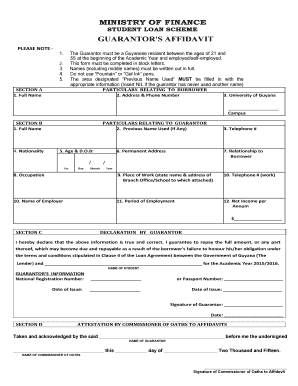
Guarantor Affidavit Format


What is the guarantor affidavit format
The guarantor affidavit format is a legal document used to affirm a guarantor's commitment to assume responsibility for a loan or obligation if the primary borrower defaults. This affidavit typically includes the guarantor's personal information, details about the loan, and a declaration of their willingness to cover the debt. It serves as a formal assurance to lenders that the guarantor will fulfill the financial obligations should the borrower fail to do so.
Key elements of the guarantor affidavit format
When creating a guarantor affidavit, several key elements must be included to ensure its validity:
- Guarantor Information: Full name, address, and contact details of the guarantor.
- Borrower Information: Full name and details of the borrower.
- Loan Details: Amount of the loan, purpose, and terms of repayment.
- Declaration: A statement affirming the guarantor's commitment to cover the loan if the borrower defaults.
- Signatures: Signatures of both the guarantor and a witness, along with the date of signing.
Steps to complete the guarantor affidavit format
Completing a guarantor affidavit involves several straightforward steps:
- Gather necessary information about the borrower and the loan.
- Fill in the guarantor's personal details accurately.
- Clearly state the terms of the loan and the guarantor's obligations.
- Have the document reviewed by a legal professional, if necessary.
- Sign the affidavit in the presence of a witness or notary public.
Legal use of the guarantor affidavit format
The guarantor affidavit format is legally binding when executed correctly. It is essential to comply with state laws regarding notarization and witness requirements. This document can be presented to lenders as part of a loan application process, providing assurance that there is a backup source of repayment. Failure to adhere to legal standards may render the affidavit unenforceable.
How to obtain the guarantor affidavit format
Obtaining a guarantor affidavit format can be accomplished through various means:
- Consulting with a legal professional who can provide a customized template.
- Accessing online legal document services that offer standardized affidavit forms.
- Checking with financial institutions or lenders, as they often have their own required formats.
Examples of using the guarantor affidavit format
Guarantor affidavits are commonly used in various financial scenarios:
- When a parent guarantees a student loan for their child.
- In rental agreements where a landlord requires a guarantor for a tenant.
- For business loans where an individual agrees to back the loan for a company.
Quick guide on how to complete guarantor affidavit format
Effortlessly Prepare Guarantor Affidavit Format on Any Device
Digital document management has gained traction among businesses and individuals alike. It serves as an ideal eco-conscious alternative to conventional printed and signed documents, enabling you to locate the necessary form and securely archive it online. airSlate SignNow equips you with all the necessary tools to create, edit, and electronically sign your documents promptly without issues. Handle Guarantor Affidavit Format on any device using the airSlate SignNow Android or iOS applications and enhance your document-related processes today.
The Simplest Method to Edit and eSign Guarantor Affidavit Format Without Stress
- Locate Guarantor Affidavit Format and click Get Form to commence.
- Utilize the features we offer to complete your form.
- Highlight important sections of the documents or obscure sensitive information using tools specifically designed for that purpose by airSlate SignNow.
- Create your signature with the Sign feature, which takes mere seconds and carries the same legal validity as a traditional wet ink signature.
- Review all the details and click on the Done button to save your modifications.
- Choose your preferred method to deliver your form, whether by email, SMS, invitation link, or download it to your computer.
Eliminate worries about lost or misfiled documents, tedious form hunting, or the errors that necessitate printing new copies. airSlate SignNow meets all your document management needs in just a few clicks from any device you select. Modify and eSign Guarantor Affidavit Format to ensure excellent communication throughout the document preparation process with airSlate SignNow.
Create this form in 5 minutes or less
Create this form in 5 minutes!
How to create an eSignature for the guarantor affidavit format
How to create an electronic signature for a PDF online
How to create an electronic signature for a PDF in Google Chrome
How to create an e-signature for signing PDFs in Gmail
How to create an e-signature right from your smartphone
How to create an e-signature for a PDF on iOS
How to create an e-signature for a PDF on Android
People also ask
-
What is a guarantor affidavit format?
A guarantor affidavit format is a legally binding document that outlines the responsibilities of a guarantor in a transaction. It typically includes essential details such as the parties involved, the amount guaranteed, and the terms of the agreement. Using airSlate SignNow, you can easily create, send, and eSign this format quickly and efficiently.
-
How can I create a guarantor affidavit format using airSlate SignNow?
Creating a guarantor affidavit format on airSlate SignNow is straightforward. Simply select a template, fill in the necessary information, and customize it to meet your specific needs. Our user-friendly interface ensures that you can generate a professional-looking affidavit with minimal effort.
-
Is there a cost associated with using airSlate SignNow for creating a guarantor affidavit format?
airSlate SignNow offers several pricing plans to accommodate various business needs, including the creation of a guarantor affidavit format. Pricing may vary depending on the features you require and the number of users. We encourage you to check our pricing page for the most accurate information and available plans.
-
What features does airSlate SignNow provide for a guarantor affidavit format?
airSlate SignNow provides numerous features for creating a guarantor affidavit format, including customizable templates, electronic signatures, and collaboration tools. These features allow multiple parties to review and sign the document effortlessly, ensuring a seamless signing process. Additionally, the platform offers secure storage for your documents.
-
Can I integrate airSlate SignNow with other software for handling a guarantor affidavit format?
Yes, airSlate SignNow offers integrations with popular software such as Google Drive, Dropbox, and CRM systems. This allows users to streamline their workflow, making it easier to manage and share your guarantor affidavit format alongside other important documents. Integration helps consolidate your business processes in one central location.
-
What are the benefits of using airSlate SignNow for a guarantor affidavit format?
Using airSlate SignNow for a guarantor affidavit format signNowly enhances efficiency and reduces turnaround time. With its easy-to-use platform, you can send documents for signatures quickly, reducing delays associated with traditional paper methods. Additionally, features like tracking and reminders ensure that you never miss an important deadline.
-
Is electronic signing of a guarantor affidavit format legally binding?
Yes, electronic signatures on a guarantor affidavit format are legally binding in many jurisdictions, provided they comply with applicable e-signature laws. airSlate SignNow ensures compliance with these laws, giving you peace of mind that your signed documents hold legal weight. Always check local regulations regarding electronic signatures to ensure compliance.
Get more for Guarantor Affidavit Format
- Upper extremity functional scale pdf 443674709 form
- Sk bank rtgs form
- Dare you say what you think the social desirability scale form
- Pracheen kala kendra certificate download form
- Progress notes samples for assisted living form
- Vi cheatsheet form
- Sample filled up bir form ot
- Air force leave form 988 download
Find out other Guarantor Affidavit Format
- Electronic signature Texas Time Off Policy Later
- Electronic signature Texas Time Off Policy Free
- eSignature Delaware Time Off Policy Online
- Help Me With Electronic signature Indiana Direct Deposit Enrollment Form
- Electronic signature Iowa Overtime Authorization Form Online
- Electronic signature Illinois Employee Appraisal Form Simple
- Electronic signature West Virginia Business Ethics and Conduct Disclosure Statement Free
- Electronic signature Alabama Disclosure Notice Simple
- Electronic signature Massachusetts Disclosure Notice Free
- Electronic signature Delaware Drug Testing Consent Agreement Easy
- Electronic signature North Dakota Disclosure Notice Simple
- Electronic signature California Car Lease Agreement Template Free
- How Can I Electronic signature Florida Car Lease Agreement Template
- Electronic signature Kentucky Car Lease Agreement Template Myself
- Electronic signature Texas Car Lease Agreement Template Easy
- Electronic signature New Mexico Articles of Incorporation Template Free
- Electronic signature New Mexico Articles of Incorporation Template Easy
- Electronic signature Oregon Articles of Incorporation Template Simple
- eSignature Montana Direct Deposit Enrollment Form Easy
- How To Electronic signature Nevada Acknowledgement Letter