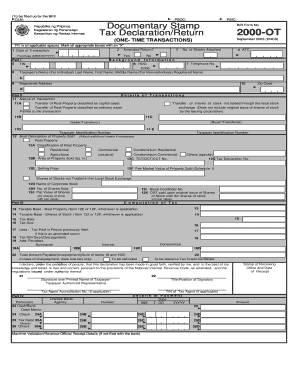
Sample Filled Up Bir Form Ot


What is the Sample Filled Up BIR Form 2000?
The Sample Filled Up BIR Form 2000 is a tax document used in the Philippines for the declaration of income tax. This form is essential for individuals and businesses to report their earnings and calculate the tax owed to the Bureau of Internal Revenue (BIR). The BIR Form 2000 is specifically designed for certain taxpayers, including self-employed individuals and professionals, to ensure compliance with tax regulations. Understanding the purpose and requirements of this form is crucial for accurate tax reporting and avoiding penalties.
Steps to Complete the Sample Filled Up BIR Form 2000
Completing the Sample Filled Up BIR Form 2000 involves several key steps to ensure accuracy and compliance. Here are the essential steps:
- Gather Required Information: Collect all necessary financial documents, including income statements, receipts, and previous tax returns.
- Fill Out Personal Information: Enter your name, Tax Identification Number (TIN), and other relevant personal details in the designated sections.
- Report Income: Accurately report all sources of income, including salaries, business earnings, and other taxable income.
- Calculate Deductions: Identify and apply any allowable deductions to reduce your taxable income, such as business expenses.
- Compute Tax Due: Use the appropriate tax rates to calculate the total tax liability based on your reported income and deductions.
- Review and Sign: Carefully review the completed form for accuracy, then sign and date it before submission.
Legal Use of the Sample Filled Up BIR Form 2000
The Sample Filled Up BIR Form 2000 holds legal significance as it serves as an official declaration of income to the tax authorities. Proper completion and submission of this form ensure compliance with tax laws, which can protect taxpayers from legal repercussions. Failure to file or inaccuracies in reporting can lead to penalties, audits, and other legal issues. It is essential to understand the legal implications of this form and maintain accurate records to support the information provided.
Required Documents for the Sample Filled Up BIR Form 2000
To successfully complete the Sample Filled Up BIR Form 2000, certain documents are necessary. These documents help substantiate the information reported on the form:
- Income Statements: Proof of earnings from various sources, such as pay slips or business income reports.
- Receipts: Documentation of expenses incurred that may be deductible.
- Previous Tax Returns: Copies of prior filings can provide context and assist in accurate reporting.
- Identification: A valid ID, including your TIN, is necessary for verification purposes.
Examples of Using the Sample Filled Up BIR Form 2000
The Sample Filled Up BIR Form 2000 can be utilized in various scenarios, particularly for self-employed individuals and professionals. Here are some examples:
- Freelancers: A freelancer can use this form to report income from multiple clients and claim related business expenses.
- Small Business Owners: Owners of small businesses can declare their earnings and deductions, ensuring compliance with tax regulations.
- Consultants: Independent consultants can accurately report their income and any allowable deductions to minimize tax liability.
Form Submission Methods for the Sample Filled Up BIR Form 2000
Submitting the Sample Filled Up BIR Form 2000 can be done through various methods, ensuring convenience for taxpayers:
- Online Submission: Many taxpayers prefer to submit their forms electronically through the BIR's online portal, which offers a streamlined process.
- Mail: Taxpayers can also send their completed forms via postal mail to the appropriate BIR office.
- In-Person: For those who prefer face-to-face interaction, submitting the form in person at a local BIR office is an option.
Quick guide on how to complete sample filled up bir form ot
Complete Sample Filled Up Bir Form Ot effortlessly on any device
Digital document management has become popular among corporations and individuals. It offers an excellent eco-friendly alternative to traditional printed and signed paperwork, enabling you to access the correct form and securely store it online. airSlate SignNow provides all the necessary tools to create, edit, and eSign your documents quickly without any delays. Manage Sample Filled Up Bir Form Ot on any platform using airSlate SignNow's Android or iOS applications and streamline any document-centric process today.
How to edit and eSign Sample Filled Up Bir Form Ot without any hassle
- Find Sample Filled Up Bir Form Ot and click Get Form to initiate the process.
- Utilize the tools we offer to complete your document.
- Select pertinent sections of the documents or redact sensitive information using tools that airSlate SignNow specifically offers for that purpose.
- Create your signature with the Sign tool, which takes only seconds and carries the same legal validity as a conventional wet ink signature.
- Review all the details and click on the Done button to save your modifications.
- Choose how you wish to send your form: via email, SMS, invite link, or download it to your computer.
Say goodbye to lost or misplaced documents, tedious searches for forms, or mistakes that require generating new document copies. airSlate SignNow addresses all your document management needs in just a few clicks from any device you prefer. Edit and eSign Sample Filled Up Bir Form Ot and ensure excellent communication at any stage of the form preparation process with airSlate SignNow.
Create this form in 5 minutes or less
Create this form in 5 minutes!
How to create an eSignature for the sample filled up bir form ot
How to create an electronic signature for a PDF online
How to create an electronic signature for a PDF in Google Chrome
How to create an e-signature for signing PDFs in Gmail
How to create an e-signature right from your smartphone
How to create an e-signature for a PDF on iOS
How to create an e-signature for a PDF on Android
People also ask
-
What is the sample filled up BIR Form 2000 OT?
The sample filled up BIR Form 2000 OT is a pre-completed version of the Bureau of Internal Revenue form used for certain tax purposes in the Philippines. It contains the necessary entries reflecting the required information for taxpayers. Using a sample filled up BIR Form 2000 OT can help you understand how to accurately complete your own form.
-
How can airSlate SignNow help me with BIR Form 2000 OT?
airSlate SignNow provides an easy-to-use platform for electronically signing and sending the BIR Form 2000 OT. With this tool, you can quickly complete and eSign your documents, eliminating the hassle of traditional paperwork. Its intuitive design ensures that you navigate through the process with ease.
-
Is airSlate SignNow cost-effective for obtaining the sample filled up BIR Form 2000 OT?
Yes, airSlate SignNow is a cost-effective solution for obtaining and managing the sample filled up BIR Form 2000 OT. With competitive pricing plans, you can access essential features that streamline the signing and document management process without breaking the bank. Ensuring affordability while maximizing efficiency is our priority.
-
Can I integrate airSlate SignNow with other applications for BIR Form 2000 OT?
Absolutely! airSlate SignNow offers seamless integrations with various applications that can enhance your experience with the sample filled up BIR Form 2000 OT. Whether you need to connect with cloud storage solutions or workflow management tools, our platform provides the flexibility to suit your business needs.
-
What features does airSlate SignNow offer for managing BIR Form 2000 OT?
airSlate SignNow includes features such as customizable templates, electronic signature capabilities, and real-time tracking for managing your sample filled up BIR Form 2000 OT. These tools simplify the completion process, ensuring you have everything you need in one place. Our goal is to make document management straightforward and efficient.
-
What are the benefits of using airSlate SignNow for BIR Form 2000 OT?
Using airSlate SignNow for your sample filled up BIR Form 2000 OT offers numerous benefits, including expedited turnaround times and enhanced security for your documents. The platform is designed to be user-friendly and supports a variety of file formats. Additionally, you can save time and reduce errors by leveraging our digital signature features.
-
Is there customer support available when using airSlate SignNow for BIR Form 2000 OT?
Yes, airSlate SignNow provides dedicated customer support to assist with any inquiries related to the sample filled up BIR Form 2000 OT. Our support team is available to guide you through the process, answer questions, and resolve any issues you may encounter. We prioritize customer satisfaction and aim to provide prompt and helpful assistance.
Get more for Sample Filled Up Bir Form Ot
- Field day dupe sheet form
- Monthly report template for compete grantees activities activity pdf usaid form
- Dch 0483mc form
- Wohnraumnachweis pdf form
- Fillable negative covid test form
- Fillable online sample due diligence letter connecticut form
- Students09 123 ap 2educational enhancement opportu form
- Home fire safety survey general r yes r yes r yes form
Find out other Sample Filled Up Bir Form Ot
- eSignature Minnesota Mortgage Quote Request Simple
- eSignature New Jersey Mortgage Quote Request Online
- Can I eSignature Kentucky Temporary Employment Contract Template
- eSignature Minnesota Email Cover Letter Template Fast
- How To eSignature New York Job Applicant Rejection Letter
- How Do I eSignature Kentucky Executive Summary Template
- eSignature Hawaii CV Form Template Mobile
- eSignature Nevada CV Form Template Online
- eSignature Delaware Software Development Proposal Template Now
- eSignature Kentucky Product Development Agreement Simple
- eSignature Georgia Mobile App Design Proposal Template Myself
- eSignature Indiana Mobile App Design Proposal Template Now
- eSignature Utah Mobile App Design Proposal Template Now
- eSignature Kentucky Intellectual Property Sale Agreement Online
- How Do I eSignature Arkansas IT Consulting Agreement
- eSignature Arkansas IT Consulting Agreement Safe
- eSignature Delaware IT Consulting Agreement Online
- eSignature New Jersey IT Consulting Agreement Online
- How Can I eSignature Nevada Software Distribution Agreement
- eSignature Hawaii Web Hosting Agreement Online