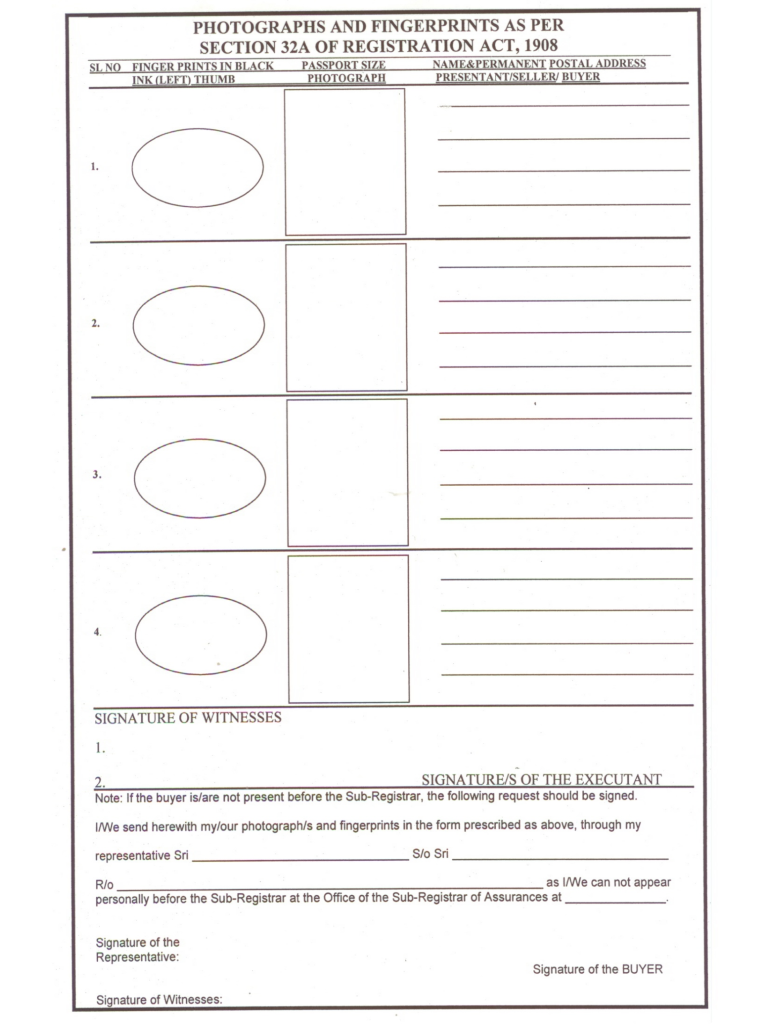
32a Registration Form Sample


What is the 32a Registration Form Sample
The 32a registration form is a crucial document used for land registration in various states, including Andhra Pradesh and Telangana. This form serves to officially record ownership of land and is essential for legal recognition of property rights. The 32a registration form sample provides a template that individuals can use to understand the information required, including details about the property, the owner, and any relevant encumbrances. It is important to fill out this form accurately to ensure compliance with local regulations and to avoid future disputes regarding land ownership.
How to use the 32a Registration Form Sample
Using the 32a registration form sample involves several steps to ensure that all necessary information is included. Begin by downloading the sample form from a reliable source. Review the sections carefully, which typically include property details, owner information, and any applicable legal descriptions. Fill in the required fields with accurate information. It may be beneficial to consult a legal professional or a land registration expert to ensure that all entries comply with state regulations. Once completed, the form can be submitted to the appropriate land registration office.
Steps to complete the 32a Registration Form Sample
Completing the 32a registration form requires attention to detail. Follow these steps for accurate completion:
- Download the 32a registration form sample from a trusted source.
- Gather necessary documents, such as proof of ownership and identification.
- Fill in the property details, including location, size, and boundaries.
- Provide personal information for all owners, including names and addresses.
- Include any relevant encumbrances or liens on the property.
- Review the completed form for accuracy and completeness.
- Submit the form to the appropriate local authority for processing.
Key elements of the 32a Registration Form Sample
The key elements of the 32a registration form sample include several important sections that must be filled out correctly. These elements typically consist of:
- Property Description: A detailed account of the land, including its location, size, and boundaries.
- Owner Information: Names, addresses, and identification details of all property owners.
- Encumbrances: Any existing liens, mortgages, or other claims against the property.
- Signatures: Required signatures of all parties involved, confirming the accuracy of the information provided.
Legal use of the 32a Registration Form Sample
The legal use of the 32a registration form is paramount for ensuring that property ownership is recognized by local authorities. When filled out correctly, the form serves as a legal document that can protect the rights of the owner. It is essential to comply with state regulations and guidelines when submitting the form. Failure to do so may result in disputes over property ownership or issues with future transactions. The form must be submitted to the appropriate land registration office to be legally binding.
State-specific rules for the 32a Registration Form Sample
Each state may have specific rules and requirements for completing the 32a registration form. It is essential to be aware of these variations to ensure compliance. For instance, the requirements for land registration in Andhra Pradesh may differ from those in Telangana. Local regulations may dictate the types of documents needed, the submission process, and any associated fees. Always check with the local land registration authority for the most accurate and updated information regarding state-specific rules.
Quick guide on how to complete land registration foram 32a sample form
Complete 32a Registration Form Sample effortlessly on any device
Digital document management has become increasingly popular among businesses and individuals. It offers an ideal eco-friendly option to conventional printed and signed papers, as you can access the necessary form and securely store it online. airSlate SignNow equips you with all the resources required to create, alter, and eSign your documents quickly and without interruptions. Manage 32a Registration Form Sample on any device with airSlate SignNow Android or iOS applications and simplify any document-related procedure today.
The easiest way to modify and eSign 32a Registration Form Sample with ease
- Locate 32a Registration Form Sample and click Get Form to begin.
- Utilize the tools we offer to complete your form.
- Emphasize important sections of the documents or redact sensitive details with the tools that airSlate SignNow provides specifically for that purpose.
- Generate your signature using the Sign tool, which takes moments and bears the same legal validity as an old-fashioned wet ink signature.
- Review all the information and select the Done button to save your modifications.
- Decide how you want to send your form: via email, text message (SMS), without an invitation link, or download it to your computer.
Eliminate concerns about lost or mislaid files, tedious form navigation, or errors that require printing new document copies. airSlate SignNow meets your needs in document management in just a few clicks from a device of your choice. Alter and eSign 32a Registration Form Sample to ensure excellent communication at every stage of the form preparation process with airSlate SignNow.
Create this form in 5 minutes or less
FAQs
-
How do I fill out the ICSI registration form?
Online Registration for CS Foundation | Executive | ProfessionalCheck this site
-
I have created a registration form in HTML. When someone fills it out, how do I get the filled out form sent to my email?
Are you assuming that the browser will send the email? That is not the way it is typically done. You include in your registration form a and use PHP or whatever on the server to send the email. In PHP it is PHP: mail - Manual But if you are already on the server it seems illogical to send an email. Just register the user immediately.
Create this form in 5 minutes!
How to create an eSignature for the land registration foram 32a sample form
How to generate an electronic signature for your Land Registration Foram 32a Sample Form in the online mode
How to create an electronic signature for the Land Registration Foram 32a Sample Form in Chrome
How to create an electronic signature for putting it on the Land Registration Foram 32a Sample Form in Gmail
How to create an electronic signature for the Land Registration Foram 32a Sample Form from your mobile device
How to make an electronic signature for the Land Registration Foram 32a Sample Form on iOS devices
How to create an eSignature for the Land Registration Foram 32a Sample Form on Android OS
People also ask
-
What is form 32a and how can airSlate SignNow help?
Form 32a is a specific document used for various regulatory and compliance purposes. With airSlate SignNow, you can easily create, send, and eSign form 32a, making the process more efficient and streamlined for your business needs.
-
What features does airSlate SignNow offer for managing form 32a?
airSlate SignNow includes features like customizable templates, secure electronic signatures, and real-time tracking for form 32a. These tools aid in ensuring compliance and improving workflow, making document management hassle-free.
-
How much does it cost to use airSlate SignNow for form 32a?
Pricing for airSlate SignNow varies based on the plan you choose, but it is designed to be cost-effective for businesses of all sizes. By utilizing airSlate SignNow for form 32a, you can reduce paper costs and save time on document processes.
-
Can I integrate airSlate SignNow with other applications for form 32a?
Yes, airSlate SignNow offers integrations with a variety of applications, allowing you to connect it seamlessly with your existing systems. This means you can easily manage form 32a alongside your other tools for improved efficiency.
-
What are the benefits of using airSlate SignNow for form 32a?
Using airSlate SignNow for form 32a provides numerous benefits including enhanced security, reduced turnaround times, and easy access from any device. These advantages ensure that your documents are handled promptly and securely, improving overall productivity.
-
Is it easy to customize form 32a using airSlate SignNow?
Absolutely! airSlate SignNow allows you to fully customize form 32a with your branding, fields, and instructions. This flexibility ensures the document meets your specific requirements without complicating the signing process.
-
How does airSlate SignNow ensure the security of form 32a?
airSlate SignNow employs industry-standard encryption and security protocols to protect form 32a and all your digital documents. This commitment to security safeguards sensitive information while facilitating smooth eSigning and document sharing.
Get more for 32a Registration Form Sample
- Os form commissioned corps management information dcp psc
- Traq questionnaire form
- Mandated reporter form ss 8572 pdf the child abuse
- Elangeni application form
- Telex release letter sample 94153670 form
- City of bonita springs subcontractor form
- Fire alarm commissioning certificates form
- Form d80a statement in support of an application for divorce or
Find out other 32a Registration Form Sample
- How Can I eSign Iowa House rental lease agreement
- eSign Florida Land lease agreement Fast
- eSign Louisiana Land lease agreement Secure
- How Do I eSign Mississippi Land lease agreement
- eSign Connecticut Landlord tenant lease agreement Now
- eSign Georgia Landlord tenant lease agreement Safe
- Can I eSign Utah Landlord lease agreement
- How Do I eSign Kansas Landlord tenant lease agreement
- How Can I eSign Massachusetts Landlord tenant lease agreement
- eSign Missouri Landlord tenant lease agreement Secure
- eSign Rhode Island Landlord tenant lease agreement Later
- How Can I eSign North Carolina lease agreement
- eSign Montana Lease agreement form Computer
- Can I eSign New Hampshire Lease agreement form
- How To eSign West Virginia Lease agreement contract
- Help Me With eSign New Mexico Lease agreement form
- Can I eSign Utah Lease agreement form
- Can I eSign Washington lease agreement
- Can I eSign Alabama Non disclosure agreement sample
- eSign California Non disclosure agreement sample Now