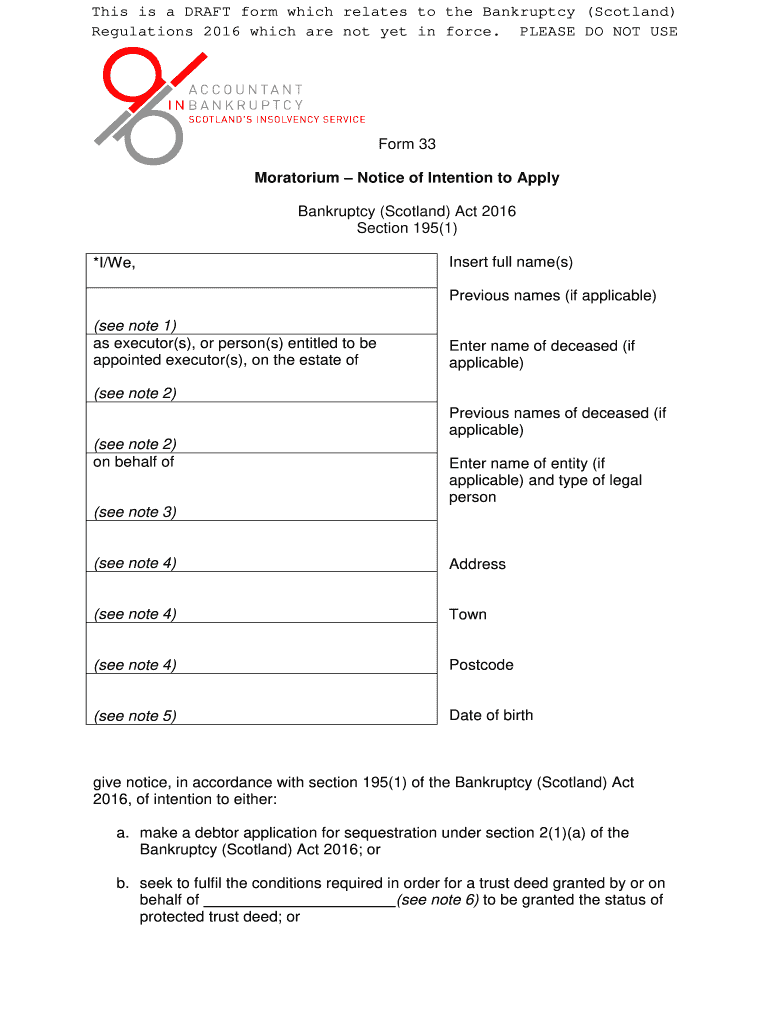
Moratorium Form 33


What is the Moratorium Form 33
The moratorium form 33 is a legal document used primarily in the context of bankruptcy proceedings. It serves to provide a temporary halt on certain actions, such as debt collection or foreclosure, allowing individuals or businesses to reorganize their financial affairs without the immediate pressure of creditors. This form is essential for those seeking relief under specific legal frameworks, ensuring that their rights are protected during the process.
How to use the Moratorium Form 33
Using the moratorium form 33 involves several steps to ensure compliance with legal requirements. First, individuals must determine their eligibility for filing the form based on their financial situation. Once eligibility is established, the form must be accurately completed, providing all necessary information regarding debts, assets, and personal details. After filling out the form, it should be submitted to the appropriate court or agency overseeing the bankruptcy process, ensuring that all required signatures are included.
Steps to complete the Moratorium Form 33
Completing the moratorium form 33 requires careful attention to detail. Here are the essential steps:
- Gather necessary documentation, including financial statements and lists of creditors.
- Fill out the form with accurate personal and financial information.
- Review the completed form for any errors or omissions.
- Obtain required signatures from all parties involved.
- Submit the form to the relevant court or agency, either online or via mail.
Legal use of the Moratorium Form 33
The legal use of the moratorium form 33 is governed by specific regulations that vary by state. It is crucial for users to understand these regulations to ensure that the form is utilized correctly. The form must be filed in accordance with local laws, and any failure to comply can result in penalties or rejection of the filing. Consulting with a legal professional can provide clarity on the legal implications and requirements associated with this form.
Eligibility Criteria
Eligibility for the moratorium form 33 typically depends on the individual's or business's financial circumstances. Common criteria include having outstanding debts that are causing significant financial distress and the inability to meet payment obligations. Additionally, certain legal conditions must be met, such as being in a position to reorganize debts under applicable bankruptcy laws. It is advisable to review these criteria carefully before proceeding with the form.
Form Submission Methods
The moratorium form 33 can be submitted through various methods, depending on the jurisdiction. Common submission methods include:
- Online submission via the court's electronic filing system.
- Mailing the completed form to the appropriate court or agency.
- In-person submission at the courthouse, allowing for immediate confirmation of receipt.
Choosing the correct submission method is vital to ensure timely processing of the form.
Penalties for Non-Compliance
Failure to comply with the requirements associated with the moratorium form 33 can lead to serious consequences. Individuals may face penalties such as the dismissal of their bankruptcy case, potential legal action from creditors, and additional financial liabilities. Understanding these risks highlights the importance of adhering to all legal protocols when using the form.
Quick guide on how to complete moratorium form 33
Complete Moratorium Form 33 seamlessly on any device
Digital document management has become popular among businesses and individuals. It offers an ideal eco-friendly substitute for conventional printed and signed paperwork, as you can access the necessary form and securely store it online. airSlate SignNow equips you with all the tools you need to create, modify, and eSign your documents quickly without delays. Manage Moratorium Form 33 on any platform with airSlate SignNow Android or iOS applications and simplify any document-related process today.
How to modify and eSign Moratorium Form 33 effortlessly
- Find Moratorium Form 33 and click Get Form to begin.
- Make use of the tools we provide to complete your form.
- Select important parts of the documents or conceal sensitive information with tools that airSlate SignNow offers specifically for that purpose.
- Create your signature using the Sign feature, which takes moments and holds the same legal significance as a traditional wet ink signature.
- Review all the information and click on the Done button to save your changes.
- Decide how you want to share your form, via email, SMS, invite link, or download it to your computer.
Forget about lost or misplaced files, tedious form searching, or mistakes that require printing new document copies. airSlate SignNow meets all your needs in document management in just a few clicks from a device of your choice. Modify and eSign Moratorium Form 33 and ensure excellent communication at any stage of the form preparation process with airSlate SignNow.
Create this form in 5 minutes or less
Create this form in 5 minutes!
How to create an eSignature for the moratorium form 33
How to create an electronic signature for a PDF online
How to create an electronic signature for a PDF in Google Chrome
How to create an e-signature for signing PDFs in Gmail
How to create an e-signature right from your smartphone
How to create an e-signature for a PDF on iOS
How to create an e-signature for a PDF on Android
People also ask
-
What is the form 33 moratorium?
The form 33 moratorium refers to a temporary pause on certain legal actions, particularly in financial contexts. It allows businesses and individuals to regain their footing without the pressure of legal proceedings, signNowly impacting their ability to operate effectively.
-
How can airSlate SignNow assist with managing form 33 moratorium documents?
airSlate SignNow streamlines the process of sending and electronically signing documents related to form 33 moratorium. Our platform allows users to create, manage, and store legally binding documents effortlessly, ensuring compliance and security throughout the process.
-
Is there a cost associated with using airSlate SignNow for form 33 moratorium?
Yes, airSlate SignNow offers various pricing plans tailored to fit the needs of businesses dealing with form 33 moratorium. Our cost-effective solutions ensure you can manage your document requirements without breaking the bank while benefiting from a robust feature set.
-
What are the key features of airSlate SignNow for handling form 33 moratorium?
Key features include secure eSignature capabilities, document templates, and real-time tracking of document status. These features simplify the management of form 33 moratorium documents, ensuring that all parties are informed and compliant throughout the process.
-
Can I integrate airSlate SignNow with other applications for form 33 moratorium management?
Absolutely! airSlate SignNow integrates seamlessly with various applications and platforms, enhancing your overall workflow for managing form 33 moratorium. Whether it's CRM systems or cloud storage solutions, we ensure smooth operations across all tools.
-
What benefits does airSlate SignNow provide for businesses responding to form 33 moratorium?
By using airSlate SignNow for form 33 moratorium management, businesses can signNowly reduce turnaround times and minimize errors in document handling. This efficiency allows companies to focus on their core operations while ensuring legal compliance.
-
Is airSlate SignNow secure for handling sensitive form 33 moratorium documents?
Yes, security is our top priority. airSlate SignNow employs advanced encryption and compliance measures, making it a safe choice for managing sensitive documents related to form 33 moratorium. You can trust that your information is well-protected throughout the signing process.
Get more for Moratorium Form 33
- Form template memberprovider form
- 20202021 archbishop riordan high school medical examination and release form
- Medicare form to be completed by the following specialties
- Facilityagency application 521117657 form
- Plan review vs food facility code evaluation questionnaire form
- How do i correctly submit my proof of identitycoinfloor form
- Demos med questionnaire 0523161 copy form
- Cms mdpp billing and claims fact sheet cms innovation form
Find out other Moratorium Form 33
- How To Sign Delaware Letter of Appreciation to Employee
- How To Sign Florida Letter of Appreciation to Employee
- How Do I Sign New Jersey Letter of Appreciation to Employee
- How Do I Sign Delaware Direct Deposit Enrollment Form
- How To Sign Alabama Employee Emergency Notification Form
- How To Sign Oklahoma Direct Deposit Enrollment Form
- Sign Wyoming Direct Deposit Enrollment Form Online
- Sign Nebraska Employee Suggestion Form Now
- How Can I Sign New Jersey Employee Suggestion Form
- Can I Sign New York Employee Suggestion Form
- Sign Michigan Overtime Authorization Form Mobile
- How To Sign Alabama Payroll Deduction Authorization
- How To Sign California Payroll Deduction Authorization
- How To Sign Utah Employee Emergency Notification Form
- Sign Maine Payroll Deduction Authorization Simple
- How To Sign Nebraska Payroll Deduction Authorization
- Sign Minnesota Employee Appraisal Form Online
- How To Sign Alabama Employee Satisfaction Survey
- Sign Colorado Employee Satisfaction Survey Easy
- Sign North Carolina Employee Compliance Survey Safe