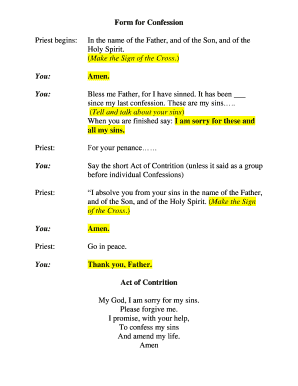
Form of Confession


What is the Form of Confession
The Form of Confession is a structured document used primarily in religious contexts, particularly within the Catholic Church. It serves as a guide for individuals to articulate their sins and seek forgiveness. The confession template typically includes sections for personal information, a list of sins, and a space for the penitent’s reflections or intentions. This format helps ensure that the process is thorough and meaningful, allowing individuals to engage deeply with their spiritual journey.
How to Use the Form of Confession
Using the Form of Confession involves a few key steps. First, individuals should take time for self-reflection, considering their actions and attitudes that may require acknowledgment. Next, they can fill out the confession template, listing their sins clearly and honestly. It is important to be specific, as this helps in the process of repentance. Finally, the completed form can be presented during the sacrament of confession, allowing for a structured dialogue with the priest.
Steps to Complete the Form of Confession
Completing the Form of Confession can be broken down into several steps:
- Preparation: Set aside time for quiet reflection and prayer to consider your actions.
- Filling Out the Template: Use the confession template to write down your sins, being as specific as possible.
- Review: Go over what you have written to ensure it accurately reflects your thoughts and feelings.
- Presentation: Bring the completed form to the confessional, where you can discuss it with the priest.
Key Elements of the Form of Confession
The Form of Confession typically includes several key elements that facilitate the process:
- Personal Information: This may include your name and any other relevant identifiers.
- List of Sins: A detailed account of actions or thoughts that require forgiveness.
- Reflections: A section for personal thoughts on the sins and intentions for improvement.
- Signature: Some templates may require a signature to signify the completion of the confession.
Examples of Using the Form of Confession
Examples of using the Form of Confession can provide clarity on how to approach the process. For instance, a person may list common sins such as dishonesty, anger, or neglecting responsibilities. Another example could involve reflecting on specific situations, such as conflicts with family members or friends. These examples can help individuals understand the depth of their experiences and guide them in their confessions.
Legal Use of the Form of Confession
While the Form of Confession is primarily a religious document, it can have legal implications in certain contexts. For example, confessions made during the sacrament are typically considered confidential and protected under the seal of confession. This means that priests are not legally permitted to disclose the contents of a confession, ensuring the privacy of the penitent. Understanding these legal protections can help individuals feel more secure when using the form.
Quick guide on how to complete form of confession
Prepare Form Of Confession effortlessly on any device
Online document management has become increasingly favored by companies and individuals. It offers an excellent eco-friendly substitute for traditional printed and signed paperwork, allowing you to find the necessary form and securely store it online. airSlate SignNow equips you with all the tools required to create, modify, and eSign your documents quickly and efficiently. Manage Form Of Confession on any device using airSlate SignNow's Android or iOS applications and streamline any document-related process today.
The simplest way to modify and eSign Form Of Confession with ease
- Find Form Of Confession and click Get Form to begin.
- Utilize the tools we offer to complete your document.
- Highlight relevant sections of the documents or redact sensitive information using tools specifically provided by airSlate SignNow for that purpose.
- Create your signature with the Sign feature, which takes mere seconds and holds the same legal authority as a conventional wet ink signature.
- Verify all details and click the Done button to save your changes.
- Choose how you want to send your form, either by email, SMS, invitation link, or download it to your computer.
Say goodbye to lost or misplaced documents, tedious form searching, or errors that necessitate printing new copies. airSlate SignNow manages all your document handling needs in just a few clicks from any device you prefer. Edit and eSign Form Of Confession and ensure exceptional communication at every phase of your form preparation process with airSlate SignNow.
Create this form in 5 minutes or less
Create this form in 5 minutes!
How to create an eSignature for the form of confession
How to create an electronic signature for a PDF online
How to create an electronic signature for a PDF in Google Chrome
How to create an e-signature for signing PDFs in Gmail
How to create an e-signature right from your smartphone
How to create an e-signature for a PDF on iOS
How to create an e-signature for a PDF on Android
People also ask
-
What are some effective confession examples for businesses using airSlate SignNow?
Some effective confession examples for businesses include acknowledging compliance with internal policies or admitting to oversight in a contract. airSlate SignNow can assist in formalizing these confessions through its eSignature capabilities, making the process efficient and secure. Utilizing confession examples in your documentation can enhance transparency and accountability.
-
How does airSlate SignNow support users in creating confession examples?
airSlate SignNow provides templates that facilitate the creation of confession examples, ensuring users can easily draft and customize their documents. With its intuitive interface, users can quickly add necessary details to confession examples and send them for eSignature. This saves time and ensures that all parties are formally informed.
-
What pricing plans does airSlate SignNow offer for creating confession examples?
airSlate SignNow offers a range of pricing plans to accommodate different business needs, starting from a basic plan suitable for individuals to comprehensive plans for enterprises. Each plan includes access to features that support the creation of confession examples, along with eSignature capabilities. Prospective customers can choose a plan that best fits their budget and document requirements.
-
What features of airSlate SignNow enhance the effectiveness of confession examples?
Key features of airSlate SignNow that enhance confession examples include customizable templates, document automation, and secure eSigning. These features help streamline the confession process, making it user-friendly and efficient. Additionally, integrating document tracking ensures you know when confessions have been reviewed and signed.
-
Can confession examples be easily integrated with other tools using airSlate SignNow?
Yes, airSlate SignNow can seamlessly integrate with various tools, such as CRMs and document management systems, enabling users to incorporate confession examples into their existing workflows. This flexibility allows businesses to maintain a consistent approach to documentation across their platforms. The integrations help enhance productivity while utilizing confession examples in multiple processes.
-
What are the benefits of using airSlate SignNow for sending confession examples?
Using airSlate SignNow for sending confession examples offers multiple benefits, such as improved compliance, speed, and security. The eSigning feature ensures that all parties can sign documents quickly and securely, reducing the turnaround time for confessions. Additionally, airSlate SignNow provides a legally binding solution, giving businesses peace of mind.
-
Is it easy to customize confession examples within airSlate SignNow?
Absolutely, airSlate SignNow allows users to easily customize confession examples according to their specific needs. The platform offers numerous editing tools and templates that let users input relevant details and tailor their documents accordingly. This customization ensures that every confession example accurately reflects the context and requirements of your business.
Get more for Form Of Confession
- C3b form
- Magistrates court of wa form
- Commonwealth bank of australia 2018 section 165d dodd frank act tailored resolution plan form
- Freedom of information i want to access or change documents
- Si031 form
- D2049 injury or disease details sheet d2049 injury or disease details sheet dva gov form
- Whats the difference between technical diving and form
- F2964 form
Find out other Form Of Confession
- Can I Sign Michigan Home Loan Application
- Sign Arkansas Mortgage Quote Request Online
- Sign Nebraska Mortgage Quote Request Simple
- Can I Sign Indiana Temporary Employment Contract Template
- How Can I Sign Maryland Temporary Employment Contract Template
- How Can I Sign Montana Temporary Employment Contract Template
- How Can I Sign Ohio Temporary Employment Contract Template
- Sign Mississippi Freelance Contract Online
- Sign Missouri Freelance Contract Safe
- How Do I Sign Delaware Email Cover Letter Template
- Can I Sign Wisconsin Freelance Contract
- Sign Hawaii Employee Performance Review Template Simple
- Sign Indiana Termination Letter Template Simple
- Sign Michigan Termination Letter Template Free
- Sign Colorado Independent Contractor Agreement Template Simple
- How Can I Sign Florida Independent Contractor Agreement Template
- Sign Georgia Independent Contractor Agreement Template Fast
- Help Me With Sign Nevada Termination Letter Template
- How Can I Sign Michigan Independent Contractor Agreement Template
- Sign Montana Independent Contractor Agreement Template Simple