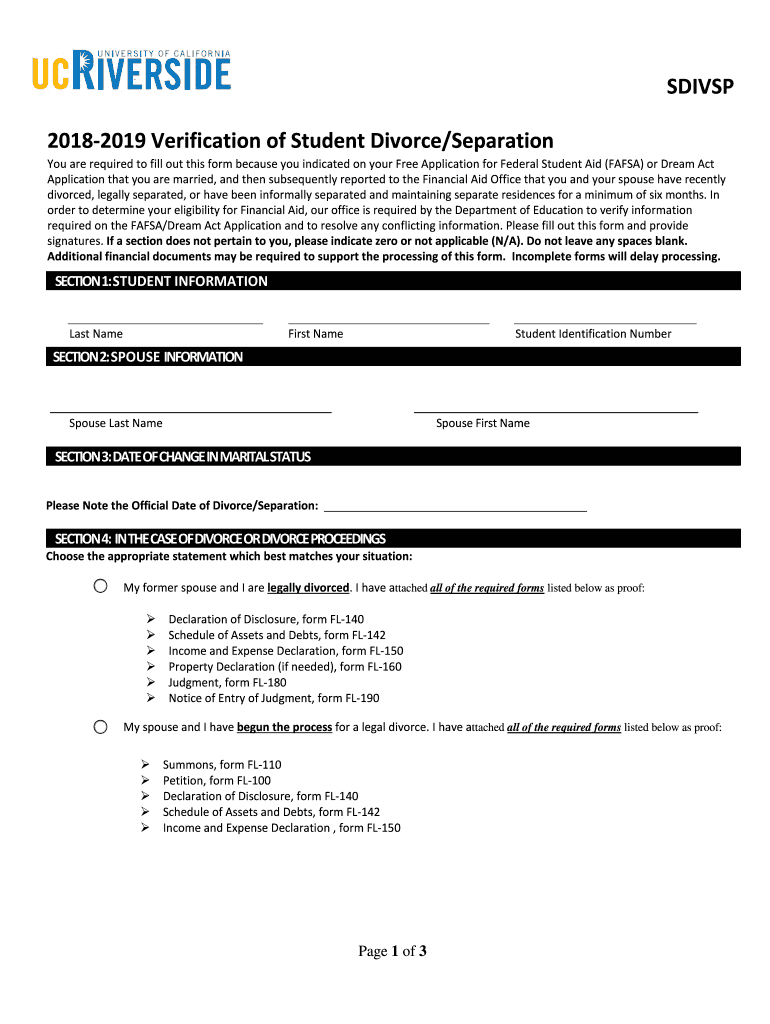
Filling Out the FAFSA IFAP US Department of Education Form


What is the Filling Out The FAFSA IFAP US Department Of Education
The Free Application for Federal Student Aid (FAFSA) is a crucial form used by the U.S. Department of Education to determine eligibility for federal financial aid for students pursuing higher education. This application collects financial information from students and their families to assess their financial need. The FAFSA is essential for accessing various types of financial aid, including grants, work-study, and federal student loans. By filling out the FAFSA, students can maximize their chances of receiving the financial support necessary to achieve their educational goals.
Steps to complete the Filling Out The FAFSA IFAP US Department Of Education
Completing the FAFSA involves several key steps that ensure accurate submission and processing. Begin by gathering necessary documents, including tax returns, W-2 forms, and bank statements. Next, create an FSA ID, which serves as your electronic signature and allows access to the FAFSA online. Once you have your documents and FSA ID ready, visit the FAFSA website to start the application. Fill out the required fields with accurate information, ensuring that you double-check for any errors. After completing the form, review your application before submitting it electronically. Finally, keep a copy of your submission for your records.
Required Documents
When filling out the FAFSA, specific documents are necessary to provide accurate financial information. Key documents include:
- Social Security number or Alien Registration number
- Federal tax returns, including IRS W-2 forms
- Bank statements and investment records
- Records of untaxed income, such as child support or veterans benefits
- FSA ID for electronic signature
Having these documents ready will streamline the application process and help ensure that all required information is accurately reported.
Eligibility Criteria
To qualify for federal financial aid through the FAFSA, students must meet certain eligibility criteria. These include being a U.S. citizen or an eligible non-citizen, having a valid Social Security number, and being enrolled or accepted for enrollment in an eligible degree or certificate program. Additionally, students must demonstrate financial need, which is determined by the information provided on the FAFSA. Maintaining satisfactory academic progress in college is also a requirement for continued eligibility for federal aid.
Form Submission Methods
The FAFSA can be submitted through various methods to accommodate different preferences. The most common method is online submission via the FAFSA website, which is the quickest and most efficient option. Students can also submit a paper FAFSA by downloading and mailing the completed form to the appropriate address. In some cases, students may also have the option to submit the FAFSA in person at designated locations, such as financial aid offices at schools. Each submission method has its own processing times, so it is advisable to choose the method that best fits individual needs.
Legal use of the Filling Out The FAFSA IFAP US Department Of Education
Filling out the FAFSA is a legally binding process that requires accurate and truthful information. Misrepresentation of information can lead to penalties, including fines or imprisonment. To ensure compliance with legal standards, applicants must understand the implications of their submissions. Utilizing electronic signatures through a reliable platform can enhance the legal validity of the application. The eSignature must meet the requirements set forth by the ESIGN Act and UETA, ensuring that the submission is recognized as legally binding.
Quick guide on how to complete filling out the fafsa ifap us department of education
Effortlessly Prepare Filling Out The FAFSA IFAP US Department Of Education on Any Gadget
Digital document management has become increasingly favored among businesses and individuals. It offers a superb environmentally-friendly alternative to conventional printed and signed documentation, as you can access the necessary form and securely keep it online. airSlate SignNow equips you with all the resources required to create, modify, and electronically sign your documents quickly and efficiently. Manage Filling Out The FAFSA IFAP US Department Of Education on any device with airSlate SignNow's Android or iOS applications and streamline any document-focused task today.
How to Modify and Electronically Sign Filling Out The FAFSA IFAP US Department Of Education with Ease
- Obtain Filling Out The FAFSA IFAP US Department Of Education and select Get Form to commence.
- Utilize the features we provide to complete your form.
- Emphasize pertinent sections of the documents or redact sensitive information with the tools that airSlate SignNow offers specifically for that purpose.
- Create your signature using the Sign feature, which takes mere seconds and carries the same legal validity as a conventional ink signature.
- Review all the details and click on the Done button to save your modifications.
- Select your preferred method to share your form: via email, text message (SMS), invitation link, or download it to your computer.
Eliminate concerns about lost or misplaced documents, tedious form searches, or mistakes that necessitate printing new document copies. airSlate SignNow meets your document management needs in just a few clicks from any device of your choice. Adjust and electronically sign Filling Out The FAFSA IFAP US Department Of Education to ensure effective communication at every stage of your form preparation process with airSlate SignNow.
Create this form in 5 minutes or less
Create this form in 5 minutes!
People also ask
-
What is the process for Filling Out The FAFSA through airSlate SignNow?
Filling Out The FAFSA IFAP US Department Of Education is streamlined with airSlate SignNow. Our platform allows you to easily send, sign, and manage your FAFSA documents electronically. This user-friendly process ensures that you can accurately complete your applications without unnecessary delays.
-
Is airSlate SignNow a cost-effective solution for Filling Out The FAFSA?
Yes, airSlate SignNow offers a cost-effective solution for Filling Out The FAFSA IFAP US Department Of Education. We provide various pricing plans that suit different needs, ensuring you can manage your documents without overspending. Our solution is designed to save you time and resources while staying budget-friendly.
-
What features does airSlate SignNow offer for eSigning FAFSA documents?
Our platform offers a range of features tailored for Filling Out The FAFSA IFAP US Department Of Education, including electronic signatures, document templates, and secure cloud storage. You can easily track the status of your documents and ensure that all parties have completed their signatures on time. This helps streamline the application process effectively.
-
How does airSlate SignNow enhance the benefits of Filling Out The FAFSA?
airSlate SignNow enhances Filling Out The FAFSA IFAP US Department Of Education by simplifying the signing and submission process. By utilizing our electronic signatures, users can save time, reduce paper usage, and ensure their documents are sent securely. This not only makes the experience more efficient but also helps keep important information organized.
-
Can I integrate airSlate SignNow with other tools I use?
Absolutely! airSlate SignNow integrates seamlessly with a variety of tools, making it easy to manage your documents while Filling Out The FAFSA IFAP US Department Of Education. Whether you're using CRM systems, cloud storage services, or project management tools, our integrations help consolidate your workflow for greater efficiency.
-
Is there customer support available for questions regarding Filling Out The FAFSA?
Yes, we provide dedicated customer support for any inquiries related to Filling Out The FAFSA IFAP US Department Of Education. Our friendly support team is available to assist you with any questions you may have about the process or our platform. We're here to ensure you have a smooth experience while using airSlate SignNow.
-
What security measures does airSlate SignNow implement for FAFSA documents?
Security is a top priority at airSlate SignNow, especially when it comes to Filling Out The FAFSA IFAP US Department Of Education. We employ advanced encryption and secure cloud storage to protect your sensitive information. Additionally, we offer features like audit trails to ensure full transparency and traceability for all document actions.
Get more for Filling Out The FAFSA IFAP US Department Of Education
- Paediatrics and adolescents cycle of life series racgp form
- Torrens valley international residence form
- Tvir form
- Annexure r asp3 authorisation application or form
- Appendix r asp3 authorisation application or change of form
- Special consideration form swinburne university
- Request to post student card application university of sydney form
- Return to workinjury management plan form
Find out other Filling Out The FAFSA IFAP US Department Of Education
- eSign Michigan Sports Cease And Desist Letter Free
- How To eSign Wisconsin Real Estate Contract
- How To eSign West Virginia Real Estate Quitclaim Deed
- eSign Hawaii Police Permission Slip Online
- eSign New Hampshire Sports IOU Safe
- eSign Delaware Courts Operating Agreement Easy
- eSign Georgia Courts Bill Of Lading Online
- eSign Hawaii Courts Contract Mobile
- eSign Hawaii Courts RFP Online
- How To eSign Hawaii Courts RFP
- eSign Hawaii Courts Letter Of Intent Later
- eSign Hawaii Courts IOU Myself
- eSign Hawaii Courts IOU Safe
- Help Me With eSign Hawaii Courts Cease And Desist Letter
- How To eSign Massachusetts Police Letter Of Intent
- eSign Police Document Michigan Secure
- eSign Iowa Courts Emergency Contact Form Online
- eSign Kentucky Courts Quitclaim Deed Easy
- How To eSign Maryland Courts Medical History
- eSign Michigan Courts Lease Agreement Template Online