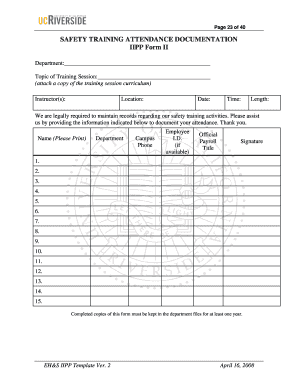
Safety Training Documentation Form


What is the safety training documentation?
The safety training documentation is a formal record that outlines the safety training provided to employees within an organization. This documentation serves multiple purposes, including compliance with legal regulations, ensuring employee safety, and providing a clear record of safety protocols and training sessions. It typically includes details such as the date of training, the topics covered, the names of participants, and the signatures of both the trainer and trainees. This form is essential for organizations to demonstrate their commitment to workplace safety and to meet regulatory requirements.
Key elements of the safety training documentation
Understanding the key elements of the safety training documentation is crucial for effective record-keeping. Essential components include:
- Training Date: The specific date when the training took place.
- Trainer Information: Name and qualifications of the individual conducting the training.
- Participants: Names and signatures of all employees who attended the training.
- Topics Covered: A detailed list of the safety topics discussed during the session.
- Evaluation: Any assessments or evaluations conducted to measure understanding.
- Follow-Up Actions: Recommendations for further training or safety measures.
Steps to complete the safety training documentation
Completing the safety training documentation involves several straightforward steps:
- Prepare Training Materials: Gather all necessary materials and resources for the training session.
- Conduct the Training: Deliver the training, ensuring all topics are covered thoroughly.
- Collect Signatures: Have all participants sign the documentation to confirm their attendance.
- Review and Finalize: Check the document for accuracy and completeness before finalizing it.
- Store Securely: Save the completed documentation in a secure location for future reference and compliance audits.
Legal use of the safety training documentation
The legal use of safety training documentation is vital for organizations to protect themselves from liability and ensure compliance with various regulations. This documentation can be used as evidence in case of workplace incidents or inspections by regulatory bodies. To be legally valid, the documentation must meet certain criteria, such as being signed by both the trainer and the trainees, accurately reflecting the training provided, and being stored securely. Compliance with standards such as OSHA regulations is essential to maintain the legality of the documentation.
How to obtain the safety training documentation
Obtaining the safety training documentation can be achieved through several methods. Organizations can create their own templates based on industry standards or utilize software solutions that offer customizable forms. Many online platforms provide templates specifically designed for safety training documentation, allowing businesses to easily fill in the necessary information. Additionally, consulting with legal or compliance experts can help ensure that the documentation meets all regulatory requirements.
Digital vs. paper version of the safety training documentation
When considering the format of safety training documentation, organizations must weigh the benefits of digital versus paper versions. Digital documentation offers advantages such as easier storage, quick access, and the ability to share documents electronically. It also allows for the use of electronic signatures, which can enhance security and streamline the process. On the other hand, paper documentation may be preferred in certain environments where electronic devices are not permitted. Ultimately, the choice between digital and paper formats should align with the organization’s operational needs and compliance requirements.
Quick guide on how to complete safety training documentation
Prepare Safety Training Documentation effortlessly on any device
Digital document management has become widely embraced by organizations and individuals alike. It serves as an ideal environmentally friendly alternative to conventional printed and signed paperwork, as you can easily locate the necessary form and securely store it online. airSlate SignNow equips you with all the resources required to create, modify, and eSign your documents rapidly without any delays. Manage Safety Training Documentation on any device with airSlate SignNow Android or iOS applications and streamline any document-centric task today.
How to alter and eSign Safety Training Documentation effortlessly
- Locate Safety Training Documentation and click Get Form to begin.
- Utilize the resources we offer to complete your document.
- Emphasize key sections of the documents or obscure confidential information with tools that airSlate SignNow provides specifically for that purpose.
- Create your eSignature using the Sign feature, which takes seconds and carries the same legal validity as a traditional wet ink signature.
- Review all the information and click on the Done button to save your changes.
- Select how you wish to send your form, via email, SMS, or invite link, or download it to your computer.
Forget about lost or misfiled documents, tedious form searches, or mistakes that necessitate printing new document copies. airSlate SignNow meets your document management needs in just a few clicks from any device you choose. Edit and eSign Safety Training Documentation and ensure effective communication at every stage of the form preparation process with airSlate SignNow.
Create this form in 5 minutes or less
Create this form in 5 minutes!
How to create an eSignature for the safety training documentation
How to create an electronic signature for a PDF online
How to create an electronic signature for a PDF in Google Chrome
How to create an e-signature for signing PDFs in Gmail
How to create an e-signature right from your smartphone
How to create an e-signature for a PDF on iOS
How to create an e-signature for a PDF on Android
People also ask
-
What is a safety training form?
A safety training form is a document used to record and confirm that employees have completed safety training programs. It serves as a crucial piece of evidence for compliance and helps businesses maintain a safe work environment.
-
How does airSlate SignNow streamline the safety training form process?
airSlate SignNow simplifies the safety training form process by allowing businesses to create, send, and eSign documents electronically. This eliminates the need for paper forms, speeds up workflows, and ensures that all training records are easily accessible and securely stored.
-
What are the pricing options for using the safety training form with airSlate SignNow?
airSlate SignNow offers flexible pricing plans that cater to various business needs, including options for utilizing safety training forms. You can choose a plan based on your organization's size and document usage, ensuring that you get the best value for your investment.
-
Can I customize the safety training form in airSlate SignNow?
Yes, airSlate SignNow allows you to customize your safety training form according to your specific requirements. You can add fields, branding, and instructions to ensure the form meets all compliance standards and internal guidelines.
-
What features does airSlate SignNow provide for managing safety training forms?
airSlate SignNow provides features such as template creation, automated reminders, and real-time tracking for your safety training forms. These features help ensure that all necessary training is completed on time and provide valuable insights into your training process.
-
Is airSlate SignNow compliant with legal standards for safety training forms?
Absolutely! airSlate SignNow ensures that all safety training forms meet industry-standard compliance and security regulations. This means you can confidently use our platform for all your documentation needs without worrying about legal issues.
-
What integrations does airSlate SignNow offer for safety training forms?
airSlate SignNow integrates seamlessly with various third-party applications, making it easy to incorporate safety training forms into your existing workflows. Popular integrations include tools like Google Drive, Dropbox, and various HR management systems.
Get more for Safety Training Documentation
- Employee transfer questionnaire form
- 2930 001 special recreation permit application special recreation permit application form
- Aacrn application form national park service
- Di 1868 us department of the interior doi form
- Special scouting achievement award us fish and wildlife service fws form
- 2 national software application permission request form blm
- Cultural resources compliance request letter form
- If volunteer is under age 18 name of parent or legal form
Find out other Safety Training Documentation
- How To eSign Maine Church Directory Form
- How To eSign New Hampshire Church Donation Giving Form
- eSign North Dakota Award Nomination Form Free
- eSignature Mississippi Demand for Extension of Payment Date Secure
- Can I eSign Oklahoma Online Donation Form
- How Can I Electronic signature North Dakota Claim
- How Do I eSignature Virginia Notice to Stop Credit Charge
- How Do I eSignature Michigan Expense Statement
- How Can I Electronic signature North Dakota Profit Sharing Agreement Template
- Electronic signature Ohio Profit Sharing Agreement Template Fast
- Electronic signature Florida Amendment to an LLC Operating Agreement Secure
- Electronic signature Florida Amendment to an LLC Operating Agreement Fast
- Electronic signature Florida Amendment to an LLC Operating Agreement Simple
- Electronic signature Florida Amendment to an LLC Operating Agreement Safe
- How Can I eSignature South Carolina Exchange of Shares Agreement
- Electronic signature Michigan Amendment to an LLC Operating Agreement Computer
- Can I Electronic signature North Carolina Amendment to an LLC Operating Agreement
- Electronic signature South Carolina Amendment to an LLC Operating Agreement Safe
- Can I Electronic signature Delaware Stock Certificate
- Electronic signature Massachusetts Stock Certificate Simple