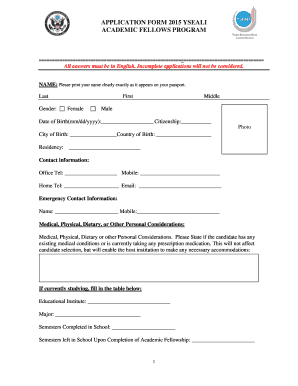
Yseali Application Form


What is the Yseali Application Form
The Yseali application form is a crucial document for individuals seeking to participate in the Young Southeast Asian Leaders Initiative (YSEALI). This program aims to enhance leadership skills and promote civic engagement among young leaders in Southeast Asia. The form collects essential information about the applicant, including personal details, educational background, and professional experience. Completing this form accurately is vital for the evaluation of candidates and their potential contributions to the program.
Steps to complete the Yseali Application Form
Completing the Yseali application form involves several key steps to ensure accuracy and completeness. First, gather all necessary personal information, including your full name, contact details, and educational history. Next, prepare a compelling statement of purpose that outlines your motivation for applying and how you plan to utilize the skills gained from the program. After filling out the form, review it thoroughly for any errors or omissions. Finally, submit the form electronically through the designated platform, ensuring that all required documents are attached.
Legal use of the Yseali Application Form
The Yseali application form must be completed and submitted in compliance with various legal standards. This includes ensuring that all information provided is accurate and truthful, as any discrepancies may lead to disqualification. Additionally, the electronic submission of the form must adhere to regulations governing eSignatures, such as the ESIGN Act and UETA. These laws ensure that electronic documents are legally binding, provided that the proper authentication and security measures are in place.
Key elements of the Yseali Application Form
Several key elements are essential to the Yseali application form. These include personal identification details, educational qualifications, work experience, and a personal statement. Each section is designed to assess the applicant's qualifications and suitability for the program. It is important to provide detailed and relevant information in each section to enhance the chances of a successful application. Additionally, applicants may be required to submit letters of recommendation, which further support their candidacy.
How to obtain the Yseali Application Form
The Yseali application form can typically be obtained through the official YSEALI website or affiliated educational institutions. Applicants should ensure they are accessing the most current version of the form, as updates may occur periodically. It is advisable to check for any specific instructions or requirements related to the application process, as these can vary by year or program cycle.
Eligibility Criteria
Eligibility for the Yseali program is based on specific criteria that applicants must meet. Generally, candidates should be between the ages of eighteen and thirty-five and must be citizens of Southeast Asian countries. Additionally, applicants should demonstrate leadership potential and a commitment to community engagement. Some programs may have further requirements, such as proficiency in English or relevant academic qualifications, which should be reviewed carefully before applying.
Quick guide on how to complete yseali application form
Prepare Yseali Application Form seamlessly on any device
Digital document management has gained signNow traction among businesses and individuals. It serves as an excellent eco-friendly alternative to traditional printed and signed documents, allowing you to locate the correct form and securely store it online. airSlate SignNow provides you with all the necessary tools to create, modify, and electronically sign your documents swiftly and without delays. Manage Yseali Application Form on any device with the airSlate SignNow Android or iOS applications and enhance any document-oriented process today.
How to modify and eSign Yseali Application Form effortlessly
- Acquire Yseali Application Form and click on Get Form to begin.
- Utilize the tools we offer to complete your document.
- Emphasize relevant sections of your documents or conceal sensitive information using tools that airSlate SignNow provides specifically for that purpose.
- Create your signature with the Sign tool, which takes mere seconds and holds the same legal validity as a conventional wet ink signature.
- Review all the information and select the Done button to save your modifications.
- Choose how you wish to share your form: via email, SMS, or invite link, or download it to your computer.
Eliminate concerns about lost or misfiled documents, tedious form searches, or mistakes that necessitate printing additional copies. airSlate SignNow addresses all your document management needs in just a few clicks from any device you prefer. Modify and eSign Yseali Application Form to ensure exceptional communication at every stage of your form preparation process with airSlate SignNow.
Create this form in 5 minutes or less
Create this form in 5 minutes!
How to create an eSignature for the yseali application form
How to create an electronic signature for a PDF online
How to create an electronic signature for a PDF in Google Chrome
How to create an e-signature for signing PDFs in Gmail
How to create an e-signature right from your smartphone
How to create an e-signature for a PDF on iOS
How to create an e-signature for a PDF on Android
People also ask
-
What is a recommendation letter yseali and why is it important?
A recommendation letter yseali is a formal document that endorses an individual's potential, skills, and experiences, specifically tailored for the Young Southeast Asian Leaders Initiative (YSEALI). It is crucial for applicants to have strong recommendations to enhance their chances of being selected for this competitive program. This letter highlights the applicant's qualifications and alignment with YSEALI's goals.
-
How can airSlate SignNow assist in creating a recommendation letter yseali?
airSlate SignNow provides an intuitive platform that allows users to create and sign recommendation letters yseali efficiently. With customizable templates and easy editing tools, you can craft tailored letters that meet the specific guidelines of YSEALI. The platform also features eSignature functionality, ensuring a seamless signing experience.
-
Is there a fee for using airSlate SignNow for recommendation letter yseali?
airSlate SignNow offers various pricing plans to accommodate different needs, starting with a free trial to explore its features. The plans provide flexibility for users who need to create and manage recommendation letters yseali along with other document workflows. You can choose the plan that best fits your usage requirements and budget.
-
Can I collaborate with others on a recommendation letter yseali using airSlate SignNow?
Yes, airSlate SignNow allows for collaboration among multiple users when creating a recommendation letter yseali. You can invite others to edit or review the document, streamlining the feedback process. This feature ensures that the final letter accurately reflects the views of all relevant parties.
-
What features does airSlate SignNow offer for managing recommendation letters yseali?
airSlate SignNow comes equipped with various features for managing recommendation letters yseali, including customizable templates, eSigning, and automated workflows. These tools simplify the entire document process, from creation to signing, ensuring that you can focus on preparing excellent recommendation letters without getting bogged down by administrative tasks.
-
Are my recommendation letters yseali secure with airSlate SignNow?
Absolutely, airSlate SignNow prioritizes the security and confidentiality of your documents, including recommendation letters yseali. The platform employs advanced encryption and complies with industry-standard security protocols to safeguard your data. You can trust that your sensitive information is well-protected throughout the signing process.
-
Can I integrate airSlate SignNow with other applications for recommendation letters yseali?
Yes, airSlate SignNow offers integration capabilities with various applications, enhancing the management of recommendation letters yseali. You can easily connect it with CRM systems, cloud storage solutions, and other tools, enabling a more coordinated approach to document management and streamlining workflows.
Get more for Yseali Application Form
Find out other Yseali Application Form
- Help Me With eSignature New Mexico Healthcare / Medical Form
- How Do I eSignature New York Healthcare / Medical Presentation
- How To eSignature Oklahoma Finance & Tax Accounting PPT
- Help Me With eSignature Connecticut High Tech Presentation
- How To eSignature Georgia High Tech Document
- How Can I eSignature Rhode Island Finance & Tax Accounting Word
- How Can I eSignature Colorado Insurance Presentation
- Help Me With eSignature Georgia Insurance Form
- How Do I eSignature Kansas Insurance Word
- How Do I eSignature Washington Insurance Form
- How Do I eSignature Alaska Life Sciences Presentation
- Help Me With eSignature Iowa Life Sciences Presentation
- How Can I eSignature Michigan Life Sciences Word
- Can I eSignature New Jersey Life Sciences Presentation
- How Can I eSignature Louisiana Non-Profit PDF
- Can I eSignature Alaska Orthodontists PDF
- How Do I eSignature New York Non-Profit Form
- How To eSignature Iowa Orthodontists Presentation
- Can I eSignature South Dakota Lawers Document
- Can I eSignature Oklahoma Orthodontists Document