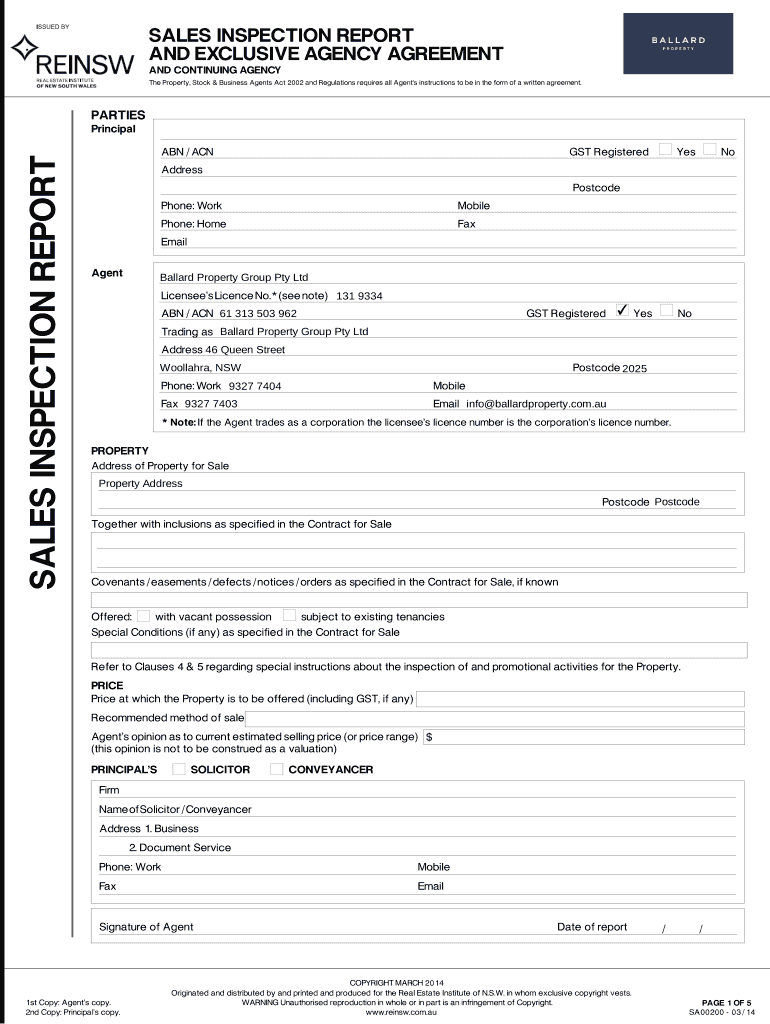
Sales Inspection Report Form


What is the Sales Inspection Report
The sales inspection report is a crucial document that outlines the findings of an inspection conducted on a property prior to a sale. This report typically includes details about the condition of the property, any necessary repairs, and compliance with local regulations. It serves as a transparent communication tool between buyers and sellers, ensuring that both parties are aware of the property's status. The report may also highlight any potential issues that could affect the sale, allowing for informed decision-making.
How to Use the Sales Inspection Report
The sales inspection report can be utilized by both buyers and sellers during the real estate transaction process. Buyers can use the report to assess the condition of the property and negotiate repairs or price adjustments. Sellers may reference the report to demonstrate transparency and build trust with potential buyers. Additionally, real estate agents can leverage the findings to provide guidance on pricing and marketing strategies. It is essential for all parties involved to review the report thoroughly to ensure a smooth transaction.
Steps to Complete the Sales Inspection Report
Completing a sales inspection report involves several key steps:
- Schedule an inspection with a qualified inspector who is familiar with local regulations.
- Conduct the inspection, ensuring that all areas of the property are evaluated, including structural components, systems, and potential hazards.
- Document findings in detail, noting any issues discovered during the inspection.
- Include recommendations for repairs or further evaluations as needed.
- Compile the report in a clear and organized format, ensuring it is easy to understand for all parties.
Key Elements of the Sales Inspection Report
A comprehensive sales inspection report should include several key elements:
- Property Information: Address, type of property, and date of inspection.
- Inspector Details: Name and qualifications of the inspector.
- Findings: Detailed descriptions of the property's condition, including any deficiencies.
- Recommendations: Suggested repairs or actions to address identified issues.
- Photographic Evidence: Images of significant findings to support the report's conclusions.
Legal Use of the Sales Inspection Report
The sales inspection report holds legal significance in real estate transactions. It can serve as a reference point in negotiations and may be used in legal disputes if issues arise post-sale. To ensure the report is legally binding, it should be completed by a licensed inspector and include all necessary disclosures. Both buyers and sellers should retain copies of the report for their records, as it may be required for future transactions or legal matters.
State-Specific Rules for the Sales Inspection Report
Each state in the U.S. may have specific regulations governing the sales inspection report. These rules can dictate the required disclosures, the qualifications of inspectors, and the processes for addressing findings. It is essential for both buyers and sellers to be aware of their state's requirements to ensure compliance and protect their interests during the transaction. Consulting with a local real estate professional can provide valuable insights into state-specific guidelines.
Quick guide on how to complete sales inspection report
Complete Sales Inspection Report seamlessly on any device
Managing documents online has become favored by both businesses and individuals. It offers an excellent eco-friendly substitute for traditional printed and signed documentation, as you can access the required form and safely keep it in the cloud. airSlate SignNow equips you with all the resources necessary to create, modify, and electronically sign your documents quickly without waiting. Handle Sales Inspection Report on any device using airSlate SignNow apps for Android or iOS and simplify any document-related process today.
How to modify and eSign Sales Inspection Report with ease
- Locate Sales Inspection Report and click Get Form to begin.
- Make use of the tools we offer to complete your document.
- Select important parts of the documents or redact sensitive information using the tools specifically provided by airSlate SignNow for that purpose.
- Generate your eSignature with the Sign tool, which takes only seconds and carries the same legal validity as a conventional handwritten signature.
- Review the details and click on the Done button to save your changes.
- Select your preferred method to send your form, whether by email, SMS, invitation link, or download it to your computer.
Say goodbye to lost or misplaced documents, frustrating form navigation, or mistakes that necessitate printing new document copies. airSlate SignNow meets your document management needs in just a few clicks from any device you choose. Revise and eSign Sales Inspection Report to ensure excellent communication throughout the form preparation process with airSlate SignNow.
Create this form in 5 minutes or less
Create this form in 5 minutes!
How to create an eSignature for the sales inspection report
How to create an electronic signature for a PDF online
How to create an electronic signature for a PDF in Google Chrome
How to create an e-signature for signing PDFs in Gmail
How to create an e-signature right from your smartphone
How to create an e-signature for a PDF on iOS
How to create an e-signature for a PDF on Android
People also ask
-
What is a sales inspection report?
A sales inspection report is a comprehensive document that outlines the condition of a property during the sales process. It details any necessary repairs or concerns that could impact the transaction. Utilizing airSlate SignNow, you can easily manage and eSign your sales inspection reports, ensuring a smoother and more efficient real estate transaction.
-
How does airSlate SignNow help with sales inspection reports?
airSlate SignNow streamlines the creation and signing of sales inspection reports by providing an intuitive, user-friendly platform. You can customize templates to fit your needs, ensuring that all essential information is captured. Additionally, the electronic signature feature speeds up the approval process, enabling quicker transactions.
-
What are the pricing options for using airSlate SignNow for sales inspection reports?
airSlate SignNow offers a range of pricing plans to accommodate different business needs when handling sales inspection reports. Whether you're an individual realtor or managing a large firm, there's a suitable plan that provides essential features without breaking the bank. Check the website for detailed pricing and features comparison.
-
Can I integrate airSlate SignNow with other tools when creating sales inspection reports?
Yes, airSlate SignNow offers seamless integrations with numerous third-party applications to enhance your workflow for sales inspection reports. You can connect with tools like CRM systems, cloud storage, and project management software for a more efficient experience. This means you can manage all aspects of your transaction conveniently in one place.
-
What are the benefits of using digital sales inspection reports?
Digital sales inspection reports created with airSlate SignNow provide increased accessibility, improved tracking, and enhanced security. With everything stored in the cloud, you can access reports from any device and collaborate in real-time. Moreover, eSigning adds a layer of security and legitimacy to your documents.
-
Is it easy to create a sales inspection report template in airSlate SignNow?
Absolutely! airSlate SignNow allows users to create customizable templates for sales inspection reports swiftly and easily. The platform features a straightforward interface that guides you through the setup process, enabling you to save time and ensure consistency across all your documents.
-
How does airSlate SignNow ensure the security of my sales inspection reports?
airSlate SignNow takes data security very seriously and implements industry-leading measures to protect your sales inspection reports. The platform uses encryption for data transfer and storage, as well as secure user authentication methods. This ensures that your sensitive information remains safe and secure throughout the entire signing process.
Get more for Sales Inspection Report
Find out other Sales Inspection Report
- How Do I Electronic signature Arizona Legal Warranty Deed
- How To Electronic signature Arizona Legal Lease Termination Letter
- How To Electronic signature Virginia Lawers Promissory Note Template
- Electronic signature Vermont High Tech Contract Safe
- Electronic signature Legal Document Colorado Online
- Electronic signature Washington High Tech Contract Computer
- Can I Electronic signature Wisconsin High Tech Memorandum Of Understanding
- How Do I Electronic signature Wisconsin High Tech Operating Agreement
- How Can I Electronic signature Wisconsin High Tech Operating Agreement
- Electronic signature Delaware Legal Stock Certificate Later
- Electronic signature Legal PDF Georgia Online
- Electronic signature Georgia Legal Last Will And Testament Safe
- Can I Electronic signature Florida Legal Warranty Deed
- Electronic signature Georgia Legal Memorandum Of Understanding Simple
- Electronic signature Legal PDF Hawaii Online
- Electronic signature Legal Document Idaho Online
- How Can I Electronic signature Idaho Legal Rental Lease Agreement
- How Do I Electronic signature Alabama Non-Profit Profit And Loss Statement
- Electronic signature Alabama Non-Profit Lease Termination Letter Easy
- How Can I Electronic signature Arizona Life Sciences Resignation Letter