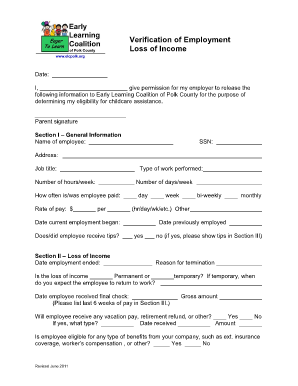
Verification of Employment Loss of Income Early Learning Coalition Form


What is the verification of employment loss of income?
The verification of employment loss of income is a crucial document often required by organizations to confirm an individual's employment status and income level, particularly when financial assistance or benefits are sought. This form is especially relevant for those who have experienced a job loss and need to provide evidence of their situation to agencies such as the Early Learning Coalition. It typically includes details such as the employee's job title, duration of employment, and the reason for income loss, ensuring that the information is accurate and verifiable.
Steps to complete the verification of employment loss of income
Completing the verification of employment loss of income involves several key steps:
- Gather necessary information, including personal identification, employment details, and any relevant financial documents.
- Fill out the form accurately, ensuring all required fields are completed, including your name, employer’s name, and the reason for income loss.
- Review the form for accuracy, checking that all information is correct and complete.
- Sign the document electronically using a trusted eSignature platform, which ensures the form is legally binding.
- Submit the completed form to the appropriate agency or organization as required.
Legal use of the verification of employment loss of income
The verification of employment loss of income is legally recognized when it meets specific criteria. For the document to be valid, it should include the necessary signatures and be completed in accordance with applicable laws. Utilizing a reliable eSignature solution like signNow ensures compliance with legal frameworks such as ESIGN and UETA, which govern the use of electronic signatures in the United States. This legal backing provides assurance that the document will be accepted by courts and agencies.
Key elements of the verification of employment loss of income
Several key elements are essential for the verification of employment loss of income to be effective:
- Employee Information: Full name, contact details, and social security number.
- Employer Information: Company name, address, and contact information.
- Employment Details: Job title, dates of employment, and reason for income loss.
- Signature: The form must be signed by both the employee and an authorized representative of the employer.
How to obtain the verification of employment loss of income
Obtaining the verification of employment loss of income typically involves contacting your previous employer or the human resources department. You may need to request the form directly, specifying that you require it for verification purposes related to loss of income. In some cases, employers may have a standard procedure for issuing such forms, which may include filling out a request form or providing identification. Additionally, many organizations now offer the option to complete this process electronically, streamlining the experience.
Form submission methods
The verification of employment loss of income can be submitted through various methods, depending on the requirements of the receiving agency:
- Online: Many agencies accept electronic submissions through secure portals or email.
- Mail: The form can be printed and sent via postal service to the designated address.
- In-Person: Some organizations may require the form to be submitted in person, allowing for immediate confirmation of receipt.
Quick guide on how to complete verification of employment loss of income early learning coalition
Finish Verification Of Employment Loss Of Income Early Learning Coalition effortlessly on any device
Digital document management has gained popularity among businesses and individuals. It offers an ideal eco-friendly substitute for traditional printed and signed documents, allowing you to find the correct form and securely store it online. airSlate SignNow provides all the necessary tools to create, modify, and electronically sign your documents quickly without any delays. Manage Verification Of Employment Loss Of Income Early Learning Coalition on any platform using airSlate SignNow Android or iOS applications and enhance any document-focused task today.
The easiest way to modify and eSign Verification Of Employment Loss Of Income Early Learning Coalition with minimal effort
- Find Verification Of Employment Loss Of Income Early Learning Coalition and click Get Form to begin.
- Use the tools we offer to fill out your form.
- Highlight relevant sections of the documents or redact sensitive information with the tools that airSlate SignNow provides specifically for that purpose.
- Create your eSignature using the Sign tool, which takes seconds and carries the same legal validity as a conventional wet ink signature.
- Review all the information and click on the Done button to apply your changes.
- Select how you wish to send your form, via email, SMS, invitation link, or download it to your computer.
Forget about lost or misplaced files, tedious form searches, or errors that necessitate printing new document copies. airSlate SignNow meets your document management needs in just a few clicks from a device of your choice. Edit and eSign Verification Of Employment Loss Of Income Early Learning Coalition and ensure outstanding communication at every step of the form preparation process with airSlate SignNow.
Create this form in 5 minutes or less
Create this form in 5 minutes!
How to create an eSignature for the verification of employment loss of income early learning coalition
How to create an electronic signature for a PDF online
How to create an electronic signature for a PDF in Google Chrome
How to create an e-signature for signing PDFs in Gmail
How to create an e-signature right from your smartphone
How to create an e-signature for a PDF on iOS
How to create an e-signature for a PDF on Android
People also ask
-
What is the process for obtaining a verification of employment loss of income through airSlate SignNow?
To obtain a verification of employment loss of income using airSlate SignNow, simply upload the necessary documents. You can then invite necessary parties to sign electronically. The platform streamlines the verification process, ensuring quick and secure handling.
-
How does airSlate SignNow ensure the security of documents related to verification of employment loss of income?
airSlate SignNow employs industry-standard encryption and security protocols to protect your documents. This ensures that sensitive information regarding the verification of employment loss of income remains confidential and secure throughout the signing process.
-
What features does airSlate SignNow offer to assist with verification of employment loss of income?
airSlate SignNow provides features such as customizable templates, electronic signatures, and automated workflows which help streamline the verification of employment loss of income. These tools enhance efficiency, allowing businesses to process verifications quickly and accurately.
-
Are there any additional costs associated with using airSlate SignNow for verification of employment loss of income?
airSlate SignNow offers a transparent pricing model with no hidden fees, specifically catering to businesses needing verification of employment loss of income. You can choose from various subscription plans based on your needs, ensuring cost-effectiveness for your operations.
-
Can I integrate airSlate SignNow with other tools for verification of employment loss of income?
Yes, airSlate SignNow supports integrations with numerous applications that can enhance the verification of employment loss of income process. This flexibility allows you to connect with your existing systems for streamlined operations and increased productivity.
-
What are the benefits of using airSlate SignNow for verification of employment loss of income over traditional methods?
Using airSlate SignNow for verification of employment loss of income eliminates the need for physical paperwork and in-person signatures. This leads to faster processing times, lower costs, and a more sustainable approach to document management.
-
Is support available if I encounter issues with verification of employment loss of income?
Absolutely! airSlate SignNow provides dedicated customer support to assist you with any challenges regarding verification of employment loss of income. Our support team is available via multiple channels to ensure you get the help you need promptly.
Get more for Verification Of Employment Loss Of Income Early Learning Coalition
Find out other Verification Of Employment Loss Of Income Early Learning Coalition
- Can I Electronic signature Minnesota Insurance PDF
- How Do I Electronic signature Minnesota Insurance Document
- How To Electronic signature Missouri Insurance Form
- How Can I Electronic signature New Jersey Insurance Document
- How To Electronic signature Indiana High Tech Document
- How Do I Electronic signature Indiana High Tech Document
- How Can I Electronic signature Ohio Insurance Document
- Can I Electronic signature South Dakota Insurance PPT
- How Can I Electronic signature Maine Lawers PPT
- How To Electronic signature Maine Lawers PPT
- Help Me With Electronic signature Minnesota Lawers PDF
- How To Electronic signature Ohio High Tech Presentation
- How Can I Electronic signature Alabama Legal PDF
- How To Electronic signature Alaska Legal Document
- Help Me With Electronic signature Arkansas Legal PDF
- How Can I Electronic signature Arkansas Legal Document
- How Can I Electronic signature California Legal PDF
- Can I Electronic signature Utah High Tech PDF
- How Do I Electronic signature Connecticut Legal Document
- How To Electronic signature Delaware Legal Document