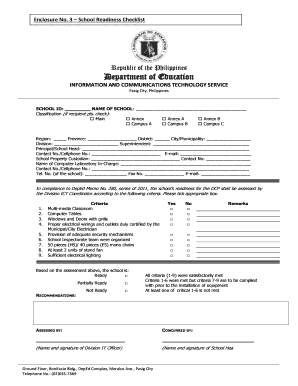
Enclosure No 3 School Readiness Checklist Form


What is the Enclosure No 3 School Readiness Checklist
The Enclosure No 3 School Readiness Checklist is a crucial document designed to assess whether a child meets the necessary requirements to enter school. This checklist includes various developmental, social, and academic milestones that children should achieve before starting their educational journey. It serves as a guide for parents and educators to ensure that children are adequately prepared for the transition into a formal learning environment.
How to use the Enclosure No 3 School Readiness Checklist
Using the Enclosure No 3 School Readiness Checklist involves several steps. First, parents or guardians should review the checklist items, which typically cover areas such as cognitive skills, physical development, and social-emotional readiness. Next, they should evaluate their child's abilities in each category, marking off completed items. This process helps identify areas where the child may need additional support or resources before entering school.
Steps to complete the Enclosure No 3 School Readiness Checklist
Completing the Enclosure No 3 School Readiness Checklist requires a systematic approach. Here are the steps to follow:
- Gather necessary materials, including the checklist and any supporting documents.
- Review each section of the checklist thoroughly to understand the requirements.
- Assess your child's skills and development against the checklist items.
- Document any observations or notes that may be useful for future reference.
- Submit the completed checklist to the appropriate educational institution or authority.
Legal use of the Enclosure No 3 School Readiness Checklist
The Enclosure No 3 School Readiness Checklist holds legal significance as it may be required by educational institutions to confirm a child's readiness for school. To ensure its legal validity, it is essential to complete the checklist accurately and submit it according to the guidelines provided by the relevant educational authority. Compliance with these requirements helps to protect the rights of the child and ensures proper documentation is in place.
Key elements of the Enclosure No 3 School Readiness Checklist
The Enclosure No 3 School Readiness Checklist comprises several key elements that are critical for assessing a child's readiness for school. These elements typically include:
- Cognitive skills: Understanding basic concepts such as numbers, letters, and shapes.
- Physical development: Assessing fine and gross motor skills.
- Social-emotional readiness: Evaluating the ability to interact with peers and manage emotions.
- Language skills: Checking for vocabulary development and communication abilities.
How to obtain the Enclosure No 3 School Readiness Checklist
Obtaining the Enclosure No 3 School Readiness Checklist is a straightforward process. Parents can typically request the checklist from their local school district or educational authority. Many institutions also provide the checklist online, allowing parents to download and print it directly. It is advisable to check the specific requirements or guidelines from the relevant educational body to ensure that the correct version is used.
Quick guide on how to complete enclosure no 3 school readiness checklist
Complete Enclosure No 3 School Readiness Checklist effortlessly on any device
Digital document management has gained traction among businesses and individuals alike. It offers an ideal eco-friendly alternative to traditional printed and signed materials, allowing you to access the proper format and securely save it online. airSlate SignNow provides you with all the necessary tools to design, modify, and electronically sign your documents promptly without delays. Manage Enclosure No 3 School Readiness Checklist on any device with airSlate SignNow's Android or iOS applications and enhance any document-centric operation today.
How to edit and eSign Enclosure No 3 School Readiness Checklist with ease
- Find Enclosure No 3 School Readiness Checklist and then click Get Form to begin.
- Utilize the tools we provide to complete your document.
- Select relevant sections of your documents or obscure sensitive information with tools that airSlate SignNow specifically offers for that purpose.
- Create your signature using the Sign feature, which takes seconds and holds the same legal validity as a conventional wet ink signature.
- Review all the details and then click on the Done button to save your changes.
- Choose how you would like to share your form, via email, text message (SMS), invite link, or download it to your computer.
Eliminate the hassle of lost or misfiled documents, tedious form searches, or errors that necessitate printing new copies. airSlate SignNow meets your document management needs in just a few clicks from any device you prefer. Edit and eSign Enclosure No 3 School Readiness Checklist and ensure outstanding communication at every stage of your form preparation process with airSlate SignNow.
Create this form in 5 minutes or less
Create this form in 5 minutes!
How to create an eSignature for the enclosure no 3 school readiness checklist
How to create an electronic signature for a PDF online
How to create an electronic signature for a PDF in Google Chrome
How to create an e-signature for signing PDFs in Gmail
How to create an e-signature right from your smartphone
How to create an e-signature for a PDF on iOS
How to create an e-signature for a PDF on Android
People also ask
-
What is a school readiness checklist?
A school readiness checklist is a tool that helps parents and educators assess whether a child is prepared for entering school. It typically includes skills in areas such as social-emotional development, literacy, and numeracy. Utilizing a school readiness checklist can support both parents and teachers in ensuring children are equipped for the academic environment.
-
How can airSlate SignNow assist with school readiness checklists?
airSlate SignNow offers a seamless platform to digitize and manage school readiness checklists. With its eSigning capabilities, educators can easily send, sign, and share these checklists electronically. This ensures that important documents are processed quickly and efficiently, enhancing communication between parents and schools.
-
What features does airSlate SignNow provide for managing checklists?
airSlate SignNow provides features such as customizable templates, secure eSigning, and document tracking. Users can create school readiness checklists tailored to their specific needs, ensuring all criteria are met. The platform's user-friendly interface makes it easy for educators and parents to navigate the checklist process.
-
Is pricing affordable for schools using airSlate SignNow?
Yes, airSlate SignNow offers competitive pricing options that are accessible for schools and educational institutions. With various plans tailored for different needs, schools can find a solution that fits their budget while still benefiting from powerful features like the school readiness checklist management. The investment streamlines paperwork and enhances operational efficiency.
-
Can I integrate airSlate SignNow with other tools I use?
Absolutely! airSlate SignNow offers integrations with popular educational tools and platforms. This allows you to streamline the management of your school readiness checklist alongside your other educational resources, ensuring that everything works harmoniously within your established workflows.
-
What are the benefits of using airSlate SignNow for school readiness checklists?
Using airSlate SignNow for school readiness checklists saves time and increases organization. Its digital format prevents paperwork from getting lost and ensures that checklists are always accessible to both parents and educators. Additionally, the ease of eSigning allows for quick approvals, facilitating a smoother transition for children entering school.
-
Is airSlate SignNow secure for handling sensitive educational documents?
Yes, airSlate SignNow prioritizes security and compliance, making it safe for handling sensitive educational documents, including school readiness checklists. The platform employs advanced encryption and data protection measures to ensure that your information remains confidential. Users can rest assured their documents are secure throughout the signing process.
Get more for Enclosure No 3 School Readiness Checklist
- Okaloosa walton community college transcripts form
- Practising certificate form
- Voya select advantage form
- United community bank direct deposit form
- Bank of india ppf form fill up
- Criminal reference check form 1 dufferin peel catholic district
- Cfle application national council on family relations ncfr form
- International student financial affidavit of support for newly form
Find out other Enclosure No 3 School Readiness Checklist
- eSign Insurance PPT Georgia Computer
- How Do I eSign Hawaii Insurance Operating Agreement
- eSign Hawaii Insurance Stock Certificate Free
- eSign New Hampshire Lawers Promissory Note Template Computer
- Help Me With eSign Iowa Insurance Living Will
- eSign North Dakota Lawers Quitclaim Deed Easy
- eSign Ohio Lawers Agreement Computer
- eSign North Dakota Lawers Separation Agreement Online
- How To eSign North Dakota Lawers Separation Agreement
- eSign Kansas Insurance Moving Checklist Free
- eSign Louisiana Insurance Promissory Note Template Simple
- eSign Texas Lawers Contract Fast
- eSign Texas Lawers Lease Agreement Free
- eSign Maine Insurance Rental Application Free
- How Can I eSign Maryland Insurance IOU
- eSign Washington Lawers Limited Power Of Attorney Computer
- eSign Wisconsin Lawers LLC Operating Agreement Free
- eSign Alabama Legal Quitclaim Deed Online
- eSign Alaska Legal Contract Safe
- How To eSign Alaska Legal Warranty Deed