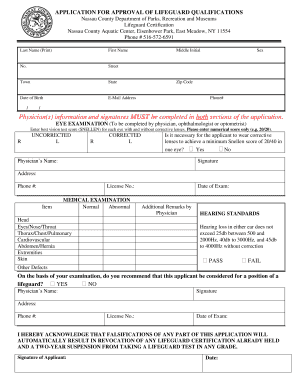
Nassau County Lifeguard Certification Form


What is the Nassau County Lifeguard Certification
The Nassau County Lifeguard Certification is a credential that validates an individual's ability to perform lifeguarding duties in compliance with local regulations. This certification is essential for those seeking employment as lifeguards at public and private swimming facilities in Nassau County. It typically involves training in water rescue techniques, first aid, CPR, and emergency response protocols. Obtaining this certification demonstrates a commitment to safety and preparedness in aquatic environments.
How to obtain the Nassau County Lifeguard Certification
To obtain the Nassau County Lifeguard Certification, candidates must complete a series of steps. First, individuals need to enroll in a lifeguard training course approved by the county. These courses often include both classroom instruction and practical training sessions. Upon successful completion of the course, candidates must pass a written exam and demonstrate proficiency in various lifeguarding skills, including swimming, rescue techniques, and first aid. Once all requirements are met, candidates will receive their certification, which is valid for a specified period.
Steps to complete the Nassau County Lifeguard Certification
Completing the Nassau County Lifeguard Certification involves several key steps:
- Enroll in an approved lifeguard training course.
- Attend all scheduled classes and participate in practical training sessions.
- Pass the written examination, demonstrating knowledge of lifeguarding principles.
- Successfully perform required lifeguarding skills in a practical setting.
- Receive your certification upon meeting all course requirements.
Legal use of the Nassau County Lifeguard Certification
The Nassau County Lifeguard Certification holds legal significance, as it certifies that the individual has met the training and skill requirements to perform lifeguarding duties. This certification is recognized by local authorities and employers, ensuring that certified lifeguards can be legally employed in their roles. It is important for lifeguards to maintain their certification by completing any required renewals or continuing education, as this helps uphold safety standards in aquatic environments.
Key elements of the Nassau County Lifeguard Certification
Key elements of the Nassau County Lifeguard Certification include:
- Completion of a state-approved training program.
- Proficiency in swimming and lifesaving techniques.
- Knowledge of first aid and CPR.
- Understanding of emergency response protocols.
- Adherence to local regulations and guidelines.
Eligibility Criteria
Eligibility for the Nassau County Lifeguard Certification typically requires candidates to meet certain criteria, including:
- Minimum age of fifteen years.
- Ability to swim a specified distance within a set time frame.
- Completion of a health and safety questionnaire.
- Parental consent for candidates under eighteen years of age.
Quick guide on how to complete nassau county lifeguard certification
Easily Prepare Nassau County Lifeguard Certification on Any Device
The management of online documents has gained traction among businesses and individuals alike. It serves as an excellent eco-friendly alternative to conventional printed and signed papers, as you can access the necessary form and safely keep it online. airSlate SignNow provides all the tools required to create, alter, and electronically sign your documents swiftly and without any hold-ups. Handle Nassau County Lifeguard Certification on any device using the airSlate SignNow apps for Android or iOS, and enhance any document-related process today.
The Simplest Method to Modify and Electronically Sign Nassau County Lifeguard Certification
- Obtain Nassau County Lifeguard Certification and click Get Form to begin.
- Use the tools we provide to complete your document.
- Emphasize important sections of the documents or conceal sensitive information with tools that airSlate SignNow offers specifically for this purpose.
- Create your eSignature using the Sign tool, which takes just seconds and carries the same legal validity as a conventional wet ink signature.
- Review the details and click on the Done button to save your changes.
- Choose how you wish to send your form: via email, text message (SMS), invite link, or download it to your computer.
Eliminate concerns about lost or misplaced documents, tedious form searching, or mistakes that necessitate printing new copies. airSlate SignNow addresses all your document management requirements in just a few clicks from any device you prefer. Modify and electronically sign Nassau County Lifeguard Certification to ensure outstanding communication throughout any phase of your form preparation process with airSlate SignNow.
Create this form in 5 minutes or less
Create this form in 5 minutes!
How to create an eSignature for the nassau county lifeguard certification
How to create an electronic signature for a PDF online
How to create an electronic signature for a PDF in Google Chrome
How to create an e-signature for signing PDFs in Gmail
How to create an e-signature right from your smartphone
How to create an e-signature for a PDF on iOS
How to create an e-signature for a PDF on Android
People also ask
-
What is the Nassau County lifeguard test and why is it important?
The Nassau County lifeguard test is a crucial assessment for individuals seeking to become certified lifeguards in Nassau County. It evaluates swimming abilities, rescue skills, and knowledge of lifeguarding protocols. Passing this test ensures the safety of beach-goers and pools, making it a vital requirement for professional lifeguards.
-
How can I prepare for the Nassau County lifeguard test?
Preparing for the Nassau County lifeguard test requires focused training and practice on swimming techniques, rescue maneuvers, and CPR. It's beneficial to enroll in lifeguard training courses offered by recognized organizations. Additionally, regularly practicing in water environments similar to those found in Nassau County will improve your chances of success.
-
What are the fees associated with the Nassau County lifeguard test?
Fees for the Nassau County lifeguard test can vary depending on the organization administering it, typically ranging from $50 to $150. This may include fees for training sessions, certification cards, and exam materials. It's advisable to check with local lifeguard training facilities for specific pricing details.
-
What skills are assessed in the Nassau County lifeguard test?
The Nassau County lifeguard test assesses a variety of essential skills, including swimming proficiency, rescue techniques, and first aid knowledge. Participants may be required to demonstrate their ability to swim long distances, perform rescues, and respond to emergency scenarios. Mastery of these skills is fundamental for prospective lifeguards.
-
Can I retake the Nassau County lifeguard test if I don't pass?
Yes, individuals who do not pass the Nassau County lifeguard test can retake it. Typically, there may be a waiting period and associated fees for reattempts. Preparing and practicing extensively before your next attempt will help increase your chances of success.
-
What are the benefits of passing the Nassau County lifeguard test?
Passing the Nassau County lifeguard test qualifies you for employment as a lifeguard in various settings, including beaches and pools in Nassau County. It also enhances your resume, providing you with valuable skills in swimming, rescue operations, and emergency response. Moreover, certified lifeguards contribute signNowly to public safety.
-
Are there any age requirements for taking the Nassau County lifeguard test?
Yes, candidates for the Nassau County lifeguard test typically must be at least 15 years old, although some programs may allow younger participants with parental consent. Being of the appropriate age ensures that candidates possess the maturity and physical capability needed for the responsibilities of a lifeguard.
Get more for Nassau County Lifeguard Certification
Find out other Nassau County Lifeguard Certification
- How To Sign Colorado Car Dealer Arbitration Agreement
- Sign Florida Car Dealer Resignation Letter Now
- Sign Georgia Car Dealer Cease And Desist Letter Fast
- Sign Georgia Car Dealer Purchase Order Template Mobile
- Sign Delaware Car Dealer Limited Power Of Attorney Fast
- How To Sign Georgia Car Dealer Lease Agreement Form
- How To Sign Iowa Car Dealer Resignation Letter
- Sign Iowa Car Dealer Contract Safe
- Sign Iowa Car Dealer Limited Power Of Attorney Computer
- Help Me With Sign Iowa Car Dealer Limited Power Of Attorney
- Sign Kansas Car Dealer Contract Fast
- Sign Kansas Car Dealer Agreement Secure
- Sign Louisiana Car Dealer Resignation Letter Mobile
- Help Me With Sign Kansas Car Dealer POA
- How Do I Sign Massachusetts Car Dealer Warranty Deed
- How To Sign Nebraska Car Dealer Resignation Letter
- How Can I Sign New Jersey Car Dealer Arbitration Agreement
- How Can I Sign Ohio Car Dealer Cease And Desist Letter
- How To Sign Ohio Car Dealer Arbitration Agreement
- How To Sign Oregon Car Dealer Limited Power Of Attorney