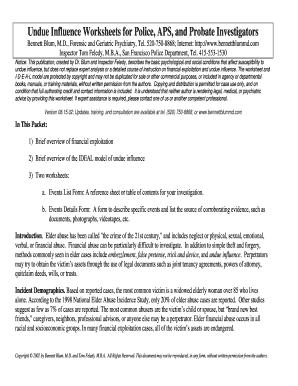
Undue Influence Worksheet Form


What is the Undue Influence Worksheet
The undue influence worksheet is a legal document designed to help individuals assess situations where one party may have exerted excessive pressure on another, potentially affecting their decision-making abilities. This worksheet is particularly relevant in contexts such as estate planning, where individuals must ensure that their decisions are made freely and without coercion. By outlining specific factors and circumstances, the worksheet aids in identifying any undue influence that may have occurred, thereby supporting the integrity of the decision-making process.
How to use the Undue Influence Worksheet
Using the undue influence worksheet involves several key steps to ensure accurate completion. First, gather all relevant information about the parties involved and the context of the decisions being evaluated. Next, carefully review each section of the worksheet, which typically includes questions about relationships, motivations, and any signs of coercion. It is essential to answer these questions honestly and thoroughly, as they will help clarify whether undue influence was present. Once completed, the worksheet can serve as a valuable tool for discussions with legal professionals or for personal reflection on the decision-making process.
Steps to complete the Undue Influence Worksheet
Completing the undue influence worksheet involves a systematic approach. Begin by identifying the individuals involved and their relationships to one another. Next, assess the circumstances surrounding the decision in question. Follow these steps:
- Read each question carefully and consider the context of the situation.
- Provide detailed answers, noting any relevant interactions or communications.
- Reflect on the motivations of each party involved, including any potential conflicts of interest.
- Review the completed worksheet to ensure clarity and completeness.
After filling out the worksheet, consider discussing it with a legal professional to gain further insights into any potential issues of undue influence.
Legal use of the Undue Influence Worksheet
The undue influence worksheet serves as a critical tool in legal contexts, particularly in estate planning and contract law. It helps to document and clarify any instances where one party may have unduly influenced another's decisions. This documentation can be essential in legal disputes, as it provides evidence of the decision-making process and the dynamics between parties. Courts may refer to such worksheets to assess the validity of agreements or wills, making it important for individuals to complete them accurately and thoughtfully.
Key elements of the Undue Influence Worksheet
The undue influence worksheet typically includes several key elements designed to evaluate the presence of undue influence. These elements may consist of:
- Identification of the parties involved.
- Descriptions of the relationships and their dynamics.
- Specific questions regarding pressure or coercion.
- Assessment of the decision-making environment.
- Documentation of any relevant communications or actions.
Each element plays a vital role in providing a comprehensive view of the situation, helping to determine whether undue influence has occurred.
Examples of using the Undue Influence Worksheet
Examples of using the undue influence worksheet can illustrate its practical application. For instance, in a situation where an elderly individual is making decisions about their estate, family members may complete the worksheet to evaluate whether any one person is exerting undue pressure. Another example could involve a business partnership where one partner feels coerced into making decisions that primarily benefit another partner. In both cases, the worksheet helps clarify the dynamics at play and serves as a basis for further discussion or legal action if necessary.
Quick guide on how to complete undue influence worksheet
Effortlessly Prepare Undue Influence Worksheet on Any Device
Online document management has gained traction among businesses and individuals. It serves as an ideal eco-friendly alternative to traditional printed and signed documents, allowing you to obtain the correct form and securely store it online. airSlate SignNow provides all the tools you need to create, modify, and eSign your documents swiftly without delays. Manage Undue Influence Worksheet on any device using airSlate SignNow Android or iOS applications and simplify your document-related tasks today.
How to Alter and eSign Undue Influence Worksheet with Ease
- Obtain Undue Influence Worksheet and click on Get Form to begin.
- Utilize the tools we provide to fill out your form.
- Emphasize relevant parts of the documents or conceal sensitive information with tools specifically offered by airSlate SignNow for that purpose.
- Create your eSignature using the Sign tool, which takes mere seconds and carries the same legal standing as a conventional wet ink signature.
- Review all the information and then click the Done button to apply your changes.
- Decide how you want to share your form, via email, SMS, invite link, or download it to your computer.
Say goodbye to lost or misfiled documents, tedious form searches, or mistakes requiring new copies. airSlate SignNow fulfills all your document management requirements in just a few clicks from any device you choose. Edit and eSign Undue Influence Worksheet and maintain excellent communication throughout your form preparation process with airSlate SignNow.
Create this form in 5 minutes or less
Create this form in 5 minutes!
How to create an eSignature for the undue influence worksheet
How to create an electronic signature for a PDF online
How to create an electronic signature for a PDF in Google Chrome
How to create an e-signature for signing PDFs in Gmail
How to create an e-signature right from your smartphone
How to create an e-signature for a PDF on iOS
How to create an e-signature for a PDF on Android
People also ask
-
What is an undue influence worksheet?
An undue influence worksheet is a tool designed to help individuals and professionals identify and document situations where undue influence may affect legal decisions or agreements. It streamlines the process of collecting relevant information, ensuring that all parties involved understand the implications of their actions.
-
How does airSlate SignNow help with an undue influence worksheet?
AirSlate SignNow enables users to create, send, and eSign an undue influence worksheet seamlessly. This digital solution enhances efficiency, allowing you to gather signatures and confirmations from stakeholders quickly and securely, all in one place.
-
Is there a cost associated with using airSlate SignNow for an undue influence worksheet?
AirSlate SignNow offers competitive pricing plans suitable for different business needs, including those requiring an undue influence worksheet. You can choose a plan based on your usage level, and the features included ensure you receive great value for your investment.
-
What features do I get with airSlate SignNow for managing documents like the undue influence worksheet?
With airSlate SignNow, you'll gain access to features such as customizable templates, real-time tracking, and secure electronic signatures for your undue influence worksheet. These features simplify the document management process, making it easier to ensure compliance and accuracy in your agreements.
-
Can I integrate airSlate SignNow with other applications for my undue influence worksheet?
Yes, airSlate SignNow offers integrations with various platforms such as Google Drive, Salesforce, and Microsoft applications. This allows you to streamline your workflow and easily manage your undue influence worksheet alongside other essential business documents.
-
How does using an undue influence worksheet benefit my business?
Utilizing an undue influence worksheet can help your business identify potential risks and protect against legal challenges. By thoroughly documenting and analyzing situations of undue influence, you can enhance transparency and foster stronger relationships with clients and stakeholders.
-
Is airSlate SignNow user-friendly for creating an undue influence worksheet?
Absolutely! AirSlate SignNow's intuitive interface makes it easy for anyone to create and manage an undue influence worksheet, regardless of their technical skills. The platform is designed to guide you step-by-step, ensuring a smooth experience from document creation to signing.
Get more for Undue Influence Worksheet
- State police investigating officer involved shooting arkansas form
- Tax issues with revocable trusts at the grantors death form
- In forma pauperis
- Arizona revocable living trust form eforms
- Colorado notary certificate notary colorado springs form
- Living trust forms eforms free fillable forms
- Pc 212a rev form
- Editable nm pit es form
Find out other Undue Influence Worksheet
- How Can I eSign Washington Police Form
- Help Me With eSignature Tennessee Banking PDF
- How Can I eSignature Virginia Banking PPT
- How Can I eSignature Virginia Banking PPT
- Can I eSignature Washington Banking Word
- Can I eSignature Mississippi Business Operations Document
- How To eSignature Missouri Car Dealer Document
- How Can I eSignature Missouri Business Operations PPT
- How Can I eSignature Montana Car Dealer Document
- Help Me With eSignature Kentucky Charity Form
- How Do I eSignature Michigan Charity Presentation
- How Do I eSignature Pennsylvania Car Dealer Document
- How To eSignature Pennsylvania Charity Presentation
- Can I eSignature Utah Charity Document
- How Do I eSignature Utah Car Dealer Presentation
- Help Me With eSignature Wyoming Charity Presentation
- How To eSignature Wyoming Car Dealer PPT
- How To eSignature Colorado Construction PPT
- How To eSignature New Jersey Construction PDF
- How To eSignature New York Construction Presentation