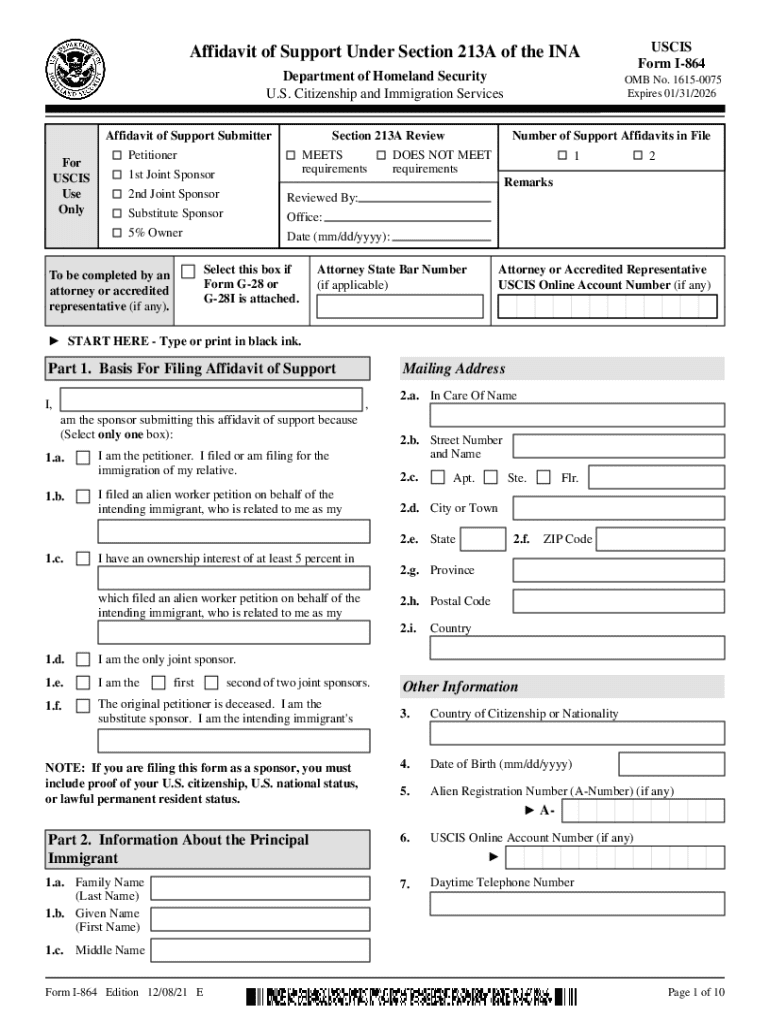
Form I 864A, Contract between Sponsor and USCIS 2021


Understanding the Form I-864A
The Form I-864A, also known as the Contract Between Sponsor and Household Member, is a critical document used in the immigration process in the United States. This form is primarily utilized when a sponsor is required to demonstrate adequate financial support for an immigrant. It allows a household member to contribute their income and assets to help meet the financial requirements set by the U.S. Citizenship and Immigration Services (USCIS). Understanding the legal implications and requirements of this form is essential for both sponsors and household members involved in the immigration process.
Steps to Complete the Form I-864A
Completing the Form I-864A involves several important steps to ensure accuracy and compliance with USCIS requirements. Here’s a simplified guide:
- Gather necessary documents: Collect proof of income, tax returns, and any other financial documentation that demonstrates the household member’s ability to support the immigrant.
- Fill out the form: Provide accurate personal information, including names, addresses, and financial details. Ensure that all sections are completed, as incomplete forms may lead to delays.
- Sign and date: Both the sponsor and the household member must sign the form, confirming the information provided is true and correct.
- Submit the form: Include the completed Form I-864A with the immigrant's application package when submitting to USCIS.
Legal Use of the Form I-864A
The Form I-864A serves a legal purpose in the immigration process by establishing a binding agreement between the sponsor and the household member. This form ensures that the immigrant will not become a public charge, as it demonstrates the financial capability of the household to support the immigrant. It is important to adhere to the legal requirements associated with this form, as failure to do so can result in denial of the immigration application or other legal consequences.
Required Documents for the Form I-864A
When filling out the Form I-864A, certain documents are required to support the information provided. These documents typically include:
- Proof of income, such as pay stubs or bank statements.
- Most recent federal tax returns.
- W-2 forms or 1099 forms for the past tax year.
- Evidence of any additional income or assets, if applicable.
Having these documents ready can expedite the process and help ensure that the form is completed accurately.
Form Submission Methods
The Form I-864A can be submitted through various methods, depending on the specific instructions provided by USCIS. Generally, the form can be submitted:
- Online: If submitting through an online application process, follow the USCIS guidelines for electronic submission.
- By mail: Print and mail the completed form along with the immigrant's application package to the appropriate USCIS address.
- In-person: In some cases, forms may be submitted in person at a USCIS office, though this is less common.
Eligibility Criteria for the Form I-864A
To use the Form I-864A, specific eligibility criteria must be met. The household member who signs the form must:
- Be at least eighteen years old.
- Be a U.S. citizen, lawful permanent resident, or have a valid immigration status.
- Reside in the same household as the sponsor.
- Agree to provide financial support for the immigrant.
Meeting these criteria is essential for the form to be valid and accepted by USCIS.
Quick guide on how to complete form i 864a contract between sponsor and uscis
Complete Form I 864A, Contract Between Sponsor And USCIS effortlessly on any device
Digital document management has become favored by businesses and individuals alike. It serves as an ideal environmentally friendly alternative to conventional printed and signed papers, allowing you to locate the correct form and securely store it online. airSlate SignNow provides all the resources you need to create, modify, and eSign your documents quickly without delays. Manage Form I 864A, Contract Between Sponsor And USCIS on any device using airSlate SignNow's Android or iOS applications and simplify any document-related task today.
The easiest way to modify and eSign Form I 864A, Contract Between Sponsor And USCIS effortlessly
- Locate Form I 864A, Contract Between Sponsor And USCIS and click Get Form to begin.
- Utilize the tools available to complete your form.
- Emphasize important sections of your documents or obscure sensitive information with tools that airSlate SignNow offers specifically for that purpose.
- Create your signature with the Sign tool, which takes just seconds and holds the same legal validity as a conventional wet ink signature.
- Review the details and click the Done button to save your edits.
- Choose how you would like to send your form, via email, text message (SMS), invitation link, or download it to your computer.
Put an end to missing or lost files, tedious form searching, or mistakes that require reprinting new document copies. airSlate SignNow meets your document management needs in just a few clicks from any device you prefer. Modify and eSign Form I 864A, Contract Between Sponsor And USCIS to ensure excellent communication at every step of your form preparation process with airSlate SignNow.
Create this form in 5 minutes or less
Find and fill out the correct form i 864a contract between sponsor and uscis
Create this form in 5 minutes!
How to create an eSignature for the form i 864a contract between sponsor and uscis
The best way to generate an electronic signature for your PDF online
The best way to generate an electronic signature for your PDF in Google Chrome
The way to generate an electronic signature for signing PDFs in Gmail
The best way to make an electronic signature from your smartphone
The way to make an electronic signature for a PDF on iOS
The best way to make an electronic signature for a PDF file on Android
People also ask
-
What is the form I 864 PDF fillable and why is it important?
The form I 864 PDF fillable is an essential document used in the U.S. immigration process, typically requiring a sponsor to prove financial support for an immigrant. Having this form in a fillable PDF format allows users to easily enter information, ensuring accurate completion. This can greatly simplify the submission process, reducing errors and delays in visa applications.
-
How can I fill out the form I 864 PDF fillable using airSlate SignNow?
To fill out the form I 864 PDF fillable with airSlate SignNow, simply upload the form to the platform. You can easily add text, checkboxes, and signatures as needed. Once completed, you can securely save and share the document, ensuring all required information is correctly filled.
-
Is airSlate SignNow a cost-effective solution for managing the form I 864 PDF fillable?
Yes, airSlate SignNow provides a cost-effective solution for managing the form I 864 PDF fillable, allowing users to save on printing and postage costs. With its affordable pricing plans, businesses can streamline document management without compromising on features or security. This makes it ideal for both small businesses and individual users handling immigration paperwork.
-
What features does airSlate SignNow offer for the form I 864 PDF fillable?
airSlate SignNow offers a range of features for managing the form I 864 PDF fillable, including customizable templates, eSignature capabilities, and document tracking. Users can easily collaborate with others by inviting them to complete or sign the form. The platform also ensures compliance and data security, critical for handling sensitive immigration documents.
-
Can I integrate airSlate SignNow with other software for the form I 864 PDF fillable?
Absolutely! airSlate SignNow supports various integrations with popular software like Google Drive, Dropbox, and CRM systems. This enhances workflow efficiency, allowing users to access and manage the form I 864 PDF fillable from their preferred platforms. Integration helps in maintaining document continuity and ensures a smooth process overall.
-
What are the benefits of using a fillable PDF for the form I 864?
Using a fillable PDF for the form I 864 ensures that all necessary fields are completed clearly, reducing the likelihood of errors. It also facilitates easy electronic submission and sharing, which can expedite processing times. Additionally, fillable PDFs can be securely stored and accessed anytime, making them a practical choice for sensitive documentation.
-
Is technical support available for users of the form I 864 PDF fillable on airSlate SignNow?
Yes, airSlate SignNow provides robust technical support for users working with the form I 864 PDF fillable. Their support team is available to assist with any questions or issues that may arise during the document completion or electronic signature process. Users can access a range of resources, including FAQs, tutorials, and direct support options.
Get more for Form I 864A, Contract Between Sponsor And USCIS
Find out other Form I 864A, Contract Between Sponsor And USCIS
- eSignature Kentucky Applicant Appraisal Form Evaluation Later
- Electronic signature Colorado Client and Developer Agreement Later
- Electronic signature Nevada Affiliate Program Agreement Secure
- Can I Electronic signature Pennsylvania Co-Branding Agreement
- Can I Electronic signature South Dakota Engineering Proposal Template
- How Do I Electronic signature Arizona Proforma Invoice Template
- Electronic signature California Proforma Invoice Template Now
- Electronic signature New York Equipment Purchase Proposal Now
- How Do I Electronic signature New York Proforma Invoice Template
- How Can I Electronic signature Oklahoma Equipment Purchase Proposal
- Can I Electronic signature New Jersey Agreement
- How To Electronic signature Wisconsin Agreement
- Electronic signature Tennessee Agreement contract template Mobile
- How To Electronic signature Florida Basic rental agreement or residential lease
- Electronic signature California Business partnership agreement Myself
- Electronic signature Wisconsin Business associate agreement Computer
- eSignature Colorado Deed of Indemnity Template Safe
- Electronic signature New Mexico Credit agreement Mobile
- Help Me With Electronic signature New Mexico Credit agreement
- How Do I eSignature Maryland Articles of Incorporation Template