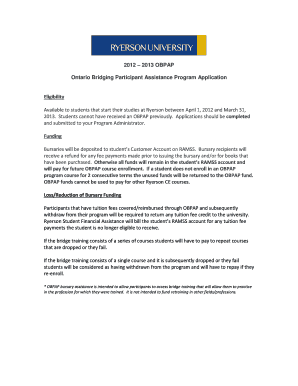
Obpap Form


What is the OBPAP?
The OBPAP, or Online Business Personal Assistance Program application form, is a crucial document for businesses seeking assistance through various governmental programs. This form is designed to streamline the application process for businesses in need of financial or operational support. By filling out the OBPAP, applicants provide essential information that helps determine their eligibility for assistance programs tailored to their specific needs.
How to Use the OBPAP
Using the OBPAP is straightforward. Begin by gathering all necessary information, including your business details, financial records, and any relevant documentation. Once you have this information, you can access the form online. Fill out each section carefully, ensuring that all required fields are completed accurately. After completing the form, review your entries for any errors before submitting it electronically. This process ensures that your application is processed efficiently.
Steps to Complete the OBPAP
Completing the OBPAP involves several key steps:
- Gather necessary documentation, including business identification and financial statements.
- Access the OBPAP online through the designated platform.
- Fill in the required fields, ensuring accuracy in every detail.
- Review the completed form for any mistakes or missing information.
- Submit the form electronically and keep a copy for your records.
Legal Use of the OBPAP
The OBPAP is legally binding once submitted, provided it meets specific requirements set forth by the governing bodies. To ensure its legal standing, the form must be filled out truthfully and accurately. Misrepresentation or failure to comply with the guidelines can lead to penalties or denial of assistance. It is essential to understand the legal implications of the information provided in the OBPAP.
Eligibility Criteria
To qualify for assistance through the OBPAP, applicants must meet certain eligibility criteria. These may include factors such as the type of business entity, revenue thresholds, and operational status. Typically, small to medium-sized businesses are prioritized, but specific programs may have additional requirements. It is advisable to review the eligibility criteria carefully before applying to ensure compliance.
Required Documents
When completing the OBPAP, specific documents are required to support your application. These may include:
- Business identification documents, such as a tax ID number.
- Financial statements, including profit and loss statements.
- Proof of operational status, such as business licenses.
- Any additional documentation requested by the program guidelines.
Form Submission Methods
The OBPAP can typically be submitted through various methods, including online submission, mail, or in-person delivery. Online submission is often the preferred method due to its speed and efficiency. However, applicants should verify the accepted submission methods based on the specific assistance program they are applying for, as requirements may vary.
Quick guide on how to complete obpap
Finalize Obpap effortlessly on any device
Digital document management has gained traction among businesses and individuals alike. It offers an ideal eco-friendly substitute for traditional printed and signed papers, allowing you to easily find the right form and securely store it online. airSlate SignNow provides you with all the tools necessary to create, modify, and electronically sign your documents quickly and without hassle. Manage Obpap on any device with airSlate SignNow’s Android or iOS applications and enhance any document-oriented process today.
The easiest way to modify and electronically sign Obpap without difficulty
- Find Obpap and click Get Form to begin.
- Use the tools we provide to fill out your form.
- Emphasize relevant portions of your documents or conceal sensitive information with tools that airSlate SignNow specifically offers for that purpose.
- Create your electronic signature with the Sign tool, which takes mere seconds and holds the same legal validity as a conventional handwritten signature.
- Verify all the details and click the Done button to save your changes.
- Select your preferred method for sending your form, whether by email, SMS, or invitation link, or download it to your computer.
Put an end to lost or misplaced papers, tedious form hunting, or errors that necessitate printing new document copies. airSlate SignNow meets your document management needs with just a few clicks from any device of your choice. Modify and electronically sign Obpap and ensure excellent communication at every stage of the form preparation process with airSlate SignNow.
Create this form in 5 minutes or less
Create this form in 5 minutes!
How to create an eSignature for the obpap
How to create an electronic signature for a PDF online
How to create an electronic signature for a PDF in Google Chrome
How to create an e-signature for signing PDFs in Gmail
How to create an e-signature right from your smartphone
How to create an e-signature for a PDF on iOS
How to create an e-signature for a PDF on Android
People also ask
-
What is the obpap application form?
The obpap application form is a digital document provided by airSlate SignNow that allows businesses to seamlessly apply for the necessary permits and certifications. This form simplifies the submission process, making it easier for users to ensure compliance while saving time.
-
How does airSlate SignNow facilitate the obpap application form process?
With airSlate SignNow, you can fill out and eSign the obpap application form digitally, eliminating the need for printing and faxing. Our user-friendly platform streamlines the process, ensuring that you can complete your applications efficiently and without hassle.
-
Is the obpap application form accessible on mobile devices?
Yes, the obpap application form is fully optimized for mobile devices through the airSlate SignNow application. This means you can fill out, sign, and submit your forms anytime and anywhere, providing convenience and flexibility for busy professionals.
-
What are the pricing options for using the obpap application form feature?
airSlate SignNow offers various pricing plans tailored to different business needs, which include access to the obpap application form feature. Whether you're a small business or a large enterprise, there's a plan that can fit your requirements and budget.
-
What are the benefits of using airSlate SignNow for the obpap application form?
Using airSlate SignNow for the obpap application form provides businesses with a secure, efficient, and environmentally-friendly way to handle applications. You can speed up your workflow, reduce paper usage, and enhance productivity by automating the signing process.
-
Can I integrate other tools with airSlate SignNow when using the obpap application form?
Absolutely! airSlate SignNow supports various integrations with popular tools such as Google Drive, Dropbox, and CRM systems. These integrations enhance your experience while managing the obpap application form, allowing for seamless data transfer and document management.
-
How secure is the obpap application form when using airSlate SignNow?
Security is a top priority at airSlate SignNow. The obpap application form is protected with advanced encryption and compliance protocols, ensuring that all submitted data is safe and secure, giving users peace of mind throughout the entire signing process.
Get more for Obpap
Find out other Obpap
- Electronic signature Delaware Junior Employment Offer Letter Later
- Electronic signature Texas Time Off Policy Later
- Electronic signature Texas Time Off Policy Free
- eSignature Delaware Time Off Policy Online
- Help Me With Electronic signature Indiana Direct Deposit Enrollment Form
- Electronic signature Iowa Overtime Authorization Form Online
- Electronic signature Illinois Employee Appraisal Form Simple
- Electronic signature West Virginia Business Ethics and Conduct Disclosure Statement Free
- Electronic signature Alabama Disclosure Notice Simple
- Electronic signature Massachusetts Disclosure Notice Free
- Electronic signature Delaware Drug Testing Consent Agreement Easy
- Electronic signature North Dakota Disclosure Notice Simple
- Electronic signature California Car Lease Agreement Template Free
- How Can I Electronic signature Florida Car Lease Agreement Template
- Electronic signature Kentucky Car Lease Agreement Template Myself
- Electronic signature Texas Car Lease Agreement Template Easy
- Electronic signature New Mexico Articles of Incorporation Template Free
- Electronic signature New Mexico Articles of Incorporation Template Easy
- Electronic signature Oregon Articles of Incorporation Template Simple
- eSignature Montana Direct Deposit Enrollment Form Easy