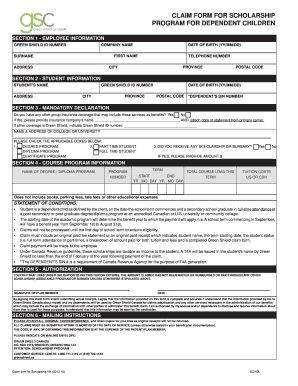
Greenshield Scholarship Form


What is the Greenshield Scholarship Form
The Greenshield Scholarship Form is an essential document designed for students seeking financial assistance for their education. It serves as an application to access the Greenshield Scholarship, which aims to support eligible individuals in pursuing their academic goals. This form collects personal information, academic history, and financial details to assess eligibility and determine the scholarship amount. Understanding the purpose and requirements of this form is crucial for applicants to ensure a smooth application process.
Steps to complete the Greenshield Scholarship Form
Completing the Greenshield Scholarship Form involves several key steps to ensure accuracy and compliance. Begin by gathering all necessary documents, including proof of income, academic transcripts, and identification. Next, fill out the form with accurate personal information, ensuring all sections are completed. Pay special attention to the eligibility criteria and any specific requirements outlined in the form. After completing the form, review it thoroughly for any errors or omissions. Finally, submit the form according to the specified submission methods, whether online, by mail, or in person.
Legal use of the Greenshield Scholarship Form
The legal use of the Greenshield Scholarship Form is governed by various regulations that ensure the integrity of the application process. It is essential that applicants provide truthful information, as any discrepancies can lead to disqualification or legal repercussions. The form must also be completed in compliance with applicable privacy laws, safeguarding the personal information of applicants. Utilizing a reliable digital platform for submission can enhance the legal validity of the form, ensuring that it meets all necessary electronic signature requirements.
Eligibility Criteria
To qualify for the Greenshield Scholarship, applicants must meet specific eligibility criteria. These may include academic performance standards, financial need assessments, and residency requirements. Typically, applicants must be enrolled or planning to enroll in an accredited educational institution. It is important to review the detailed eligibility guidelines outlined in the scholarship materials to ensure compliance and increase the chances of receiving funding.
Form Submission Methods
Submitting the Greenshield Scholarship Form can be done through various methods, accommodating different preferences and needs. Applicants may submit the form online via a secure portal, which often offers the quickest processing time. Alternatively, forms can be mailed to the designated scholarship office or delivered in person. Each submission method may have specific requirements, such as deadlines and documentation, so it is important to follow the instructions carefully to ensure successful submission.
Key elements of the Greenshield Scholarship Form
The Greenshield Scholarship Form consists of several key elements that are critical for a complete application. These elements typically include personal identification information, educational background, financial information, and a personal statement or essay. Each section is designed to provide the scholarship committee with a comprehensive view of the applicant's qualifications and needs. Ensuring that all key elements are accurately filled out is essential for the success of the application.
Quick guide on how to complete greenshield scholarship form
Complete Greenshield Scholarship Form seamlessly on any device
Digital document management has become increasingly favored by businesses and individuals. It serves as an ideal environmentally friendly alternative to traditional printed and signed paperwork, allowing you to access the right form and securely store it online. airSlate SignNow equips you with all the tools necessary to create, alter, and eSign your documents promptly without delays. Manage Greenshield Scholarship Form on any device using airSlate SignNow Android or iOS applications and streamline any document-related process today.
The simplest way to modify and eSign Greenshield Scholarship Form effortlessly
- Obtain Greenshield Scholarship Form and click Get Form to begin.
- Make use of the tools we provide to fill out your form.
- Emphasize important sections of your documents or redact sensitive information using tools that airSlate SignNow provides specifically for that purpose.
- Craft your signature with the Sign tool, which takes mere seconds and holds the same legal validity as a conventional wet ink signature.
- Review the details and click on the Done button to save your changes.
- Choose how you wish to send your form, via email, SMS, invitation link, or download it to your PC.
Eliminate concerns about lost or mislaid documents, tedious form searches, or mistakes requiring new document copies. airSlate SignNow meets all your document management needs in just a few clicks from any device you prefer. Alter and eSign Greenshield Scholarship Form to ensure excellent communication at any stage of your form preparation process with airSlate SignNow.
Create this form in 5 minutes or less
Create this form in 5 minutes!
How to create an eSignature for the greenshield scholarship form
How to create an electronic signature for a PDF online
How to create an electronic signature for a PDF in Google Chrome
How to create an e-signature for signing PDFs in Gmail
How to create an e-signature right from your smartphone
How to create an e-signature for a PDF on iOS
How to create an e-signature for a PDF on Android
People also ask
-
What is the greenshield scholarship form?
The greenshield scholarship form is a streamlined digital document designed to simplify the application process for scholarships. With airSlate SignNow, you can easily create, send, and eSign this form, ensuring a hassle-free experience for both applicants and administrators.
-
How does the greenshield scholarship form enhance the application process?
The greenshield scholarship form enhances the application process by providing a user-friendly interface for applicants. With airSlate SignNow, the form can be filled out and signed electronically, eliminating the delays associated with paper documentation and improving overall efficiency.
-
Is there a cost associated with using the greenshield scholarship form?
Using the greenshield scholarship form through airSlate SignNow comes at a competitive price, tailored to fit various budget needs. Plans include features such as unlimited eSignatures and document templates, making it a cost-effective solution for managing scholarship applications.
-
What features does the greenshield scholarship form include?
The greenshield scholarship form includes essential features such as electronic signatures, customizable fields, and automated workflows. These features provided by airSlate SignNow ensure that the form can be easily tailored to meet specific scholarship requirements.
-
Can the greenshield scholarship form be integrated with other platforms?
Yes, the greenshield scholarship form can be seamlessly integrated with various platforms, including CRM and document management systems. This integration capability enhances functionality and assists organizations in managing applications more effectively.
-
What are the benefits of using the greenshield scholarship form?
The greenshield scholarship form offers several benefits, including time savings, improved organization, and enhanced data security. With airSlate SignNow, handling multiple applications becomes efficient and secure, ensuring that sensitive information is protected throughout the process.
-
Is it easy to customize the greenshield scholarship form?
Absolutely! airSlate SignNow allows you to easily customize the greenshield scholarship form with unique branding, questions, and instructions. This flexibility enables organizations to create forms that reflect their specific requirements and branding.
Get more for Greenshield Scholarship Form
- Form llp 2 amendment to registration of a limited liability partnership
- Online california architects business entity report form
- Dsa 291 form
- Dtsc form 1478
- Form llc 12 llc statement of information
- Warehousemans lien california mobilehome form
- Articles of incorporation montana secretary of state sos mt form
- Professional limited liability company form
Find out other Greenshield Scholarship Form
- How To Sign Iowa Construction Presentation
- How To Sign Arkansas Doctors Document
- How Do I Sign Florida Doctors Word
- Can I Sign Florida Doctors Word
- How Can I Sign Illinois Doctors PPT
- How To Sign Texas Doctors PDF
- Help Me With Sign Arizona Education PDF
- How To Sign Georgia Education Form
- How To Sign Iowa Education PDF
- Help Me With Sign Michigan Education Document
- How Can I Sign Michigan Education Document
- How Do I Sign South Carolina Education Form
- Can I Sign South Carolina Education Presentation
- How Do I Sign Texas Education Form
- How Do I Sign Utah Education Presentation
- How Can I Sign New York Finance & Tax Accounting Document
- How Can I Sign Ohio Finance & Tax Accounting Word
- Can I Sign Oklahoma Finance & Tax Accounting PPT
- How To Sign Ohio Government Form
- Help Me With Sign Washington Government Presentation