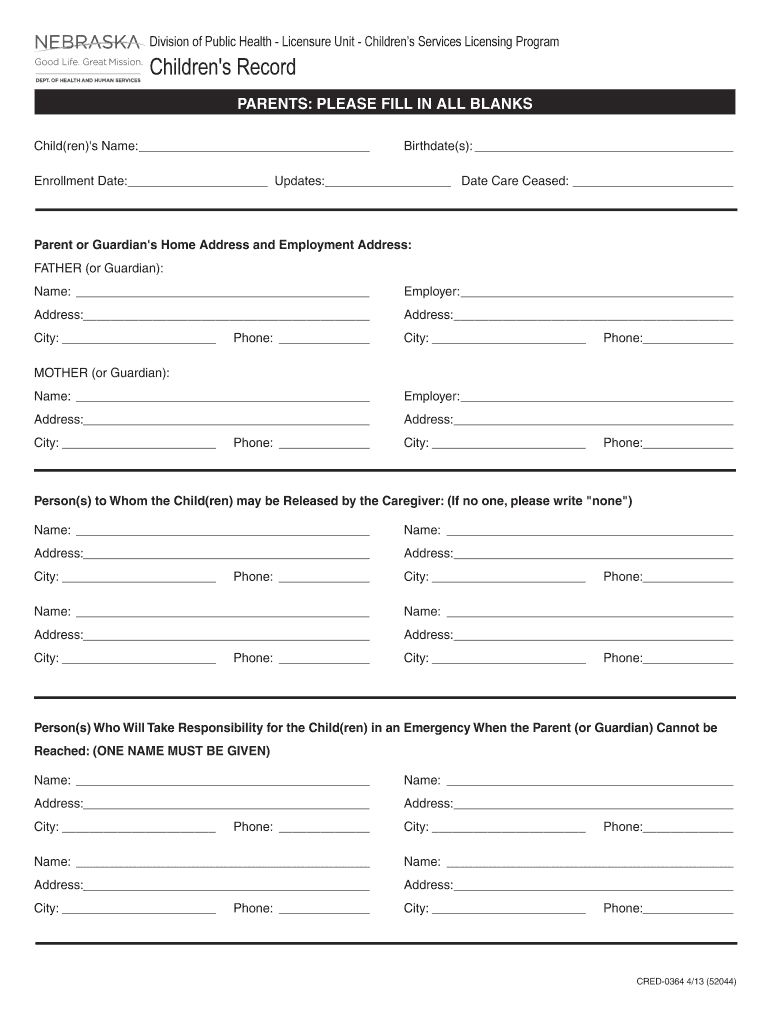
Childrens Record Form


What is the Childrens Record Form
The Childrens Record Form is a vital document used to maintain a comprehensive record of a child's personal information, health history, and educational background. This form is essential for parents, guardians, and educational institutions to ensure that accurate and up-to-date information is available for the child's welfare and development. It typically includes sections for the child's name, date of birth, contact information, medical history, and emergency contacts. The form serves as a foundational tool for schools and healthcare providers to support the child's needs effectively.
How to use the Childrens Record Form
Using the Childrens Record Form involves several straightforward steps. First, gather all necessary information about the child, including personal details and medical history. Next, fill out each section of the form carefully, ensuring accuracy and completeness. After completing the form, it is advisable to review the information for any errors or omissions. Once verified, the form can be submitted to the relevant institution, such as a school or daycare center, or kept for personal records. Digital tools can also facilitate the completion and sharing of this form, making the process more efficient.
Steps to complete the Childrens Record Form
Completing the Childrens Record Form requires attention to detail and careful organization. Follow these steps for effective completion:
- Gather necessary documents, including the child's birth certificate and medical records.
- Fill in the child's personal information, such as full name, date of birth, and address.
- Document the child's medical history, including allergies, medications, and past illnesses.
- Provide emergency contact information for parents or guardians.
- Review the completed form for accuracy and completeness.
- Submit the form as required, either digitally or in print.
Legal use of the Childrens Record Form
The Childrens Record Form holds legal significance, particularly in educational and healthcare settings. It is essential for ensuring that the information provided is accurate and up-to-date, as it may be used in various legal contexts, such as custody arrangements or medical emergencies. Compliance with local and federal regulations, including privacy laws, is crucial when handling this form. Institutions must ensure that the information is stored securely and accessed only by authorized personnel to protect the child's confidentiality.
Key elements of the Childrens Record Form
Several key elements must be included in the Childrens Record Form to ensure it serves its intended purpose effectively:
- Child's Personal Information: Full name, date of birth, and address.
- Medical History: Details about allergies, medications, and previous medical conditions.
- Emergency Contacts: Names and phone numbers of parents or guardians.
- Education Information: Current school, grade level, and any special educational needs.
- Authorization Signatures: Signatures from parents or guardians indicating consent for information sharing.
How to obtain the Childrens Record Form
The Childrens Record Form can typically be obtained from various sources, depending on its specific use. Schools and childcare centers often provide their own versions of the form to parents during enrollment. Additionally, healthcare providers may have standardized forms available for new patients. For those seeking a printable version, many educational and health organizations offer downloadable templates online. It is important to ensure that the version used meets the requirements of the specific institution or purpose for which it is intended.
Quick guide on how to complete childrens record form
Effortlessly Prepare Childrens Record Form on Any Device
Digital document management has become increasingly favored by both businesses and individuals. It offers an ideal environmentally friendly alternative to traditional printed and signed paperwork, allowing you to locate the correct form and securely store it online. airSlate SignNow equips you with all the necessary tools to swiftly create, modify, and electronically sign your documents without delays. Manage Childrens Record Form on any device using the airSlate SignNow apps for Android or iOS and streamline any document-related processes right away.
The simplest method to modify and electronically sign Childrens Record Form effortlessly
- Obtain Childrens Record Form and click Get Form to begin.
- Utilize the tools we offer to complete your form.
- Emphasize pertinent sections of your documents or obscure sensitive information with tools that airSlate SignNow provides specifically for that purpose.
- Generate your signature using the Sign tool, which takes only seconds and carries the same legal significance as a conventional wet ink signature.
- Review all the details and click on the Done button to confirm your changes.
- Select how you would prefer to send your form, whether by email, SMS, or invitation link, or download it to your computer.
Say goodbye to lost or misplaced documents, tedious form navigation, or errors that necessitate printing additional copies. airSlate SignNow addresses all your document management needs in just a few clicks from your chosen device. Modify and electronically sign Childrens Record Form to ensure excellent communication throughout any phase of the form preparation process with airSlate SignNow.
Create this form in 5 minutes or less
Create this form in 5 minutes!
People also ask
-
What is a childrens record form?
A childrens record form is a document designed to collect and store important information about a child, such as health and educational details. With airSlate SignNow, you can easily create and eSign these forms, making data management simple and efficient. This ensures you have all essential records at your fingertips.
-
How can I create a childrens record form using airSlate SignNow?
Creating a childrens record form with airSlate SignNow is straightforward. You can start by using our customizable templates, which allow you to tailor the form to your needs. Once designed, you can easily share it for signature and securely store it in the cloud.
-
Are there any costs associated with using the childrens record form feature?
Yes, airSlate SignNow offers competitive pricing plans that include access to the childrens record form feature. Each plan varies based on your needs, but you will find our solutions to be cost-effective when compared to other eSignature platforms. You can start with a free trial to explore all functionalities.
-
What are the benefits of using a childrens record form?
Using a childrens record form helps in organizing critical information systematically while ensuring secure access and sharing. With airSlate SignNow, parents and guardians can efficiently manage their child's records, enhancing communication with educational institutions and healthcare providers. Electronic signatures also streamline paperwork, saving time and resources.
-
Is the childrens record form customizable?
Absolutely! The childrens record form in airSlate SignNow is fully customizable to fit your unique requirements. You can add sections, modify fields, and adjust the layout, ensuring that every necessary detail about the child is captured accurately and aesthetically.
-
Can I integrate the childrens record form with other applications?
Yes, airSlate SignNow supports integrations with a variety of applications, allowing you to use your childrens record form seamlessly with your existing workflow. Integrate with platforms like Google Drive, Dropbox, and more to streamline your document management process. This feature enhances efficiency and collaboration.
-
What types of documents can be included with the childrens record form?
You can include various documents alongside the childrens record form, such as medical records, educational reports, and consent forms. airSlate SignNow allows you to upload, manage, and send these documents for eSignature alongside the record form, ensuring comprehensive data collection.
Get more for Childrens Record Form
Find out other Childrens Record Form
- eSign Alabama Insurance LLC Operating Agreement Easy
- How Can I eSign Alabama Insurance LLC Operating Agreement
- eSign Virginia Government POA Simple
- eSign Hawaii Lawers Rental Application Fast
- eSign Hawaii Lawers Cease And Desist Letter Later
- How To eSign Hawaii Lawers Cease And Desist Letter
- How Can I eSign Hawaii Lawers Cease And Desist Letter
- eSign Hawaii Lawers Cease And Desist Letter Free
- eSign Maine Lawers Resignation Letter Easy
- eSign Louisiana Lawers Last Will And Testament Mobile
- eSign Louisiana Lawers Limited Power Of Attorney Online
- eSign Delaware Insurance Work Order Later
- eSign Delaware Insurance Credit Memo Mobile
- eSign Insurance PPT Georgia Computer
- How Do I eSign Hawaii Insurance Operating Agreement
- eSign Hawaii Insurance Stock Certificate Free
- eSign New Hampshire Lawers Promissory Note Template Computer
- Help Me With eSign Iowa Insurance Living Will
- eSign North Dakota Lawers Quitclaim Deed Easy
- eSign Ohio Lawers Agreement Computer