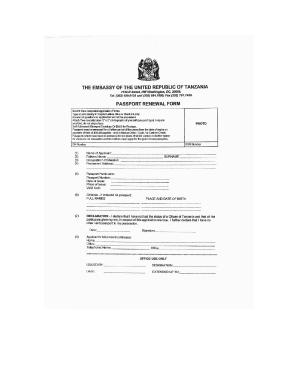
Passport Application Form


What is the Passport Application Form
The passport application form is a crucial document required for individuals seeking to obtain or renew a passport in the United States. This form collects essential personal information, including the applicant's name, date of birth, and contact details. It also requires information about the applicant's citizenship status and a recent photograph. The completed form serves as a formal request to the U.S. Department of State, which processes passport applications and issues passports to eligible individuals.
Steps to Complete the Passport Application Form
Completing the passport application form involves several key steps to ensure accuracy and compliance. First, gather all necessary documents, including proof of citizenship and identification. Next, fill out the form with accurate information, paying close attention to details such as your name and address. After completing the form, review it for any errors or omissions. Finally, submit the form along with the required documents and payment to the appropriate processing center. It is advisable to keep a copy of the completed form for your records.
Required Documents
When applying for a passport, specific documents must accompany the passport application form. These typically include:
- A certified birth certificate or naturalization certificate as proof of citizenship.
- A valid government-issued photo ID, such as a driver's license or military ID.
- A recent passport-sized photograph that meets official requirements.
- Payment for the application fee, which can vary based on the type of passport requested.
Having these documents ready will streamline the application process and help avoid delays.
Form Submission Methods
The completed passport application form can be submitted through various methods. Applicants may choose to submit their forms online, by mail, or in person at designated acceptance facilities. Online submissions are often the fastest option, while mailing the form requires careful packaging and tracking. For those who prefer face-to-face assistance, visiting an acceptance facility allows for direct interaction with officials who can answer questions and provide guidance.
Legal Use of the Passport Application Form
The passport application form is legally binding once it is signed and submitted. This means that providing false information or failing to disclose relevant facts can lead to legal repercussions, including denial of the application or potential criminal charges. It is essential to ensure that all information provided is accurate and truthful to maintain compliance with U.S. laws regarding passport issuance.
How to Obtain the Passport Application Form
The passport application form can be obtained through several channels. It is available for download from the official U.S. Department of State website, where applicants can access the most current version. Additionally, physical copies of the form can be found at various post offices, public libraries, and acceptance facilities across the country. Ensuring you have the correct and most recent form is vital for a successful application process.
Quick guide on how to complete passport application form 100076507
Complete Passport Application Form effortlessly on any device
Online document management has gained popularity among businesses and individuals. It offers a fantastic eco-friendly alternative to conventional printed and signed documents, as you can obtain the correct format and securely store it online. airSlate SignNow equips you with all the necessary tools to create, adjust, and electronically sign your documents quickly without issues. Manage Passport Application Form on any device using airSlate SignNow Android or iOS applications and streamline any document-centric task today.
The simplest way to modify and electronically sign Passport Application Form with ease
- Obtain Passport Application Form and click on Get Form to begin.
- Utilize the tools we offer to complete your document.
- Emphasize relevant sections of the documents or redact sensitive information with tools that airSlate SignNow provides specifically for that purpose.
- Create your eSignature with the Sign tool, which takes moments and carries the same legal validity as a conventional wet ink signature.
- Review the information and click on the Done button to save your changes.
- Select how you wish to send your form, via email, text message (SMS), or invitation link, or download it to your computer.
Forget about lost or misplaced documents, tedious form hunting, or mistakes that require printing new document copies. airSlate SignNow takes care of all your document management needs with just a few clicks from any device you choose. Alter and electronically sign Passport Application Form and ensure excellent communication at any stage of your form preparation with airSlate SignNow.
Create this form in 5 minutes or less
Create this form in 5 minutes!
How to create an eSignature for the passport application form 100076507
How to create an electronic signature for a PDF online
How to create an electronic signature for a PDF in Google Chrome
How to create an e-signature for signing PDFs in Gmail
How to create an e-signature right from your smartphone
How to create an e-signature for a PDF on iOS
How to create an e-signature for a PDF on Android
People also ask
-
What is the passport application form used for?
The passport application form is an official document required to apply for a passport. It collects personal information and is necessary for identity verification. With airSlate SignNow, you can easily complete and eSign your passport application form online, ensuring a smooth application process.
-
How can I fill out the passport application form using airSlate SignNow?
Filling out the passport application form with airSlate SignNow is straightforward. Simply upload your form to our platform, fill in the required fields, and eSign it. Our user-friendly interface makes it easy to navigate and complete your passport application form efficiently.
-
Is there a cost associated with completing a passport application form on airSlate SignNow?
While airSlate SignNow offers a free trial, completing a passport application form may incur charges if you require additional features or services. Our pricing plans are designed to be cost-effective, ensuring that you get the best value while managing important documents like the passport application form.
-
Can I store my completed passport application form on airSlate SignNow?
Yes, airSlate SignNow allows you to securely store your completed passport application form. Our platform ensures your documents are safely stored in the cloud, easily accessible whenever you need to reference or resubmit your application.
-
What are the benefits of using airSlate SignNow for my passport application form?
Using airSlate SignNow for your passport application form simplifies the application process. Our platform provides a seamless way to fill out, eSign, and securely send documents, saving you time and reducing the hassle associated with traditional paper forms.
-
Does airSlate SignNow integrate with other applications for processing passport application forms?
Yes, airSlate SignNow integrates with various applications to enhance your document management experience, including those in accounting, HR, and customer relationship management. This integration makes it easier to process and track your passport application form alongside other essential business documents.
-
How does airSlate SignNow ensure the security of my passport application form?
airSlate SignNow takes security seriously, providing advanced encryption and secure access protocols to protect your passport application form. With features like two-factor authentication, you can rest assured that your sensitive information will remain confidential and secure.
Get more for Passport Application Form
- Imm 0008 form 14883425
- Funza lush lushaka mmm form
- Whitby iroquois soccer club game sheet fax 905 6662431 form
- Bad auditions by bad actors script pdf form
- Wellcare outpatient authorization request form 39432687
- Va 28 1900 veteransamp39 application for vocational rehabilitation form
- York yk chiller service manual form
- Home health annual agency evaluation form
Find out other Passport Application Form
- eSignature South Dakota Education Confidentiality Agreement Later
- eSignature South Carolina Education Executive Summary Template Easy
- eSignature Michigan Doctors Living Will Simple
- How Do I eSignature Michigan Doctors LLC Operating Agreement
- How To eSignature Vermont Education Residential Lease Agreement
- eSignature Alabama Finance & Tax Accounting Quitclaim Deed Easy
- eSignature West Virginia Education Quitclaim Deed Fast
- eSignature Washington Education Lease Agreement Form Later
- eSignature Missouri Doctors Residential Lease Agreement Fast
- eSignature Wyoming Education Quitclaim Deed Easy
- eSignature Alaska Government Agreement Fast
- How Can I eSignature Arizona Government POA
- How Do I eSignature Nevada Doctors Lease Agreement Template
- Help Me With eSignature Nevada Doctors Lease Agreement Template
- How Can I eSignature Nevada Doctors Lease Agreement Template
- eSignature Finance & Tax Accounting Presentation Arkansas Secure
- eSignature Arkansas Government Affidavit Of Heirship Online
- eSignature New Jersey Doctors Permission Slip Mobile
- eSignature Colorado Government Residential Lease Agreement Free
- Help Me With eSignature Colorado Government Medical History