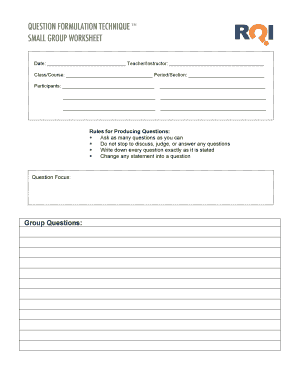
Question Formulation Technique Worksheet


What is the Question Formulation Technique Worksheet
The Question Formulation Technique Worksheet is a structured tool designed to help individuals and groups generate, refine, and prioritize questions. This worksheet is particularly useful in educational settings, business meetings, and research environments, where asking the right questions is crucial for effective communication and problem-solving. It encourages critical thinking and active participation, enabling users to explore topics in depth and engage more thoroughly with the material at hand.
How to use the Question Formulation Technique Worksheet
Using the Question Formulation Technique Worksheet involves a few straightforward steps. First, identify a topic or issue that requires exploration. Next, write down a set of questions related to that topic, focusing on open-ended questions that promote discussion and inquiry. After generating a list of questions, categorize them based on their relevance and importance. Finally, select the most impactful questions to guide further investigation or discussion. This method not only clarifies thinking but also fosters collaboration among participants.
Steps to complete the Question Formulation Technique Worksheet
Completing the Question Formulation Technique Worksheet can be done through a series of organized steps:
- Identify the focus: Determine the main topic or issue you want to address.
- Generate questions: Write down as many questions as possible related to the topic.
- Refine questions: Review and refine the questions, ensuring they are clear and relevant.
- Prioritize questions: Rank the questions based on their significance and potential impact.
- Engage with questions: Use the prioritized questions to guide discussions or research efforts.
Legal use of the Question Formulation Technique Worksheet
The Question Formulation Technique Worksheet can be utilized in various legal contexts, especially in preparing for depositions, interviews, or negotiations. While it is not a legal document itself, the questions formulated can help clarify legal strategies and ensure that all relevant issues are addressed. It is essential to ensure that any questions generated comply with legal standards and practices, particularly in sensitive situations where legal implications are involved.
Examples of using the Question Formulation Technique Worksheet
Examples of using the Question Formulation Technique Worksheet include:
- In education: Teachers can use the worksheet to help students formulate questions about a reading assignment, promoting deeper understanding.
- In business: Teams can apply the worksheet during brainstorming sessions to identify customer needs and improve product offerings.
- In research: Researchers can utilize the worksheet to generate questions that guide their investigations and shape their hypotheses.
Digital vs. Paper Version
Both digital and paper versions of the Question Formulation Technique Worksheet are available, each offering unique advantages. The digital version allows for easy editing, sharing, and collaboration among team members, making it ideal for remote work environments. Conversely, the paper version can be beneficial in settings where technology is limited or when a more tactile approach is preferred. Regardless of the format, the core purpose remains the same: to facilitate effective questioning and inquiry.
Quick guide on how to complete question formulation technique worksheet 284856161
Effortlessly Prepare Question Formulation Technique Worksheet on Any Device
Digital document management has become widely adopted by both businesses and individuals. It offers an ideal eco-friendly alternative to conventional printed and signed documents, allowing you to obtain the necessary forms and securely store them online. airSlate SignNow equips you with all the tools required to efficiently create, alter, and electronically sign your documents without unnecessary delays. Manage Question Formulation Technique Worksheet seamlessly on any device using the airSlate SignNow apps for Android or iOS and streamline any document-centric process today.
The Simplest Way to Modify and Electronically Sign Question Formulation Technique Worksheet with Ease
- Find Question Formulation Technique Worksheet and click on Get Form to begin.
- Use the tools we provide to complete your document.
- Emphasize important sections of your documents or obscure sensitive information with tools specifically designed for that purpose by airSlate SignNow.
- Create your eSignature using the Sign tool, which takes just moments and holds the same legal validity as a conventional ink signature.
- Review the details and click the Done button to preserve your modifications.
- Select how you'd like to send your form—via email, SMS, or invitation link—or download it to your computer.
No more worrying about lost files, tedious document searching, or errors that necessitate printing new copies. airSlate SignNow addresses your document management needs with just a few clicks from any device you prefer. Modify and electronically sign Question Formulation Technique Worksheet to ensure effective communication at every step of the document preparation process with airSlate SignNow.
Create this form in 5 minutes or less
Create this form in 5 minutes!
How to create an eSignature for the question formulation technique worksheet 284856161
How to create an electronic signature for a PDF online
How to create an electronic signature for a PDF in Google Chrome
How to create an e-signature for signing PDFs in Gmail
How to create an e-signature right from your smartphone
How to create an e-signature for a PDF on iOS
How to create an e-signature for a PDF on Android
People also ask
-
What is a question formulation technique worksheet and how can it help my business?
A question formulation technique worksheet is a tool designed to help users generate effective questions that drive engagement and understanding. By utilizing this worksheet, businesses can enhance their communication strategies, improve decision-making, and foster collaborative environments.
-
Is there a free trial available for the question formulation technique worksheet?
Yes, airSlate SignNow offers a free trial for users interested in exploring the benefits of the question formulation technique worksheet. This allows prospective customers to experience its features and effectiveness before making a purchase decision.
-
What features are included in the question formulation technique worksheet?
The question formulation technique worksheet includes customizable templates, a user-friendly interface, and collaborative options for team engagement. These features help streamline the question creation process and ensure that users can quickly generate relevant inquiries.
-
How does the question formulation technique worksheet improve collaboration among team members?
The question formulation technique worksheet promotes collaborative brainstorming by allowing team members to contribute and discuss their questions openly. This interaction fosters a more inclusive environment, leading to better ideas and solutions for business challenges.
-
Can the question formulation technique worksheet integrate with other tools?
Yes, the question formulation technique worksheet can seamlessly integrate with various productivity tools and applications used within your business. This ensures that all teams can access and utilize the worksheet effectively, enhancing overall productivity and collaboration.
-
What are the pricing options for the question formulation technique worksheet?
AirSlate SignNow offers flexible pricing options for the question formulation technique worksheet, catering to businesses of all sizes. These plans allow users to choose the level of access they need based on their organizational requirements and budget.
-
What benefits can my team expect from using the question formulation technique worksheet?
By using the question formulation technique worksheet, teams can expect to improve their critical thinking, enhance communication, and generate more focused questions. This leads to better discussions and ultimately drives successful outcomes in projects and initiatives.
Get more for Question Formulation Technique Worksheet
- Free minor child travel consent form pdfword
- How to legally change your name findlaw form
- Hawaii notice of change of name minor by parents form
- Form e lieutenant governor of hawaii
- Petition to domesticate and enforce out of state custody order form
- Hawaii small estate affidavit for motor vehicles form
- Hawaii fact sheet for mother minor by parents form
- Land court regular system in the office of the lieutenant form
Find out other Question Formulation Technique Worksheet
- eSign New York Government Emergency Contact Form Online
- eSign North Carolina Government Notice To Quit Now
- eSign Oregon Government Business Plan Template Easy
- How Do I eSign Oklahoma Government Separation Agreement
- How Do I eSign Tennessee Healthcare / Medical Living Will
- eSign West Virginia Healthcare / Medical Forbearance Agreement Online
- eSign Alabama Insurance LLC Operating Agreement Easy
- How Can I eSign Alabama Insurance LLC Operating Agreement
- eSign Virginia Government POA Simple
- eSign Hawaii Lawers Rental Application Fast
- eSign Hawaii Lawers Cease And Desist Letter Later
- How To eSign Hawaii Lawers Cease And Desist Letter
- How Can I eSign Hawaii Lawers Cease And Desist Letter
- eSign Hawaii Lawers Cease And Desist Letter Free
- eSign Maine Lawers Resignation Letter Easy
- eSign Louisiana Lawers Last Will And Testament Mobile
- eSign Louisiana Lawers Limited Power Of Attorney Online
- eSign Delaware Insurance Work Order Later
- eSign Delaware Insurance Credit Memo Mobile
- eSign Insurance PPT Georgia Computer