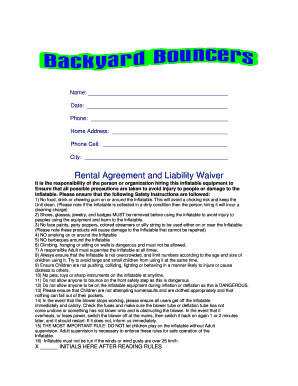
Waiver Form for Inflatables


What is the inflatable rental waiver?
The inflatable rental waiver is a legal document designed to protect rental companies from liability associated with the use of inflatable attractions, such as bounce houses and water slides. This waiver outlines the risks involved in using these inflatables and requires users, or their guardians, to acknowledge and accept these risks before participating. By signing the inflatable rental waiver, individuals agree not to hold the rental company responsible for any injuries or damages that may occur during the use of the inflatable. This form is essential for ensuring that both parties understand their rights and responsibilities.
Key elements of the inflatable rental waiver
To be effective, an inflatable rental waiver should include several key elements:
- Identification of parties: Clearly state the names of the rental company and the individual or group renting the inflatable.
- Description of the activity: Provide a detailed description of the inflatable and the activities associated with its use.
- Risk acknowledgment: Include a section where users acknowledge the inherent risks involved in using inflatables.
- Release of liability: A clause that releases the rental company from liability for injuries or damages that may occur.
- Signature section: A space for the participant's signature, along with the date of signing.
How to complete the inflatable rental waiver
Completing the inflatable rental waiver involves a few straightforward steps:
- Read the waiver: Carefully review the entire document to understand the terms and conditions.
- Provide personal information: Fill in the required details, including names, contact information, and any other pertinent data.
- Acknowledge risks: Sign the waiver to indicate that you understand and accept the risks associated with using the inflatable.
- Date your signature: Ensure that you include the date when you sign the waiver.
Legal use of the inflatable rental waiver
For an inflatable rental waiver to be legally enforceable, it must comply with specific legal standards. This includes being clear and unambiguous in its language, ensuring that participants can easily understand their rights and obligations. Additionally, the waiver should be signed voluntarily, without any coercion. It is also important to ensure that the waiver complies with state laws, as regulations can vary across different jurisdictions. Consulting with a legal professional can help ensure that the waiver meets all necessary legal requirements.
How to obtain the inflatable rental waiver
Obtaining an inflatable rental waiver can be done in several ways:
- From the rental company: Most inflatable rental companies provide their own waivers, which can be obtained directly from them.
- Online templates: Various websites offer customizable templates for inflatable waivers that can be downloaded and filled out.
- Legal counsel: Consulting with a lawyer who specializes in liability waivers can help create a tailored waiver that meets specific needs.
Examples of using the inflatable rental waiver
Inflatable rental waivers are commonly used in various scenarios, including:
- Birthday parties: Parents often sign waivers when renting bounce houses for children's birthday celebrations.
- Community events: Organizations hosting festivals or fairs may require participants to sign waivers before using inflatable attractions.
- Corporate events: Companies renting inflatables for team-building activities or employee gatherings typically utilize waivers to mitigate liability.
Quick guide on how to complete waiver form for inflatables
Effortlessly prepare Waiver Form For Inflatables on any device
Digital document management has gained immense traction among businesses and individuals. It offers an ideal environmentally-friendly substitute for traditional printed and signed documents, enabling you to obtain the necessary forms and securely store them online. airSlate SignNow equips you with all the tools required to create, edit, and eSign your documents promptly without delays. Manage Waiver Form For Inflatables across any platform using airSlate SignNow’s Android or iOS applications and enhance your document-related tasks today.
The easiest method to edit and eSign Waiver Form For Inflatables seamlessly
- Locate Waiver Form For Inflatables and click Get Form to initiate.
- Utilize the tools provided to complete your document.
- Highlight important sections of the documents or obscure sensitive information with tools specifically designed by airSlate SignNow for that purpose.
- Create your signature using the Sign feature, which takes mere seconds and carries the same legal validity as a conventional wet ink signature.
- Review the information and then click the Done button to save your changes.
- Choose your preferred method of sharing your form, whether by email, SMS, or invitation link, or download it to your PC.
Eliminate worries about lost or misplaced documents, tedious form searches, or mistakes that necessitate printing new copies. airSlate SignNow addresses all your document management needs in just a few clicks, from any device you choose. Edit and eSign Waiver Form For Inflatables while ensuring excellent communication throughout the form preparation process with airSlate SignNow.
Create this form in 5 minutes or less
Create this form in 5 minutes!
People also ask
-
What is an inflatable rental waiver?
An inflatable rental waiver is a legal document that protects rental companies from liability in case of injuries or damages incurred during the use of inflatable equipment. This waiver ensures that both the renter and the rental company understand the risks involved in the use of inflatables, thereby enhancing safety and accountability.
-
How can I create an inflatable rental waiver using airSlate SignNow?
Creating an inflatable rental waiver with airSlate SignNow is simple and efficient. Our platform allows you to customize pre-built templates or create a waiver from scratch, add necessary fields, and integrate eSigning capabilities, making the entire process fast and easy for you and your clients.
-
Is there a cost associated with using airSlate SignNow for my inflatable rental waiver?
Yes, while airSlate SignNow offers a range of plans, the cost to use our platform for your inflatable rental waiver depends on the features and level of service you choose. We provide flexible pricing options designed to suit different business needs, ensuring an affordable solution for managing waivers.
-
What features does airSlate SignNow offer for inflatable rental waivers?
airSlate SignNow includes features such as eSigning, template creation, automated workflows, and document sharing, all tailored to streamline the process of managing an inflatable rental waiver. You can also track document status in real-time and ensure that your waivers are stored securely in the cloud.
-
Can I integrate airSlate SignNow with other tools for my inflatable rental business?
Absolutely! airSlate SignNow offers seamless integration with various business tools and applications, enabling you to incorporate your inflatable rental waiver management into your existing workflow. This streamlines processes like customer relationship management (CRM) and scheduling for enhanced efficiency.
-
How does using an inflatable rental waiver benefit my business?
Utilizing an inflatable rental waiver protects your business from potential legal issues related to accidents and injuries. It ensures that customers acknowledge the risks involved, thus increasing the likelihood of them using your inflatables responsibly and minimizing liability concerns for your rental company.
-
Is it easy to share the inflatable rental waiver with clients?
Yes, sharing your inflatable rental waiver with clients is straightforward using airSlate SignNow. You can send the waiver via email, share a link, or embed it into your website, making it accessible for clients to review and sign from any device, which enhances convenience and improves customer experience.
Get more for Waiver Form For Inflatables
- Letter from tenant to landlord containing notice to landlord to withdraw retaliatory rent increase vermont form
- Letter from tenant to landlord containing notice to landlord to cease retaliatory decrease in services vermont form
- Temporary lease agreement to prospective buyer of residence prior to closing vermont form
- Letter from tenant to landlord containing notice to landlord to cease retaliatory threats to evict or retaliatory eviction 497428803 form
- Letter from landlord to tenant returning security deposit less deductions vermont form
- Letter from tenant to landlord containing notice of failure to return security deposit and demand for return vermont form
- Letter from tenant to landlord containing notice of wrongful deductions from security deposit and demand for return vermont form
- Letter from tenant to landlord containing request for permission to sublease vermont form
Find out other Waiver Form For Inflatables
- Can I eSign Hawaii Follow-Up Letter To Customer
- Help Me With eSign Ohio Product Defect Notice
- eSign Mississippi Sponsorship Agreement Free
- eSign North Dakota Copyright License Agreement Free
- How Do I eSign Idaho Medical Records Release
- Can I eSign Alaska Advance Healthcare Directive
- eSign Kansas Client and Developer Agreement Easy
- eSign Montana Domain Name Registration Agreement Now
- eSign Nevada Affiliate Program Agreement Secure
- eSign Arizona Engineering Proposal Template Later
- eSign Connecticut Proforma Invoice Template Online
- eSign Florida Proforma Invoice Template Free
- Can I eSign Florida Proforma Invoice Template
- eSign New Jersey Proforma Invoice Template Online
- eSign Wisconsin Proforma Invoice Template Online
- eSign Wyoming Proforma Invoice Template Free
- eSign Wyoming Proforma Invoice Template Simple
- How To eSign Arizona Agreement contract template
- eSign Texas Agreement contract template Fast
- eSign Massachusetts Basic rental agreement or residential lease Now