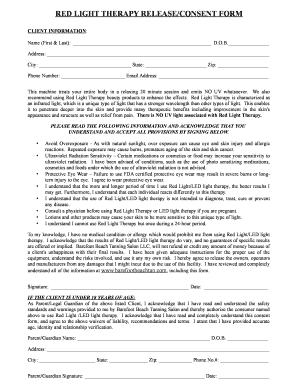
Red Light Therapy Consent Form


What is the Red Light Therapy Consent Form
The red light therapy consent form is a document that outlines the potential risks and benefits associated with red light therapy treatments. It serves as a formal agreement between the practitioner and the patient, ensuring that the patient understands the procedure and consents to undergo the treatment. This form is essential for legal protection and helps to establish clear communication regarding the therapy.
How to use the Red Light Therapy Consent Form
Using the red light therapy consent form involves several steps. First, the practitioner should provide the form to the patient before the initial treatment session. The patient should read through the document carefully, ensuring they understand all aspects of the therapy. After reviewing, the patient must sign the form to indicate their consent. This signed document should then be securely stored in the patient's medical records for future reference.
Key elements of the Red Light Therapy Consent Form
Several key elements should be included in the red light therapy consent form to ensure it is comprehensive and legally binding. These elements typically include:
- A detailed description of the red light therapy procedure.
- Potential risks and side effects associated with the treatment.
- Expected benefits and outcomes of the therapy.
- Information on alternative treatments available.
- Patient's rights and responsibilities.
- Signature lines for both the patient and the practitioner.
Steps to complete the Red Light Therapy Consent Form
Completing the red light therapy consent form involves a straightforward process. Follow these steps:
- Obtain the consent form from the practitioner or clinic.
- Read the entire document thoroughly to understand the treatment.
- Ask any questions to clarify doubts or concerns regarding the therapy.
- Sign and date the form to indicate your consent.
- Return the completed form to the practitioner for their records.
Legal use of the Red Light Therapy Consent Form
The legal use of the red light therapy consent form is crucial for both practitioners and patients. This form must comply with relevant laws and regulations governing medical consent in the United States. By ensuring that the form is properly filled out and signed, practitioners can protect themselves from liability while providing patients with a clear understanding of the treatment they are receiving. It is advisable to keep the consent form in the patient's medical records as proof of informed consent.
How to obtain the Red Light Therapy Consent Form
The red light therapy consent form can typically be obtained directly from the healthcare provider offering the therapy. Many practitioners provide these forms in their offices, while some may also offer digital versions that can be downloaded from their websites. Patients should ensure they receive the most current version of the form to ensure compliance with legal standards and best practices.
Quick guide on how to complete red light therapy consent form
Easily Prepare Red Light Therapy Consent Form on Any Device
Digital document management has gained traction among businesses and individuals. It serves as an ideal environmentally friendly alternative to conventional printed and signed documents, allowing you to access the necessary forms and securely store them online. airSlate SignNow equips you with all the resources required to create, edit, and eSign your files promptly without hurdles. Manage Red Light Therapy Consent Form on any device using airSlate SignNow's Android or iOS applications and streamline any document-related task today.
How to Edit and eSign Red Light Therapy Consent Form Effortlessly
- Find Red Light Therapy Consent Form and click on Get Form to begin.
- Utilize the tools we offer to complete your form.
- Emphasize important sections of the documents or redact sensitive information with features that airSlate SignNow provides specifically for that purpose.
- Create your signature using the Sign tool, which takes mere seconds and has the same legal validity as a conventional handwritten signature.
- Review all the details and click on the Done button to save your modifications.
- Choose your preferred method to share your form, whether by email, SMS, or invitation link, or download it to your computer.
Eliminate the worry of lost or misplaced documents, tedious searches for forms, or errors that necessitate printing new copies. airSlate SignNow addresses your document management needs in just a few clicks from any device you choose. Edit and eSign Red Light Therapy Consent Form and ensure excellent communication throughout the document preparation process with airSlate SignNow.
Create this form in 5 minutes or less
Create this form in 5 minutes!
People also ask
-
What is a red light therapy consent form?
A red light therapy consent form is a document that clients sign to acknowledge understanding of the treatment, its benefits, and potential side effects. This form ensures that both the provider and the client are on the same page regarding the therapies involved, thereby enhancing trust.
-
Why do I need a red light therapy consent form?
The red light therapy consent form is crucial for maintaining professionalism and legal protection. It serves to inform clients about the specific procedures, benefits, and risks, which helps to ensure informed consent before treatment.
-
Is it easy to create a red light therapy consent form with airSlate SignNow?
Yes, creating a red light therapy consent form with airSlate SignNow is straightforward and user-friendly. Our platform offers customizable templates that allow you to add your specific details and save time on document creation.
-
How much does it cost to use airSlate SignNow for red light therapy consent forms?
airSlate SignNow offers competitive pricing plans designed to fit various budgets while providing valuable eSigning features. You can easily handle multiple red light therapy consent forms without breaking the bank.
-
What features does airSlate SignNow offer for red light therapy consent forms?
airSlate SignNow provides features like electronic signatures, document tracking, and templates specifically for red light therapy consent forms. These tools make it easier for healthcare providers to manage client agreements efficiently.
-
How can I integrate airSlate SignNow with other tools for red light therapy consent forms?
airSlate SignNow integrates seamlessly with numerous applications, allowing you to automate the workflow for red light therapy consent forms. You can connect it with your CRM, email, and other systems to enhance productivity.
-
What are the benefits of using airSlate SignNow for red light therapy consent forms?
Using airSlate SignNow for red light therapy consent forms streamlines the documentation process, improves client experiences, and reduces time spent on paperwork. Additionally, its secure platform ensures that all signed documents are safely stored.
Get more for Red Light Therapy Consent Form
- Vermont damages form
- Letter from landlord to tenant that sublease granted rent paid by subtenant old tenant released from liability for rent vermont form
- Letter from tenant to landlord about landlords refusal to allow sublease is unreasonable vermont form
- Vt landlord 497428811 form
- Letter from tenant to landlord for 30 day notice to landlord that tenant will vacate premises on or prior to expiration of 497428812 form
- Letter from tenant to landlord about insufficient notice to terminate rental agreement vermont form
- Letter from tenant to landlord about insufficient notice of change in rental agreement for other than rent increase vermont form
- Letter from landlord to tenant as notice to remove unauthorized inhabitants vermont form
Find out other Red Light Therapy Consent Form
- eSign North Dakota Award Nomination Form Free
- eSignature Mississippi Demand for Extension of Payment Date Secure
- Can I eSign Oklahoma Online Donation Form
- How Can I Electronic signature North Dakota Claim
- How Do I eSignature Virginia Notice to Stop Credit Charge
- How Do I eSignature Michigan Expense Statement
- How Can I Electronic signature North Dakota Profit Sharing Agreement Template
- Electronic signature Ohio Profit Sharing Agreement Template Fast
- Electronic signature Florida Amendment to an LLC Operating Agreement Secure
- Electronic signature Florida Amendment to an LLC Operating Agreement Fast
- Electronic signature Florida Amendment to an LLC Operating Agreement Simple
- Electronic signature Florida Amendment to an LLC Operating Agreement Safe
- How Can I eSignature South Carolina Exchange of Shares Agreement
- Electronic signature Michigan Amendment to an LLC Operating Agreement Computer
- Can I Electronic signature North Carolina Amendment to an LLC Operating Agreement
- Electronic signature South Carolina Amendment to an LLC Operating Agreement Safe
- Can I Electronic signature Delaware Stock Certificate
- Electronic signature Massachusetts Stock Certificate Simple
- eSignature West Virginia Sale of Shares Agreement Later
- Electronic signature Kentucky Affidavit of Service Mobile