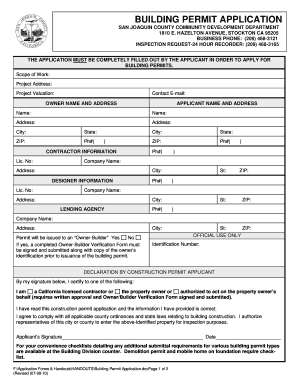
San Joaquin County Building Permits Application Form


What is the San Joaquin County Building Permit Application
The San Joaquin County Building Permit Application is a formal request submitted to the county's building department for permission to construct, alter, or demolish structures within the county. This application ensures that all building projects comply with local zoning laws, safety codes, and environmental regulations. The application process is essential for maintaining the integrity of the community and ensuring that all construction meets established standards.
How to Obtain the San Joaquin County Building Permit Application
To obtain the San Joaquin County Building Permit Application, individuals can visit the official website of the San Joaquin County Building Department. The application is typically available for download in a PDF format, which can be printed and filled out manually. Alternatively, applicants may also be able to access the application through the county's online portal, allowing for a more convenient digital experience.
Steps to Complete the San Joaquin County Building Permit Application
Completing the San Joaquin County Building Permit Application involves several key steps:
- Gather necessary information, including project details, property address, and owner information.
- Complete the application form accurately, ensuring all required fields are filled out.
- Attach supporting documents, such as site plans, construction drawings, and any other required materials.
- Review the application for completeness and accuracy before submission.
- Submit the application either online, by mail, or in person at the county building department.
Legal Use of the San Joaquin County Building Permit Application
The San Joaquin County Building Permit Application serves a legal purpose by ensuring that construction projects adhere to local laws and regulations. It is crucial for protecting public safety and welfare. Submitting this application is a legal requirement before commencing any construction work, and failure to do so may result in penalties or fines.
Required Documents for the San Joaquin County Building Permit Application
When submitting the San Joaquin County Building Permit Application, applicants must include several required documents to support their request. Commonly required documents include:
- Site plans detailing the proposed construction and its relation to existing structures.
- Construction drawings that illustrate the design and specifications of the project.
- Proof of ownership or authorization from the property owner if the applicant is not the owner.
- Any additional permits or approvals required by other regulatory agencies.
Application Process & Approval Time for the San Joaquin County Building Permit Application
The application process for the San Joaquin County Building Permit Application typically involves a review by the building department to ensure compliance with local codes. The approval time can vary based on the complexity of the project and the completeness of the application. Generally, applicants can expect a response within a few weeks, but more complex projects may take longer. It is advisable to check with the building department for specific timelines related to individual applications.
Quick guide on how to complete san joaquin county building permits application
Complete San Joaquin County Building Permits Application easily on any device
Digital document management has become popular with companies and individuals. It offers an ideal eco-friendly alternative to conventional printed and signed documents, as you can access the correct form and securely store it online. airSlate SignNow provides all the tools you require to create, modify, and eSign your documents swiftly without delays. Handle San Joaquin County Building Permits Application on any device with airSlate SignNow Android or iOS applications and streamline any document-based workflow today.
How to modify and eSign San Joaquin County Building Permits Application effortlessly
- Locate San Joaquin County Building Permits Application and click Get Form to begin.
- Utilize the tools we provide to complete your document.
- Highlight relevant sections of the documents or conceal sensitive information with tools that airSlate SignNow offers specifically for that purpose.
- Create your eSignature with the Sign tool, which takes mere seconds and holds the same legal validity as a traditional wet ink signature.
- Review all the information and click on the Done button to save your changes.
- Select how you want to send your form, via email, text message (SMS), or invitation link, or download it to your computer.
Eliminate concerns about lost or misplaced documents, tedious form searching, or mistakes that require new printed copies. airSlate SignNow meets your document management needs in just a few clicks from a device of your choice. Modify and eSign San Joaquin County Building Permits Application and ensure excellent communication at any stage of the document preparation process with airSlate SignNow.
Create this form in 5 minutes or less
Create this form in 5 minutes!
How to create an eSignature for the san joaquin county building permits application
How to create an electronic signature for a PDF online
How to create an electronic signature for a PDF in Google Chrome
How to create an e-signature for signing PDFs in Gmail
How to create an e-signature right from your smartphone
How to create an e-signature for a PDF on iOS
How to create an e-signature for a PDF on Android
People also ask
-
What is the san joaquin county building permit application process?
The san joaquin county building permit application process involves several steps, starting with submitting the necessary forms and documents to the local building department. It's essential to ensure that all requirements are met to avoid delays. Once submitted, the application will be reviewed by officials who may request additional information or inspections.
-
How much does a san joaquin county building permit application cost?
The cost of a san joaquin county building permit application can vary based on the type of project and its scope. Typically, fees are calculated based on the valuation of the proposed work. It's recommended to check with the local building department for the most current fee schedule.
-
What documents are required for the san joaquin county building permit application?
To complete the san joaquin county building permit application, you will need to provide several documents, including site plans, construction plans, and descriptions of the planned work. Additionally, proof of ownership and any relevant disclosures may be required. Make sure to check specific requirements based on your project type.
-
Can I track the status of my san joaquin county building permit application?
Yes, you can track the status of your san joaquin county building permit application through the local building department's online portal or by contacting them directly. Keeping track of your application is crucial to ensure timely processing and to address any issues that may arise.
-
What are the benefits of using airSlate SignNow for the san joaquin county building permit application?
Using airSlate SignNow for the san joaquin county building permit application streamlines document preparation and signing processes. Its user-friendly platform allows for quick and easy electronic signatures, reducing paper waste and ensuring your application is submitted on time. This solution is both cost-effective and efficient for busy professionals.
-
Does airSlate SignNow integrate with other software for the san joaquin county building permit application?
Yes, airSlate SignNow offers a variety of integrations with popular software solutions that can enhance the san joaquin county building permit application process. These integrations allow users to connect with project management tools, cloud storage services, and more, ensuring a seamless workflow from document creation to submission.
-
How does airSlate SignNow ensure the security of my san joaquin county building permit application?
airSlate SignNow prioritizes your data security, implementing advanced encryption and security protocols to protect your san joaquin county building permit application. With features such as secure storage and user authentication, you can trust that your sensitive information is safe throughout the signing process.
Get more for San Joaquin County Building Permits Application
- Form foc 115 motion regarding change of domicilelegal
- Instructions for minor children name change hearing dc 6 form
- Child and vulnerable adult abuse neglect and exploitation form
- Name change adult form
- Cover page template oct2017doc form
- Notice of appeal amp statement of facts las vegas justice court form
- Oklahoma self proving affidavit form
- Handwritten refusal10 okgov form
Find out other San Joaquin County Building Permits Application
- Can I eSign New Jersey Plumbing Form
- How Can I eSign Wisconsin Plumbing PPT
- Can I eSign Colorado Real Estate Form
- How To eSign Florida Real Estate Form
- Can I eSign Hawaii Real Estate Word
- How Do I eSign Hawaii Real Estate Word
- How To eSign Hawaii Real Estate Document
- How Do I eSign Hawaii Real Estate Presentation
- How Can I eSign Idaho Real Estate Document
- How Do I eSign Hawaii Sports Document
- Can I eSign Hawaii Sports Presentation
- How To eSign Illinois Sports Form
- Can I eSign Illinois Sports Form
- How To eSign North Carolina Real Estate PDF
- How Can I eSign Texas Real Estate Form
- How To eSign Tennessee Real Estate Document
- How Can I eSign Wyoming Real Estate Form
- How Can I eSign Hawaii Police PDF
- Can I eSign Hawaii Police Form
- How To eSign Hawaii Police PPT