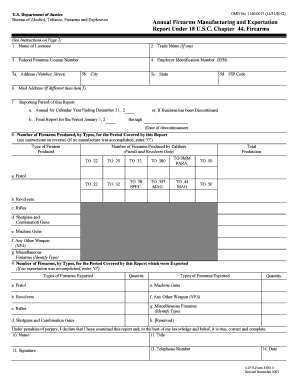
Atf Form 5300 11


What is the ATF Form 5300.11
The ATF Form 5300.11, also known as the Application for Federal Firearms License (FFL), is a crucial document used by individuals and businesses seeking to engage in the manufacture, importation, or sale of firearms and ammunition. This form is submitted to the Bureau of Alcohol, Tobacco, Firearms and Explosives (ATF) to obtain a federal firearms license, which is mandatory for legal operations in the firearms industry. The form collects essential information regarding the applicant, including personal details, business structure, and the type of firearms activities intended.
How to Use the ATF Form 5300.11
Using the ATF Form 5300.11 involves several steps to ensure compliance with federal regulations. Applicants must first download the form from the ATF website or obtain a physical copy. After filling out the form with accurate information, it is essential to review it for completeness and correctness. Once finalized, the form must be submitted to the ATF along with the required fees. It is advisable to keep a copy of the submitted form for personal records and future reference.
Steps to Complete the ATF Form 5300.11
Completing the ATF Form 5300.11 requires careful attention to detail. Here are the key steps:
- Download the form from the ATF website or request a physical copy.
- Fill in the applicant's information, including name, address, and contact details.
- Specify the type of business entity (individual, partnership, corporation) and provide the necessary documentation.
- Detail the firearms activities intended, such as manufacturing or retail sales.
- Sign and date the application, certifying that all information is accurate and complete.
After completing these steps, ensure the form is submitted to the appropriate ATF field office.
Legal Use of the ATF Form 5300.11
The legal use of the ATF Form 5300.11 is essential for compliance with federal firearms laws. Submitting this form is a prerequisite for obtaining a federal firearms license, which allows individuals and businesses to legally engage in firearms-related activities. It is important to understand that failure to obtain the necessary license can result in significant legal penalties, including fines and criminal charges. Therefore, ensuring that the form is accurately completed and submitted is crucial for legal operation within the firearms industry.
Required Documents
When submitting the ATF Form 5300.11, several supporting documents are typically required to accompany the application. These may include:
- A copy of the applicant's government-issued identification, such as a driver's license or passport.
- Documentation verifying the business structure, such as Articles of Incorporation for corporations or partnership agreements.
- Proof of compliance with local zoning laws, which may require a zoning verification letter from local authorities.
- Payment of the applicable licensing fee, which varies based on the type of license being applied for.
Gathering these documents in advance can streamline the application process and reduce the likelihood of delays.
Form Submission Methods
The ATF Form 5300.11 can be submitted through various methods, ensuring flexibility for applicants. The primary submission methods include:
- By Mail: Applicants can print the completed form and send it via postal service to the appropriate ATF field office.
- In-Person: Submissions can also be made in person at designated ATF offices, allowing for direct interaction with ATF personnel.
It is important to check the ATF website for specific submission guidelines and office locations, as these can vary by state.
Quick guide on how to complete atf form 5300 11
Complete Atf Form 5300 11 seamlessly on any device
Managing documents online has gained traction among companies and individuals alike. It offers an excellent environmentally friendly substitute for traditional printed and signed documentation, allowing you to access the necessary forms and safely store them online. airSlate SignNow equips you with all the tools required to create, modify, and eSign your documents swiftly without delays. Handle Atf Form 5300 11 on any device using airSlate SignNow's Android or iOS applications and enhance any document-centric process today.
How to modify and eSign Atf Form 5300 11 effortlessly
- Locate Atf Form 5300 11 and click on Get Form to initiate.
- Utilize the tools we offer to fill out your document.
- Emphasize relevant portions of the documents or obscure sensitive information with tools that airSlate SignNow provides specifically for that purpose.
- Generate your signature using the Sign tool, which takes mere seconds and carries the same legal validity as a traditional handwritten signature.
- Verify all the information and click the Done button to save your modifications.
- Select your preferred method for sharing the form, whether by email, SMS, invite link, or download it to your computer.
Eliminate the hassle of lost or misplaced files, tedious form searching, or mistakes that require printing new document copies. airSlate SignNow meets your document management needs in just a few clicks from any device you choose. Edit and eSign Atf Form 5300 11 and ensure clear communication at any stage of the form preparation process with airSlate SignNow.
Create this form in 5 minutes or less
Create this form in 5 minutes!
How to create an eSignature for the atf form 5300 11
How to create an electronic signature for a PDF online
How to create an electronic signature for a PDF in Google Chrome
How to create an e-signature for signing PDFs in Gmail
How to create an e-signature right from your smartphone
How to create an e-signature for a PDF on iOS
How to create an e-signature for a PDF on Android
People also ask
-
What is the atf form 5300 11 and how is it used?
The atf form 5300 11 is a crucial document used for the registration of firearms and explosives with the Bureau of Alcohol, Tobacco, Firearms and Explosives (ATF). It serves to track and manage the ownership of items regulated under federal law. Completing this form accurately is essential for compliance with legal regulations.
-
How can airSlate SignNow help me with the atf form 5300 11?
AirSlate SignNow offers a seamless platform for filling out, signing, and securely sending the atf form 5300 11. Its user-friendly interface ensures that you can complete the form efficiently, minimizing errors and ensuring compliance with ATF requirements. This makes it easier for businesses and individuals to manage their firearm documentation.
-
What pricing options are available for using airSlate SignNow for the atf form 5300 11?
AirSlate SignNow offers flexible pricing plans that cater to different needs, whether you're a small business or a large organization. Depending on your requirements, you can choose a monthly or annual plan, which grants access to features specifically designed for managing documents like the atf form 5300 11. Cost-effective solutions are available to fit various budgets.
-
Are there any features that specifically enhance my experience with the atf form 5300 11?
Yes, airSlate SignNow includes various features tailored for efficient document management of the atf form 5300 11. These features include customizable templates, real-time collaboration, and secure eSigning capabilities. These improvements ensure that your forms are completed accurately and promptly.
-
Can I integrate airSlate SignNow with other tools for managing the atf form 5300 11?
Absolutely! AirSlate SignNow provides integrations with many popular business tools, allowing you to streamline the process of handling the atf form 5300 11. Whether you’re using CRM software, cloud storage, or project management tools, these integrations enhance your workflow and help keep your documents organized.
-
What are the benefits of using airSlate SignNow for the atf form 5300 11?
Using airSlate SignNow for the atf form 5300 11 provides several benefits, including time savings, enhanced accuracy, and improved compliance with ATF regulations. The platform simplifies the signing process and eliminates the hassle of physical paperwork, making it an ideal choice for individuals and businesses alike. Increased efficiency leads to faster processing times and reduced delays.
-
Is airSlate SignNow secure for handling the atf form 5300 11?
Yes, airSlate SignNow prioritizes security, particularly when dealing with sensitive documents like the atf form 5300 11. The platform employs industry-standard encryption and compliance measures to ensure that both your data and documents are protected. This commitment to security gives users peace of mind while completing their forms.
Get more for Atf Form 5300 11
Find out other Atf Form 5300 11
- Electronic signature Kentucky Non-Profit Stock Certificate Online
- Electronic signature Legal PDF Louisiana Online
- Electronic signature Maine Legal Agreement Online
- Electronic signature Maine Legal Quitclaim Deed Online
- Electronic signature Missouri Non-Profit Affidavit Of Heirship Online
- Electronic signature New Jersey Non-Profit Business Plan Template Online
- Electronic signature Massachusetts Legal Resignation Letter Now
- Electronic signature Massachusetts Legal Quitclaim Deed Easy
- Electronic signature Minnesota Legal LLC Operating Agreement Free
- Electronic signature Minnesota Legal LLC Operating Agreement Secure
- Electronic signature Louisiana Life Sciences LLC Operating Agreement Now
- Electronic signature Oregon Non-Profit POA Free
- Electronic signature South Dakota Non-Profit Business Plan Template Now
- Electronic signature South Dakota Non-Profit Lease Agreement Template Online
- Electronic signature Legal Document Missouri Online
- Electronic signature Missouri Legal Claim Online
- Can I Electronic signature Texas Non-Profit Permission Slip
- Electronic signature Missouri Legal Rental Lease Agreement Simple
- Electronic signature Utah Non-Profit Cease And Desist Letter Fast
- Electronic signature Missouri Legal Lease Agreement Template Free