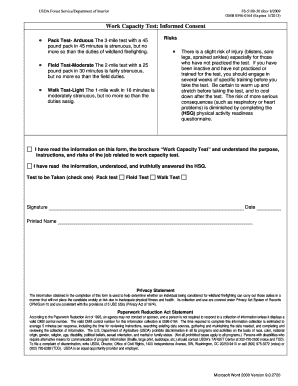
Nwcg Pack Test Form


What is the Nwcg Pack Test Form
The NWCg Pack Test Form is a crucial document used by wildland firefighters to assess their physical fitness for arduous duties. This form is part of the National Wildfire Coordinating Group (NWCG) standards, which outlines the necessary requirements for individuals aiming to participate in wildland firefighting activities. The form includes sections for personal information, medical history, and a certification of physical capability, ensuring that all firefighters meet the rigorous demands of their roles.
How to use the Nwcg Pack Test Form
To effectively use the NWCg Pack Test Form, individuals should first ensure they have the latest version of the form, which can typically be obtained from official NWCG resources. Once acquired, the form must be filled out accurately, providing all required personal and medical information. After completing the form, individuals must submit it to the appropriate authority, usually their employer or the agency overseeing their firefighting responsibilities. It is important to keep a copy for personal records.
Steps to complete the Nwcg Pack Test Form
Completing the NWCg Pack Test Form involves several key steps:
- Obtain the latest version of the form from a reliable source.
- Fill in your personal details, including name, contact information, and emergency contacts.
- Provide a detailed medical history, noting any existing conditions that may affect performance.
- Sign the certification section to confirm your understanding of the physical requirements.
- Submit the completed form to the designated authority for review and approval.
Key elements of the Nwcg Pack Test Form
The NWCg Pack Test Form includes several essential elements that ensure comprehensive assessment and compliance:
- Personal Information: Name, address, and contact details.
- Medical History: Relevant health conditions and medications.
- Certification of Fitness: A declaration confirming the individual's physical readiness for the pack test.
- Signature: Required for validation and acknowledgment of the information provided.
Legal use of the Nwcg Pack Test Form
The NWCg Pack Test Form is legally recognized when completed and submitted according to established guidelines. It is essential for ensuring that all firefighters are fit for duty, which helps reduce liability for agencies and organizations. Proper use of the form can protect both the individual and the organization in case of incidents related to fitness levels. Compliance with the form’s requirements is crucial for maintaining safety standards in wildland firefighting.
Examples of using the Nwcg Pack Test Form
There are various scenarios in which the NWCg Pack Test Form is utilized:
- When new recruits are entering wildland firefighting programs and need to demonstrate their physical capability.
- For annual assessments of current firefighters to ensure they remain fit for their demanding roles.
- As part of the hiring process for agencies that require proof of physical fitness for employment.
Quick guide on how to complete nwcg pack test form
Easily Prepare Nwcg Pack Test Form on Any Device
Managing documents online has become increasingly popular among businesses and individuals. It offers an excellent environmentally friendly alternative to traditional printed and signed papers, allowing you to locate the right form and securely save it online. airSlate SignNow provides all the tools you need to create, modify, and eSign your documents rapidly without delays. Manage Nwcg Pack Test Form on any platform using airSlate SignNow's Android or iOS applications and simplify any document-related process today.
How to Edit and eSign Nwcg Pack Test Form with Ease
- Obtain Nwcg Pack Test Form and click on Get Form to begin.
- Use the tools we provide to fill out your document.
- Emphasize pertinent sections of the documents or redact sensitive information with tools offered by airSlate SignNow specifically for that purpose.
- Create your eSignature using the Sign feature, which takes seconds and holds the same legal validity as a conventional wet ink signature.
- Review all the information and click on the Done button to save your changes.
- Choose how you wish to send your form—via email, text message (SMS), or invitation link, or download it onto your computer.
Eliminate concerns about lost or misplaced files, tedious form searching, or mistakes that necessitate printing new document copies. airSlate SignNow meets your document management needs in just a few clicks from any device of your choice. Edit and eSign Nwcg Pack Test Form and guarantee effective communication at every step of your form preparation process with airSlate SignNow.
Create this form in 5 minutes or less
Create this form in 5 minutes!
How to create an eSignature for the nwcg pack test form
How to create an electronic signature for a PDF online
How to create an electronic signature for a PDF in Google Chrome
How to create an e-signature for signing PDFs in Gmail
How to create an e-signature right from your smartphone
How to create an e-signature for a PDF on iOS
How to create an e-signature for a PDF on Android
People also ask
-
What is the nwcg pack test form and its significance?
The nwcg pack test form is a critical document used for assessing the physical fitness of individuals involved in wildfire management. Completing this form accurately is essential for meeting National Wildfire Coordinating Group standards and ensuring that personnel are fit for duty in the field.
-
How can airSlate SignNow help with nwcg pack test form management?
airSlate SignNow streamlines the process of managing the nwcg pack test form by allowing users to create, send, and eSign documents securely. This ensures that all necessary information is collected efficiently, reducing administrative burden and improving compliance with wildfire readiness standards.
-
Is there a cost associated with using airSlate SignNow for the nwcg pack test form?
Yes, airSlate SignNow offers various pricing plans to accommodate different business needs, including options specifically for managing documents like the nwcg pack test form. The pricing is competitive and designed to provide a cost-effective solution for document management.
-
What features does airSlate SignNow offer for the nwcg pack test form?
airSlate SignNow provides a range of features for the nwcg pack test form, including document templates, electronic signatures, and tracking capabilities. These features simplify the entire process, from form creation to final approval, ensuring a seamless experience for users.
-
Can I integrate airSlate SignNow with other applications for the nwcg pack test form?
Absolutely! airSlate SignNow offers integrations with popular applications such as Google Drive, Microsoft Office, and more. This enables users to import data directly into the nwcg pack test form, enhancing efficiency and ensuring seamless workflow across platforms.
-
How secure is the nwcg pack test form when using airSlate SignNow?
Security is a top priority at airSlate SignNow. The nwcg pack test form and all other documents are protected with industry-standard encryption protocols, ensuring that sensitive information remains confidential and secure throughout the signing process.
-
What are the benefits of using airSlate SignNow for the nwcg pack test form?
Using airSlate SignNow for the nwcg pack test form offers numerous benefits, including time savings, minimized paperwork, and enhanced accuracy. The platform's intuitive design allows teams to easily collaborate and manage forms digitally, increasing overall productivity.
Get more for Nwcg Pack Test Form
- Fdny surgical assistance form
- Gst62 fillable pdf 87540248 form
- Omr answer sheet techior form
- The corrected and updated anarchist cookbook pdf 36421373 form
- Altia investigation toolkit form
- Building permit application the village of highland hills ohio form
- Pinal county saguaro cactus permit form
- Recreational vehicles rvs los angeles county department of public form
Find out other Nwcg Pack Test Form
- How Can I Electronic signature New York Life Sciences Word
- How Can I Electronic signature North Dakota Legal Word
- How To Electronic signature Ohio Legal PDF
- How To Electronic signature Ohio Legal Document
- How To Electronic signature Oklahoma Legal Document
- How To Electronic signature Oregon Legal Document
- Can I Electronic signature South Carolina Life Sciences PDF
- How Can I Electronic signature Rhode Island Legal Document
- Can I Electronic signature South Carolina Legal Presentation
- How Can I Electronic signature Wyoming Life Sciences Word
- How To Electronic signature Utah Legal PDF
- How Do I Electronic signature Arkansas Real Estate Word
- How Do I Electronic signature Colorado Real Estate Document
- Help Me With Electronic signature Wisconsin Legal Presentation
- Can I Electronic signature Hawaii Real Estate PPT
- How Can I Electronic signature Illinois Real Estate Document
- How Do I Electronic signature Indiana Real Estate Presentation
- How Can I Electronic signature Ohio Plumbing PPT
- Can I Electronic signature Texas Plumbing Document
- How To Electronic signature Michigan Real Estate Form