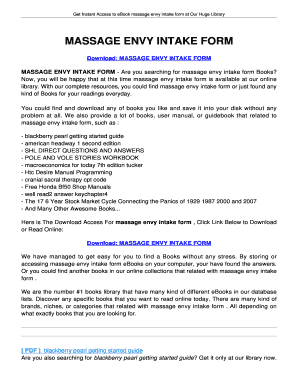
Massage Envy Cancellation Form PDF


What is the Massage Envy Cancellation Form PDF
The Massage Envy cancellation form PDF is an official document that allows members to formally request the cancellation of their membership. This form serves as a written record of the member's intention to terminate their agreement with Massage Envy, ensuring compliance with the company’s cancellation policy. By using this form, members can clearly communicate their decision and avoid any misunderstandings regarding their membership status.
How to Use the Massage Envy Cancellation Form PDF
To use the Massage Envy cancellation form PDF, members should first download the form from a reliable source. After obtaining the form, fill in the required information, which typically includes personal details such as name, membership ID, and contact information. It is essential to review the cancellation policy to ensure compliance with any notice periods or specific instructions outlined by Massage Envy. Once completed, the form can be submitted according to the instructions provided, either online, by mail, or in person.
Steps to Complete the Massage Envy Cancellation Form PDF
Completing the Massage Envy cancellation form PDF involves several key steps:
- Download the form from a trusted source.
- Fill out personal information accurately, including your full name, membership number, and contact details.
- Specify the reason for cancellation, if required.
- Review the Massage Envy cancellation policy to ensure all requirements are met.
- Sign and date the form to validate your request.
- Submit the completed form through the designated method outlined in the policy.
Legal Use of the Massage Envy Cancellation Form PDF
The Massage Envy cancellation form PDF is legally binding when executed correctly. To ensure its validity, members must follow the guidelines set forth by the company, including any specific signing or submission requirements. Additionally, using a secure platform for electronic signatures can enhance the legal standing of the document. Compliance with relevant eSignature laws, such as the ESIGN Act and UETA, further solidifies the form's legal use.
Key Elements of the Massage Envy Cancellation Form PDF
Key elements of the Massage Envy cancellation form PDF include:
- Member's full name and contact information.
- Membership ID or account number.
- Reason for cancellation, if applicable.
- Signature of the member, confirming the request.
- Date of submission.
Including these elements ensures that the cancellation request is processed efficiently and accurately.
Form Submission Methods
Members can submit the Massage Envy cancellation form PDF through various methods, depending on the guidelines provided by the company. Common submission methods include:
- Online submission via the Massage Envy website or member portal.
- Mailing the completed form to the designated address provided in the cancellation policy.
- Delivering the form in person at a local Massage Envy location.
Choosing the appropriate submission method is crucial for ensuring timely processing of the cancellation request.
Quick guide on how to complete massage envy cancellation form pdf
Effortlessly Prepare Massage Envy Cancellation Form Pdf on Any Device
Online document management has become increasingly popular among companies and individuals. It serves as an ideal environmentally-friendly substitute for conventional printed and signed documents, allowing you to locate the appropriate form and securely keep it online. airSlate SignNow offers all the necessary tools to create, modify, and electronically sign your documents swiftly and without interruptions. Handle Massage Envy Cancellation Form Pdf on any device using airSlate SignNow's Android or iOS applications and enhance your document-related processes today.
How to Alter and Electronically Sign Massage Envy Cancellation Form Pdf with Ease
- Locate Massage Envy Cancellation Form Pdf and click Get Form to begin.
- Utilize the tools we offer to complete your document.
- Emphasize important sections of the documents or redact sensitive information with tools that airSlate SignNow supplies specifically for that function.
- Generate your signature using the Sign feature, which takes mere seconds and holds the same legal validity as a conventional wet ink signature.
- Review all the details and click on the Done button to save your modifications.
- Select your preferred method for sending your form, whether it be via email, SMS, or invitation link, or download it to your computer.
Say goodbye to lost or disorganized files, cumbersome form searches, or mistakes that necessitate printing new document copies. airSlate SignNow meets your document management needs in just a few clicks from any chosen device. Modify and electronically sign Massage Envy Cancellation Form Pdf and ensure seamless communication at every stage of the form preparation process with airSlate SignNow.
Create this form in 5 minutes or less
Create this form in 5 minutes!
How to create an eSignature for the massage envy cancellation form pdf
How to create an electronic signature for a PDF online
How to create an electronic signature for a PDF in Google Chrome
How to create an e-signature for signing PDFs in Gmail
How to create an e-signature right from your smartphone
How to create an e-signature for a PDF on iOS
How to create an e-signature for a PDF on Android
People also ask
-
What is the massage envy cancellation form pdf?
The massage envy cancellation form pdf is a document that allows customers to formally request the cancellation of their membership or subscription. It typically includes necessary details such as personal identification and membership information, making the cancellation process straightforward and systematic.
-
How do I obtain the massage envy cancellation form pdf?
You can easily obtain the massage envy cancellation form pdf by visiting the official Massage Envy website or by requesting it directly from your local Massage Envy location. Additionally, you can utilize online document signing solutions like airSlate SignNow to manage your cancellation efficiently.
-
Can I fill out the massage envy cancellation form pdf electronically?
Yes, you can fill out the massage envy cancellation form pdf electronically using airSlate SignNow. Our platform allows you to complete and sign PDFs online, providing a convenient way to finalize your cancellation without needing to print the document.
-
Is there a fee associated with the massage envy cancellation process?
Typically, there are no fees associated with submitting the massage envy cancellation form pdf unless specified in your membership agreement. It's essential to review any terms or conditions that may apply to your cancellation to avoid unexpected charges.
-
What information do I need to provide on the massage envy cancellation form pdf?
When completing the massage envy cancellation form pdf, you will need to provide your full name, membership ID, contact information, and reason for cancellation. Ensure that all details are accurate to expedite the processing of your request.
-
How long does it take to process my massage envy cancellation form pdf?
The processing time for your massage envy cancellation form pdf may vary, but generally, it takes a few business days. After submission, it’s a good practice to follow up with your local Massage Envy facility to confirm your cancellation has been completed.
-
Can I reinstate my membership after submitting the massage envy cancellation form pdf?
In most cases, you can reinstate your membership after submitting the massage envy cancellation form pdf, but it depends on the policies of your specific Massage Envy location. Contact customer service for more details on reinstatement options after cancellation.
Get more for Massage Envy Cancellation Form Pdf
- Sa105 form
- Elliot hospital financial assistance form
- Sw maps template builder form
- Formal complaint form pennsylvania public utility commission puc pa
- Northeast indiana form
- Download a dmc race promotions driver contract form
- Emerson college form
- Security alarm registration application city of renton rentonwa form
Find out other Massage Envy Cancellation Form Pdf
- eSignature North Carolina Legal Cease And Desist Letter Safe
- How Can I eSignature Ohio Legal Stock Certificate
- How To eSignature Pennsylvania Legal Cease And Desist Letter
- eSignature Oregon Legal Lease Agreement Template Later
- Can I eSignature Oregon Legal Limited Power Of Attorney
- eSignature South Dakota Legal Limited Power Of Attorney Now
- eSignature Texas Legal Affidavit Of Heirship Easy
- eSignature Utah Legal Promissory Note Template Free
- eSignature Louisiana Lawers Living Will Free
- eSignature Louisiana Lawers Last Will And Testament Now
- How To eSignature West Virginia Legal Quitclaim Deed
- eSignature West Virginia Legal Lease Agreement Template Online
- eSignature West Virginia Legal Medical History Online
- eSignature Maine Lawers Last Will And Testament Free
- eSignature Alabama Non-Profit Living Will Free
- eSignature Wyoming Legal Executive Summary Template Myself
- eSignature Alabama Non-Profit Lease Agreement Template Computer
- eSignature Arkansas Life Sciences LLC Operating Agreement Mobile
- eSignature California Life Sciences Contract Safe
- eSignature California Non-Profit LLC Operating Agreement Fast