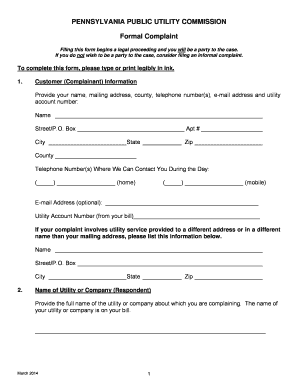
Formal Complaint Form Pennsylvania Public Utility Commission Puc Pa 2014


What is the Formal Complaint Form Pennsylvania Public Utility Commission PUC PA
The Formal Complaint Form for the Pennsylvania Public Utility Commission (PUC) is a legal document used by individuals or entities to file complaints regarding utility services. This form allows consumers to formally address issues such as service interruptions, billing disputes, or inadequate service from utility providers. It serves as a means for the PUC to investigate and resolve complaints, ensuring that utility companies adhere to regulations and provide fair services to consumers.
How to use the Formal Complaint Form Pennsylvania Public Utility Commission PUC PA
Using the Formal Complaint Form involves several steps to ensure that your complaint is properly documented and submitted. First, gather all relevant information, including your account details and specifics about the issue. Next, complete the form accurately, providing clear descriptions of your complaint. After filling out the form, review it for completeness and accuracy before submitting it to the PUC. This can typically be done online, by mail, or in person, depending on your preference.
Steps to complete the Formal Complaint Form Pennsylvania Public Utility Commission PUC PA
Completing the Formal Complaint Form requires attention to detail. Follow these steps:
- Begin by downloading the form from the PUC website or accessing it online.
- Fill in your personal information, including your name, address, and contact details.
- Provide the name of the utility company you are filing a complaint against.
- Clearly describe the nature of your complaint, including dates and specific incidents.
- Attach any supporting documents, such as bills or correspondence with the utility company.
- Sign and date the form before submission.
Legal use of the Formal Complaint Form Pennsylvania Public Utility Commission PUC PA
The Formal Complaint Form is legally binding when submitted correctly. It must comply with the regulations set forth by the PUC, which govern how complaints are handled. By using this form, you are formally notifying the PUC of your grievances, which may lead to an investigation into the utility's practices. It is important to ensure that all information provided is truthful and accurate to avoid potential legal repercussions.
Key elements of the Formal Complaint Form Pennsylvania Public Utility Commission PUC PA
Key elements of the Formal Complaint Form include:
- Complainant Information: Personal details of the individual filing the complaint.
- Utility Company Information: Name and contact details of the utility provider.
- Description of Complaint: A detailed account of the issue being reported.
- Supporting Documentation: Any relevant documents that support the complaint.
- Signature: The complainant's signature is required to validate the form.
State-specific rules for the Formal Complaint Form Pennsylvania Public Utility Commission PUC PA
Each state has specific rules governing the use of the Formal Complaint Form. In Pennsylvania, the PUC outlines procedures that must be followed, including deadlines for filing complaints and requirements for documentation. It is essential to familiarize yourself with these rules to ensure that your complaint is processed efficiently. Non-compliance with these rules may result in delays or dismissal of your complaint.
Quick guide on how to complete formal complaint form pennsylvania public utility commission puc pa
Complete Formal Complaint Form Pennsylvania Public Utility Commission Puc Pa effortlessly on any device
Digital document management has gained popularity among businesses and individuals. It offers a perfect eco-friendly alternative to conventional printed and signed documents, allowing you to obtain the necessary form and securely save it online. airSlate SignNow provides you with all the resources you require to create, modify, and eSign your documents quickly without delays. Manage Formal Complaint Form Pennsylvania Public Utility Commission Puc Pa on any device with airSlate SignNow Android or iOS applications and enhance any document-centric operation today.
How to modify and eSign Formal Complaint Form Pennsylvania Public Utility Commission Puc Pa without any hassle
- Find Formal Complaint Form Pennsylvania Public Utility Commission Puc Pa and then click Get Form to begin.
- Utilize the tools we offer to complete your document.
- Emphasize essential sections of the documents or redact sensitive information with tools that airSlate SignNow specifically provides for that purpose.
- Create your signature using the Sign feature, which takes mere seconds and carries the same legal validity as a traditional wet ink signature.
- Review all the details and then click on the Done button to save your modifications.
- Choose how you want to send your form, whether by email, SMS, invitation link, or download it to your computer.
Forget about lost or misplaced documents, tedious form searching, or errors that require printing new copies. airSlate SignNow meets your document management needs in just a few clicks from any device you prefer. Modify and eSign Formal Complaint Form Pennsylvania Public Utility Commission Puc Pa and ensure effective communication at every stage of your form preparation process with airSlate SignNow.
Create this form in 5 minutes or less
Find and fill out the correct formal complaint form pennsylvania public utility commission puc pa
Create this form in 5 minutes!
How to create an eSignature for the formal complaint form pennsylvania public utility commission puc pa
How to create an electronic signature for a PDF online
How to create an electronic signature for a PDF in Google Chrome
How to create an e-signature for signing PDFs in Gmail
How to create an e-signature right from your smartphone
How to create an e-signature for a PDF on iOS
How to create an e-signature for a PDF on Android
People also ask
-
What is a PUC complaint?
A PUC complaint refers to a grievance filed with the Public Utility Commission regarding the services provided by utility companies. Understanding how airSlate SignNow can help in documenting these complaints efficiently is crucial for businesses seeking to maintain compliance and enhance customer service.
-
How can airSlate SignNow assist with filing a PUC complaint?
airSlate SignNow provides a user-friendly platform that allows businesses to create, send, and sign documents related to PUC complaints effortlessly. With features such as templates and electronic signatures, companies can ensure their complaints are filed accurately and promptly.
-
What are the key features of airSlate SignNow for managing PUC complaints?
Key features of airSlate SignNow include customizable templates, secure e-signatures, and comprehensive tracking tools. These features streamline the process of handling PUC complaints, ensuring that all necessary documentation is readily available and easy to manage.
-
Is airSlate SignNow cost-effective for businesses dealing with PUC complaints?
Yes, airSlate SignNow offers a cost-effective solution for businesses looking to manage PUC complaints efficiently. By reducing administrative overhead and speeding up the documentation process, companies can save both time and money while ensuring compliance.
-
Can I integrate airSlate SignNow with other systems for PUC complaints management?
Absolutely! airSlate SignNow provides seamless integrations with various CRM systems and document management tools. This enables businesses to enhance their PUC complaint workflows by connecting with existing processes and platforms.
-
What benefits does airSlate SignNow offer for managing sensitive PUC complaints?
AirSlate SignNow prioritizes security with advanced encryption and compliance standards, particularly important for handling sensitive PUC complaints. This ensures that all documents related to complaints are protected and that your organization remains compliant with regulations.
-
How does airSlate SignNow ensure the authenticity of PUC complaint documents?
airSlate SignNow employs industry-standard electronic signature technology that verifies the identity of signers, ensuring the authenticity of PUC complaint documents. This level of trust is essential for businesses when submitting complaints to regulatory bodies.
Get more for Formal Complaint Form Pennsylvania Public Utility Commission Puc Pa
- Lasik plus retreatment form
- Petition to establish paternity tennessee form
- Phoenix life change of address form
- Vendor profile form
- Open records request form city of oak ridge
- After school meal program sponsor facility monitoring form schools utah
- Application for noise variance permit alexandriava form
- Prom permission form
Find out other Formal Complaint Form Pennsylvania Public Utility Commission Puc Pa
- Electronic signature Montana High Tech Warranty Deed Mobile
- Electronic signature Florida Lawers Cease And Desist Letter Fast
- Electronic signature Lawers Form Idaho Fast
- Electronic signature Georgia Lawers Rental Lease Agreement Online
- How Do I Electronic signature Indiana Lawers Quitclaim Deed
- How To Electronic signature Maryland Lawers Month To Month Lease
- Electronic signature North Carolina High Tech IOU Fast
- How Do I Electronic signature Michigan Lawers Warranty Deed
- Help Me With Electronic signature Minnesota Lawers Moving Checklist
- Can I Electronic signature Michigan Lawers Last Will And Testament
- Electronic signature Minnesota Lawers Lease Termination Letter Free
- Electronic signature Michigan Lawers Stock Certificate Mobile
- How Can I Electronic signature Ohio High Tech Job Offer
- How To Electronic signature Missouri Lawers Job Description Template
- Electronic signature Lawers Word Nevada Computer
- Can I Electronic signature Alabama Legal LLC Operating Agreement
- How To Electronic signature North Dakota Lawers Job Description Template
- Electronic signature Alabama Legal Limited Power Of Attorney Safe
- How To Electronic signature Oklahoma Lawers Cease And Desist Letter
- How To Electronic signature Tennessee High Tech Job Offer