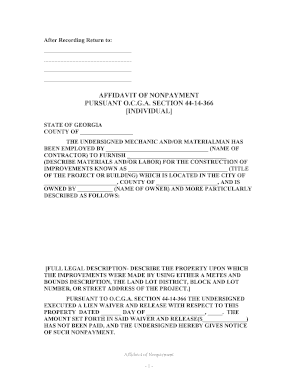
Affidavit of Mechanic Form


What is the affidavit of mechanic?
The affidavit of mechanic is a legal document used primarily in the construction industry. It serves as a sworn statement by a contractor or subcontractor, asserting that they have provided labor or materials for a specific project. This document is crucial in establishing a lien against a property if payment is not received. It ensures that those who contribute to the improvement of a property can secure their right to payment, thereby protecting their financial interests.
Key elements of the affidavit of mechanic
Understanding the key elements of an affidavit of mechanic is essential for its effective use. Typically, the document includes:
- Identification of parties: Names and addresses of the contractor, subcontractor, and property owner.
- Description of work: A detailed account of the services or materials provided.
- Project details: Information regarding the location and nature of the project.
- Payment details: Amount owed for the services rendered and any relevant payment terms.
- Signature and notarization: The affidavit must be signed by the contractor and often requires notarization to be legally binding.
Steps to complete the affidavit of mechanic
Completing the affidavit of mechanic involves several steps to ensure accuracy and legality:
- Gather necessary information, including project details and payment records.
- Fill out the affidavit form with accurate information about the parties involved and the work performed.
- Include a clear description of the materials and labor provided.
- Sign the affidavit in the presence of a notary public, if required by state law.
- Make copies for your records and distribute as necessary to relevant parties.
Legal use of the affidavit of mechanic
The legal use of the affidavit of mechanic varies by state, but it generally serves to protect the rights of those who have contributed labor or materials to a construction project. When properly executed, it can be filed with the appropriate county clerk or recorder’s office to establish a lien on the property. This legal protection ensures that contractors and subcontractors can claim payment for their services, even if disputes arise.
How to obtain the affidavit of mechanic
Obtaining an affidavit of mechanic is a straightforward process. Many states provide a standard form that can be accessed through local government websites or offices. Alternatively, you may find templates online that can be customized to meet your specific needs. It is advisable to ensure that the form complies with local laws and regulations to maintain its legal validity.
Examples of using the affidavit of mechanic
Examples of using the affidavit of mechanic can illustrate its importance in real-world scenarios. For instance, a subcontractor who has not been paid for plumbing work on a residential project may file an affidavit to secure a lien on the property. Similarly, a general contractor may use this document to assert a claim for unpaid materials supplied for a commercial building. These examples highlight the affidavit's role in safeguarding financial interests within the construction industry.
Quick guide on how to complete affidavit of mechanic
Effortlessly Prepare Affidavit Of Mechanic on Any Device
Digital document management has surged in popularity among businesses and individuals alike. It offers a superb eco-friendly substitute to traditional printed and signed papers, allowing you to access the proper form and securely keep it online. airSlate SignNow provides you with all the tools required to create, modify, and electronically sign your documents swiftly without hassles. Manage Affidavit Of Mechanic on any device using the airSlate SignNow Android or iOS applications and enhance any document-related operation today.
Steps to Modify and Electronically Sign Affidavit Of Mechanic with Ease
- Find Affidavit Of Mechanic and click Get Form to begin.
- Utilize the tools we provide to fill out your document.
- Emphasize important sections of your documents or obscure sensitive details with tools specifically offered by airSlate SignNow for that purpose.
- Create your signature using the Sign feature, which only takes seconds and holds the same legal validity as a conventional wet ink signature.
- Review the information and click on the Done button to secure your changes.
- Choose your preferred method for delivering your form, whether by email, SMS, invite link, or download to your computer.
Leave behind lost or mislaid documents, cumbersome form searching, or errors that require new document copies. airSlate SignNow addresses your document management needs in just a few clicks from any device you select. Modify and electronically sign Affidavit Of Mechanic and ensure smooth communication at every phase of the form preparation process with airSlate SignNow.
Create this form in 5 minutes or less
Create this form in 5 minutes!
How to create an eSignature for the affidavit of mechanic
How to create an electronic signature for a PDF online
How to create an electronic signature for a PDF in Google Chrome
How to create an e-signature for signing PDFs in Gmail
How to create an e-signature right from your smartphone
How to create an e-signature for a PDF on iOS
How to create an e-signature for a PDF on Android
People also ask
-
What is an affidavit of mechanic?
An affidavit of mechanic is a legal document used by contractors and subcontractors to declare that they have provided services or materials to a property, ensuring they can claim their rights for payment. This document serves as proof that work has been completed and can help prevent disputes over unpaid bills.
-
How does airSlate SignNow simplify the process of creating an affidavit of mechanic?
With airSlate SignNow, creating an affidavit of mechanic is streamlined through easy-to-use templates and an intuitive interface. Users can quickly fill out necessary details, add signatures, and send it electronically, making the process faster and more efficient than traditional methods.
-
Are there any costs associated with using airSlate SignNow for an affidavit of mechanic?
Yes, airSlate SignNow offers various pricing plans that are designed to be cost-effective for businesses of all sizes. Depending on your needs, you can choose a plan that includes user-friendly features for managing documents like an affidavit of mechanic, ensuring you get value for your investment.
-
What features does airSlate SignNow offer for managing affidavits of mechanic?
airSlate SignNow includes essential features like customizable templates, eSignature capabilities, and secure cloud storage for affidavits of mechanic. Additionally, users can track document status in real-time and automate workflows, making document management seamless.
-
Can I integrate airSlate SignNow with other software for handling affidavits of mechanic?
Yes, airSlate SignNow provides integrations with popular applications such as Google Drive, Dropbox, and CRM systems, allowing users to manage their affidavits of mechanic alongside other business tools. This ensures a smooth workflow and data consistency across platforms.
-
What benefits does electronic signing of affidavits of mechanic provide?
Electronic signing of affidavits of mechanic offers numerous benefits, including faster turnaround times and reduced paper usage. With airSlate SignNow, both parties can sign documents quickly and securely, signNowly reducing delays associated with traditional in-person signatures.
-
How secure are affidavits of mechanic stored in airSlate SignNow?
AirSlate SignNow prioritizes security and employs advanced encryption methods to protect affidavits of mechanic. Additionally, access controls and audit trails ensure that all documents are securely stored and that your sensitive information remains confidential.
Get more for Affidavit Of Mechanic
- 08 492 statement of change formdoc commerce state ak
- Govocc notice of change of officials domestic business corporation as 10 commerce alaska form
- Ak form 25a
- Escrow agent semiannual financial and escrow report arizona azdfi form
- Request for quotation no quote pinalcountyaz form
- Escrow agent semiannual financial report arizona department of form
- Articles of organization arizona corporation commission azcc form
- Washington state recorders cover sheet form
Find out other Affidavit Of Mechanic
- Can I eSignature Massachusetts Education Document
- Help Me With eSignature Montana Education Word
- How To eSignature Maryland Doctors Word
- Help Me With eSignature South Dakota Education Form
- How Can I eSignature Virginia Education PDF
- How To eSignature Massachusetts Government Form
- How Can I eSignature Oregon Government PDF
- How Can I eSignature Oklahoma Government Document
- How To eSignature Texas Government Document
- Can I eSignature Vermont Government Form
- How Do I eSignature West Virginia Government PPT
- How Do I eSignature Maryland Healthcare / Medical PDF
- Help Me With eSignature New Mexico Healthcare / Medical Form
- How Do I eSignature New York Healthcare / Medical Presentation
- How To eSignature Oklahoma Finance & Tax Accounting PPT
- Help Me With eSignature Connecticut High Tech Presentation
- How To eSignature Georgia High Tech Document
- How Can I eSignature Rhode Island Finance & Tax Accounting Word
- How Can I eSignature Colorado Insurance Presentation
- Help Me With eSignature Georgia Insurance Form