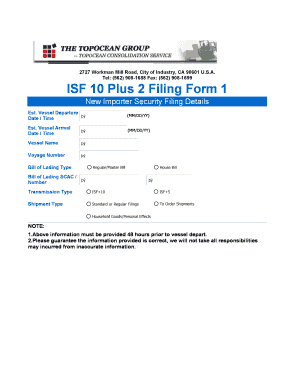
Isf 10 2 Blank Form Excel


What is the ISF 10 Plus 2 Filing Form?
The ISF 10 Plus 2 filing form is a crucial document required by U.S. Customs and Border Protection (CBP) for importers. It is part of the Importer Security Filing (ISF) requirements, which aim to enhance the security of cargo entering the United States. This form collects essential information about the shipment, including details about the importer, the consignee, and the goods being imported. The "10 Plus 2" refers to the ten data elements that importers must provide, along with two additional data elements related to the cargo.
Steps to Complete the ISF 10 Plus 2 Filing Form
Filling out the ISF 10 Plus 2 filing form involves several key steps to ensure compliance with U.S. regulations. Begin by gathering all necessary information about your shipment, including:
- Importer of record number
- Consignee details
- Manufacturer or supplier information
- Country of origin
- Commodity description
- Container stuffing location
- Consolidator details
- Bill of lading number
- Purchase order number
- Shipping route
Once you have collected this information, you can fill out the form accurately. It is essential to double-check all entries to avoid delays or penalties. After completing the form, submit it electronically to CBP at least 24 hours before the cargo is loaded onto the vessel.
Legal Use of the ISF 10 Plus 2 Filing Form
The ISF 10 Plus 2 filing form is legally mandated under U.S. law, and compliance is crucial for all importers. Failure to submit the form accurately and on time can result in significant penalties, including fines and delays in cargo release. The legal framework surrounding the ISF is designed to enhance national security and facilitate legitimate trade. Therefore, understanding the legal implications of this form is essential for anyone involved in importing goods into the United States.
Key Elements of the ISF 10 Plus 2 Filing Form
Understanding the key elements of the ISF 10 Plus 2 filing form is vital for successful completion. The ten required data elements include:
- Importer of record number
- Consignee name and address
- Manufacturer or supplier name and address
- Country of origin
- Commodity description
- Container stuffing location
- Consolidator name and address
- Bill of lading number
The two additional elements pertain to the cargo, ensuring that CBP has comprehensive information to assess security risks associated with incoming shipments.
Form Submission Methods
The ISF 10 Plus 2 filing form can be submitted electronically through various methods. Most importers choose to use a customs broker or freight forwarder to handle the submission process. This approach ensures that the form is completed accurately and filed on time. Alternatively, importers can file directly through the CBP's Automated Commercial Environment (ACE) system. It is essential to keep a record of the submission for compliance and verification purposes.
Penalties for Non-Compliance
Non-compliance with the ISF 10 Plus 2 filing requirements can lead to severe penalties. Importers may face fines ranging from $5,000 to $10,000 per violation, depending on the nature of the infraction. Additionally, failure to provide accurate information can result in delays in cargo release, which can impact business operations and lead to financial losses. Understanding these penalties underscores the importance of timely and accurate filing.
Quick guide on how to complete isf 10 2 blank form excel
Complete Isf 10 2 Blank Form Excel effortlessly on any device
Online document management has become increasingly popular among businesses and individuals. It offers a superior eco-friendly alternative to traditional printed and signed paperwork, allowing you to find the correct form and safely store it online. airSlate SignNow provides all the tools you need to create, modify, and eSign your documents quickly without delays. Manage Isf 10 2 Blank Form Excel on any device with airSlate SignNow's Android or iOS applications and enhance any document-centered process today.
The simplest way to edit and eSign Isf 10 2 Blank Form Excel with ease
- Locate Isf 10 2 Blank Form Excel and click Get Form to begin.
- Utilize the tools we offer to complete your form.
- Emphasize important sections of the documents or redact sensitive information with the tools that airSlate SignNow provides expressly for that purpose.
- Create your signature with the Sign tool, which takes seconds and holds the same legal validity as a traditional wet ink signature.
- Review all the details and click on the Done button to save your changes.
- Select how you wish to send your form, whether by email, text message (SMS), or invitation link, or download it to your computer.
Say goodbye to lost or misplaced documents, tedious form searching, or errors that necessitate printing new document copies. airSlate SignNow addresses all your document management needs in just a few clicks from any device you prefer. Edit and eSign Isf 10 2 Blank Form Excel and ensure excellent communication at every stage of the form preparation process with airSlate SignNow.
Create this form in 5 minutes or less
Create this form in 5 minutes!
How to create an eSignature for the isf 10 2 blank form excel
How to create an electronic signature for a PDF online
How to create an electronic signature for a PDF in Google Chrome
How to create an e-signature for signing PDFs in Gmail
How to create an e-signature right from your smartphone
How to create an e-signature for a PDF on iOS
How to create an e-signature for a PDF on Android
People also ask
-
What is the ISF 10 2 form Excel, and why is it important?
The ISF 10 2 form Excel is a document required by U.S. Customs for shipping goods into the country. It contains critical information about the shipment, ensuring compliance with regulations. Properly filling out the ISF 10 2 form Excel can prevent shipping delays and penalties, making it crucial for importers.
-
How can airSlate SignNow help with completing the ISF 10 2 form Excel?
airSlate SignNow provides an intuitive interface that simplifies the process of filling out the ISF 10 2 form Excel. Our platform allows users to input required information, save templates, and easily access their documents anytime. This streamlines the completion of the form and minimizes errors.
-
Is airSlate SignNow cost-effective for managing the ISF 10 2 form Excel?
Yes, airSlate SignNow offers cost-effective pricing plans tailored to businesses of all sizes. By enabling easy electronic signatures and document management, it helps reduce overhead costs associated with traditional paperwork and processing of the ISF 10 2 form Excel.
-
Can I integrate airSlate SignNow with other tools for processing the ISF 10 2 form Excel?
Absolutely! airSlate SignNow seamlessly integrates with many other software and applications, enhancing your workflow for managing the ISF 10 2 form Excel. This integration ensures that all your documents and data can work together harmoniously.
-
What features does airSlate SignNow offer for the ISF 10 2 form Excel?
airSlate SignNow provides essential features like template management, secure electronic signing, and document tracking for the ISF 10 2 form Excel. These features enhance user experience and ensure that all necessary details are accurately captured and legally compliant.
-
Is it easy to share the completed ISF 10 2 form Excel with others?
Yes, sharing completed ISF 10 2 forms in Excel format is straightforward with airSlate SignNow. You can send documents directly via email or share links for quick access, ensuring that all stakeholders can review and approve the document efficiently.
-
What are the benefits of using airSlate SignNow for the ISF 10 2 form Excel?
Using airSlate SignNow for the ISF 10 2 form Excel provides benefits like improved accuracy, faster processing times, and enhanced compliance with U.S. Customs regulations. The user-friendly platform helps streamline your shipping documentation process, allowing you to focus on your business operations.
Get more for Isf 10 2 Blank Form Excel
- Form 122c
- Form f 418 052 000 alleged safety or health hazards
- Form 123 physicians initial report of work injury or occupational
- Form 122e
- Request for official information re accs home and fyi
- Instructions 1 form to be completed by physician 2 copy of completed form to be sent to insurance carrier with bill
- Or state and to change doctor or hospital form
- Ides questionnaire form
Find out other Isf 10 2 Blank Form Excel
- eSignature Delaware Business Operations Forbearance Agreement Fast
- How To eSignature Ohio Banking Business Plan Template
- eSignature Georgia Business Operations Limited Power Of Attorney Online
- Help Me With eSignature South Carolina Banking Job Offer
- eSignature Tennessee Banking Affidavit Of Heirship Online
- eSignature Florida Car Dealer Business Plan Template Myself
- Can I eSignature Vermont Banking Rental Application
- eSignature West Virginia Banking Limited Power Of Attorney Fast
- eSignature West Virginia Banking Limited Power Of Attorney Easy
- Can I eSignature Wisconsin Banking Limited Power Of Attorney
- eSignature Kansas Business Operations Promissory Note Template Now
- eSignature Kansas Car Dealer Contract Now
- eSignature Iowa Car Dealer Limited Power Of Attorney Easy
- How Do I eSignature Iowa Car Dealer Limited Power Of Attorney
- eSignature Maine Business Operations Living Will Online
- eSignature Louisiana Car Dealer Profit And Loss Statement Easy
- How To eSignature Maryland Business Operations Business Letter Template
- How Do I eSignature Arizona Charity Rental Application
- How To eSignature Minnesota Car Dealer Bill Of Lading
- eSignature Delaware Charity Quitclaim Deed Computer