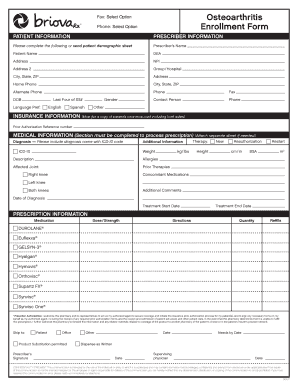
Briova Form


What is the Briova Form
The Briova form is a specialized document used for the enrollment process related to osteoarthritis treatments. It serves as a formal request for participation in specific healthcare programs or clinical trials. This form captures essential information about the patient, including medical history, treatment preferences, and consent for participation. Understanding the purpose of the Briova form is crucial for patients and healthcare providers to ensure accurate and efficient processing.
How to Use the Briova Form
Using the Briova form involves several straightforward steps. First, ensure that you have the correct version of the form, as it may be updated periodically. Next, fill out the required fields accurately, providing all necessary personal and medical information. After completing the form, review it for any errors or omissions. Finally, submit the form as directed, whether electronically or via traditional mail, depending on the specific requirements of the program or trial you are applying for.
Steps to Complete the Briova Form
Completing the Briova form requires careful attention to detail. Here are the steps to follow:
- Gather all necessary personal information, including your name, address, and contact details.
- Collect relevant medical history and any previous treatments related to osteoarthritis.
- Fill out the form, ensuring that each section is completed thoroughly.
- Review the form for accuracy and completeness.
- Submit the form according to the instructions provided, ensuring it reaches the appropriate recipient.
Legal Use of the Briova Form
The Briova form is legally binding when completed in accordance with established regulations. To ensure its legal standing, it must comply with the Electronic Signatures in Global and National Commerce Act (ESIGN) and the Uniform Electronic Transactions Act (UETA). These laws affirm that electronic signatures and documents hold the same legal weight as their paper counterparts, provided that the signer’s identity is verified and consent is obtained. Utilizing a secure platform for e-signatures further enhances the form's legal validity.
Key Elements of the Briova Form
Key elements of the Briova form include personal identification details, medical history, treatment preferences, and consent statements. Each section is designed to gather specific information that is vital for processing enrollment in osteoarthritis-related programs. Ensuring that all key elements are completed accurately is essential for a smooth application process and for meeting any regulatory requirements.
Eligibility Criteria
Eligibility criteria for the Briova form typically include age requirements, medical history related to osteoarthritis, and other health conditions that may affect treatment options. Patients must meet these criteria to qualify for participation in specific programs or trials. It is important to review the eligibility requirements carefully before completing the form to avoid any delays in processing.
Quick guide on how to complete briova form
Easily prepare Briova Form on any device
Digital document management has gained traction among businesses and individuals alike. It offers a superb eco-friendly alternative to traditional printed and signed documents, allowing you to find the necessary form and securely store it online. airSlate SignNow equips you with all the tools you require to create, modify, and eSign your documents efficiently without delays. Manage Briova Form on any platform using airSlate SignNow's Android or iOS applications and enhance any document-based workflow today.
How to edit and eSign Briova Form with ease
- Obtain Briova Form and click on Get Form to begin.
- Utilize the tools we provide to complete your form.
- Emphasize pertinent sections of the documents or obscure sensitive information with tools specifically designed for that purpose by airSlate SignNow.
- Create your eSignature using the Sign tool, which takes mere seconds and carries the same legal validity as a conventional wet ink signature.
- Review the details and click the Done button to save your changes.
- Choose how you wish to send your form, whether by email, SMS, invite link, or download it to your computer.
Eliminate the hassle of lost or misplaced files, tedious form searching, or mistakes that require reprinting new document copies. airSlate SignNow meets your document management needs in just a few clicks from your preferred device. Modify and eSign Briova Form to ensure smooth communication at every stage of the form preparation process with airSlate SignNow.
Create this form in 5 minutes or less
Create this form in 5 minutes!
How to create an eSignature for the briova form
How to create an electronic signature for a PDF online
How to create an electronic signature for a PDF in Google Chrome
How to create an e-signature for signing PDFs in Gmail
How to create an e-signature right from your smartphone
How to create an e-signature for a PDF on iOS
How to create an e-signature for a PDF on Android
People also ask
-
What is briova and how does it relate to airSlate SignNow?
Briova is a digital solution that integrates seamlessly with airSlate SignNow to streamline document management and eSigning processes. By using briova, businesses can enhance their workflows, making it easier to send and sign documents efficiently.
-
What are the primary features of briova within airSlate SignNow?
Briova offers a range of features within airSlate SignNow, including real-time collaboration, customizable templates, and advanced analytics. These features ensure that your document management is not only efficient but also tailored to meet your specific business needs.
-
How does briova improve the eSigning experience?
Briova improves the eSigning experience by enabling users to sign documents quickly from any device, ensuring a smooth and user-friendly process. With airSlate SignNow powered by briova, customers enjoy fast turnaround times and enhanced security for their important transactions.
-
What pricing options are available for briova users?
Briova offers flexible pricing plans for airSlate SignNow users, catering to businesses of all sizes. Whether you're a small startup or a large enterprise, you can find a plan that fits your budget and includes the essential features you need for document management.
-
Can briova integrate with other software platforms?
Yes, briova is designed to integrate with various software platforms to enhance functionality. This integration ensures that airSlate SignNow users can connect their existing tools seamlessly, promoting a more efficient workflow across different applications.
-
What are the security features of briova within airSlate SignNow?
Briova emphasizes security by incorporating advanced encryption and authentication measures in airSlate SignNow. Users can rest assured that their documents are protected and compliant with industry standards, ensuring data integrity throughout the signing process.
-
How does briova benefit remote teams using airSlate SignNow?
Briova signNowly benefits remote teams by allowing them to collaborate on documents and eSign from anywhere in the world. With airSlate SignNow, remote teams can streamline their operations, speeding up the signing process and improving overall productivity.
Get more for Briova Form
- Fill online printable fillable blank get the free nc form
- Denturist temporary license application form
- Oregon board of dentistry about us state of oregon form
- Moderate sedation permit application state of oregon form
- Oregon state board of nursing rnlpn licensure information
- Nurse staffing waiver request form state of oregon
- Pharmacist in charge and district manager verification and form
- A checklist format has been
Find out other Briova Form
- eSign New Hampshire Orthodontists Medical History Online
- eSign Massachusetts Plumbing Job Offer Mobile
- How To eSign Pennsylvania Orthodontists Letter Of Intent
- eSign Rhode Island Orthodontists Last Will And Testament Secure
- eSign Nevada Plumbing Business Letter Template Later
- eSign Nevada Plumbing Lease Agreement Form Myself
- eSign Plumbing PPT New Jersey Later
- eSign New York Plumbing Rental Lease Agreement Simple
- eSign North Dakota Plumbing Emergency Contact Form Mobile
- How To eSign North Dakota Plumbing Emergency Contact Form
- eSign Utah Orthodontists Credit Memo Easy
- How To eSign Oklahoma Plumbing Business Plan Template
- eSign Vermont Orthodontists Rental Application Now
- Help Me With eSign Oregon Plumbing Business Plan Template
- eSign Pennsylvania Plumbing RFP Easy
- Can I eSign Pennsylvania Plumbing RFP
- eSign Pennsylvania Plumbing Work Order Free
- Can I eSign Pennsylvania Plumbing Purchase Order Template
- Help Me With eSign South Carolina Plumbing Promissory Note Template
- How To eSign South Dakota Plumbing Quitclaim Deed