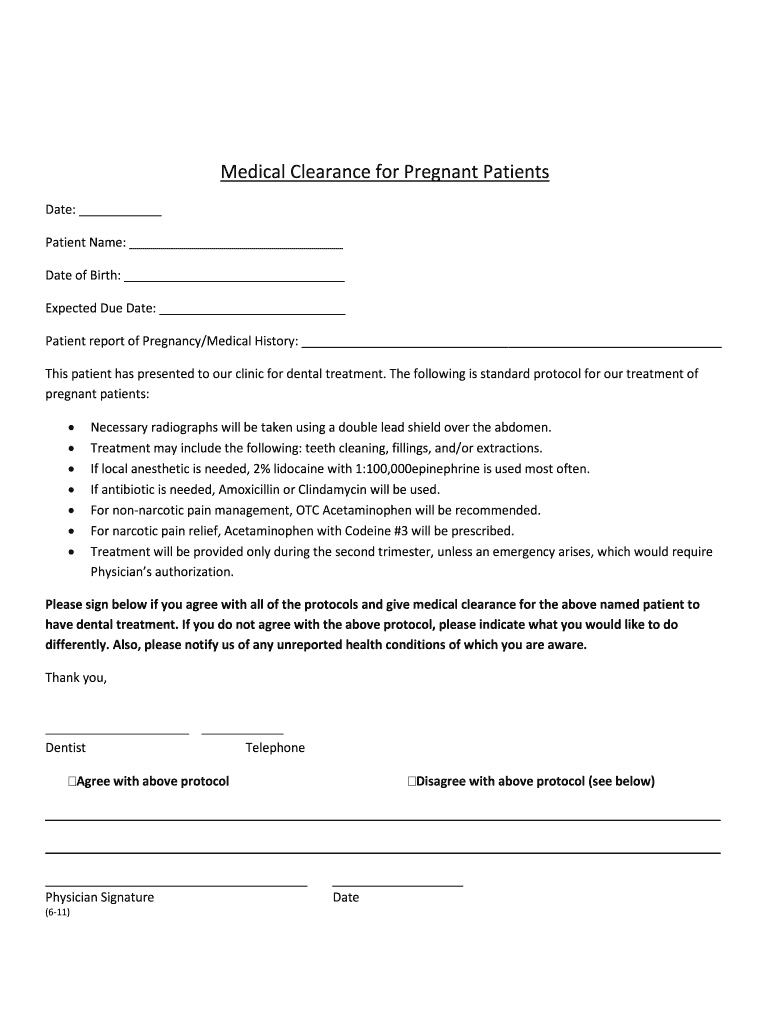
Medical Report Pregnancy Form


What is the medical report for pregnancy?
The medical report for pregnancy is a comprehensive document that provides essential information regarding a woman's health during pregnancy. It typically includes details such as medical history, current health status, and any relevant tests or screenings conducted during the pregnancy. This report may be required for various purposes, including medical clearances for specific activities, insurance claims, or legal documentation. Understanding the contents of this report is crucial for ensuring proper care and compliance with medical guidelines throughout the pregnancy.
How to obtain the medical report for pregnancy
To obtain a medical report for pregnancy, start by scheduling an appointment with your healthcare provider or obstetrician. During this visit, discuss the need for the report and any specific information that should be included. Your provider may conduct examinations or tests to gather necessary data. After compiling the information, the healthcare provider will issue the report, which can often be provided in both digital and paper formats. Ensure that you request the report in a timely manner to meet any deadlines or requirements.
Steps to complete the medical report for pregnancy
Completing the medical report for pregnancy involves several key steps:
- Gather personal information: Include your full name, date of birth, and contact details.
- Document medical history: Provide information about previous pregnancies, chronic conditions, and any medications you are currently taking.
- Include recent test results: Attach results from blood tests, ultrasounds, or other relevant screenings.
- Review with your healthcare provider: Ensure all information is accurate and complete before finalizing the report.
- Obtain signatures: If required, ensure that the report is signed by your healthcare provider to validate its authenticity.
Key elements of the medical report for pregnancy
A well-structured medical report for pregnancy should include several key elements to ensure it meets legal and medical standards. These elements typically consist of:
- Patient identification: Full name, date of birth, and contact information.
- Medical history: A summary of past pregnancies, relevant medical conditions, and family health history.
- Current health assessment: Information on the current pregnancy, including gestational age and any complications.
- Test results: Documentation of any laboratory tests, imaging studies, or screenings performed.
- Provider's notes: Observations and recommendations from the healthcare provider.
Legal use of the medical report for pregnancy
The medical report for pregnancy holds significant legal weight in various contexts. It may be required for insurance claims, employment-related medical clearances, or legal proceedings involving custody or parental rights. To ensure its legal validity, the report must be completed accurately and signed by a licensed healthcare provider. Additionally, compliance with relevant laws, such as HIPAA, is essential to protect patient privacy and confidentiality.
Digital vs. paper version of the medical report for pregnancy
When it comes to the medical report for pregnancy, both digital and paper versions have their advantages. Digital reports can be easily shared with healthcare providers and insurance companies, allowing for quicker processing and access to important information. They also reduce the risk of loss or damage associated with physical documents. However, some situations may still require a paper version, especially for legal purposes or when a wet signature is necessary. It is important to check the specific requirements for the intended use of the report.
Quick guide on how to complete medical report pregnancy
Complete Medical Report Pregnancy effortlessly on any device
Online document management has become increasingly popular among businesses and individuals. It offers an ideal eco-friendly alternative to traditional printed and signed papers, allowing you to obtain the appropriate form and securely store it online. airSlate SignNow provides all the tools necessary to create, modify, and eSign your documents quickly without delays. Manage Medical Report Pregnancy across any platform with airSlate SignNow Android or iOS applications and enhance any document-centric process today.
The easiest way to adjust and eSign Medical Report Pregnancy with ease
- Locate Medical Report Pregnancy and then click Get Form to begin.
- Utilize the tools we provide to complete your document.
- Emphasize relevant sections of your documents or redact sensitive information using tools that airSlate SignNow offers specifically for that purpose.
- Generate your eSignature with the Sign tool, which takes seconds and holds the same legal validity as a conventional wet ink signature.
- Review the information and click the Done button to save your changes.
- Choose how you want to share your form, via email, text message (SMS), or invitation link, or download it to your computer.
Say goodbye to lost or misplaced files, tedious form searches, or mistakes that necessitate printing new document copies. airSlate SignNow meets your document management needs in just a few clicks from any device you prefer. Edit and eSign Medical Report Pregnancy and ensure outstanding communication at every stage of the form preparation process with airSlate SignNow.
Create this form in 5 minutes or less
Create this form in 5 minutes!
How to create an eSignature for the medical report pregnancy
How to create an electronic signature for a PDF online
How to create an electronic signature for a PDF in Google Chrome
How to create an e-signature for signing PDFs in Gmail
How to create an e-signature right from your smartphone
How to create an e-signature for a PDF on iOS
How to create an e-signature for a PDF on Android
People also ask
-
What is a medical report for pregnancy?
A medical report for pregnancy is a document that provides detailed information about a patient's health during their pregnancy. It typically includes data on the mother's prenatal visits, test results, and overall health status. This report is essential for ensuring the well-being of both the mother and the baby.
-
How can airSlate SignNow assist with creating a medical report for pregnancy?
airSlate SignNow allows healthcare providers to easily generate and sign medical reports for pregnancy digitally. With our user-friendly platform, you can streamline the process of creating these reports and ensure that all patient information is securely stored. This saves time and enhances the accuracy of the medical report for pregnancy.
-
What are the pricing options for using airSlate SignNow for medical reports?
airSlate SignNow offers flexible pricing plans tailored to fit the needs of any business, including those in healthcare. You can choose a plan that suits your practice, whether you're an individual provider or a large medical facility. Each plan is designed to ensure you can efficiently manage your medical reports for pregnancy at a cost-effective rate.
-
Is the medical report for pregnancy customizable within airSlate SignNow?
Yes, airSlate SignNow provides customizable templates for creating a medical report for pregnancy. You can easily modify these templates to include specific patient information, tests, and other details relevant to your practice. This level of customization ensures that every medical report meets your unique requirements.
-
What benefits does airSlate SignNow offer for handling medical reports for pregnancy?
Using airSlate SignNow to manage your medical reports for pregnancy offers several benefits, including enhanced security for sensitive patient information, ease of collaboration with healthcare teams, and reduced paperwork. The platform helps increase efficiency, allowing you to focus more on patient care rather than administrative tasks.
-
Can I integrate airSlate SignNow with other healthcare systems for managing medical reports?
Absolutely! airSlate SignNow can be seamlessly integrated with various healthcare systems and software. This integration allows for real-time data sharing and ensures that your medical report for pregnancy is consistent with other patient records, improving overall workflow in your practice.
-
How secure is the information in a medical report for pregnancy using airSlate SignNow?
Security is a top priority at airSlate SignNow. All medical reports for pregnancy and other documents are encrypted and stored using industry-standard security protocols. This protects patient information and ensures compliance with healthcare regulations, giving you peace of mind when handling sensitive data.
Get more for Medical Report Pregnancy
- Renunciation and disclaimer of property received by intestate succession rhode island form
- Rhode island notice form
- Quitclaim deed from individual to husband and wife rhode island form
- Warranty deed from individual to husband and wife rhode island form
- Quitclaim deed from corporation to husband and wife rhode island form
- Warranty deed from corporation to husband and wife rhode island form
- Quitclaim deed from corporation to individual rhode island form
- Rhode island corporation 497325018 form
Find out other Medical Report Pregnancy
- Electronic signature Oklahoma Education LLC Operating Agreement Fast
- How To Electronic signature Virginia Healthcare / Medical Contract
- How To Electronic signature Virginia Healthcare / Medical Operating Agreement
- Electronic signature Wisconsin Healthcare / Medical Business Letter Template Mobile
- Can I Electronic signature Wisconsin Healthcare / Medical Operating Agreement
- Electronic signature Alabama High Tech Stock Certificate Fast
- Electronic signature Insurance Document California Computer
- Electronic signature Texas Education Separation Agreement Fast
- Electronic signature Idaho Insurance Letter Of Intent Free
- How To Electronic signature Idaho Insurance POA
- Can I Electronic signature Illinois Insurance Last Will And Testament
- Electronic signature High Tech PPT Connecticut Computer
- Electronic signature Indiana Insurance LLC Operating Agreement Computer
- Electronic signature Iowa Insurance LLC Operating Agreement Secure
- Help Me With Electronic signature Kansas Insurance Living Will
- Electronic signature Insurance Document Kentucky Myself
- Electronic signature Delaware High Tech Quitclaim Deed Online
- Electronic signature Maine Insurance Quitclaim Deed Later
- Electronic signature Louisiana Insurance LLC Operating Agreement Easy
- Electronic signature West Virginia Education Contract Safe