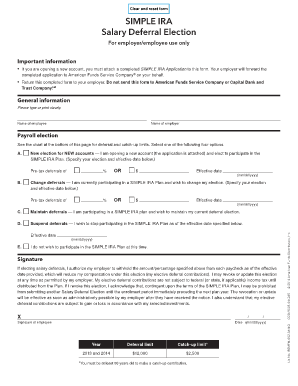
American Funds Salary Deferral Form


What is the American Funds Salary Deferral Form
The American Funds Salary Deferral Form is a crucial document used by employees to designate a portion of their salary for contributions to a retirement plan, specifically a SIMPLE IRA. This form allows individuals to defer a part of their earnings, which can grow tax-deferred until retirement. By completing this form, employees can take advantage of the benefits associated with retirement savings, including potential tax savings and employer contributions.
How to use the American Funds Salary Deferral Form
Using the American Funds Salary Deferral Form involves several straightforward steps. First, ensure that you have the correct version of the form, as there may be updates or specific versions for different tax years. Next, fill in your personal information, including your name, address, and Social Security number. Specify the percentage or dollar amount you wish to defer from your salary. After completing the form, submit it to your employer's HR department for processing. It is essential to keep a copy for your records.
Steps to complete the American Funds Salary Deferral Form
Completing the American Funds Salary Deferral Form requires attention to detail. Follow these steps:
- Obtain the latest version of the form from your employer or American Funds.
- Fill in your personal information accurately, including your name and contact details.
- Indicate the amount or percentage of your salary you wish to defer.
- Review the form for any errors or omissions.
- Sign and date the form to validate your request.
- Submit the completed form to your HR department for processing.
Legal use of the American Funds Salary Deferral Form
The legal use of the American Funds Salary Deferral Form is governed by federal regulations regarding retirement plans. To ensure that your form is legally binding, it must be completed with accurate information and submitted in a timely manner. The form must comply with the Employee Retirement Income Security Act (ERISA) guidelines, which protect employees' rights to their retirement benefits. Additionally, electronic submissions may require adherence to the ESIGN Act and UETA standards for e-signatures.
Required Documents
When completing the American Funds Salary Deferral Form, certain documents may be needed to support your application. These typically include:
- Your most recent pay stub, which shows your salary and current deductions.
- Identification documents, such as a driver's license or Social Security card.
- Any previous forms or statements related to your retirement account.
Having these documents ready can streamline the process and ensure accurate information is provided.
Form Submission Methods
The American Funds Salary Deferral Form can be submitted through various methods, depending on your employer's policies. Common submission methods include:
- Online submission via your employer's HR portal, if available.
- Mailing the completed form to your HR department or benefits administrator.
- In-person submission, where you can hand the form directly to your HR representative.
Check with your employer for specific instructions on the preferred submission method.
Quick guide on how to complete american funds salary deferral form
Effortlessly Prepare American Funds Salary Deferral Form on Any Device
Managing documents online has become increasingly favored by businesses and individuals alike. It offers an excellent eco-friendly substitute to conventional printed and signed documents, allowing you to access the correct form and securely store it online. airSlate SignNow provides all the tools necessary for you to create, modify, and electronically sign your documents swiftly and without delays. Handle American Funds Salary Deferral Form on any system with the airSlate SignNow Android or iOS applications and streamline your document processes today.
How to Alter and eSign American Funds Salary Deferral Form with Ease
- Obtain American Funds Salary Deferral Form and click on Get Form to begin.
- Utilize the tools we provide to fill out your form.
- Identify important sections of the documents or obscure sensitive information with tools specifically designed for that by airSlate SignNow.
- Create your signature using the Sign tool, which takes mere seconds and holds the same legal validity as a conventional wet ink signature.
- Review all the details and click on the Done button to save your modifications.
- Choose your preferred method of sharing your form, either via email, SMS, invitation link, or download it to your computer.
Eliminate concerns about lost or misplaced files, cumbersome form searches, or mistakes that necessitate printing new document copies. airSlate SignNow fulfills all your document management needs in just a few clicks from your selected device. Revise and eSign American Funds Salary Deferral Form to ensure seamless communication throughout your form preparation process with airSlate SignNow.
Create this form in 5 minutes or less
Create this form in 5 minutes!
How to create an eSignature for the american funds salary deferral form
How to create an electronic signature for a PDF online
How to create an electronic signature for a PDF in Google Chrome
How to create an e-signature for signing PDFs in Gmail
How to create an e-signature right from your smartphone
How to create an e-signature for a PDF on iOS
How to create an e-signature for a PDF on Android
People also ask
-
What is the american funds salary deferral form?
The american funds salary deferral form is a document that allows employees to defer a portion of their salary into retirement accounts. This form is essential for managing contributions to American Funds' retirement savings plans efficiently. Using the airSlate SignNow platform, you can easily create, fill out, and eSign this form securely.
-
How do I fill out the american funds salary deferral form using airSlate SignNow?
Filling out the american funds salary deferral form on airSlate SignNow is straightforward. You can upload your form, add the necessary input fields, and then share it with employees for eSignatures. Our intuitive interface simplifies the process, making it accessible for all users.
-
Is there a cost associated with using airSlate SignNow for the american funds salary deferral form?
airSlate SignNow offers cost-effective pricing plans that cater to various business needs. Depending on the size of your organization and the number of documents you plan to process, you can choose a plan that best fits your budget. The investment in seamless document signing can lead to increased efficiency with forms like the american funds salary deferral form.
-
What features does airSlate SignNow offer for the american funds salary deferral form?
Our platform provides various features to streamline the process of managing the american funds salary deferral form, including customizable templates, automated workflows, and secure cloud storage. Additionally, you can track the status of signatures in real-time, ensuring a smooth and efficient signing process.
-
Can I integrate airSlate SignNow with other software for the american funds salary deferral form?
Yes, airSlate SignNow supports integration with numerous applications, improving the handling of documents like the american funds salary deferral form. Our integrations with CRMs and HR platforms allow for seamless data transfer, helping you manage forms more efficiently within your existing workflows.
-
What are the benefits of using airSlate SignNow for the american funds salary deferral form?
Using airSlate SignNow for the american funds salary deferral form offers multiple benefits, such as enhanced security, reduced processing time, and greater accessibility for employees. With our solution, you can ensure that forms are signed and completed promptly, all while maintaining compliance and security standards.
-
How does airSlate SignNow ensure the security of my american funds salary deferral form?
airSlate SignNow prioritizes the security of your documents, including the american funds salary deferral form. Our platform employs advanced encryption and authentication measures, ensuring that sensitive information remains protected throughout the signing process and stored securely in our cloud.
Get more for American Funds Salary Deferral Form
- Medication form to accompany camp 60s registration form
- Ceu tracker template form
- After school registration form
- Jdf 1000 case information sheetdoc
- Credit card authorization form 59102069
- Form 0060 fall protection equipment inspection employers report of injury or occupational disease
- Test correction template form
- Statutory declaration of payment distribution form albertaparksca
Find out other American Funds Salary Deferral Form
- Sign New York Affidavit of No Lien Online
- How To Sign Delaware Trademark License Agreement
- How To Sign Nevada Retainer for Attorney
- How To Sign Georgia Assignment of License
- Sign Arizona Assignment of Lien Simple
- How To Sign Kentucky Assignment of Lien
- How To Sign Arkansas Lease Renewal
- Sign Georgia Forbearance Agreement Now
- Sign Arkansas Lease Termination Letter Mobile
- Sign Oregon Lease Termination Letter Easy
- How To Sign Missouri Lease Renewal
- Sign Colorado Notice of Intent to Vacate Online
- How Can I Sign Florida Notice of Intent to Vacate
- How Do I Sign Michigan Notice of Intent to Vacate
- Sign Arizona Pet Addendum to Lease Agreement Later
- How To Sign Pennsylvania Notice to Quit
- Sign Connecticut Pet Addendum to Lease Agreement Now
- Sign Florida Pet Addendum to Lease Agreement Simple
- Can I Sign Hawaii Pet Addendum to Lease Agreement
- Sign Louisiana Pet Addendum to Lease Agreement Free