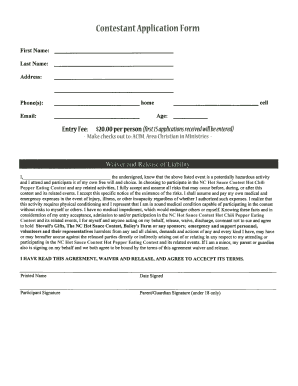
Hot Sauce Waiver Template Form


What is the Hot Sauce Waiver Template
The hot sauce waiver template is a legal document designed to protect businesses and individuals from liability related to the consumption of hot sauce or spicy food products. This waiver serves as a formal acknowledgment by participants that they understand the potential risks associated with consuming these products, which may include allergic reactions or discomfort. By signing this document, participants agree to release the business from any claims that may arise from their consumption of hot sauce.
How to Use the Hot Sauce Waiver Template
Using the hot sauce waiver template is straightforward. First, ensure that the template is customized to reflect your specific business details and the nature of the event or service provided. Next, present the waiver to participants before they consume any hot sauce or spicy foods. It is important to allow individuals the opportunity to read and understand the document fully before signing. Once signed, keep a copy for your records and provide a copy to the participant for their reference.
Steps to Complete the Hot Sauce Waiver Template
To complete the hot sauce waiver template, follow these steps:
- Download the hot sauce waiver template from a reliable source.
- Fill in your business name, address, and contact information.
- Specify the event or context in which the waiver applies.
- Include any specific risks associated with the hot sauce or spicy foods.
- Provide space for participants to print their name, sign, and date the waiver.
- Review the completed waiver for accuracy and clarity.
Key Elements of the Hot Sauce Waiver Template
Essential components of the hot sauce waiver template include:
- Participant Information: Name and contact details of the individual signing the waiver.
- Risk Acknowledgment: A clear statement outlining the risks associated with consuming hot sauce.
- Release of Liability: A clause that releases the business from legal claims related to the consumption of hot sauce.
- Signature Section: Space for the participant's signature, printed name, and date.
Legal Use of the Hot Sauce Waiver Template
For the hot sauce waiver template to be legally binding, it must meet certain criteria. The document should be clear and concise, ensuring that participants understand the risks involved. It should also be signed voluntarily without any coercion. Additionally, keeping a record of signed waivers can provide legal protection in case of disputes. Compliance with local and state laws regarding waivers and liability releases is crucial to ensure enforceability.
Quick guide on how to complete hot sauce waiver template
Effortlessly complete Hot Sauce Waiver Template on any device
The management of online documents has become increasingly favored by businesses and individuals. It offers a perfect eco-friendly substitute for traditional printed and signed documents, as you can obtain the correct form and securely store it online. airSlate SignNow provides all the tools you require to generate, modify, and eSign your documents swiftly without delays. Manage Hot Sauce Waiver Template on any device using the airSlate SignNow apps for Android or iOS and simplify any document-driven task today.
The easiest way to modify and eSign Hot Sauce Waiver Template without hassle
- Obtain Hot Sauce Waiver Template and click on Get Form to begin.
- Utilize the tools we offer to complete your document.
- Emphasize crucial sections of your documents or obscure sensitive information with tools that airSlate SignNow provides specifically for that purpose.
- Create your eSignature with the Sign tool, which takes mere seconds and holds the same legal validity as a conventional wet ink signature.
- Review all details and click on the Done button to save your changes.
- Choose how you want to send your form, whether by email, text message (SMS), invitation link, or download it to your computer.
Eliminate concerns about lost or misfiled documents, tedious searches for forms, or errors that require printing new copies. airSlate SignNow meets all your document management needs in just a few clicks from any device. Modify and eSign Hot Sauce Waiver Template and ensure excellent communication at every step of your form preparation process with airSlate SignNow.
Create this form in 5 minutes or less
Create this form in 5 minutes!
How to create an eSignature for the hot sauce waiver template
How to create an electronic signature for a PDF online
How to create an electronic signature for a PDF in Google Chrome
How to create an e-signature for signing PDFs in Gmail
How to create an e-signature right from your smartphone
How to create an e-signature for a PDF on iOS
How to create an e-signature for a PDF on Android
People also ask
-
What is a hot sauce waiver template?
A hot sauce waiver template is a legal document that allows individuals to acknowledge the potential risks associated with consuming hot sauce, particularly at events or establishments serving spicy foods. This template ensures that businesses are protected from liability claims and that participants understand the contents and possible effects of the hot sauce.
-
How can I create a hot sauce waiver template using airSlate SignNow?
Creating a hot sauce waiver template with airSlate SignNow is simple. You can use our user-friendly document editor to customize a template that suits your needs, add specific clauses about hot sauce consumption, and easily integrate it with your existing workflows. This streamlined process helps you get waivers signed quickly and efficiently.
-
Are there any costs associated with using the hot sauce waiver template?
While the hot sauce waiver template itself may be free to customize, airSlate SignNow offers various pricing plans based on the features you choose. These plans are designed to be cost-effective for businesses of all sizes, ensuring you can easily implement a hot sauce waiver template without breaking the bank.
-
What features does airSlate SignNow provide for the hot sauce waiver template?
airSlate SignNow provides several features for the hot sauce waiver template, including customizable fields, eSignature functionality, and automated reminders. Additionally, our platform offers tracking features so you can see who has signed the waiver and when, helping you keep your records organized.
-
Can I integrate the hot sauce waiver template with other software?
Yes, airSlate SignNow allows you to integrate the hot sauce waiver template with various software solutions, such as CRM systems, cloud storage services, and more. This capability enables you to streamline your workflow and ensure that waivers are automatically stored and associated with customer records for easy access.
-
How does the hot sauce waiver template benefit my business?
Implementing a hot sauce waiver template can signNowly benefit your business by reducing liability risk and ensuring that customers are informed about the potential dangers of consuming spicy products. This proactive approach enhances customer safety, fosters trust, and promotes a responsible dining experience.
-
Is the hot sauce waiver template legally binding?
Yes, a properly executed hot sauce waiver template is legally binding, provided it meets the necessary legal requirements in your jurisdiction. This ensures that your customers acknowledge the risks associated with consuming hot sauce, which can protect your business from potential lawsuits.
Get more for Hot Sauce Waiver Template
- Focused risk management program form medication review communication form ncdhhs
- Ncdhs form
- Nc health assessment transmittal form 2020
- Nc hcpr contact us nc health care personnel registry form
- Qp first initial amp last name sign lme assigned consumer record number 11 ncdhhs form
- Nc daas 6218 save fillable form
- Nc dhsr bed breakdown form
- North carolina disaster surveillance forms
Find out other Hot Sauce Waiver Template
- How To eSign Wisconsin Education PDF
- Help Me With eSign Nebraska Finance & Tax Accounting PDF
- How To eSign North Carolina Finance & Tax Accounting Presentation
- How To eSign North Dakota Finance & Tax Accounting Presentation
- Help Me With eSign Alabama Healthcare / Medical PDF
- How To eSign Hawaii Government Word
- Can I eSign Hawaii Government Word
- How To eSign Hawaii Government Document
- How To eSign Hawaii Government Document
- How Can I eSign Hawaii Government Document
- Can I eSign Hawaii Government Document
- How Can I eSign Hawaii Government Document
- How To eSign Hawaii Government Document
- How To eSign Hawaii Government Form
- How Can I eSign Hawaii Government Form
- Help Me With eSign Hawaii Healthcare / Medical PDF
- How To eSign Arizona High Tech Document
- How Can I eSign Illinois Healthcare / Medical Presentation
- Can I eSign Hawaii High Tech Document
- How Can I eSign Hawaii High Tech Document