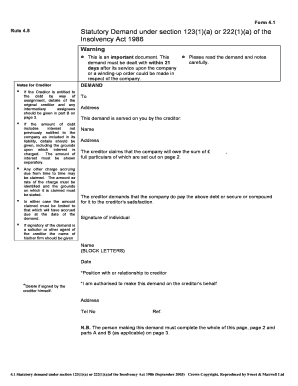
Statutory Demand Form


What is the statutory demand?
A statutory demand is a formal request for payment of a debt, typically used in the United Kingdom. It is a legal document that a creditor can issue to a debtor when the debtor owes a specific amount. The statutory demand serves as a precursor to potential bankruptcy proceedings if the debt remains unpaid. It is important to note that this form must comply with specific legal requirements to be considered valid.
How to use the statutory demand
Using a statutory demand involves several steps. First, ensure that the debt meets the minimum threshold required for a statutory demand, which is typically £750 for unsecured debts. Next, complete the statutory demand form accurately, providing all necessary details about the debt and the debtor. Once completed, the form must be served to the debtor, either personally or by registered post. The debtor then has 21 days to respond or settle the debt before further legal action can be taken.
Steps to complete the statutory demand
Completing a statutory demand involves the following steps:
- Gather all relevant information about the debt, including the amount owed and any previous communications with the debtor.
- Obtain the correct statutory demand form, ensuring it is the appropriate version for your situation.
- Fill out the form accurately, including details such as the creditor's and debtor's names and addresses, the amount owed, and the nature of the debt.
- Sign and date the form, confirming its accuracy.
- Serve the statutory demand to the debtor using a reliable method, such as personal delivery or registered mail.
Legal use of the statutory demand
The legal use of a statutory demand is strictly regulated. It must be issued for a legitimate debt that is overdue. The demand must comply with the requirements set out in the Insolvency Act 1986, which governs its use in the UK. If the debtor fails to respond within the specified time frame, the creditor may proceed with further legal action, including applying for a bankruptcy order against the debtor.
Key elements of the statutory demand
Key elements of a statutory demand include:
- The name and address of the creditor.
- The name and address of the debtor.
- The amount of the debt.
- A clear statement indicating that the demand is made under the Insolvency Act.
- Information about the debtor's right to dispute the demand.
Form submission methods
Submitting a statutory demand can be done through various methods. The most common methods include:
- Personal delivery to the debtor, ensuring they receive it directly.
- Registered mail, providing proof of delivery.
- Electronic delivery, if both parties consent to this method.
Quick guide on how to complete statutory demand
Effortlessly Complete Statutory Demand on Any Device
Digital document management has gained traction among companies and individuals alike. It offers a fantastic environmentally friendly substitute to conventional printed and signed paperwork, as you can easily locate the suitable form and securely keep it online. airSlate SignNow provides all the necessary tools to create, modify, and electronically sign your documents quickly and without hassle. Manage Statutory Demand on any device with airSlate SignNow's Android or iOS applications and streamline any document-related process today.
Steps to Modify and eSign Statutory Demand with Ease
- Locate Statutory Demand and click Get Form to begin.
- Utilize the tools we provide to complete your document.
- Emphasize signNow sections of your documents or redact sensitive information with the tools that airSlate SignNow specifically provides for that purpose.
- Create your signature with the Sign feature, which takes only seconds and carries the same legal validity as a conventional wet ink signature.
- Review the details and click on the Done button to preserve your changes.
- Choose your preferred method for sending your form, whether by email, SMS, or invitation link, or download it directly to your computer.
Eliminate the worry of missing or lost documents, tedious form searches, or errors that require fresh document copies. airSlate SignNow fulfills all your document management needs in just a few clicks from your desired device. Modify and eSign Statutory Demand to ensure outstanding communication at every stage of the form preparation process with airSlate SignNow.
Create this form in 5 minutes or less
Create this form in 5 minutes!
People also ask
-
What is a statutory demand form UK?
A statutory demand form UK is a formal request made by a creditor to a debtor for payment of a debt that is overdue. It's often the first step toward initiating bankruptcy or winding-up proceedings. Understanding how to use this form effectively can be crucial for managing debts.
-
How can airSlate SignNow help with statutory demand forms UK?
airSlate SignNow simplifies the process of creating, sending, and eSigning statutory demand forms UK. Our platform allows users to quickly prepare these documents online, ensuring compliance with legal requirements and saving valuable time. Streamline your workflow with our easy-to-use tools.
-
What are the pricing options for using airSlate SignNow for statutory demand forms UK?
Our pricing plans for airSlate SignNow are designed to cater to businesses of all sizes. You can choose from monthly or annual subscriptions based on your needs, which include features specifically for creating and managing statutory demand forms UK. We also offer a free trial to get you started.
-
Are there any features specific to statutory demand forms UK offered by airSlate SignNow?
Yes, airSlate SignNow offers features tailored for handling statutory demand forms UK, including customizable templates, secure eSigning, and tracking capabilities. These features ensure that your documents are both legally compliant and efficiently managed. You can access all these tools within a user-friendly interface.
-
Is it easy to integrate airSlate SignNow with other applications for managing statutory demand forms UK?
Absolutely! airSlate SignNow offers seamless integration with popular applications such as Google Drive, Dropbox, and Salesforce. This allows you to efficiently manage and access your statutory demand forms UK alongside other essential business tools, enhancing your workflow coordination.
-
What are the benefits of using airSlate SignNow for statutory demand forms UK compared to traditional methods?
Using airSlate SignNow for statutory demand forms UK provides signNow benefits like reduced processing time, enhanced accuracy, and improved security. Unlike traditional methods that may involve printing and mailing, our platform allows you to handle everything digitally, which can lead to faster resolution of debts.
-
Can I track the status of my statutory demand forms UK sent through airSlate SignNow?
Yes, one of the key advantages of using airSlate SignNow is that you can easily track the status of your statutory demand forms UK. You'll receive notifications when the document is viewed, signed, or completed, ensuring you stay informed throughout the process. This level of visibility helps you manage your documents effectively.
Get more for Statutory Demand
- Brevard county notice of commencement 100077192 form
- Hptr 6 form
- Sample letter to governor asking for help form
- Louisiana marriage license application form
- Caregiver job application form pdf
- Motor vehicle dealer board dealerwholesale colorado gov colorado form
- Auto industry division p o box 17087 denver co 8 form
- Jdf 1015 response to the petition divorce form
Find out other Statutory Demand
- eSign Connecticut Real Estate LLC Operating Agreement Later
- eSign Connecticut Real Estate LLC Operating Agreement Free
- eSign Real Estate Document Florida Online
- eSign Delaware Real Estate Quitclaim Deed Easy
- eSign Hawaii Real Estate Agreement Online
- Help Me With eSign Hawaii Real Estate Letter Of Intent
- eSign Florida Real Estate Residential Lease Agreement Simple
- eSign Florida Real Estate Limited Power Of Attorney Online
- eSign Hawaii Sports RFP Safe
- eSign Hawaii Sports Warranty Deed Myself
- eSign Louisiana Real Estate Last Will And Testament Easy
- eSign Louisiana Real Estate Work Order Now
- eSign Maine Real Estate LLC Operating Agreement Simple
- eSign Maine Real Estate Memorandum Of Understanding Mobile
- How To eSign Michigan Real Estate Business Plan Template
- eSign Minnesota Real Estate Living Will Free
- eSign Massachusetts Real Estate Quitclaim Deed Myself
- eSign Missouri Real Estate Affidavit Of Heirship Simple
- eSign New Jersey Real Estate Limited Power Of Attorney Later
- eSign Alabama Police LLC Operating Agreement Fast