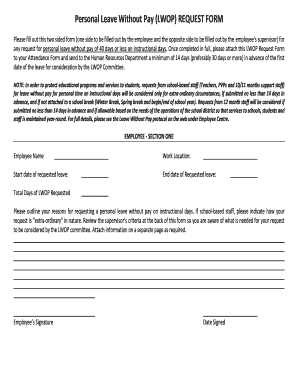
Leave Without Pay Application Form


What is the Leave Without Pay Application Form
The Leave Without Pay Application Form, often referred to as the LWOP form, is a formal document used by employees to request a period of unpaid leave from their job. This form is essential for both the employee and employer, as it outlines the reason for the leave and the duration requested. It serves as a written record of the employee's intent and the employer's acknowledgment of the request. Understanding the purpose of this form is crucial for ensuring compliance with company policies and legal requirements.
Key elements of the Leave Without Pay Application Form
The key elements of a Leave Without Pay Application Form typically include:
- Employee Information: Name, position, and department.
- Leave Dates: Start and end dates of the requested leave.
- Reason for Leave: A brief explanation of why the leave is necessary.
- Signature: Employee's signature and date to validate the request.
- Employer Acknowledgment: Space for the supervisor or HR representative to approve or deny the request.
Including these elements ensures clarity and helps facilitate the approval process.
Steps to complete the Leave Without Pay Application Form
Completing the Leave Without Pay Application Form involves several straightforward steps:
- Gather Information: Collect all necessary details, including your employment information and the reason for your leave.
- Fill Out the Form: Carefully enter your information, ensuring accuracy in dates and personal details.
- Review Company Policies: Familiarize yourself with your employer's policies regarding leave without pay to ensure compliance.
- Submit the Form: Provide the completed form to your supervisor or HR department, following your company’s submission guidelines.
- Follow Up: Check in with your supervisor or HR to confirm receipt and inquire about the approval status.
Following these steps can help streamline the process and increase the likelihood of approval.
Legal use of the Leave Without Pay Application Form
The legal use of the Leave Without Pay Application Form is governed by both federal and state employment laws. Employers must adhere to regulations that protect employees' rights while also ensuring that their policies are clearly articulated. The form serves as a legal document that outlines the terms of the leave, which can be referenced in case of disputes or misunderstandings. It is important for both employees and employers to understand their rights and responsibilities regarding unpaid leave.
How to use the Leave Without Pay Application Form
Using the Leave Without Pay Application Form effectively involves understanding its purpose and following the proper procedures. Employees should ensure that they complete the form accurately and submit it in a timely manner, according to their employer's guidelines. It is advisable to communicate openly with supervisors about the need for leave and to provide any necessary documentation that supports the request. This proactive approach can facilitate a smoother approval process and maintain a positive relationship with the employer.
Eligibility Criteria
Eligibility for leave without pay varies by employer and may depend on several factors, including:
- Length of Employment: Some employers require a minimum period of employment before granting LWOP.
- Reason for Leave: Valid reasons may include personal matters, medical issues, or family emergencies.
- Company Policy: Each organization has specific policies regarding the approval of leave without pay.
Employees should review their company's policy manual or consult with HR to understand the specific criteria that apply to their situation.
Quick guide on how to complete leave without pay application form
Complete Leave Without Pay Application Form effortlessly on any device
Online document management has gained signNow traction among businesses and individuals alike. It serves as an ideal eco-friendly alternative to conventional printed and signed documents, enabling you to locate the necessary form and securely store it online. airSlate SignNow equips you with all the tools required to create, edit, and eSign your documents swiftly and without delays. Manage Leave Without Pay Application Form on any device using airSlate SignNow’s Android or iOS applications and enhance any document-related process today.
The simplest method to edit and eSign Leave Without Pay Application Form effortlessly
- Locate Leave Without Pay Application Form and click Get Form to initiate.
- Utilize the tools we provide to complete your form.
- Highlight important sections of your documents or obscure sensitive information with tools specifically designed by airSlate SignNow for that purpose.
- Create your eSignature using the Sign tool, which takes mere seconds and holds the same legal validity as a traditional handwritten signature.
- Review all the details and press the Done button to save your modifications.
- Choose how you wish to send your form, via email, text message (SMS), or invite link, or download it to your computer.
Eliminate concerns about lost or misfiled documents, tedious form searches, or errors that necessitate printing new document copies. airSlate SignNow meets your document management needs in just a few clicks from your preferred device. Modify and eSign Leave Without Pay Application Form while ensuring effective communication at every stage of your form preparation process with airSlate SignNow.
Create this form in 5 minutes or less
Create this form in 5 minutes!
How to create an eSignature for the leave without pay application form
How to create an electronic signature for a PDF online
How to create an electronic signature for a PDF in Google Chrome
How to create an e-signature for signing PDFs in Gmail
How to create an e-signature right from your smartphone
How to create an e-signature for a PDF on iOS
How to create an e-signature for a PDF on Android
People also ask
-
What is a leave without pay form?
A leave without pay form is a document used by employees to formally request an unpaid leave from work. It outlines the duration and reason for the leave, helping employers manage workforce resources effectively while ensuring compliance with company policies.
-
How can airSlate SignNow help with leave without pay forms?
airSlate SignNow provides an efficient platform to create, send, and eSign leave without pay forms electronically. This streamlines the approval process, reduces paperwork, and ensures that all necessary information is collected accurately and securely.
-
Is there a cost associated with using airSlate SignNow for leave without pay forms?
Yes, airSlate SignNow offers various pricing plans that are affordable and tailored to suit the needs of businesses of all sizes. Each plan includes features specifically designed to simplify the management of leave without pay forms and other document workflows.
-
Can I integrate airSlate SignNow with other HR software for leave without pay forms?
Absolutely! airSlate SignNow seamlessly integrates with popular HR tools and software, allowing you to manage leave without pay forms directly within your existing system. This integration enhances productivity by streamlining processes and improving data accuracy.
-
Are there templates available for leave without pay forms?
Yes, airSlate SignNow offers customizable templates for leave without pay forms. Users can easily modify these templates to meet their specific requirements, ensuring that all necessary information is included for a smooth request and approval process.
-
What benefits do I get from using airSlate SignNow for leave without pay forms?
Using airSlate SignNow to handle leave without pay forms offers several benefits, including enhanced efficiency, reduced paperwork, and faster approval times. Additionally, the platform ensures that your forms are legally binding and compliant with relevant regulations.
-
How secure is my information when using airSlate SignNow for leave without pay forms?
airSlate SignNow prioritizes your data security, employing top-tier encryption and compliance measures. When you use our platform for leave without pay forms, you can trust that your sensitive information is protected against unauthorized access.
Get more for Leave Without Pay Application Form
- Emerald online direct deposit form
- Aerbrsdrtut comm aerb gov form
- Physical and chemical change worksheet answer key form
- Malaysia medical report for foreign worker form
- Electrical capstone past papers nsw form
- Tamkang university online application form
- Form w 8ben e in word format
- Circular m10 94 form
Find out other Leave Without Pay Application Form
- How Can I Sign Utah House rent agreement format
- Sign Alabama House rental lease agreement Online
- Sign Arkansas House rental lease agreement Free
- Sign Alaska Land lease agreement Computer
- How Do I Sign Texas Land lease agreement
- Sign Vermont Land lease agreement Free
- Sign Texas House rental lease Now
- How Can I Sign Arizona Lease agreement contract
- Help Me With Sign New Hampshire lease agreement
- How To Sign Kentucky Lease agreement form
- Can I Sign Michigan Lease agreement sample
- How Do I Sign Oregon Lease agreement sample
- How Can I Sign Oregon Lease agreement sample
- Can I Sign Oregon Lease agreement sample
- How To Sign West Virginia Lease agreement contract
- How Do I Sign Colorado Lease agreement template
- Sign Iowa Lease agreement template Free
- Sign Missouri Lease agreement template Later
- Sign West Virginia Lease agreement template Computer
- Sign Nevada Lease template Myself