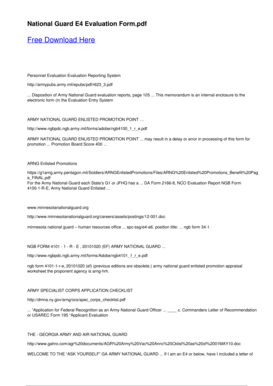
Army E4 Evaluation Form PDF


What is the Army E4 Evaluation Form PDF
The Army E4 Evaluation Form PDF is a standardized document used to assess the performance and potential of soldiers at the E4 rank, which is typically the rank of Specialist in the U.S. Army. This form is crucial for documenting an individual’s achievements, skills, and areas for improvement. It serves not only as a performance evaluation tool but also plays a significant role in promotion considerations and career development within the Army. The form includes sections for both the evaluator and the evaluated soldier, ensuring a comprehensive review process.
How to Use the Army E4 Evaluation Form PDF
Using the Army E4 Evaluation Form PDF involves several steps. First, download the form from a reliable source. Next, fill in the required fields, which typically include personal information, performance ratings, and comments from both the evaluator and the soldier. It is essential to provide honest and constructive feedback, as this will impact the soldier's career trajectory. Once completed, the form should be printed, signed, and submitted according to the Army's guidelines.
Steps to Complete the Army E4 Evaluation Form PDF
Completing the Army E4 Evaluation Form PDF requires attention to detail. Here are the key steps:
- Download the form from a secure source.
- Fill in personal information, including name, rank, and unit.
- Provide performance ratings based on established criteria.
- Include comments that highlight strengths and areas for improvement.
- Ensure both the evaluator and the soldier sign the document.
- Submit the completed form to the appropriate personnel office.
Key Elements of the Army E4 Evaluation Form PDF
The Army E4 Evaluation Form PDF consists of several key elements that are critical for a thorough evaluation. These include:
- Personal Information: Details about the soldier being evaluated.
- Performance Ratings: Quantitative assessments based on various competencies.
- Comments Section: Qualitative feedback from the evaluator.
- Signature Lines: Required signatures from both the evaluator and the soldier.
Legal Use of the Army E4 Evaluation Form PDF
The legal use of the Army E4 Evaluation Form PDF is governed by military regulations and standards. Proper completion and submission of this form are essential for ensuring that evaluations are valid and recognized by the Army. It is important to follow all guidelines to maintain compliance with Army policies. Failure to adhere to these regulations may result in disputes regarding the evaluation process or the soldier's career progression.
Examples of Using the Army E4 Evaluation Form PDF
Examples of using the Army E4 Evaluation Form PDF include performance evaluations conducted during annual review periods, assessments for specific training programs, and evaluations required for promotion boards. Each instance requires the form to be filled out accurately to reflect the soldier’s performance and potential. Proper documentation is vital for career advancement and maintaining a transparent evaluation process.
Quick guide on how to complete army e4 evaluation form pdf
Complete Army E4 Evaluation Form Pdf effortlessly on any device
Online document management has become increasingly favored by businesses and individuals alike. It offers an ideal eco-friendly alternative to conventional printed and signed documents, enabling you to find the appropriate form and securely store it online. airSlate SignNow provides all the tools necessary to create, amend, and electronically sign your documents swiftly without delays. Manage Army E4 Evaluation Form Pdf on any platform using airSlate SignNow's Android or iOS applications and streamline any document-centric task today.
The easiest way to modify and eSign Army E4 Evaluation Form Pdf with minimal effort
- Find Army E4 Evaluation Form Pdf and click Get Form to initiate the process.
- Utilize the tools we offer to complete your form.
- Emphasize important sections of your documents or redact sensitive information using tools that airSlate SignNow specifically provides for that purpose.
- Generate your signature with the Sign tool, which takes just seconds and holds the same legal validity as a conventional wet ink signature.
- Review the details and click the Done button to save your changes.
- Choose your preferred method to share your form, via email, text message (SMS), or an invitation link, or download it to your computer.
Eliminate the hassles of lost or misplaced files, tedious form searches, or mistakes requiring new document prints. airSlate SignNow addresses your document management needs in just a few clicks from any device you prefer. Edit and eSign Army E4 Evaluation Form Pdf and ensure superior communication at every stage of the form preparation process with airSlate SignNow.
Create this form in 5 minutes or less
Create this form in 5 minutes!
How to create an eSignature for the army e4 evaluation form pdf
How to create an electronic signature for a PDF online
How to create an electronic signature for a PDF in Google Chrome
How to create an e-signature for signing PDFs in Gmail
How to create an e-signature right from your smartphone
How to create an e-signature for a PDF on iOS
How to create an e-signature for a PDF on Android
People also ask
-
What is the e4 evaluation form 4100 used for?
The e4 evaluation form 4100 is designed to assess various performance metrics within organizations. It allows businesses to evaluate employee performance effectively, ensuring that all necessary criteria are met for comprehensive review. By utilizing this form, companies can streamline their evaluation processes and provide meaningful feedback.
-
How can I obtain the e4 evaluation form 4100?
You can access the e4 evaluation form 4100 directly through the airSlate SignNow platform. Simply log in to your account and search for templates related to evaluations. If you don’t have an account yet, signing up is easy and allows immediate access to various document templates, including the e4 evaluation form 4100.
-
What features does the e4 evaluation form 4100 offer?
The e4 evaluation form 4100 comes with customizable fields, allowing you to tailor the evaluation criteria to meet your business needs. Additionally, it supports electronic signatures, which ensures that reviews are officially documented and approved seamlessly. This functionality enhances the efficiency of managing evaluations within your organization.
-
Is there a cost associated with using the e4 evaluation form 4100?
The e4 evaluation form 4100 is part of airSlate SignNow's subscription plans, which are competitively priced. Pricing varies based on the number of users and features selected. To find the most cost-effective solution for your business, you can explore different subscription options directly on the airSlate SignNow website.
-
Can the e4 evaluation form 4100 be integrated with other tools?
Yes, the e4 evaluation form 4100 can seamlessly integrate with various tools such as CRM systems, project management software, and other business applications. This integration capability allows for a more streamlined workflow and enhances data management efficiency. By connecting your evaluations with other tools, you can improve overall productivity.
-
How does the e4 evaluation form 4100 improve employee feedback processes?
The e4 evaluation form 4100 enhances employee feedback by providing a standardized way to assess performance metrics. This ensures that all employees receive consistent feedback based on defined criteria, fostering transparency and fairness. Furthermore, the electronic signing feature allows for immediate acknowledgment of evaluations.
-
Is customer support available for the e4 evaluation form 4100?
Absolutely! airSlate SignNow provides robust customer support for users of the e4 evaluation form 4100. You can access a variety of resources, including FAQs, live chat, and dedicated support teams, ensuring that any questions or issues related to the form are addressed promptly.
Get more for Army E4 Evaluation Form Pdf
- Free massage therapist booth rental agreement word form
- Many danger signs flashing redgreenhouse gasglobal form
- Certificado n 6 sobre sueldos y otras rentas similares excel form
- Official receipt form
- Cerfa 11527 2 remplissable en ligne form
- Form 18
- Ethiopian passport application form pdf 5369264
- Memorandum of association format in word
Find out other Army E4 Evaluation Form Pdf
- eSign Nevada Plumbing Business Letter Template Later
- eSign Nevada Plumbing Lease Agreement Form Myself
- eSign Plumbing PPT New Jersey Later
- eSign New York Plumbing Rental Lease Agreement Simple
- eSign North Dakota Plumbing Emergency Contact Form Mobile
- How To eSign North Dakota Plumbing Emergency Contact Form
- eSign Utah Orthodontists Credit Memo Easy
- How To eSign Oklahoma Plumbing Business Plan Template
- eSign Vermont Orthodontists Rental Application Now
- Help Me With eSign Oregon Plumbing Business Plan Template
- eSign Pennsylvania Plumbing RFP Easy
- Can I eSign Pennsylvania Plumbing RFP
- eSign Pennsylvania Plumbing Work Order Free
- Can I eSign Pennsylvania Plumbing Purchase Order Template
- Help Me With eSign South Carolina Plumbing Promissory Note Template
- How To eSign South Dakota Plumbing Quitclaim Deed
- How To eSign South Dakota Plumbing Affidavit Of Heirship
- eSign South Dakota Plumbing Emergency Contact Form Myself
- eSign Texas Plumbing Resignation Letter Free
- eSign West Virginia Orthodontists Living Will Secure