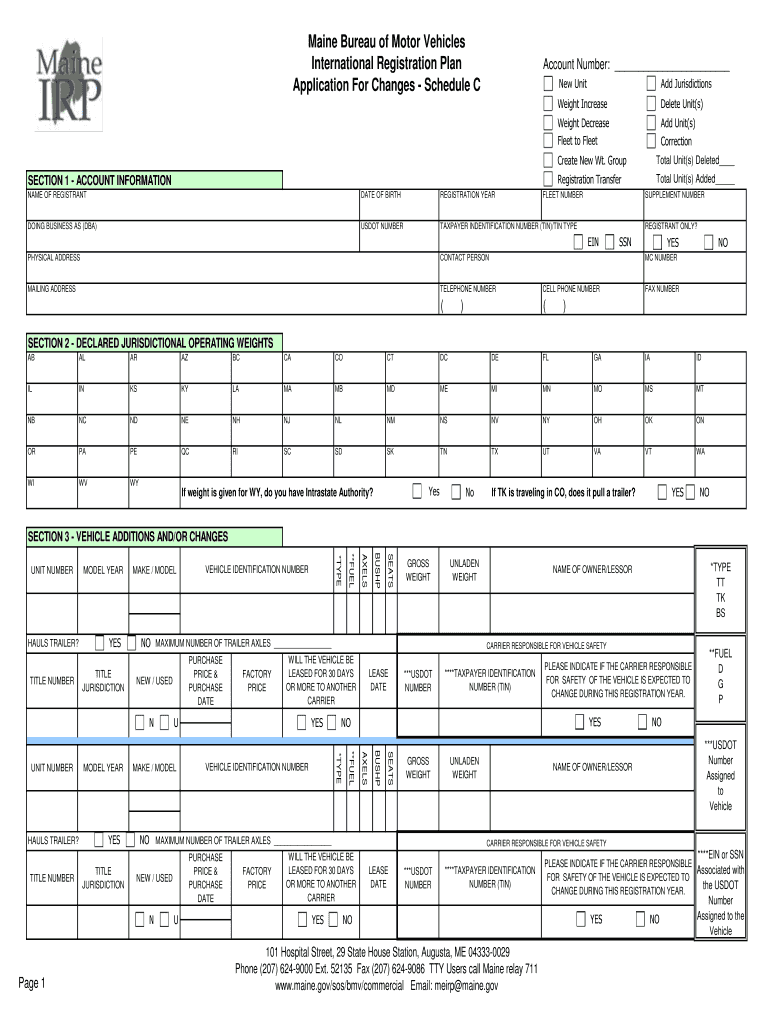
IRP Application for Changes Schedule C Maine Gov Maine Form


What is the IRP Application For Changes Schedule C Maine gov Maine
The IRP Application for Changes Schedule C is a specific form used in Maine for making updates to the International Registration Plan (IRP) for commercial vehicles. This application is essential for businesses that operate across state lines and need to adjust their vehicle registration information. The form allows users to report changes such as ownership, address, or vehicle details, ensuring compliance with state regulations and the IRP requirements.
Steps to complete the IRP Application For Changes Schedule C Maine gov Maine
Completing the IRP Application for Changes Schedule C involves several key steps:
- Gather necessary information: Collect all relevant details about the vehicle and the changes being made.
- Access the form: Obtain the IRP Application for Changes Schedule C from the Maine government website or through authorized channels.
- Fill out the form: Carefully enter the required information, ensuring accuracy to avoid delays.
- Review the application: Double-check all entries for completeness and correctness.
- Submit the form: Choose your preferred submission method, whether online, by mail, or in person.
Legal use of the IRP Application For Changes Schedule C Maine gov Maine
The IRP Application for Changes Schedule C is legally binding when completed according to the guidelines set forth by the state of Maine. To ensure its validity, all signatures must be properly executed, and the form must comply with relevant eSignature laws. Utilizing a secure platform for electronic signatures can enhance the legal standing of the document, providing a reliable audit trail and compliance with federal and state regulations.
Required Documents for the IRP Application For Changes Schedule C Maine gov Maine
When completing the IRP Application for Changes Schedule C, specific documents may be required to support your application. These typically include:
- Proof of ownership for the vehicle
- Current registration documents
- Identification of the applicant
- Any previous IRP documents related to the vehicle
Having these documents ready will facilitate a smoother application process.
Form Submission Methods for the IRP Application For Changes Schedule C Maine gov Maine
The IRP Application for Changes Schedule C can be submitted through various methods, providing flexibility for applicants:
- Online submission via the Maine government website
- Mailing the completed form to the appropriate state office
- In-person submission at designated state offices
Choosing the right method depends on your preferences and the urgency of the changes.
Eligibility Criteria for the IRP Application For Changes Schedule C Maine gov Maine
To be eligible to submit the IRP Application for Changes Schedule C, applicants must meet certain criteria. Generally, this includes:
- Having a registered commercial vehicle under the IRP
- Being a business entity that operates across state lines
- Providing accurate and complete information as required by the form
Ensuring that you meet these criteria is essential for a successful application.
Quick guide on how to complete irp application for changes schedule c maine gov maine
Effortlessly Prepare IRP Application For Changes Schedule C Maine gov Maine on Any Device
Digital document management has gained traction with both organizations and individuals. It offers a perfect environmentally friendly alternative to conventional printed and signed documents, allowing you to access the necessary form and securely store it online. airSlate SignNow equips you with all the resources required to create, edit, and eSign your documents quickly and efficiently. Handle IRP Application For Changes Schedule C Maine gov Maine on any device using airSlate SignNow’s Android or iOS applications and simplify any document-related process today.
How to edit and eSign IRP Application For Changes Schedule C Maine gov Maine with ease
- Find IRP Application For Changes Schedule C Maine gov Maine and click Get Form to initiate the process.
- Utilize the tools we offer to complete your document.
- Emphasize pertinent sections of your documents or obscure sensitive information with tools that airSlate SignNow provides specifically for that purpose.
- Create your eSignature using the Sign feature, which takes just seconds and holds the same legal validity as a conventional wet ink signature.
- Review the details and click the Done button to save your changes.
- Select your preferred method to send your form, whether by email, SMS, or invitation link, or download it to your computer.
Put an end to lost or misplaced documents, frustrating form searches, or errors that necessitate printing new document copies. airSlate SignNow meets your document management needs in just a few clicks from any device you choose. Edit and eSign IRP Application For Changes Schedule C Maine gov Maine and ensure excellent communication throughout the form preparation process with airSlate SignNow.
Create this form in 5 minutes or less
Create this form in 5 minutes!
How to create an eSignature for the irp application for changes schedule c maine gov maine
How to create an electronic signature for a PDF online
How to create an electronic signature for a PDF in Google Chrome
How to create an e-signature for signing PDFs in Gmail
How to create an e-signature right from your smartphone
How to create an e-signature for a PDF on iOS
How to create an e-signature for a PDF on Android
People also ask
-
What is the IRP Application For Changes Schedule C Maine gov Maine?
The IRP Application For Changes Schedule C Maine gov Maine is a form used by businesses and individuals to update their International Registration Plan details. It allows for changes in vehicle information, ownership, or business operations. Completing this application ensures compliance with state regulations and helps maintain accurate records.
-
How can airSlate SignNow assist with the IRP Application For Changes Schedule C Maine gov Maine?
airSlate SignNow provides a seamless way to electronically sign and submit the IRP Application For Changes Schedule C Maine gov Maine. Our platform helps streamline the application process, making it easier to manage documentation and ensuring timely submissions to state authorities.
-
What features does airSlate SignNow offer for managing the IRP Application For Changes Schedule C Maine gov Maine?
Our platform offers features such as document templates, custom workflows, and integration capabilities that facilitate the management of the IRP Application For Changes Schedule C Maine gov Maine. Users can set up reminders, track document status, and securely store completed applications for easy access.
-
Is there a cost associated with using airSlate SignNow for the IRP Application For Changes Schedule C Maine gov Maine?
Yes, airSlate SignNow operates on a subscription-based model, offering various pricing plans suitable for different business sizes. Each plan provides access to essential features needed for managing the IRP Application For Changes Schedule C Maine gov Maine, allowing businesses to choose the best option for their needs.
-
What are the benefits of using airSlate SignNow for my IRP Application For Changes Schedule C Maine gov Maine?
Using airSlate SignNow for your IRP Application For Changes Schedule C Maine gov Maine provides numerous benefits, including enhanced efficiency, reduced paperwork, and improved accuracy. Our electronic signature solution simplifies the signing process, allowing you to focus on your business rather than paperwork.
-
Can airSlate SignNow integrate with other software for processing the IRP Application For Changes Schedule C Maine gov Maine?
Absolutely! airSlate SignNow offers integrations with various business applications, including customer relationship management (CRM) and document management systems. This interoperability streamlines the workflow for processing the IRP Application For Changes Schedule C Maine gov Maine and enhances productivity.
-
How secure is airSlate SignNow when handling the IRP Application For Changes Schedule C Maine gov Maine?
AirSlate SignNow prioritizes security, employing industry-standard encryption and compliance protocols to protect sensitive information. Your IRP Application For Changes Schedule C Maine gov Maine data is safe, ensuring that your documents are only accessible to authorized users.
Get more for IRP Application For Changes Schedule C Maine gov Maine
Find out other IRP Application For Changes Schedule C Maine gov Maine
- Electronic signature Wisconsin Charity Lease Agreement Mobile
- Can I Electronic signature Wisconsin Charity Lease Agreement
- Electronic signature Utah Business Operations LLC Operating Agreement Later
- How To Electronic signature Michigan Construction Cease And Desist Letter
- Electronic signature Wisconsin Business Operations LLC Operating Agreement Myself
- Electronic signature Colorado Doctors Emergency Contact Form Secure
- How Do I Electronic signature Georgia Doctors Purchase Order Template
- Electronic signature Doctors PDF Louisiana Now
- How To Electronic signature Massachusetts Doctors Quitclaim Deed
- Electronic signature Minnesota Doctors Last Will And Testament Later
- How To Electronic signature Michigan Doctors LLC Operating Agreement
- How Do I Electronic signature Oregon Construction Business Plan Template
- How Do I Electronic signature Oregon Construction Living Will
- How Can I Electronic signature Oregon Construction LLC Operating Agreement
- How To Electronic signature Oregon Construction Limited Power Of Attorney
- Electronic signature Montana Doctors Last Will And Testament Safe
- Electronic signature New York Doctors Permission Slip Free
- Electronic signature South Dakota Construction Quitclaim Deed Easy
- Electronic signature Texas Construction Claim Safe
- Electronic signature Texas Construction Promissory Note Template Online