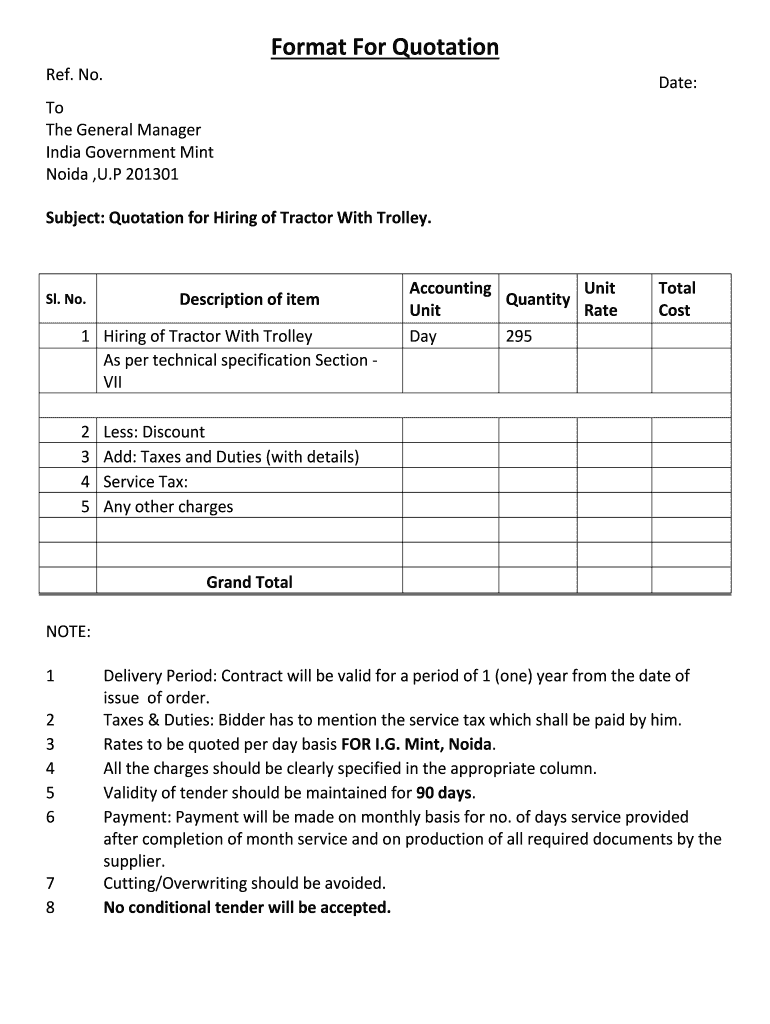
Tractor Quotation Format


What is the tractor quotation format
The tractor quotation format is a structured document used to provide potential buyers with detailed pricing information for tractors and related machinery. This format typically includes essential elements such as item descriptions, quantities, unit prices, and total costs. It serves as a formal proposal that outlines the terms of sale, ensuring clarity and transparency between the seller and the buyer. The format may vary depending on the specific requirements of the transaction, but it generally adheres to industry standards to facilitate smooth negotiations.
Key elements of the tractor quotation format
A well-prepared tractor quotation format includes several key elements that contribute to its effectiveness:
- Contact Information: Details of both the seller and the buyer, including names, addresses, and phone numbers.
- Quotation Number: A unique identifier for tracking and referencing the quotation.
- Date: The date the quotation is issued, which is important for validity and follow-up.
- Description of Goods: Clear descriptions of the tractors and any additional equipment being quoted.
- Pricing: Itemized costs, including unit prices and total amounts, along with any applicable taxes or fees.
- Terms and Conditions: Any specific terms related to payment, delivery, and warranties.
How to use the tractor quotation format
Using the tractor quotation format effectively involves several steps. First, gather all necessary information about the products being quoted, including specifications and pricing. Next, fill out the format with accurate details, ensuring that all key elements are included. Once completed, review the quotation for accuracy and clarity before sending it to the potential buyer. It is also advisable to maintain a record of the quotation for future reference and follow-up communications.
Steps to complete the tractor quotation format
Completing a tractor quotation format can be broken down into simple steps:
- Collect all relevant product information, including model numbers and specifications.
- Determine pricing based on market research and cost analysis.
- Fill in the contact information for both parties, ensuring accuracy.
- List each item with a clear description, quantity, and price.
- Include any additional terms and conditions that may apply.
- Review the document for completeness and correctness before sending.
Legal use of the tractor quotation format
The legal use of the tractor quotation format is crucial for ensuring that both parties are protected during the transaction. A properly formatted quotation can serve as a binding agreement if both parties accept the terms outlined within it. It is important to comply with applicable laws and regulations, including those related to sales contracts and consumer protection. By using a reliable electronic signature tool, such as signNow, both parties can securely sign the quotation, enhancing its legal validity.
Examples of using the tractor quotation format
There are various scenarios in which the tractor quotation format can be utilized:
- A dealership providing a quotation to a farmer for a new tractor purchase.
- A rental company issuing a quotation for the temporary use of heavy machinery.
- A contractor requesting a quotation for multiple tractors for a construction project.
Each of these examples highlights how the format can facilitate clear communication and agreement on pricing and terms.
Quick guide on how to complete tractor quotation format
Complete Tractor Quotation Format effortlessly on any device
Digital document management has gained traction with businesses and individuals alike. It serves as an ideal eco-friendly alternative to traditional printed and signed documents, allowing you to find the necessary template and securely store it online. airSlate SignNow provides all the tools required to create, modify, and electronically sign your documents quickly and efficiently. Manage Tractor Quotation Format on any device with the airSlate SignNow apps for Android or iOS and enhance any document-related process today.
The simplest way to modify and electronically sign Tractor Quotation Format with ease
- Find Tractor Quotation Format and click on Get Form to begin.
- Utilize the available tools to fill out your form.
- Emphasize important sections of the document or obscure sensitive information with the tools provided by airSlate SignNow specifically for that purpose.
- Create your signature using the Sign tool, which takes just seconds and carries the same legal validity as a conventional wet ink signature.
- Review all the details and then click on the Done button to save your modifications.
- Select your preferred method to send your form, whether by email, text message (SMS), invitation link, or download it to your computer.
Eliminate the worry of lost or misplaced files, tedious form searching, or mistakes that necessitate printing additional document copies. airSlate SignNow meets all your document management needs in just a few clicks from your chosen device. Modify and electronically sign Tractor Quotation Format to ensure effective communication at every stage of the form preparation process with airSlate SignNow.
Create this form in 5 minutes or less
Create this form in 5 minutes!
How to create an eSignature for the tractor quotation format
How to create an electronic signature for a PDF online
How to create an electronic signature for a PDF in Google Chrome
How to create an e-signature for signing PDFs in Gmail
How to create an e-signature right from your smartphone
How to create an e-signature for a PDF on iOS
How to create an e-signature for a PDF on Android
People also ask
-
What is a tractor quotation format and why is it important?
A tractor quotation format is a structured document that outlines the price and terms for purchasing or renting a tractor. It is important because it provides clarity to both buyers and sellers, ensuring that all parties understand the costs involved and facilitating smoother transactions.
-
How can airSlate SignNow help create a tractor quotation format?
airSlate SignNow offers customizable templates that allow you to easily create a tractor quotation format tailored to your needs. With its intuitive interface, you can add necessary fields, terms, and pricing information, making it faster to generate accurate quotes.
-
What features are included in the tractor quotation format templates?
The tractor quotation format templates in airSlate SignNow include essential fields for item descriptions, pricing, discounts, and detailed terms of sale. Additionally, they support eSigning, enabling quick approval processes, which can signNowly speed up your sales cycle.
-
Are there any costs associated with using the tractor quotation format in airSlate SignNow?
Using the tractor quotation format in airSlate SignNow is cost-effective with various pricing plans to suit different business sizes. You can select a plan based on your frequency of use and features needed, ensuring that you only pay for what you require.
-
Can I integrate the tractor quotation format with other applications?
Yes, airSlate SignNow allows integration with numerous popular applications such as CRM systems, accounting software, and other document management tools. This means you can seamlessly incorporate your tractor quotation format into your existing workflows, enhancing productivity.
-
What are the benefits of using an electronic tractor quotation format?
Using an electronic tractor quotation format streamlines the process by eliminating the need for paper-based documentation. It enhances efficiency with features like electronic signatures, easy sharing, and tracking updates in real-time, ultimately leading to faster approvals and improved customer satisfaction.
-
Is it easy to update a tractor quotation format?
Absolutely! airSlate SignNow makes it easy to update a tractor quotation format whenever necessary. You can edit the template directly, making adjustments to pricing, terms, and conditions without the hassle of starting from scratch.
Get more for Tractor Quotation Format
Find out other Tractor Quotation Format
- Can I eSign New Jersey Education Form
- How Can I eSign Oregon Construction Word
- How Do I eSign Rhode Island Construction PPT
- How Do I eSign Idaho Finance & Tax Accounting Form
- Can I eSign Illinois Finance & Tax Accounting Presentation
- How To eSign Wisconsin Education PDF
- Help Me With eSign Nebraska Finance & Tax Accounting PDF
- How To eSign North Carolina Finance & Tax Accounting Presentation
- How To eSign North Dakota Finance & Tax Accounting Presentation
- Help Me With eSign Alabama Healthcare / Medical PDF
- How To eSign Hawaii Government Word
- Can I eSign Hawaii Government Word
- How To eSign Hawaii Government Document
- How To eSign Hawaii Government Document
- How Can I eSign Hawaii Government Document
- Can I eSign Hawaii Government Document
- How Can I eSign Hawaii Government Document
- How To eSign Hawaii Government Document
- How To eSign Hawaii Government Form
- How Can I eSign Hawaii Government Form