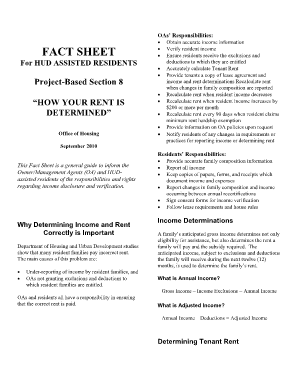
Fact Sheet for Hud Assisted Residents Form


What is the Fact Sheet for HUD Assisted Residents
The Fact Sheet for HUD Assisted Residents is an essential document that provides crucial information regarding housing assistance programs administered by the U.S. Department of Housing and Urban Development (HUD). This fact sheet outlines rights, responsibilities, and key details about the rental process for residents receiving HUD assistance. It serves as a resource for understanding how rent is determined, eligibility criteria, and the benefits available under various HUD programs, including Project-Based Section 8.
How to Use the Fact Sheet for HUD Assisted Residents
Utilizing the Fact Sheet for HUD Assisted Residents involves reviewing the document to understand your rights and obligations as a tenant. Residents should familiarize themselves with the information regarding rent calculations, potential changes in income, and how these changes may affect their assistance. Additionally, the fact sheet can guide residents on how to communicate with their housing authorities and what documentation may be required for any adjustments in their assistance levels.
Steps to Complete the Fact Sheet for HUD Assisted Residents
Completing the Fact Sheet for HUD Assisted Residents requires careful attention to detail. Here are the steps to follow:
- Read the fact sheet thoroughly to understand the information provided.
- Gather necessary documentation, such as income statements and household information.
- Fill out any required sections accurately, ensuring all information is current.
- Review the completed fact sheet for any errors or omissions.
- Submit the fact sheet to your local housing authority through the appropriate method, which may include online submission, mail, or in-person delivery.
Key Elements of the Fact Sheet for HUD Assisted Residents
The Fact Sheet for HUD Assisted Residents includes several key elements that are critical for understanding housing assistance. These elements typically encompass:
- Rent Calculation: Explanation of how rent is determined based on income and family size.
- Eligibility Requirements: Criteria that residents must meet to qualify for assistance.
- Rights and Responsibilities: Overview of tenant rights and obligations under HUD programs.
- Reporting Changes: Guidance on how to report changes in income or household composition.
Legal Use of the Fact Sheet for HUD Assisted Residents
The legal use of the Fact Sheet for HUD Assisted Residents is essential for ensuring compliance with housing regulations. The fact sheet is considered a legal document that outlines the rights of residents and the responsibilities of housing authorities. It is important for residents to keep a copy of the completed fact sheet for their records, as it may be required for future interactions with housing authorities or in case of disputes regarding rental agreements or assistance levels.
Who Issues the Fact Sheet for HUD Assisted Residents
The Fact Sheet for HUD Assisted Residents is issued by the U.S. Department of Housing and Urban Development (HUD) and local public housing authorities. These authorities are responsible for distributing the fact sheet to residents and ensuring that they understand the information contained within it. Residents can obtain the fact sheet directly from their local housing authority or through HUD's official website.
Quick guide on how to complete fact sheet for hud assisted residents
Complete Fact Sheet For Hud Assisted Residents effortlessly on any device
Web-based document management has become favored by companies and individuals alike. It offers an ideal eco-friendly substitute for conventional printed and signed documents, allowing you to access the necessary form and securely archive it online. airSlate SignNow provides all the tools you require to create, modify, and electronically sign your documents quickly without any delays. Manage Fact Sheet For Hud Assisted Residents on any device using airSlate SignNow's Android or iOS applications and streamline any document workflow today.
The easiest method to modify and eSign Fact Sheet For Hud Assisted Residents without any hassle
- Find Fact Sheet For Hud Assisted Residents and click on Get Form to begin.
- Use the tools we offer to fill out your form.
- Mark important sections of your documents or obscure sensitive information with tools that airSlate SignNow provides specifically for that purpose.
- Create your signature using the Sign tool, which takes seconds and holds the same legal validity as a traditional handwritten signature.
- Review all the details and click the Done button to save your changes.
- Choose how you want to send your form, via email, SMS, or invitation link, or download it to your computer.
Eliminate concerns about lost or misplaced documents, tedious form searching, or errors that require printing new document copies. airSlate SignNow takes care of your document management needs in just a few clicks from any device you prefer. Edit and eSign Fact Sheet For Hud Assisted Residents to ensure excellent communication at every stage of your form preparation process with airSlate SignNow.
Create this form in 5 minutes or less
Create this form in 5 minutes!
How to create an eSignature for the fact sheet for hud assisted residents
How to create an electronic signature for a PDF online
How to create an electronic signature for a PDF in Google Chrome
How to create an e-signature for signing PDFs in Gmail
How to create an e-signature right from your smartphone
How to create an e-signature for a PDF on iOS
How to create an e-signature for a PDF on Android
People also ask
-
What is a fact sheet for HUD assisted residents?
A fact sheet for HUD assisted residents provides essential information about housing assistance programs and their eligibility criteria. This document outlines rights, responsibilities, and available resources for residents. Ensuring each participant understands their options can enhance their housing experience and promote stability.
-
How can airSlate SignNow help with creating a fact sheet for HUD assisted residents?
airSlate SignNow simplifies the process of creating a fact sheet for HUD assisted residents by offering customizable templates that can be easily edited. You can seamlessly incorporate relevant data, add your branding, and prepare the document for electronic signatures. This streamlines communication and ensures that residents receive accurate and timely information.
-
What are the pricing options for using airSlate SignNow to manage documents like the fact sheet for HUD assisted residents?
airSlate SignNow offers various pricing plans to cater to different needs, starting from a basic plan to more comprehensive options for larger organizations. Each plan is designed to be cost-effective, providing excellent value with features suitable for creating documents like the fact sheet for HUD assisted residents. Free trials are also available for you to explore the platform.
-
What features does airSlate SignNow offer that support HUD programs?
airSlate SignNow provides features like document templates, eSigning, and real-time collaboration, all of which support the needs of HUD programs. By using airSlate SignNow, you can efficiently create and share a fact sheet for HUD assisted residents, collect electronic signatures, and track document status. This enhances administrative efficiency and facilitates better communication.
-
Are there integrations available with airSlate SignNow for managing HUD-related documents?
Yes, airSlate SignNow offers a variety of integrations with popular applications, including CRM systems and project management tools, to enhance document management capabilities. Integrating these tools allows for seamless data transfer and improved workflow when preparing important documents, such as a fact sheet for HUD assisted residents.
-
Can airSlate SignNow ensure document security for sensitive information related to HUD programs?
Absolutely! airSlate SignNow prioritizes document security with features like encryption, secure storage, and audit trails. This ensures that any fact sheet for HUD assisted residents or related documents are protected from unauthorized access and maintain the confidentiality of sensitive resident information.
-
How does using airSlate SignNow benefit HUD assisted residents?
Using airSlate SignNow benefits HUD assisted residents by providing them easy access to their documents, including the fact sheet for HUD assisted residents, in a digital format. This convenience allows residents to quickly review, sign, and return documents without unnecessary delays. The efficiency brought by airSlate SignNow can lead to quicker resolutions and increased satisfaction.
Get more for Fact Sheet For Hud Assisted Residents
Find out other Fact Sheet For Hud Assisted Residents
- Sign Alabama Courts Affidavit Of Heirship Simple
- How To Sign Arizona Courts Residential Lease Agreement
- How Do I Sign Arizona Courts Residential Lease Agreement
- Help Me With Sign Arizona Courts Residential Lease Agreement
- How Can I Sign Arizona Courts Residential Lease Agreement
- Sign Colorado Courts LLC Operating Agreement Mobile
- Sign Connecticut Courts Living Will Computer
- How Do I Sign Connecticut Courts Quitclaim Deed
- eSign Colorado Banking Rental Application Online
- Can I eSign Colorado Banking Medical History
- eSign Connecticut Banking Quitclaim Deed Free
- eSign Connecticut Banking Business Associate Agreement Secure
- Sign Georgia Courts Moving Checklist Simple
- Sign Georgia Courts IOU Mobile
- How Can I Sign Georgia Courts Lease Termination Letter
- eSign Hawaii Banking Agreement Simple
- eSign Hawaii Banking Rental Application Computer
- eSign Hawaii Banking Agreement Easy
- eSign Hawaii Banking LLC Operating Agreement Fast
- eSign Hawaii Banking Permission Slip Online