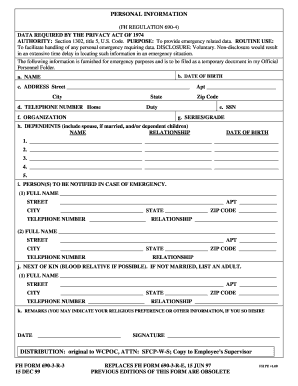
Personal Information Form Army


What is the Personal Information Form Army
The Personal Information Form Army, commonly referred to as the DD93, is a crucial document used by service members to provide essential personal information. This form includes vital details such as emergency contact information, beneficiaries, and other personal data that may be needed in various situations, including medical emergencies or legal matters. The DD93 ensures that the military has accurate and up-to-date information about each service member, which is essential for effective communication and support.
How to use the Personal Information Form Army
Using the DD93 involves several straightforward steps. First, service members must obtain the form, which can typically be accessed through military administrative offices or online resources. Once the form is in hand, individuals should carefully fill out all required fields, ensuring that the information is accurate and current. After completing the form, it should be submitted to the appropriate military personnel office for processing. Keeping a copy of the completed form is advisable for personal records.
Steps to complete the Personal Information Form Army
Completing the DD93 requires attention to detail. Here are the key steps:
- Obtain the DD93 form from your unit or online.
- Fill in your personal information, including your full name, Social Security number, and contact details.
- Provide emergency contact information, including names and phone numbers of individuals to be contacted in case of an emergency.
- List your beneficiaries, specifying who will receive benefits in the event of your death.
- Review the completed form for accuracy and completeness.
- Submit the form to your unit's administrative office.
Legal use of the Personal Information Form Army
The DD93 is a legally binding document within the military framework. It is essential for ensuring that the military can act on behalf of service members in emergencies. The information provided on the form is protected under privacy laws, and it is used solely for military purposes. Proper completion and submission of the DD93 are critical for ensuring that the military can provide necessary support to service members and their families when needed.
Key elements of the Personal Information Form Army
The DD93 contains several key elements that are vital for its purpose. These include:
- Personal Identification: Full name, Social Security number, and date of birth.
- Emergency Contacts: Names and phone numbers of individuals to be contacted in case of an emergency.
- Beneficiary Information: Details of individuals designated to receive benefits.
- Service Member's Signature: A signature is required to validate the information provided.
Examples of using the Personal Information Form Army
The DD93 is utilized in various scenarios within the military context. For example, if a service member is injured during deployment, the information on the DD93 allows medical personnel to quickly contact the designated emergency contacts. Additionally, in the unfortunate event of a service member's death, the beneficiaries listed on the form can access the necessary benefits. This form plays a critical role in ensuring that the military can effectively support service members and their families in times of need.
Quick guide on how to complete personal information form army
Complete Personal Information Form Army effortlessly on any device
Digital document management has become increasingly favored by businesses and individuals alike. It offers an ideal environmentally friendly substitute for traditional printed and signed documents, since you can easily find the correct form and securely store it online. airSlate SignNow equips you with all the necessary tools to create, modify, and eSign your files quickly without delays. Handle Personal Information Form Army on any device with airSlate SignNow's Android or iOS applications and streamline any document-related procedure today.
The easiest way to modify and eSign Personal Information Form Army with ease
- Find Personal Information Form Army and click Get Form to begin.
- Utilize the tools we offer to complete your document.
- Highlight important sections of your documents or obscure sensitive details with tools that airSlate SignNow provides specifically for that purpose.
- Create your signature using the Sign tool, which takes mere seconds and carries the same legal validity as a conventional wet ink signature.
- Review the information and click the Done button to save your modifications.
- Select how you wish to submit your form, whether by email, SMS, or invitation link, or download it to your computer.
Forget about lost or misplaced documents, tedious form searches, or mistakes that necessitate printing new copies. airSlate SignNow meets your document management needs in just a few clicks from the device of your choice. Modify and eSign Personal Information Form Army and guarantee excellent communication at every stage of the form preparation process with airSlate SignNow.
Create this form in 5 minutes or less
Create this form in 5 minutes!
How to create an eSignature for the personal information form army
How to create an electronic signature for a PDF online
How to create an electronic signature for a PDF in Google Chrome
How to create an e-signature for signing PDFs in Gmail
How to create an e-signature right from your smartphone
How to create an e-signature for a PDF on iOS
How to create an e-signature for a PDF on Android
People also ask
-
What is the dd93 army document and why is it important?
The dd93 army document, also known as the Record of Emergency Data, is crucial for ensuring that your personal information is correctly recorded for benefits and emergency notifications. This document is especially important for army personnel, as it dictates how military benefits are handled in case of emergencies. Keeping your dd93 army document updated helps avoid complications in critical situations.
-
How can airSlate SignNow help me with dd93 army forms?
airSlate SignNow provides a seamless platform for filling out and eSigning your dd93 army forms easily. With our solution, you can quickly upload, fill, and send the document for signatures without the hassle of paperwork. The user-friendly interface ensures that managing your dd93 army forms is straightforward and efficient.
-
Is airSlate SignNow cost-effective for managing dd93 army documents?
Yes, airSlate SignNow offers a cost-effective solution for managing your dd93 army documents. Our pricing plans are designed to accommodate various needs, ensuring you get maximum value without breaking the bank. With unlimited eSigning and document storage, it’s a worthwhile investment for any army personnel.
-
What features does airSlate SignNow offer for dd93 army documentation?
airSlate SignNow includes features such as eSigning, document templates, and real-time tracking, all tailored to assist in managing your dd93 army documentation. Additionally, the platform enables you to store your documents securely and access them anytime. These features make it easy to handle your paperwork efficiently.
-
Can I store my dd93 army documents securely with airSlate SignNow?
Absolutely! With airSlate SignNow, your dd93 army documents are stored securely in encrypted cloud storage. This ensures that your sensitive information remains protected from unauthorized access while being easily accessible when you need it. Our commitment to security means you can manage your documents with peace of mind.
-
Does airSlate SignNow integrate with other platforms for dd93 army document management?
Yes, airSlate SignNow seamlessly integrates with various platforms like Google Drive, Dropbox, and more, enhancing your dd93 army document management process. This integration allows for easy uploads and sharing of documents across different tools you might already be using. Streamlining your workflow has never been easier.
-
How does using airSlate SignNow for dd93 army forms benefit my efficiency?
Using airSlate SignNow for your dd93 army forms signNowly boosts your efficiency by minimizing paperwork and reducing the time spent on signatures. The platform allows you to send documents for signing in just a few clicks, and you receive instant notifications once they are signed. This streamlining ultimately frees up your time to focus on more critical tasks.
Get more for Personal Information Form Army
- Form type hsc
- Declaration missing receipt form
- Student financial services norco college form
- Facility management certificate planning chart form
- Authorization forms university of oklahoma
- Csu ge breadth certification plan 2020 2021 pierce college form
- Upward bound program application western michigan university wmich form
- Ocd history form age of symptom onset age of ocd
Find out other Personal Information Form Army
- Help Me With eSign New York Doctors PPT
- Can I eSign Hawaii Education PDF
- How To eSign Hawaii Education Document
- Can I eSign Hawaii Education Document
- How Can I eSign South Carolina Doctors PPT
- How Can I eSign Kansas Education Word
- How To eSign Kansas Education Document
- How Do I eSign Maine Education PPT
- Can I eSign Maine Education PPT
- How To eSign Massachusetts Education PDF
- How To eSign Minnesota Education PDF
- Can I eSign New Jersey Education Form
- How Can I eSign Oregon Construction Word
- How Do I eSign Rhode Island Construction PPT
- How Do I eSign Idaho Finance & Tax Accounting Form
- Can I eSign Illinois Finance & Tax Accounting Presentation
- How To eSign Wisconsin Education PDF
- Help Me With eSign Nebraska Finance & Tax Accounting PDF
- How To eSign North Carolina Finance & Tax Accounting Presentation
- How To eSign North Dakota Finance & Tax Accounting Presentation