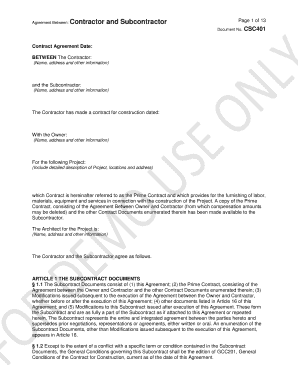
Standard Form of Agreement between Owner and Contractor CAP101 2008


What is the Standard Form Of Agreement Between Owner And Contractor CAP101
The Standard Form Of Agreement Between Owner And Contractor CAP101 is a legal document that outlines the terms and conditions governing the relationship between a property owner and a contractor. This agreement serves as a foundational contract that specifies the scope of work, payment terms, timelines, and responsibilities of both parties involved in a construction project. It is designed to protect the interests of both the owner and the contractor, ensuring clarity and mutual understanding throughout the project lifecycle.
How to use the Standard Form Of Agreement Between Owner And Contractor CAP101
Using the Standard Form Of Agreement Between Owner And Contractor CAP101 involves several key steps. First, both parties should review the document thoroughly to ensure all terms are understood and agreed upon. Next, any necessary modifications should be discussed and documented. Once both parties are satisfied with the terms, they can proceed to fill out the form with the relevant project details, including the scope of work, payment schedule, and completion dates. Finally, both parties must sign the agreement, ideally using a digital signature platform to ensure security and compliance.
Steps to complete the Standard Form Of Agreement Between Owner And Contractor CAP101
Completing the Standard Form Of Agreement Between Owner And Contractor CAP101 requires careful attention to detail. Here are the steps to follow:
- Read the entire agreement to understand all clauses.
- Gather necessary project information, including timelines and budget estimates.
- Fill in the required fields, such as names, addresses, and project specifics.
- Review the completed form with the contractor to ensure accuracy.
- Make any necessary adjustments based on mutual agreement.
- Sign the document using a secure eSignature solution for legal validity.
Key elements of the Standard Form Of Agreement Between Owner And Contractor CAP101
The Standard Form Of Agreement Between Owner And Contractor CAP101 includes several key elements that are crucial for its effectiveness:
- Scope of Work: Detailed descriptions of the tasks and responsibilities of the contractor.
- Payment Terms: Clear outlines of the payment schedule, including milestones and final payments.
- Timeline: Specific dates for project commencement and completion.
- Liability and Insurance: Requirements for insurance coverage and liability responsibilities.
- Dispute Resolution: Procedures for resolving conflicts that may arise during the project.
Legal use of the Standard Form Of Agreement Between Owner And Contractor CAP101
The legal use of the Standard Form Of Agreement Between Owner And Contractor CAP101 is supported by compliance with relevant laws and regulations. For the agreement to be legally binding, it must be signed by both parties, and the signatures must be obtained in a manner that complies with electronic signature laws such as the ESIGN Act and UETA. Additionally, ensuring that all terms are clear and unambiguous helps prevent disputes and misunderstandings in the future.
State-specific rules for the Standard Form Of Agreement Between Owner And Contractor CAP101
When using the Standard Form Of Agreement Between Owner And Contractor CAP101, it is important to consider state-specific rules that may affect its validity and enforceability. Different states may have unique regulations regarding construction contracts, including licensing requirements for contractors, specific language that must be included in contracts, and rules governing dispute resolution. Consulting with a legal professional familiar with local laws can help ensure compliance and protect the interests of both parties.
Quick guide on how to complete standard form of agreement between owner and contractor cap101
Effortlessly Prepare Standard Form Of Agreement Between Owner And Contractor CAP101 on Any Device
Digital document management has gained traction among businesses and individuals. It serves as an excellent environmentally friendly alternative to conventional printed and signed papers, allowing you to obtain the correct form and securely store it online. airSlate SignNow provides you with all the tools you need to create, edit, and electronically sign your documents quickly without delays. Manage Standard Form Of Agreement Between Owner And Contractor CAP101 on any device using the airSlate SignNow applications for Android or iOS and enhance any document-related process today.
The Easiest Way to Edit and eSign Standard Form Of Agreement Between Owner And Contractor CAP101 with Ease
- Obtain Standard Form Of Agreement Between Owner And Contractor CAP101 and click Get Form to initiate.
- Utilize the tools we provide to fill out your form.
- Emphasize relevant sections of the documents or obscure sensitive details with tools specifically offered by airSlate SignNow for that purpose.
- Generate your signature using the Sign feature, which takes mere seconds and bears the same legal validity as a traditional ink signature.
- Review all the information and click on the Done button to save your modifications.
- Choose how you wish to share your form—via email, text message (SMS), or invite link, or download it to your computer.
Leave behind the worries of lost or misplaced documents, tedious form searching, or mistakes requiring new document prints. airSlate SignNow meets your document management needs in just a few clicks from any device you prefer. Modify and eSign Standard Form Of Agreement Between Owner And Contractor CAP101 and ensure excellent communication throughout the form preparation process with airSlate SignNow.
Create this form in 5 minutes or less
Find and fill out the correct standard form of agreement between owner and contractor cap101
Create this form in 5 minutes!
How to create an eSignature for the standard form of agreement between owner and contractor cap101
How to create an electronic signature for a PDF online
How to create an electronic signature for a PDF in Google Chrome
How to create an e-signature for signing PDFs in Gmail
How to create an e-signature right from your smartphone
How to create an e-signature for a PDF on iOS
How to create an e-signature for a PDF on Android
People also ask
-
What is the Standard Form Of Agreement Between Owner And Contractor CAP101?
The Standard Form Of Agreement Between Owner And Contractor CAP101 is a legal document that outlines the terms and conditions of a construction project between the owner and the contractor. This agreement clarifies responsibilities, timelines, and payment structures, ensuring both parties have a clear understanding of their commitments.
-
How does airSlate SignNow facilitate the use of the Standard Form Of Agreement Between Owner And Contractor CAP101?
airSlate SignNow makes it easy to create, send, and eSign the Standard Form Of Agreement Between Owner And Contractor CAP101. With its user-friendly interface, businesses can efficiently manage document workflows and ensure all agreements are signed in a timely manner.
-
What are the benefits of using the Standard Form Of Agreement Between Owner And Contractor CAP101?
Using the Standard Form Of Agreement Between Owner And Contractor CAP101 helps streamline communication and reduces the risk of misunderstandings between owners and contractors. This document sets clear expectations and offers legal protection to both parties, fostering a smoother project execution.
-
Is there a cost associated with using the Standard Form Of Agreement Between Owner And Contractor CAP101 on airSlate SignNow?
Yes, while airSlate SignNow offers a variety of pricing plans, the costs can vary based on the features and number of users. However, the investment for using the Standard Form Of Agreement Between Owner And Contractor CAP101 on the platform is a cost-effective solution for businesses looking to manage their contracts efficiently.
-
Can I customize the Standard Form Of Agreement Between Owner And Contractor CAP101 on airSlate SignNow?
Absolutely! airSlate SignNow allows users to customize the Standard Form Of Agreement Between Owner And Contractor CAP101 to better fit their specific project needs. The platform supports various templates and editing tools to ensure the agreement is tailored to the unique requirements of each contract.
-
What features does airSlate SignNow offer for managing the Standard Form Of Agreement Between Owner And Contractor CAP101?
airSlate SignNow provides a range of features for managing the Standard Form Of Agreement Between Owner And Contractor CAP101, including real-time collaboration, secure eSigning, document templates, and automated workflows. These features simplify the process of drafting and finalizing agreements, saving time and reducing errors.
-
Are there integrations available for the Standard Form Of Agreement Between Owner And Contractor CAP101?
Yes, airSlate SignNow offers several integrations with popular tools and applications, allowing you to incorporate the Standard Form Of Agreement Between Owner And Contractor CAP101 into your existing workflows. This flexibility enables seamless document management and enhances productivity across various platforms.
Get more for Standard Form Of Agreement Between Owner And Contractor CAP101
- Formulaire a 0591 f0
- Application for an inspection of file euipo oami europa form
- 92 15 b charter school renewal application english language learning isbe form
- Insurance claim declaration arizona department of housing form
- Pharmaceuticals inc thank you for your interest in quest form
- Afe 20045 form
- Coaching self assessment form
- Carmfax form
Find out other Standard Form Of Agreement Between Owner And Contractor CAP101
- eSignature Virginia Healthcare / Medical Living Will Computer
- eSignature West Virginia Healthcare / Medical Claim Free
- How To eSignature Kansas High Tech Business Plan Template
- eSignature Kansas High Tech Lease Agreement Template Online
- eSignature Alabama Insurance Forbearance Agreement Safe
- How Can I eSignature Arkansas Insurance LLC Operating Agreement
- Help Me With eSignature Michigan High Tech Emergency Contact Form
- eSignature Louisiana Insurance Rental Application Later
- eSignature Maryland Insurance Contract Safe
- eSignature Massachusetts Insurance Lease Termination Letter Free
- eSignature Nebraska High Tech Rental Application Now
- How Do I eSignature Mississippi Insurance Separation Agreement
- Help Me With eSignature Missouri Insurance Profit And Loss Statement
- eSignature New Hampshire High Tech Lease Agreement Template Mobile
- eSignature Montana Insurance Lease Agreement Template Online
- eSignature New Hampshire High Tech Lease Agreement Template Free
- How To eSignature Montana Insurance Emergency Contact Form
- eSignature New Jersey High Tech Executive Summary Template Free
- eSignature Oklahoma Insurance Warranty Deed Safe
- eSignature Pennsylvania High Tech Bill Of Lading Safe